From the Appscope listing:
Keep an eye on your favorite stocks with Stocky.
The URL to tap on or type in is stocky.app .
Of course, you can turn this into an 'app' yourself with PAWA or just pin it 'as is' on your Start screen. Or just add it as a 'Favourite'. It's up to you. If you're confused by the different PWA options then check out my feature here.
Here's Stocky PWA in action, it's not clear where the stock data comes from or how often it's refreshed (it could be as slow as 'daily'), so consider this very much a 'casual' finance PWA!
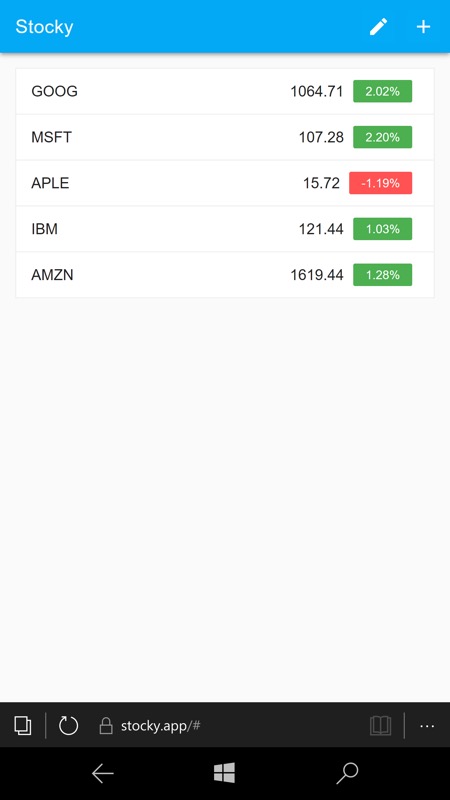
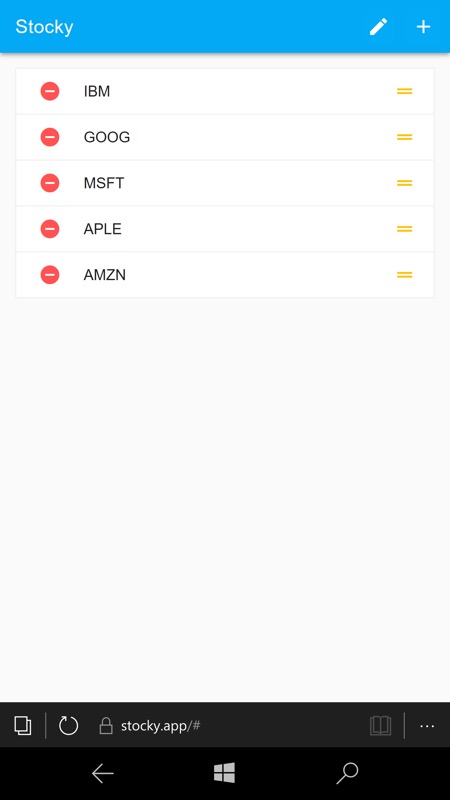
Some sample stocks, and whether they're up or down on the day; (right) the 'Edit' mode lets you delete stocks or, by grabbing the '=' handles and dragging, re-ordering them. Tap the Edit control again to toggle back to the main display.
