Here are some of the main changes (though there have been loads of smaller tweaks and bug fixes):
- Added a password saver
- Added an AdBlock whitelist for speed dial pinned pages
- You can now change the number of maximum connections per download, this might make sure that the app uses all your bandwidth and prevents your connection from becoming idle when a download is being made.
- You can now read web pages with less distractions with "Flyout Clear" mode
Here's the latest Monument Browser in action under Windows 10 Mobile:
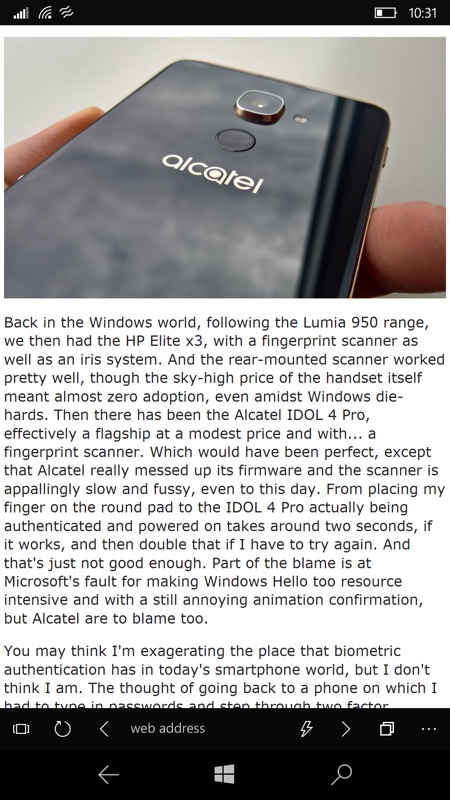
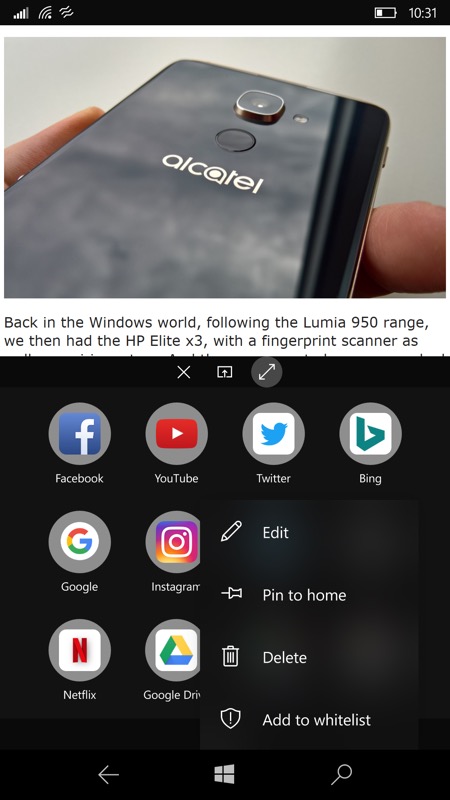
With the Flyout Clear mode turned on (see the lightning bolt in the URL bar), you get distraction-free reading; (right) adding a favourite to the ad-blocking white list.
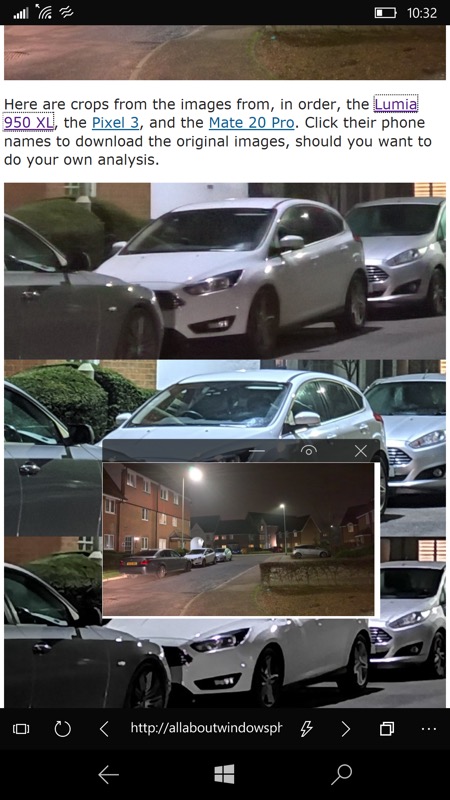
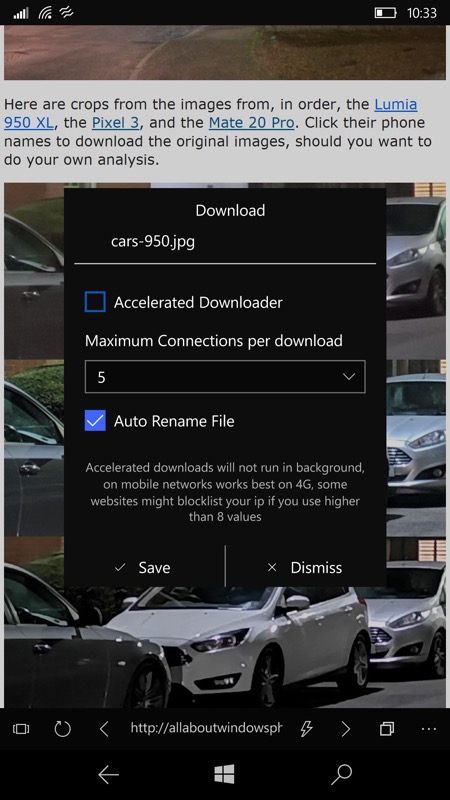
Opening an image link in a pop-up window - pretty neat... (right) downloading files comes with multiple connections now, plus a 'forced foreground' maximum speed option.
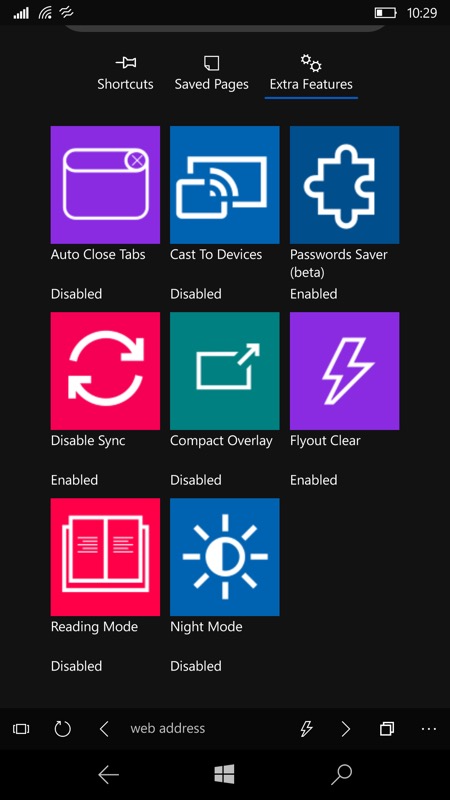
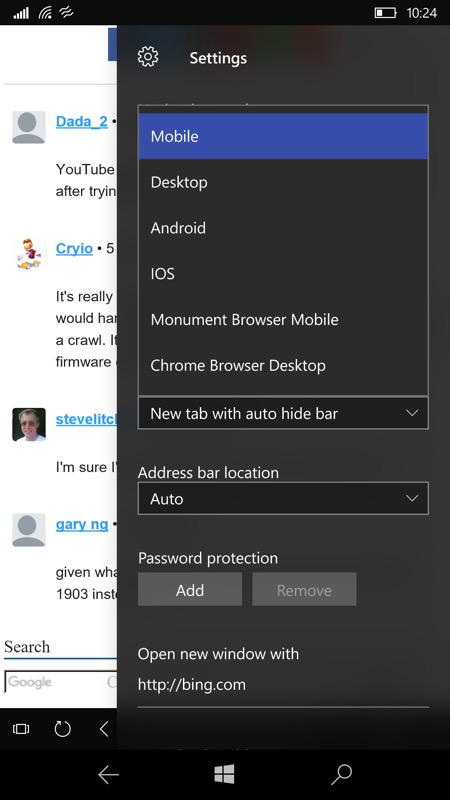
Under 'Extra features' you'll find toggles for many of the new features; (right) a core Monument Browser USP - being able to pretend to be six different browser configurations!
Monument Browser is well worth installing, upgrading to 'Pro' (to support development - it's only £1.40), and then sitting back and waiting for updates to make it even better. It's here in the Store.
