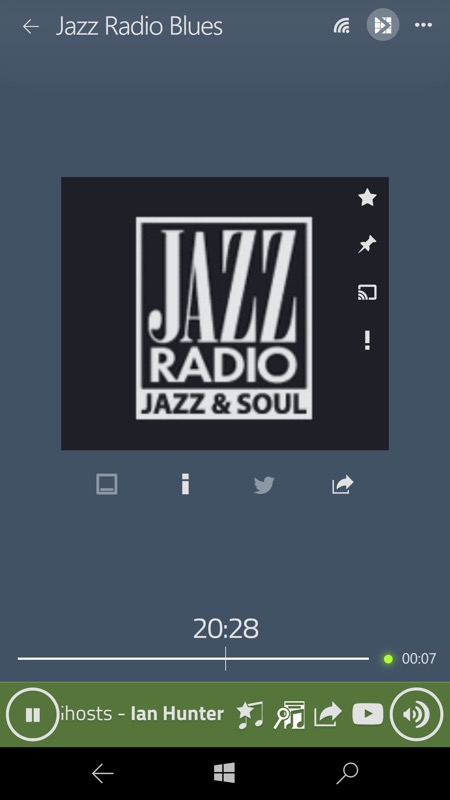In the meantime, here's what's new (for Windows 10 Mobile) for the excellent Mini Radio Player UWP in the last month or so then, taking us up to v5.6.2:
- Improved code by making changes and optimizations to reduce redundancy (and security) thus reducing unexpected behavior, app size and memory usage and improve future developing.
- Fixed not updating total favorites count in current session when mass deleting favorites.
- Fixed possibly not displaying the correct favorites list state due to not waiting for request in adding or removing favorites.
- Fixed sign-out process not actually resetting user settings.
- Removed Windows Hello sign-in.
- Fixed changing sound volume sync option and closing settings immediatelly after, would crash the app.
- Improved performance and experience applying color schemes at startup by removing the background transitions.
- Improved requesting a radio to be cached but still save the last selected radio settings.
- Fixed favorite categories list not updating properly after adding or removing a category (temporarily fixed server side by disabling cache).
- Fixed browse menu not doing open animation after selecting a browsing item.
- Added "change e-mail address" form for Mini Radio Player user accounts. Users can now change their e-mail address without using the alternative process of exporting the profile, deleting account, creating new account and importing the profile.
- Changed Stream Stay Alive check timing after playing a stream from 4 to 6 seconds of delay.
- Fixed not being possible to access the web app on Windows Phone 8.1 with IE11 as it was detecting as an Android device (possibly broken for 2 years and 4 months or 1 year or 7 months?! But remember trying a wp8.1 device recently and the webapp opened).
- Fixed minimal mode being enabled for premium users.
- Possible fix for user session not being saved after signing in due to possible failure to delete cached files on some user configurations.