Here's the changelog for v1.2.5 since the last time I posted about Podcast Lounge 2:
- Updated title bar colour scheme to match with black/white themes
- Added underlying support for OneDrive special folders (not yet implemented in UI)
- Added ability to have PL wallpaper
- Moved UI download routine to run on different thread for performance improvements
- Improved reliability of DeviceSync register upload
- Fix: bug with append log where a null check wasn’t performed
- Fix: Clearing podcast sync status variables when sync is disabled
- Improved the status messaging
- Improved checks when OneDrive gets blocked by firewall
- OneDrive upload routine adjusted for greater dependability (DevSync)
- PodSync settings page renamed
- Fix: Device Sync reliably refreshes status on settings page when it has completed
All good stuff! The developer, Richard Castle, notes:
There have been a bunch of reliability fixes, particularly around DevSync which allows PL to sync between phone, tablet, PC etc. These address reliability and some oddities with the OneDrive API that have only emerged over time.
The biggest visual change has been the return of the old Podcast Lounge wallpaper which the user can turn on/off. Some have felt the black/white is too stark, so we introduced something that was a favourite from version 1. I think you’ll like it.
The final bit of news is that we’ve introduced a price drop to £3.99 in the run-up to Christmas. It’s fantastic value when you consider a single licence can get you Podcast Lounge on up to 10 devices.
As a reminder, from the Store description:
- Clean and easy-to use interface allows you to browse, search, stream, download and enjoy your favourite podcasts effortlessly.
- Features the most powerful podcast search facility available; capable of finding even the most obscure podcasts.
- Smart Playlists help you automatically generate your playlist curated to just your requirements; get up and running with your podcasts with just a few presses.
- Advanced background synchronisation function means that your podcasts are downloaded and ready for you when you need them.
- Features a tutorial and help system that caters to people who are just starting, or are familiar and want to learn more.
- Lots of customisation options allow you to make Podcast Lounge work the way you want to.
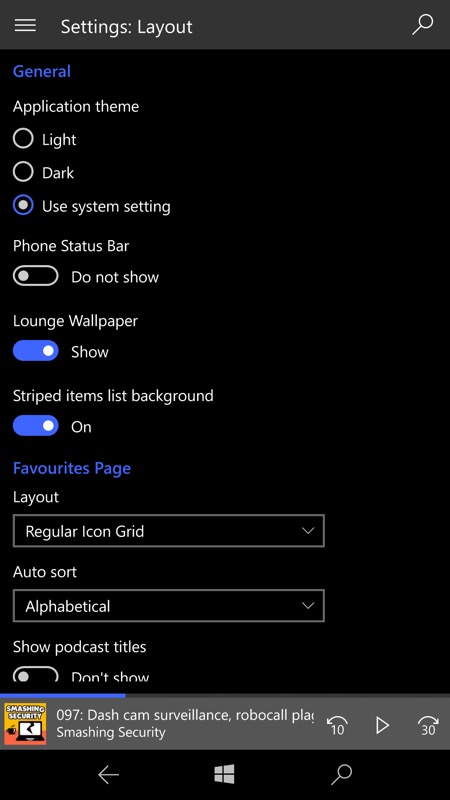
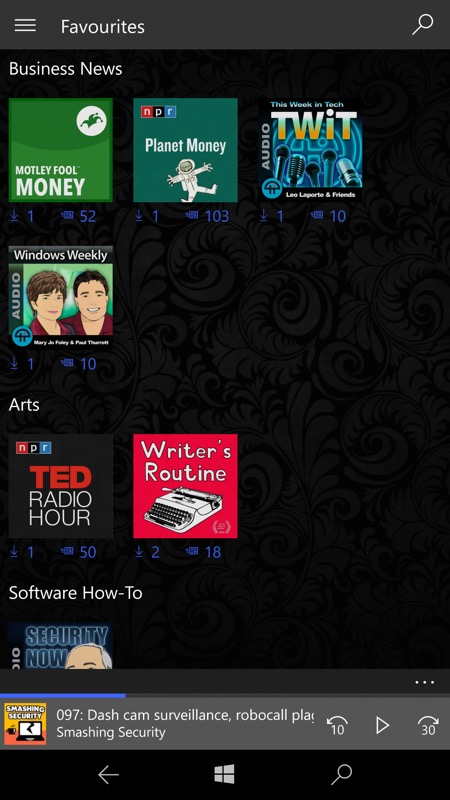
Podcast Lounge 2 is free to download from the Store as a trial, but background syncing and download functionality will stop after the 30 day free trial expires. Or just buy it outright as a commercial purchase.
It will work on Windows 10 Mobile - and via Continuum displays - on traditional Windows 10 laptops, desktops and hybrids, and - soon - on XBox too.
