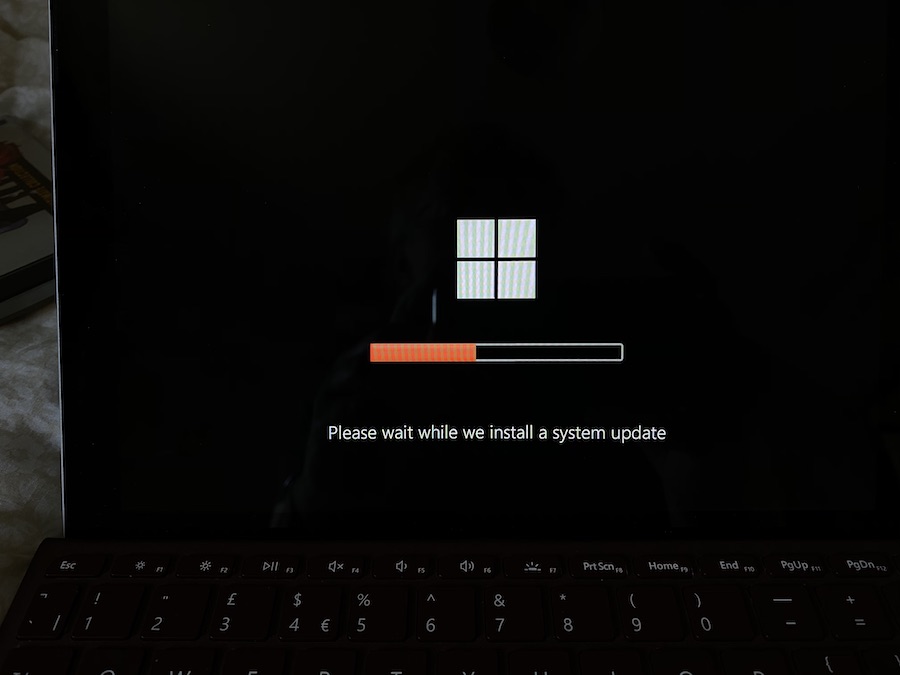
The new updates arrive by the usual 'Settings / Update & Security / Windows updates' mechanism but look different from the usual affair since most are from 'Intel', with an official combined changelog of:
- Improves camera experience and resolves associated system bugcheck.
- Improves battery Smart Charging reliability, and addresses security updates.
- Addresses security updates and improves system stability.
- Improves Surface Dock 2 reliability and addresses system bugcheck.
- Facilitates power and thermal related data analysis.
I don't know about you, but all that sounds important and well worth having. The updates apply to both the LTE and standard Wi-Fi models.
Of note is that graphics/progress bars like the one shown above (on my Go) appear - this was the first time I'd seen this on the device. And, perhaps unsurprisingly, there were a few worrying moments:
- the 'Restarting' phase took ages, well over ten minutes. Just be patient!
- after restarting, the Surface Go asked for my Bitlocker key. This is the underlying encryption key used to lock up your SSD (or hard disk, on a bigger or older PC) and it's thankfully tied to your Microsoft account. Just go to account.microsoft.com/devices/recoverykey and sign in - you'll be given a 40 digit number to type into the Go.
- in the case of my Go, I had to do this twice, presumably once for each of two critical low level updates. Sigh.
The whole update took over half an hour, so do allow time. I can't say I notice any major difference in behaviour, but better safe than sorry, given the nature of the changelog, I think? The Camera application in my Surface Go does include all the document and white-board modes from the Surface Go 2, but I couldn't swear that these hadn't previously arrived in a previous application update!
Any other Surface Go fans out there? I wonder if the Surface Go 2 also got the same updates?
PS. Selected oder AAWP Surface Go content:
