Editor's note:
In this "taste test" series we've supplied a number of Symbian device users with a Nokia Lumia 710 and asked them to tell us about their experience with the device and what it was like to switch from one platform to another.
Ultimately, the question we’re looking to answer is 'can I replace my Symbian device with a Windows Phone device and what are the advantages and disadvantages of doing so?' We've already talked about this in our Lumia 800 review and in various companion pieces, but the answer, of course, depends on your perspective, which is why we wanted to get a broad range of opinions.
It's an important question for Nokia because it needs to transfer as many of its existing smartphone customer as possible to the Windows Phone platform in order to build sales momentum and rebuild its market share in smartphones.
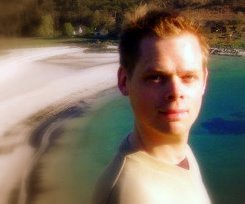 James writes:
James writes:
Contacts
When the phone started up and asked for a Hotmail/Live account I assumed (correctly I think) that this MS account would be to WP7 what a Gmail account is to Android. That's to say the 'primary' account on the phone for email, contacts, app market, preferences etc... So, I used my Hotmail login; it's my secondary email address, dating back to my uni days, but still in pretty regular use. This account synced and my inbox, as expected, was immediately full of junk (due to hotmails poor spam filtering), but also my contacts were also filled with 'useless' contacts; it basically seemed to be everyone I'd ever emailed. So, unhappy with the feeling of all this crud on my phone, even if I could 'hide' it, I signed up for a new live account for the express intention of not using it for anything except 'signing into the phone'. After a full reset, I signed in with this account, added my Google account separately.
Voila, all my contacts from Google downloaded fine, along with my calendar and primary email. No apparent problems with any of the fields coming through, and by the time I'd loaded Twitter and Facebook accounts, a selection of contact pictures were present for most people. (I have given up trying to curate contact photos on any phone, just relying on the social media syncs to plop a suitable photo into the contact.)
Micro SIM
I started using the phone with a pay-as-you-go Micro SIM but was eventually able to use my primary SIM, as I switched it to 'Micro' in preparation for the 808 PureView. My thoughts on the Micro SIM have always been that there would come a time when a phone would cause me to switch to Micro SIM and I wouldn't return. I just wished Micro SIM was going to be the standard for a good while, but the rumour is that the iPhone 5 will use the new even-micro-er-SIM.
Interface
The GUI is wonderfully addictive to play with. Scrolling around the home screens is obviously fully GPU-accelerated and seems to run at a high frame rate. The 710 has that satisfying feeling that you're directly manipulating the user-interface. This tactility has been the trademark of the iPhone since launch, and is noticeably lacking on most Android phones, especially outside the super high end and prior to Android 4.1 Jelly Bean.
Microsoft had the opportunity to continue with the impressive clarity from the home screen, once inside the applications, but things never felt intuitive to me. Everything feels like it's done for beauty rather than utility. Apps are silky smooth, but things swish in and out unpredictably. I can't immediately sense whether I should swipe left, right, up, down or press back, or press home.
The icons at the bottom are not always recognisable, and I regularly need to get the text labels up. My instinct here was always to try and swipe/pull these icons up a bit to peek at the text labels, rather than remember to press the ellipsis button. If this up-swipe/peek worked on the bottom bar, then maybe pulling it up further would reveal the further textual options that are sometimes there. Regardless of that foible, this bottom menu bar seems to 'clash' with the physical buttons just below. You basically have 'two' menu-bars at the bottom of the phone: the physical back, home and search along with the dynamic on-screen menu. I feel these should have been combined somehow.
The People hub
This is supposed to be one of the stand-out features of Windows Phone. For me, the Facebook and Twitter integration isn't enough to be of any real use. I just used the standard Facebook/Twitter apps. So the main 'feature' from this 'hub' was just that the contact pictures were synced.
The biggest annoyance with the People hub is the utterly random faces appearing on the live tile on the home-screen. Surely if someone's face flips onto the tile then you assume they've just tweeted or facebook'ed, but no. It's just random. What's worse is people who I need as a contact but whose face I don’t want to see, keeping popping up to glare at me!
Nokia Mix
Nokia Mix music is really nice, but too limited – presumably for licensing reasons. You can't queue up multiple playlists to download/cache. And even on wifi, downloads seem particularly slow. And when you try and download in the background, it says “don't go far” - what does that mean? If I put it in the background is that 'far away'? I'm confused.
Windows Phone control buttons
The physical control buttons, I found, jarred with the swipey GUI. Often I find myself getting stuck on a screen for a few moments before I 'remember' that there's a back button I need to press to get where I want to go. It never feels natural to me. The Windows (centre) button is the easiest to remember to use, as it corresponds with most other phones out there. Pressing it gets you to the same 'starting' point every time. I would expect a long press on the windows button to bring up the multitasking but this is done, instead, with the 'back' button. The search button, as on Android, I used very infrequently.
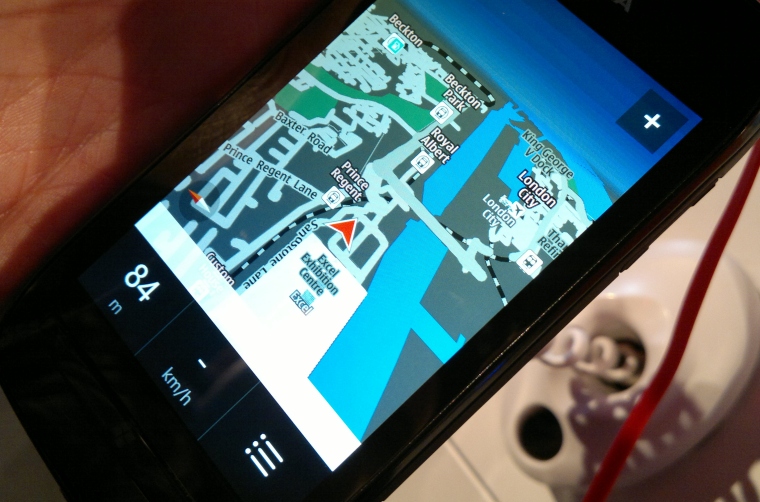
Nokia Maps/Drive
Nokia Maps and Drive are really good. At least as good as on Symbian for my casual use. The biggest problem I have with the navigation is that I cannot easily drive to the address of someone in my contacts. Android and Symbian also seem to struggle with this would-be-blatently-useful functionality. It seems to be that the addresses are not “perfectly formatted” – surely the perfect problem for a little bit of fuzzy logic to solve?!
Web browsing
Browsing I found to be pretty close to Android, which I hold as the gold standard for mobile browsing. The lack of Flash (full or lite) never really bothers me. If you were to compare it to any Symbian phone, this is one area of no comparison. The WP7 browser, along with iOS Safari and Android Chrome, blows Symbian away. The pages are laid out consistently with a desktop browser, load quickly, and you can pan around the page whilst loading.
Fast App Switching
With regards to 'fast app switching' and application re-starting, I was anticipating it to be a non-issue as I'd heard it was 'fixed' in Mango. But I found that moving between applications was disorientating and confusing. Eventually you learn to switch between apps by holding the back key, but even then occasionally applications seem to take a second or two to be usable [here's why - Ed]
The two times I was completely kyboshed by the lack of true multi-tasking were with Maps and Sports Tracker. I tried downloading the offline maps in the background but it just seemed to stop. So I had to sit there and wait whilst 200MB of maps downloaded in the foreground which seemed to take an eternity; even sat next to my speedy wireless router. Next was when I took my 710 out for a run, with a podcast successfully playing in the background. I set off using Sports Tracker to map my run (as I do every day with my Symbian/Android phones). I press 'start' and set off... On my return, I went to press stop on the stop watch to find nothing there - no sign of my run! Googling this scenario I found lots of people with the same problem. Apparently if left in the foreground and if it remains there for the duration of the run it works. Perhaps I did something during the run to bring something else to the foreground or didn't 'return focus' to it correctly – whatever the case, it expects an unreasonable amount of care to work properly.
Even though the GUI for TuneIn radio suffers the same 'resume/restart' problems of other apps, the audio playback remains steady and uninterrupted in the background at all times.
Live Tiles
I added my Gmail account, TuneIn Radio, Twitter, Facebook to the main screen. I removed everything else that didn't seem core to my needs; leaving Phone, People, Messaging, IE, Maps, Drive, Calendar, Zune and Marketplace.
Non-Expandability
This never became an issue in my use. With a fair few applications, some Nokia Music cached, some photos and video taken, I never ran out.
I would have probably bumped into the 8GB storage limit if I could have just dragged my music and videos on. Instead I had to use the Zune desktop to get anything on (or off) the phone. You first import your music and videos 'into' Zune desktop and then sync them. As Zune 'transcodes' every single video you want to put on the phone, it is utterly unforgiveable that it's so picky about the codecs and containers. Some .wtv files were rejected, seemingly due to them having AC3 audio, but they were generated by MS's own Windows Media Centre! So, to get some videos onto the phone you could be transcoding twice!
Marketplace
I am not a huge 'app user' so the sparsity of quality apps in the marketplace didn't bother me. I found apps for Twitter, Facebook, Internet Radio, YouTube and Google Reader all for free. I couldn't find a decent, free, Podcast app.
I tried a few games, which due to the Xbox branding, I assumed were going to be pretty good. The ported games like Angry Birds were fine; they looked and played as expected. The original games I tried seemed a bit ropey. The Pac-Man themed Mario Kart rip-off is woeful.
The only app I wanted, but failed to find, was a ntp client, something that could sync the time. I assume this is due to some sort of limitation on applications setting the clock?
Bluetooth
I send files like photos between devices a lot using Bluetooth, but the situation happened not to arise whilst I used the Lumia 710. However, if I had it for any length of time I am sure I would bump into this limitation and get frustrated.
Battery
Battery Life seems okay and I've never run into problems when using it reasonably regularly during the day.

The Windows factor
The 710 is great, the rubberised plastic back and flat glass feel lovely in the hand. It also has a clear, crisp, screen for a mid-range phone. Would I want to replace my old N8 or new current 808 with it? No. Would I want to use this over my 808, even if it had its own PureView camera sensor, even if the multitasking was expanded to be fully pre-emptive, even if I could drag on media directly via USB or Dropbox, even if it had broader app support and the GUI was improved, so you always knew where you where and you knew what options where available? No.
The biggest barrier a Windows Phone has, for me, is the term Windows; and worse, Internet Explorer. These two trademarks that Microsoft thinks are its crown jewels are a pair of albatrosses that I could never happily place around my neck. The Xbox was never sullied with a heavy Microsoft association. How successful would it have been if Microsoft had called it the Windows Game Box?
Unless Windows Phone becomes the technically superior platform by a clear margin, and has unique features that I value highly enough, it's not for me. And whilst alternatives like Android, Symbian and maybe, one day, Tizen, exist in the mobile space, I'll choose one of these, thank you.
James Honeyball, July 2012
Editor's note: While we appreciate James' forthright opinions in those last few paras, readers whould note that several of the 'All About' team are big fans of Windows - thus proving that not everyone is put off by Microsoft's past!
