There are obvious operational differences between the three applications that you get with most Nokia top end Lumia smartphones, of course:
- Nokia Pro Camera is aimed at fiddling with every parameter under the sun and offers reframing/zooming after the fact, at the expense of a four second start up and a similar shot-to-shot time.
- Nokia Smart Cam is aimed at taking a fast sequence of (up to) 10 photos, with the aim being to offer a 'best' shot, plus various special effects, at the expense of absolute quality, since exposure time is limited and there's apparently only rudimentary use of the camera sensor (so rather a waste on the Lumia 1020, for example). I suspect that the application is taking lower resolution previews from the camera hardware (i.e. for speed) and then upscaling these afterwards - something of a recipe for disaster when it comes to quality, but we'll see, below.
- Windows Phone Camera is somewhat basic and simply accepts what the phone's camera sensor gives it, with very little control and little or no use of oversampling on the Lumia 1020. On the other hand, the app starts very fast (being fully integrated into the OS) and shot to shot time is of the order of two seconds at most.
Pros and cons all round then, but what I wanted to know is what the relative photo quality was, i.e. which application provided the best balance of quality versus convenience/suitability.
Notes:
- All photos here were shot on the Nokia Lumia 1020
- The Nokia Pro Camera photos were taken without any reframing, i.e. before any degradation caused by oversampling from the underlying full resolution JPG.
- Each application was shooting in full 'auto' mode (OK, so Smart Cam doesn't have any other modes!)
- I've provided full JPGs for the first two tests, in case you want to download them to examine them yourself.
- As usual, bear in mind that the crops will be slightly degraded from the original photos because of the need to re-encode the crop comparison in JPG for reproduction here - but you'll get the general idea and relative quality.
Test 1: Sunlight
It's your typical snap of a person, out in the fresh air and sunlight - it should be no problem for all three camera applications:

Let's crop in on the same shot as taken by Nokia Pro Camera, Nokia Smart Camera and the Windows Phone default Camera applications (click the links to each to download the JPG originals):

Now this is very telling - in the central crop, Nokia Smart Cam, while fine for 'fun' shots of people up close (its strong point), simply hasn't got the quality and detail to match the other two applications for any more static shots. Although the resolutions of all three photos are the same, at 5 megapixels, the differences in quality are like night and day.
Smart Cam's ultra-fast (seemingly low-res) reading of the sensor produces results that are typical of a budget phone and, for this type of use, obviously disappointing. Windows Phone Camera's shot is much better and contains detail, but the IQ is relatively low, especially in terms of dynamic range and colour accuracy, two factors in which which Nokia Pro Camera's oversampling of the 41MP sensor does a much better job.
Test 2: Decent light, no sun
Taking the light levels down one notch, this indoor museum portion was lit by both skylights and some artificial lighting:

Let's crop in on the same shot as taken by Nokia Pro Camera, Nokia Smart Camera and the Windows Phone default Camera applications (click the links to each to download the JPG originals):
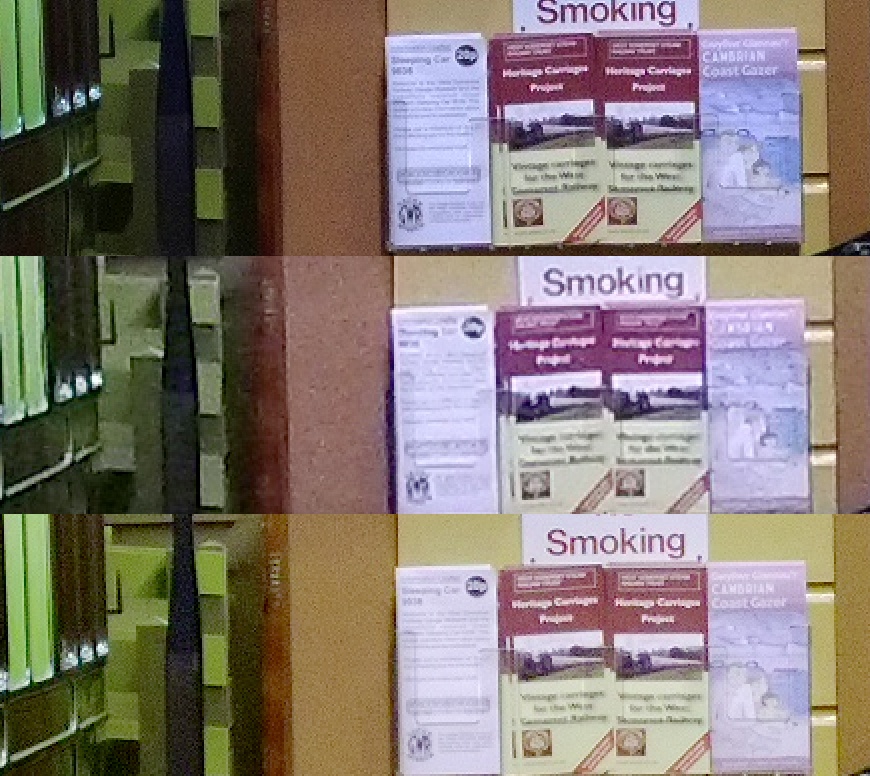
Again we see that Nokia Pro Camera produces the best result, with better colour accuracy, best resolved detail and best dynamic range, as you'd expect. The 'straight down the line' 5MP Windows Phone Camera app isn't that far behind but is let down by poor handling of light variation across the scene, while Nokia Smart Cam again looks like its capture of data from the sensor was rushed and incomplete.
Test 3: Low light, no flash
Taking things into low light, not everyone likes Xenon-flash-list shots and not every subject/range is suitable for flash - here's a rather arty macro shot of a toy car in mainly artificial light, indoors, at about 30cm:

In each case I was focussing on the front left wheel - let's crop in on the same shot as taken by Nokia Pro Camera, Nokia Smart Camera and the Windows Phone default Camera applications:

The pattern is again the same, with truly horrible noise in the Smart Cam version, a decent attempt by Windows Phone Camera in terms of colour, exposure and noise, but the best photo again comes from Nokia Pro Camera, with pretty good control over noise, colour and detail.
Test 4: Low light, Xenon flash available
Finally, a typical low light, flash-lit shot - though I thought I'd give you all a break from shots of me (almost) drinking bottles of beer! This rack of DVDs looks like an excellent way to look at captured detail:
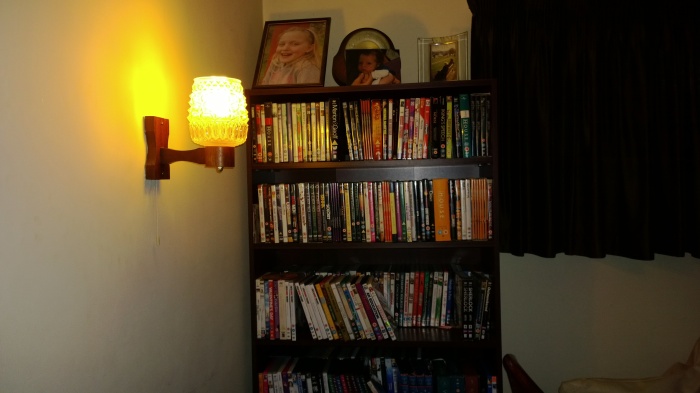
Let's again crop in on the same shot as taken by Nokia Pro Camera, Nokia Smart Camera and the Windows Phone default Camera applications:

At least we're seeing a similar story in all light conditions and subject scenarios. The default Windows Phone Camera application does a decent job of grabbing a 5MP scene, but tends to over-expose slightly (at least here on the Lumia 1020) and with poor dynamic range and IQ. Whereas Nokia Pro Camera takes the same output resolution and combines pixel data from the underlying higher resolution sensor to improve all these factors. (The Smart Cam photo here can be ignored, i.e. the central crop, since for obvious reasons it doesn't use the 1020's Xenon flash at all.)
Verdict
The comparisons above demonstrate very clearly the power of the PureView oversampling implemented (in software) in Nokia Pro Camera. Yes, there's a slight extra delay in launching the application and an increase in shot to shot times, but in my opinion the extra image quality is well worth it.
And that's before you consider Pro Camera's other advantages, in offering 'zoom later' (albeit at the expense of some quality) and in providing half a dozen different photographic parameters to fiddle with at capture time, to get just the perfect shot you wanted.
Which is not to say that the other two apps don't have their place. For example, in situations where you wanted to fire off shots very rapidly, perhaps at an event, the default Windows Phone Camera application might be more useful, while for extreme bursts of action such as at a kid's birthday party (think of the 'blowing out of the candles' moment) or when messing around with a pet or when capturing a sporting moment, Nokia Smart Cam would be the best option, in that the individual photos wouldn't be perfect but at least you'd have grabbed the moment to some extent.
So, reversing my previous 'default camera app' decision, Nokia Pro Camera is now the one I default to, but I do keep the other two apps pinned to my Start screen.... just in case!
