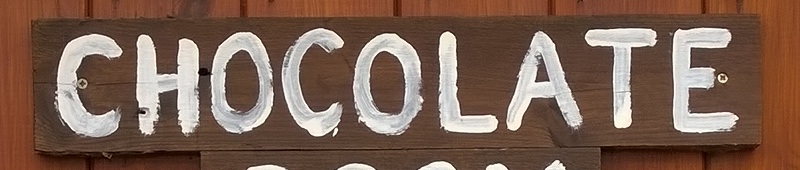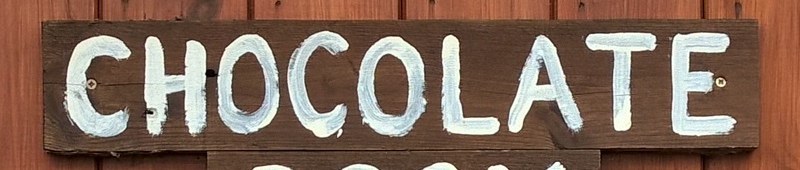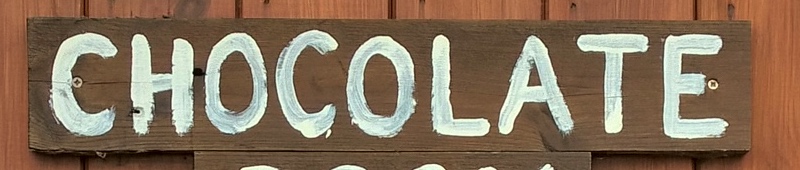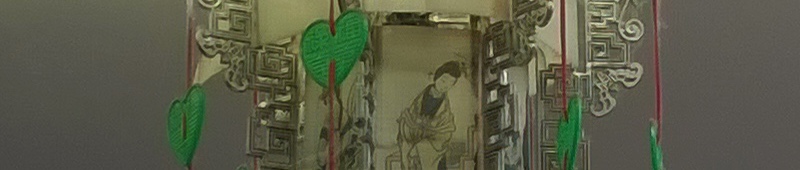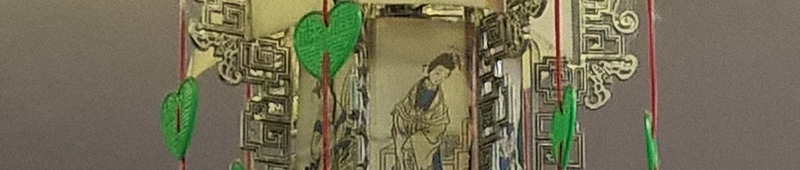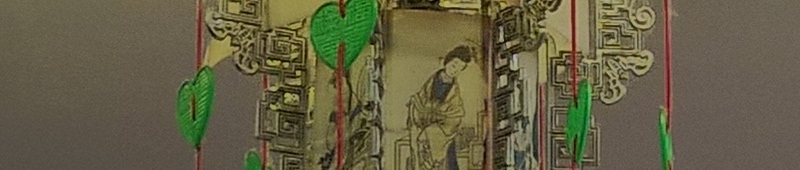Now, it's true that I answered this from my own experience, to some degree, in this feature, in tabular form, but I wanted to explore the gamut of quality options a) on the same device and b) in graphical form that could be seen by everyone on the web page here.
Plus, wonder of wonders, the sun has started to come out in the UK now that it's spring, and I've also become quite experienced with Lumia Camera 5 on the Lumia 930, as used in all the shots below. But would the results back up my tabular predictions, and would Lumia Camera 5 come out trumps for real world photos here over the 'Classic' algorithms used until recently?
Notes:
- With three different shots to compare for each test shot, I can't use our interactive comparator, so we're looking at 1x1 crop 'slices' on the page for direct comparison instead.
- If you're on a mobile device with less than about 900 pixels of width in your browser window then you may be seeing the images scaled down and degraded slightly.
- The 'Rich Capture' shots below were on fully automatic blended settings, i.e. the 'rich slider' was left 'halfway'. Obviously, different results again could be gotten by adjusting the Rich Capture slider in different positions.
- All the photos are of static subjects and LED flash was disabled in each case - tests of moving subjects and flash are for a different feature!
Test 1: Sunny landscape
In this case a church with loads of detail, set against a bright sky. Here's the overall scene:

And here are the 1:1 crops from, top to bottom, Lumia Camera (Classic), Lumia Camera 5.0 and Lumia Camera 5.0 with 'Rich Capture' turned on (click each crop to grab the original, full JPGs for your own study):
With the variation in light across the scene, an obvious win for 'Rich Capture' under Lumia Camera 5 (despite the hit on storage space), with better character and detail. As discussed in previous articles, the 'Classic' image processing produces more natural detail than that in Lumia Camera 5, just look at the stone work and the detail in the tree branches. I'd agree that you do have to look this closely to see the difference though - the man in the street couldn't tell the shots apart when looking at the whole images!
Test 2: Sunny macro
Some colourful, brightly lit (artificial) flowers. Here's the overall scene:

And here are the 1:1 crops from, top to bottom, Lumia Camera (Classic), Lumia Camera 5.0 and Lumia Camera 5.0 with 'Rich Capture' turned on (click each crop to grab the original, full JPGs for your own study):
As previously featured, when the sun's bright Rich Capture is always worth turning on, and, while the default Lumia Camera 5 shot is something of a disappointment, with completely blown out highlights, the Rich Capture version brings out enormous detail in the face of very bright illumination. Lumia Camera Classic does a superb job overall but can't ultimately cope with the brightest highlights.
Test 3: Overcast landscape
A familiar(!) plane (the Handley Page Herald) shot under a somewhat murky sky. I also used the limited PureView zoom (around 2x), since the plane was quite a way away. Here's the overall scene:

And here are the 1:1 crops from, top to bottom, Lumia Camera (Classic), Lumia Camera 5.0 and Lumia Camera 5.0 with 'Rich Capture' turned on (click each crop to grab the original, full JPGs for your own study):
This, more than any other test shot in this feature, shows off the characteristics of Lumia Camera 5's default processing. Look how the plane has been given a makeover, with enhanced contrast and colour, while the Rich Capture version is remarkably close to the 'Classic' version. Lumia Camera 5's take on the scene is very reminiscent of the typical processing done by Apple or Samsung for their camera phones, enhancing colour and detail to the casual eye over and above what the sensor actually picks up.
Which approach is 'better'? Jury's out, LC5 certainly did a good job of getting as much from the scene as possible despite trying light conditions, but my gut feel is always to favour 'natural', since processing can always be applied later on, etc., if you know what you're doing!
Test 4: Overcast, foreground
An appealingly signed door (every house should have a chocolate room!) under an overcast sky. Here's the overall scene:

And here are the 1:1 crops from, top to bottom, Lumia Camera (Classic), Lumia Camera 5.0 and Lumia Camera 5.0 with 'Rich Capture' turned on (click each crop to grab the original, full JPGs for your own study):
There's little to choose here between the shots in terms of detail and quality - other than the fact that the colours are slightly different! The actual door is closest, to my eyes, to the Lumia Classic version, while LC5 tries to enhance contrast and ends up lightening the wood slightly, and Rich Capture's HDR, as you'd expect, lightens it still further.
Test 5: Indoors, low light, foreground
Some low light detail in our local Chinese takeaway. Again I used the PureView zoom facility in each case, to try and get 'closer'. Here's the overall scene:

And here are the 1:1 crops from, top to bottom, Lumia Camera (Classic), Lumia Camera 5.0 and Lumia Camera 5.0 with 'Rich Capture' turned on (click each crop to grab the original, full JPGs for your own study):
With light levels low, the Rich Capture HDR has nothing to do, so we can discount the last crop. This test scene again shows up the differences between 'Classic' and 'LC5' image processing - the increased contrast and lower noise reduction lead to an image which is evidently more 'artificial' but which most casual observers (I used family members as a test!) would pick out immediately as the clearest of the bunch.
Test 6: Night detail
A garage supermarket set against a very dark dusky sky. Here's the overall scene:

And here are the 1:1 crops from, top to bottom, Lumia Camera (Classic), Lumia Camera 5.0 and Lumia Camera 5.0 with 'Rich Capture' turned on (click each crop to grab the original, full JPGs for your own study):
Surprisingly, there's not much to choose between the crops here, but I've left the photos in place because they show how good the Lumia 930 camera is, with its OIS and large-ish sensor, under such severe light constraints.
Verdict
- As per my previous editorial, the test scenes bear out that Lumia Camera 5 Rich Capture is only worth flicking on when the sun's out and bright. The rest of the time, you're just wasting bytes at the rate of up to 30MB per image(!)
- The jury is STILL out on which of Lumia Camera Classic and Lumia Camera 5 is 'better'. Let's leave the conclusion here that it's subjective - I, and other photography enthusiasts, will immediately spot that the 'Classic' photos are far more natural and could be enhanced in Photoshop on the desktop or even Lumia Creative Studio on the phone, and therefore more options are open to go down this route. While 99% of casual users will like the immediate enhancement and that no extra work is usually needed and will be quite happy to accept the limitation that there's no underlying 'more natural' JPG to fall back on if something ambitious needs to be done to the photos at a later date.
PS. Should you choose to use Lumia Camera Classic as your default camera app on the Lumia 830, 930, Icon or 1520, then note that it can be installed from here and that you can set it as your default camera app (i.e. via the shutter button) in 'Settings/Applications/Photos+camera/Default camera app'. You can still bring up 'Lumia Camera (5)' from the Windows Phone application list, or from a Start screen tile, of course, should you still ever want to try some Rich Capture HDR, or if you need the faster shot to shot time or 4K burst functions. Hey, kudos to Microsoft for at least giving everyone the choice.