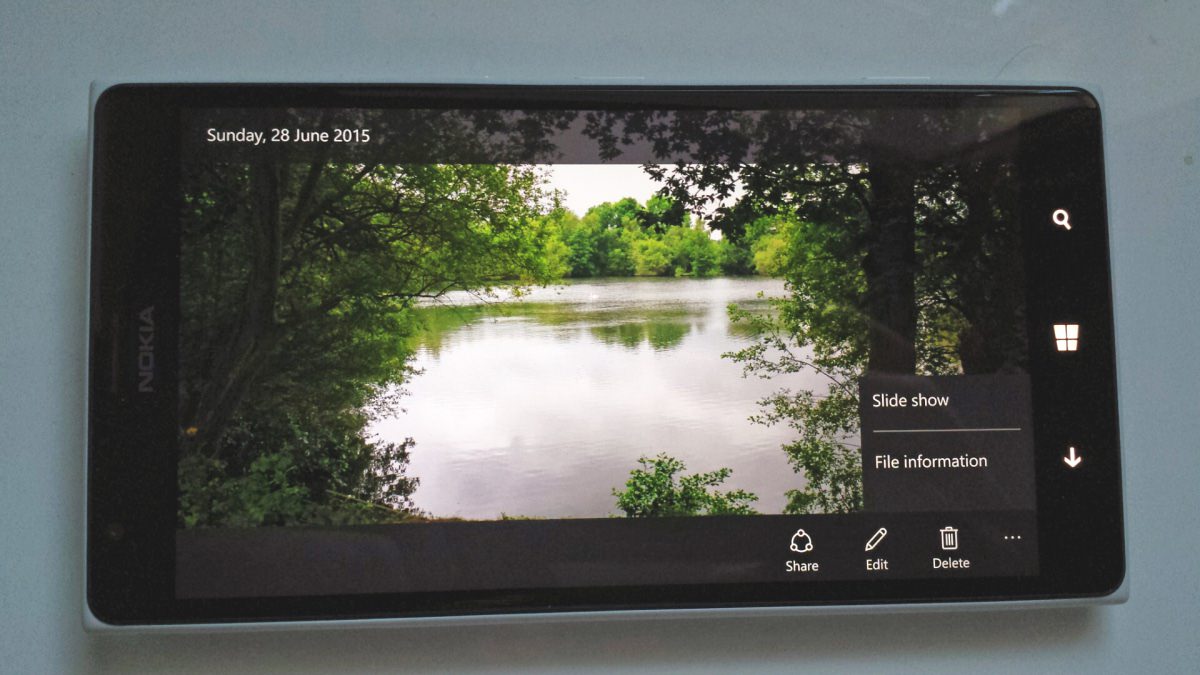To recap, and apologies for horribly over-simplifying, the original Windows Mobile back in the late 1990s and early 2000s, was based on Windows CE, a very cut down version of the Windows kernel of the time (Windows 95) from NT. We then had Windows Phone 7, ostensibly a next-gen interface on top of some of the guts of Windows CE, replaced across the board by Windows Phone 8, on top of a kernel based on Windows NT and many common components with Windows 8 on the desktop.
In each case, we had a kernel that was relatively old and applications and interface elements that were much newer, leading to a bit of a wineskin problem (biblical reference!), i.e. something of an ill-fit. With Windows 10 Mobile, still app-compatible with 'Windows 8'/'10', we have a kernel that's relatively cutting edge and applications that are also brand new or heavily rewritten, and often desktop-class. So perhaps it's not surprising that Windows 10 Mobile feels fresher than ever while also feeling grown up and mature at the same time.
If that sounds a little like hyperbole then yes, it's still in beta and there are still lots of small niggles and issues. But at least a) Microsoft is being up front about everything, b) we've still got a few months of builds before this has to be in front of general user eyes, and c) we can all get involved, via the Insider and Feedback programmes (you should see Windows Feedback in the application list - if not, grab it by name in the Store).
In other parts of the mobile world, the iPhone (with iOS) was famously branched off from the same kernel and system routines as Mac OS X, while Android is based on the (desktop) Linux kernel and kept pretty much up to date, so there's history here in terms of mobile borrowing 'grown up' bits from the desktop.
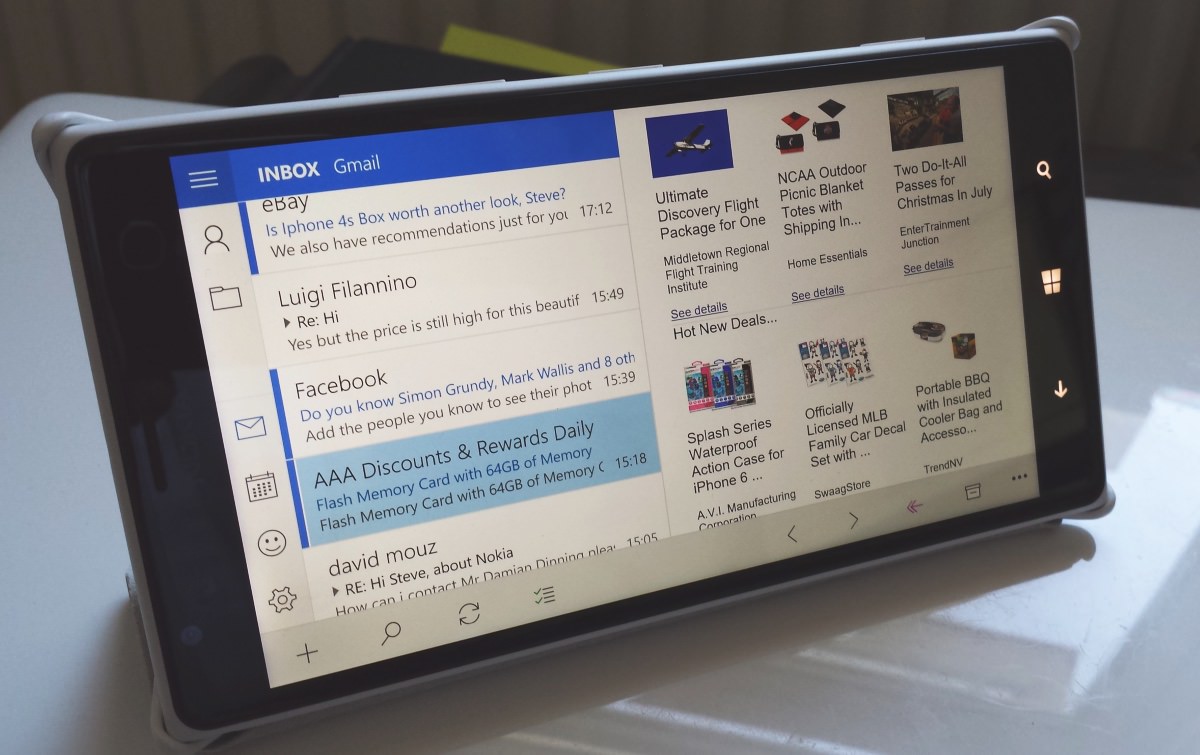
Having been using Windows 10 Mobile (Build 10149) for a few days, I can pronounce it very ready for early adopter testing, even on a main SIM. You will encounter things that don't go quite right, or don't look right, in which case head for Windows Feedback and either add your vote to someone else reporting the issue, problem or request, or create your own. It's easy and doesn't take more than a minute, right on the phone. And then, when Microsoft implements that particular fix or feature request, you can rightly sit back and feel proud(!)
Here are just some of the ways in which I've been impressed by the grown up nature of Windows 10 Mobile, at least on my Lumia 1520 (admittedly, an outlier in the Windows Phone world, but more on that below!):
1. Applications working in landscape mode
Admittedly playing into the whole 'phablet' idea, but also useful to anyone who often wants to see 'more', horizontally, in a view, here are just some of the applications which work perfectly in landscape mode:
- Tweetium (uses a side-scrolling UI!)
- Photos
- Outlook Mail (uses split-screen, too!)
- Store Beta
- Microsoft Edge (browser)
- OneDrive
- Windows Maps
- Settings (uses split-screen, too!)
- Film&TV/Videos
- Music
- Word
- Excel
- Powerpoint
- File Explorer (uses split-screen, too!)
- Most camera apps and utilities (obviously!)
- Messaging
- OneNote
Note that there is one glitch in that if you start many of the above from landscape mode but with the Start screen 'side on', they don't immediately pick up the orientation - you have to rotate to portrait and back - and yes, this is something I've submitted via Windows Feedback. Feel free to 'upvote' it!
2. Multitasking is extended, RAM permitting
There are still limits on what applications can do in the background, of course - of which more in a future feature, but (RAM permitting) as far as the user is concerned the multitasking 'carousel' is now extended - on the 2GB RAM Lumia 1520 I took it to 15 applications 'back' just now, with all of them screen-shotted and tiled properly (as shown below). And the same should be true of future 2GB RAM devices - things are still settling down on the smaller-screened, smaller RAM-ed devices, so I'll handle them separately. Anyone with 1GB of RAM or more should be good to go though.
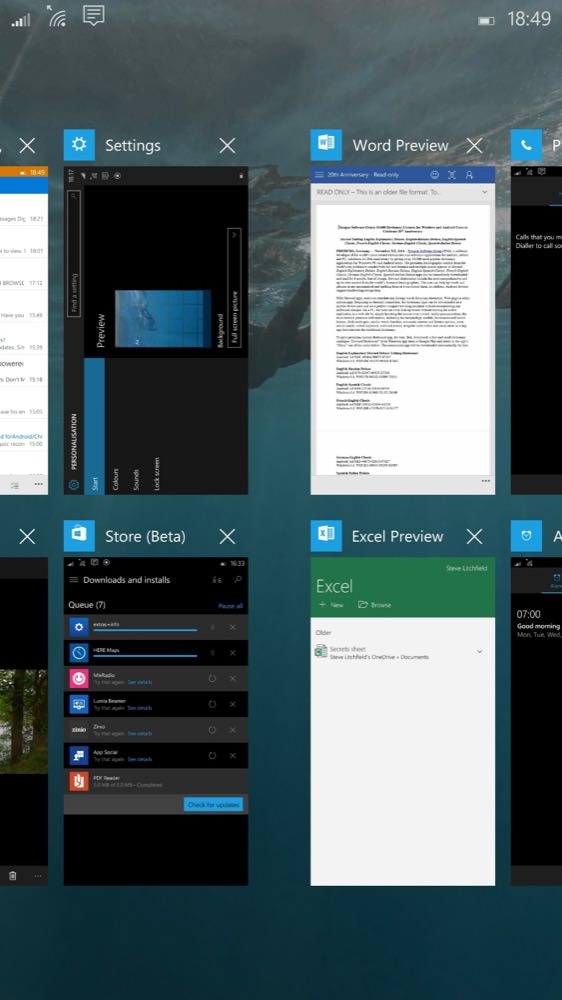
3. The 'four wide' Start screen on 1080p devices
Turning on 'Show more tiles' in the Start screen settings on the Lumia 1520 yields an impressive amount of configurable live tile space. The layout below is what I ended up with, though it will evolve as I continue to fiddle, of course. Of course, 5"-screened devices (most of which are 720p) will get triple-wide layouts at most and I'd expect qHD and WVGA screened phones to stay at double-wide at most. But it's great being able to play with a really spacious 'home' interface here.
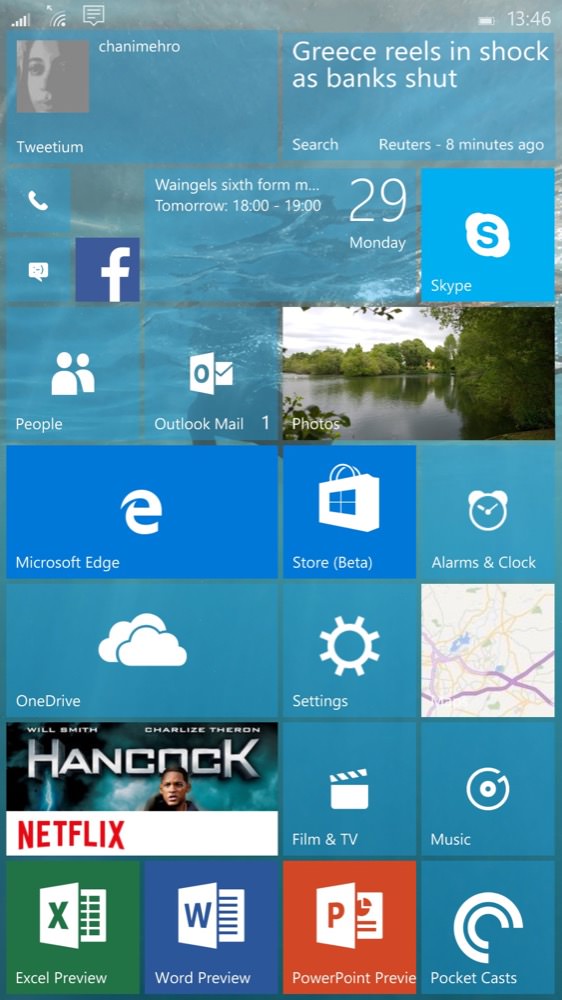
One curious omission is that, despite numerous leaks and concept images over the last few years, we still only have the same three tile sizes available - I suspect that adding to this range would place an increased burden (of expectations) on third party developers, but it would be nice to see some of the built-in applications triple or even quadruple-wide, double height, double-square, and more. However, this all sounds like something to be added in after Windows 10 Mobile is out the door - if I were Microsoft I wouldn't want to be complicating things unnecessarily at this point.
4. Proper backups
Another sign of a grown up operating system is that backing up is both easy and configurable. And, while there are still a few small holes (e.g. SMS messages and some third party applications), the vast majority of a Windows 10 Mobile device set-up will be backed up and later restored. I even liked that the size of my backup for this device was stated explicitly, giving me both a sense of the bandwidth needed to create it, to download it again later, how much of my OneDrive it's taking up, and a reassurance that the last backup really did work.
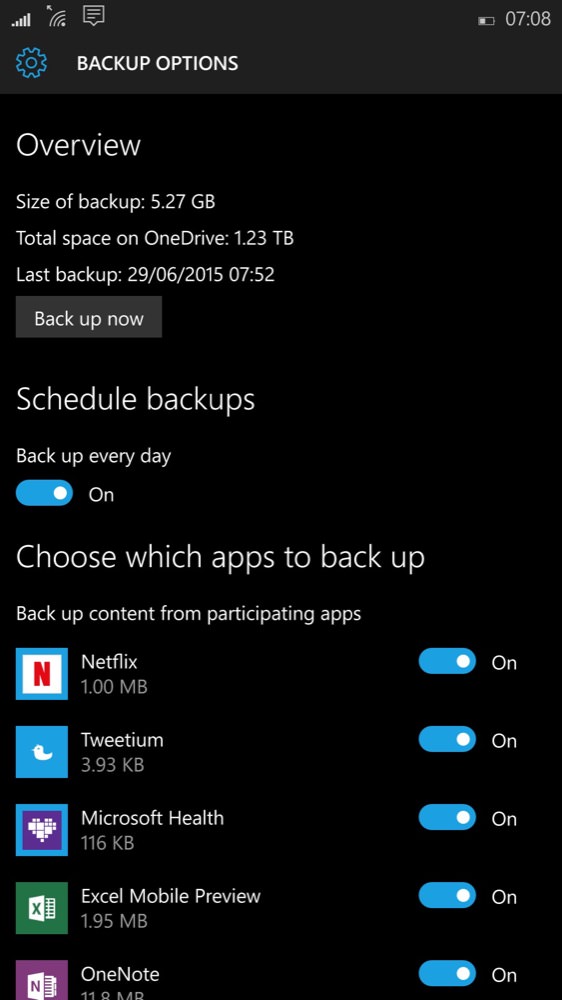
By default, daily backups are turned ON, which is sensible for most people, and it all obviously only happens over Wi-fi. There's also a link to the relevant area of your OneDrive, where you can see all your device backups associated with your Microsoft account (of which more in a future 'How to').
5. No 'cell caps' on Store downloads?
One longstanding issue with Windows Phone has been that, even if you have an 'all you can eat' data tariff, you still can't download big apps (mainly games) over a cellular connection and you have to use Wi-fi instead. This appears to have been relaxed, hopefully for good, as you'd hope for a 'grown up' OS for grown ups. This is 2015 and several hundred Megabytes isn't going to bankrupt anyone, even at 'pay as you go' rates.
6. Wireless printing
Definitely a way in which mobile is going to benefit from such close coupling to the desktop, there are 'Print' dialogs tucked away in the Word and Excel 'preview' applications, a sign of what is to come. In the next public build, I'm expecting to see a 'Printers' entry under 'Devices' in the main Settings hierarchy and then we'll be off to the races. Office documents are the main things that someone might want to print from a phone, of course, plus perhaps emails and received PDF files, so it's fitting that the first sight of mobile printing (without recourse to third party kludges) is in the Office suite.
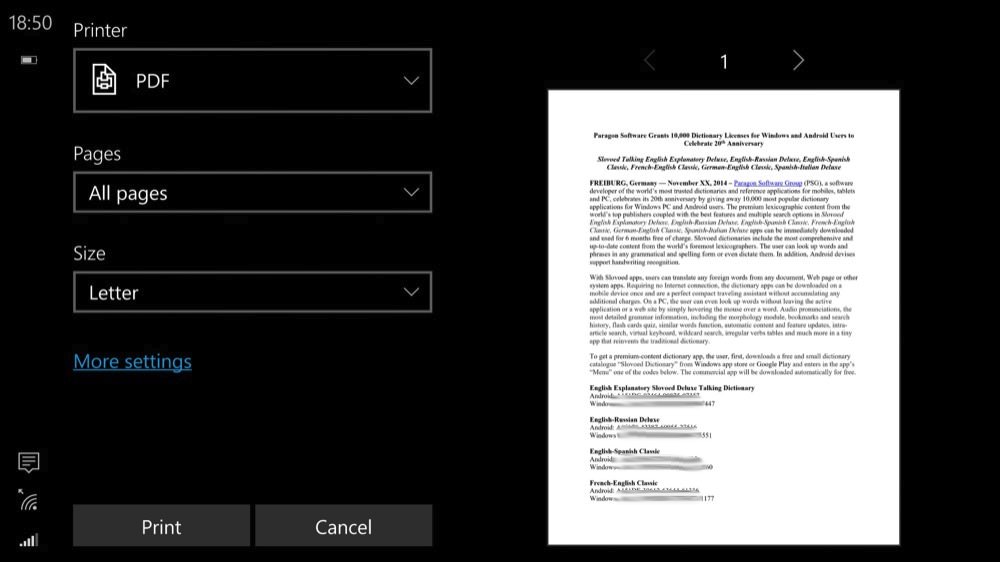
It's true that I can't remember that last decade in which I actually wanted to print any of the above personally - photos have been perhaps the main requirement (for me), but that adds extra complications like liasing with printers to handle photo paper of varying sizes, so this might take a while to arrive. Still, printing is on the way - most of us have a use for this, even if it's rarely the same.
Resolution, resolution, resolution
Along the lines of 'location, location, location' (for property), the same is very much true - for screen resolution - for hardware under Windows 10 Mobile. I've said numerous times that the new 'baseline' for smooth operation will be 1GB RAM and 8GB of internal storage (and this has since been backed up by Microsoft), but the subject of screen resolution was left somewhat open. After all, functionality is similar, whatever size the screen, right?
Actually no, borne out by the Start screen tile options above, by the 'reachability' feature in Windows 10 Mobile (now working on 5"-screens and above), and by the split-screen layouts for many applications (listed above, and with more to follow) on screens which are deemed large enough and high enough resolution. With only a limited number of smartphones on the Insiders programme here at AAWP Towers, it's too early to draw up a table of where the dividing lines may be, but sub-720p would be my guess for the point at which applications show a more restricted set of views. Things are changing from build to build too, of course, so we'll come back to this in the future.
Just as making more of Windows 10 on the desktop may involve upgrading one's monitor (larger, higher resolution, provided your graphics card supports it), Windows 10 Mobile also craves screen real estate and resolution, and ideally both. The fonts, UI elements, the very ambitions of the OS (full Office apps, Outlook email, Edge, etc.) all point to working better with larger phones. The Lumia 1520, now effectively discontinued, is perfect for the OS and has been used as the demo device at every Microsoft event as a result, but the new 640 XL won't be far behind and all the signs point to a 940 XL with QHD screen and Snapdragon 810 (or similar) processor, which will no doubt raise the bar again in terms of what's expected from Windows 10 Mobile.
Yes, it's slightly odd to have the exact same mobile OS presenting slightly different screen and content elements, with different OS restrictions, on hardware in the same family (e.g. Lumia), but then that's what Windows 10 Mobile is all about, after all - one OS, for all form factors, for all budgets. At which point the price you pay for a smartphone effectively dictates at which point in the UI and functionality spectrum you want to come in.
Windows 10 Mobile is certainly Windows Phone all grown up though - this is a far cry from the rather restricted OS we were making do with back in 2011 with the Lumia 800 and 710, and it should (with a little help from star features like Continuum and the odd flagship) give Android M and iOS 9 a run for their money.