Unit conversion applications have been perennially popular since the dawn of mobile - being able to convert A to B on the move is such a natural thing to want to do. And, while Google or Bing can handle simple conversions, what if you want something outraegous like 140m2 in 'hectares'? Or 96.3kJoules in Watt-hours? Moreover, what if you want to convert things while offline, perhaps out of data coverage?
Such a need is normally the domain of third party conversion utilities (and there are many in the Store), but with Windows 10 Mobile there is precisely 0.00000% need to use these (yes, I did the maths using the featured app!) since the built-in Calculator is a whole different beast to that which was in Windows Phone. The latter was quite capable, coming with scientific mode and a few other tweaks. But check out what you can do under Windows 10 Mobile:
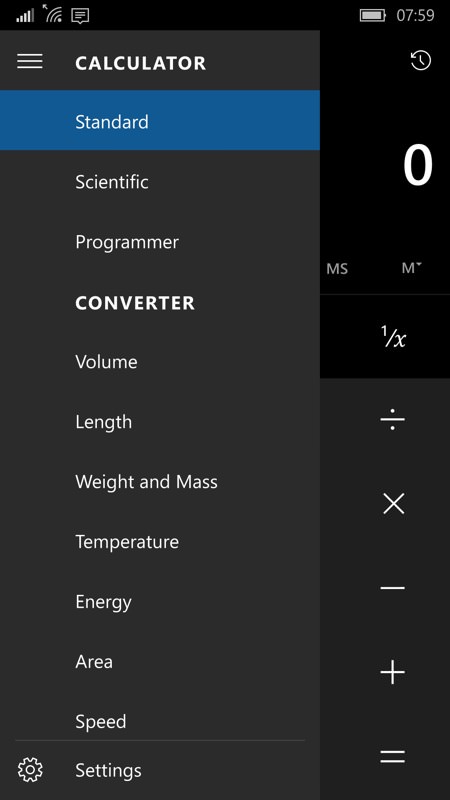
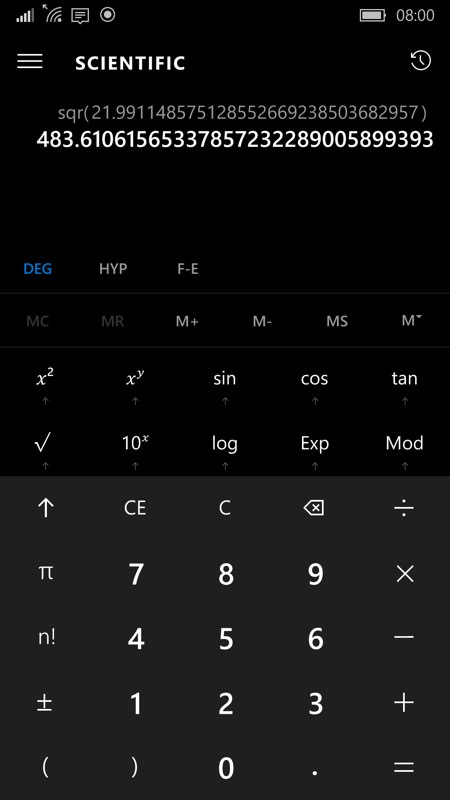
From the default 'standard' calculator interface, tap on the 'hamburger' menu control and your jaw will hopefully drop - there's a lot in here! (right) Staying with calculator functions for a moment, the Scientific mode is fully featured and just look at the number of decimal places available!
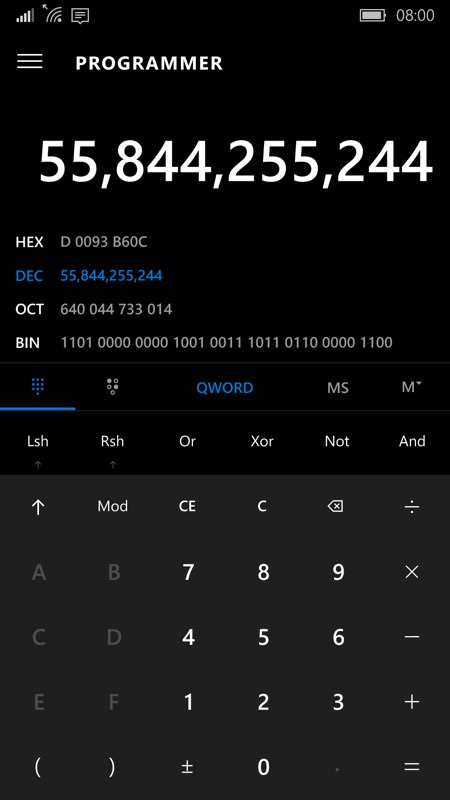
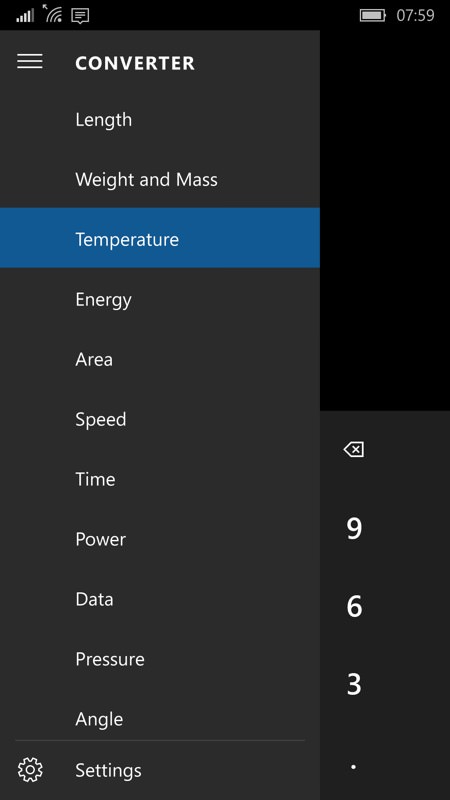
Finally, in calculator mode, and transitioning nicely into conversions, the Programmer mode offers hexadecimal, octal and binary representations of any numbers calculated; (right) On the elongated hamburger menu again, there are then a truck load of 'Converter' functions (each of which involves up to a dozen types and units)...
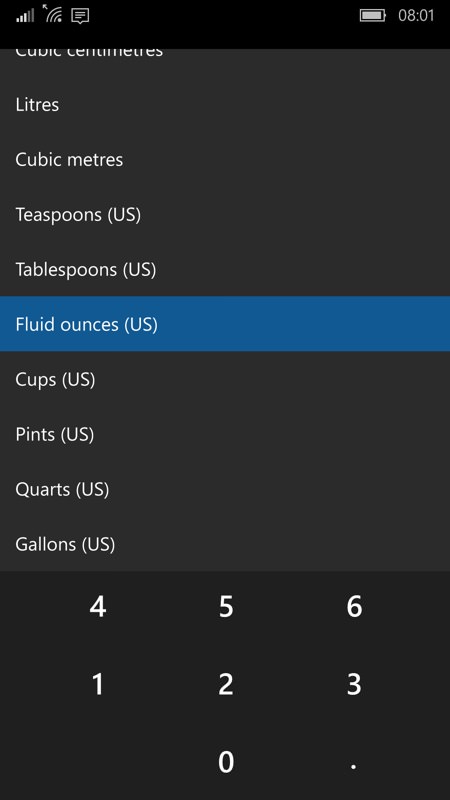

For example, looking here at volume and power and looking at the variety of units available. Just pick units for the two slots/fields, tap on the slot you're coming 'from' and type in your starting number.
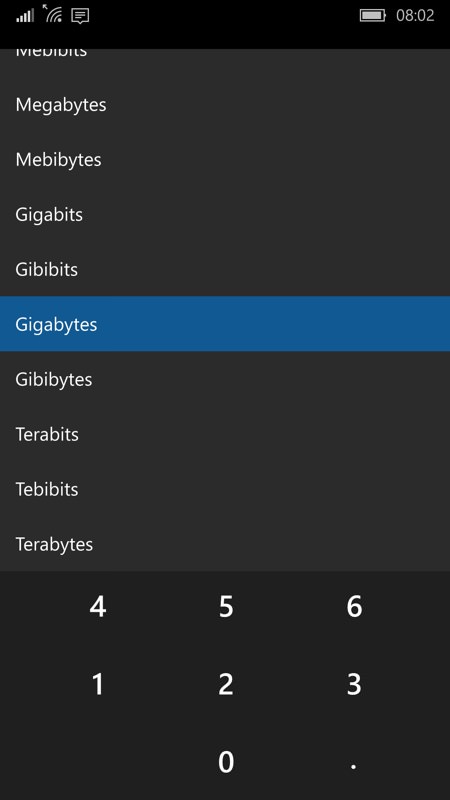
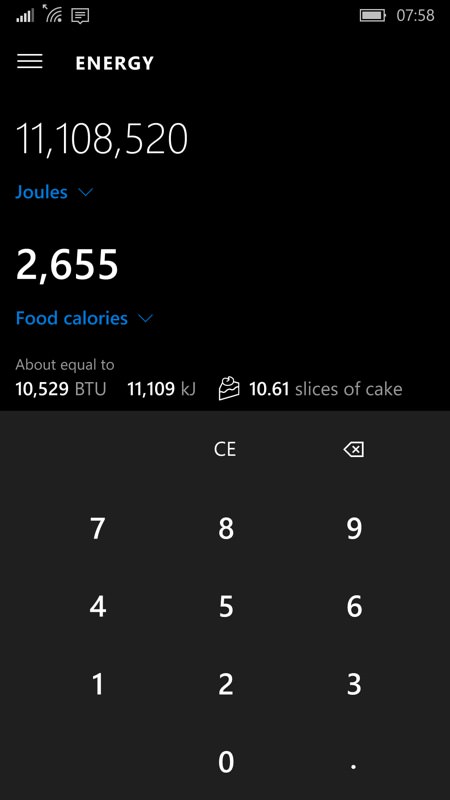
The units extend to technology too, with this bit/bytes pantheon of choices; (right) a successful conversion in the Energy category...
I particularly liked the 'About equal to' banner in a smaller font for most (but not all) conversion calculations - this offers numbers from other possible unit choices, including something 'off-beat' but usually useful and thought provoking. So, for example, when converting:
- bits/bytes, you get the number of DVD's worth of data
- energy, you get the number of batteries, then (as the number rises), bananas, and then finally slices of cake(!)
- volume, you get the number of coffee cups, then (as the number rises) bathtubs and then finally swimming pools
- area, you get sheets of paper, then (as the number rises) football fields and then, oddly, castles...
You get the idea. Though these quirky comparisons are just for a little fun, underlying it all is a high quality conversion application. As you might expect from a desktop app-made-universal, Calculator on Windows 10 Mobile is extremely mature now and a welcome addition to the phone.
Did you know about all this in this apparently humble application?
