You see, long (five years ago) before NFC was used for mobile payments in the real world, it was being used for less sexy but still useful purposes.
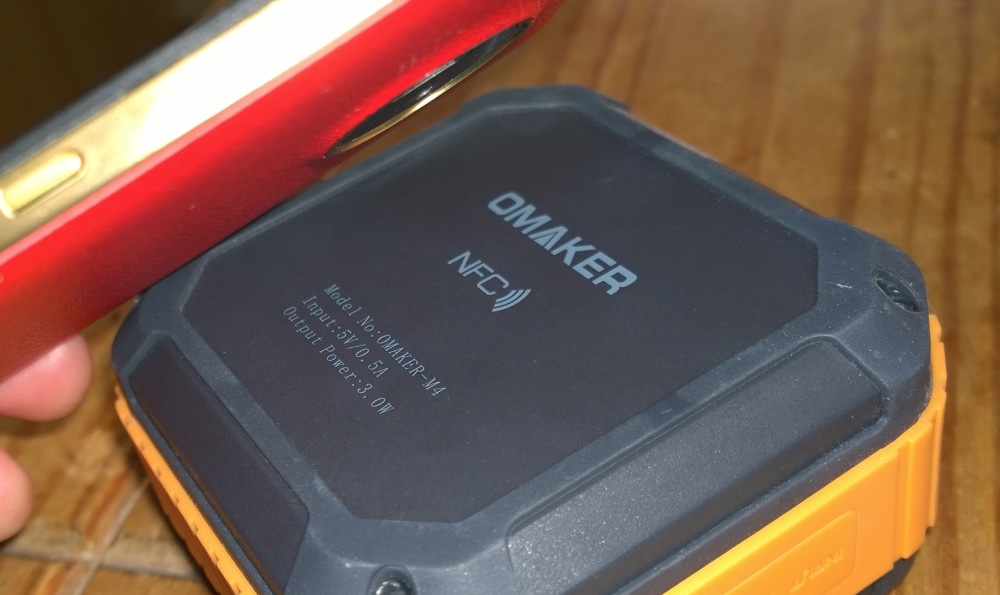
As the name Near Field Communications implies, it's a wireless technology that only works over a very 'near'/short distance, usually a centimetre or two. And, typically, this involves touching ('tapping') your device to the tag or chip (since you have to allow for the bulk of the tag container and phone body). NFC operates at 13.56 MHz and at data rates ranging up to 424 kbps - technical readers will spot that this isn't very fast, but then the amount of information transferred by NFC is typically very small - less than a kilobyte - any larger transfers are handed off to another wireless technology, e.g. Bluetooth.
Just as with other proximity card technologies, NFC works using magnetic induction between two loop antennas located within each other's 'near field', effectively forming an 'air-core transformer'. You don't even need both to be powered - power can be transferred ('induced') in an otherwise passive, unpowered chip, after which basic RF data transfer can occur. So NFC targets can be simple tags, stickers or cards that do not require batteries and can this be extremely small and thin. Although NFC 'info' chips haven't taken off in a huge way, partly because QR codes came along that were distinctly low-tech and which worked with any device with a focussing camera, typical information in a NFC target would be an Internet URL (e.g. a Facebook page or web site), but almost any data is possible.
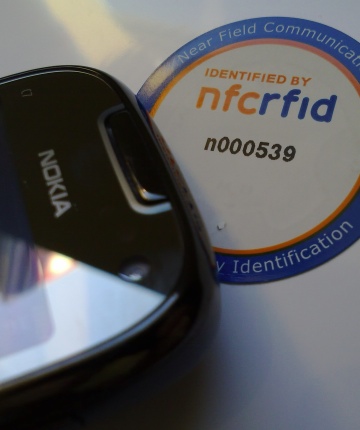

From the early days of NFC, reading a tag embedded in a piece of laminated card, using a (ye olde) Symbian smartphone...
Of course, the target can be powered too, so-called 'peer to peer' communication, and this proves far more useful. There's the headline interaction between a smartphone and a payment terminal, but there's a lot more too that's often forgotten. For example, two smartphones, or a smartphone and a headset or other accessory. In this 'active' mode, both the initiator and the target device communicate by alternately generating their own 'near' radio frequency modulations. I.e. they take turns sending information - each device deactivates its RF field while it is waiting for data so that it can pick up modulations from its NFC partner.
Interestingly, because of the 'near' bit, i.e. the two devices have to be touching (or as good as), there's no need for 'pairing' as we're used to in the Bluetooth world. In other words, there's no need to confirm that you've got the right devices, tag or accessory, since it's pretty obvious.
So, what else besides paying for things, might you use NFC for in 2016? Oh, and implicit in all this is that you know where the NFC aerial is in your smartphone - usually at the top edge or embedded around the camera on the back - you have to get this right because of the tiny distances needed.
Tap for information
So, the most basic NFC implementation, with a passive tag, usually embedded in a poster/sticker, in a business card or badge. The tag is indicated with a logo or arrow or other instruction and you tap the appropriate bit of your NFC-equipped phone to the tag. Usually an Internet address of some kind is indicated - showing product information, voucher codes for the establishment you're in, information on exhibits in museums and galleries, social updates for a person or company, or kicking off a 'check-in' on Facebook or similar. The use cases do extend to sending automated SMS (e.g. for getting info, managing ticketing, accessing entertainment services, etc.), to transferring a contact's vCard, or passing on application specific code (e.g. unlocking hidden levels in a game or getting a voucher).
Note that a tag can contain more than one piece of information (within the byte limits already mentioned), there are protocols in place for delimiting which bit is which. See the NFC Forum for exact specifications.
Tap to pair, tap to connect
The simplest of the active use cases for NFC, here you use the technology to help your smartphone pair with a Bluetooth accessory (e.g. speakers or headphones). Again, the usual PIN-based pairing for Bluetooth is averted because the proximity involved in NFC is the tech's assurance that the right phone is being paired with the right gadget.
And this is where I came in on this feature because I've been using the Lumia 950 XL a lot and have been very frustrated by its tinny and harsh mono loudspeaker (on its back). What I wanted was the 950 XL's great camera, screen and (sometimes) OS, but quality audio to accompany my podcasts, music and Netflix shows. The solution is to use a Bluetooth speaker, but it's a right pain to keep manually diving into Settings to connect and disconnect to such an accessory. And made even more confusing if you have several accessories on the go, as you have to make sure you tap the right one each time.
NFC solves this. Listening to tinny audio over the phone speaker, you simply march up to the Bluetooth speaker, tap it against your phone and bingo, the two are connected and audio playback is transferred. When done with that speaker or room, you tap the speaker again and playback transfers back to the phone.
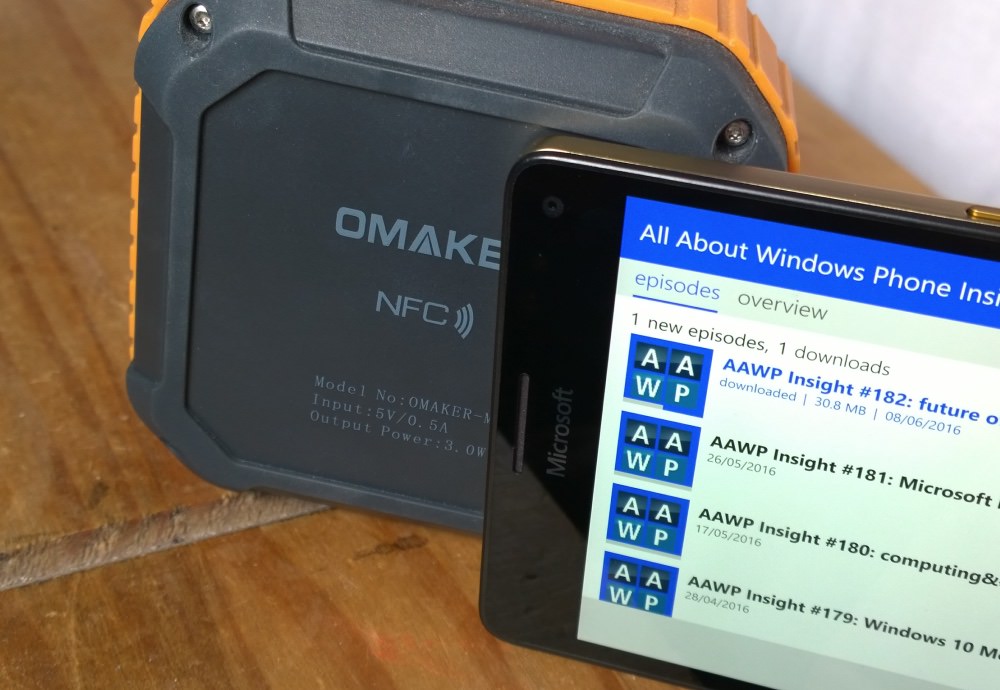
It works rather brilliantly, though for completeness I should mention that not every Bluetooth speaker (or headset) includes NFC, so do check the leaflet that came with it (or look for the NFC logo on its body!) Anyway, it saves the day most of the time with my Lumias, since the NFC/Bluetooth-connected speaker's volume and quality is way beyond that of even the loudest phones.
Tap to configure
Along the same lines, but with Wi-fi, in theory it's possible to achieve instant configuration for a wireless network by simply tapping a NFC-enabled router with your phone. In the real world, relatively few routers have this technology - or maybe I just haven't bumped into them yet. Comments welcome!
Tap to share
There are two scenarios here, both involving two smartphones. The first and most generic uses LLCP (Logical Link Control Protocol) to use NFC to initiate a generic object file transfer (e.g. a photo), with the main data transfer taking place using Bluetooth or Wi-fi (remember that NFC isn't fast enough for data bearing). Typically you'd tap your phone to someone else's and the recipient would get a prompt to accept whatever was on your screen at the time (again, perhaps a photo or small video).
The second scenario uses SNEP (Simple NDEF Exchange Protocol) at an application level, allowing you and a friend to tap phones to share specific, detailed information. Again it depends on the application and which screen is in the foreground, but typically you might transfer contact information, your Twitter handle, a Calendar appointment or an in-game object of some kind.
In practice, I'm sure people could use this a lot more. The barriers are that a lot of phones either don't have NFC (if they're low or mid-range and/or from China) or are iPhones, which only use about 5% of what NFC can deliver, meaning that there's a substantial moment of doubt when person A wants to send something to person B. So they end up using email or some form of Cloud sharing (e.g. Dropbox). And even if both parties do have NFC and compatible phones and operating systems, the chances are that one or both of them has Bluetooth turned off and then this has to be enabled and the transfer restarted. It's a little messy unless both parties are died in the wool geeks!
_____________
Comments welcome then. See, NFC isn't just for paying, though doubtless we'll all coo over that too when it arrives in substantive form on Windows 10 Mobile in the coming months and year!

The only podcast worth listening to? (!)
PS. If you're wondering about the Bluetooth speaker here, it was reviewed by me right here on AAWP!
