A 'new' site though? I mean, Google are always fiddling with their web properties, but when you visit Google+ on any device at the moment, you're given a chance to try out the 'new Google+'. This has been available, on and off, for a while, but seems to be offered to most people now. And it's worth taking - on a mobile device it's far more functional, thanks to clever use of HTML5. Here's the choice being offered on my 950 XL the first time I visit plus.google.com:
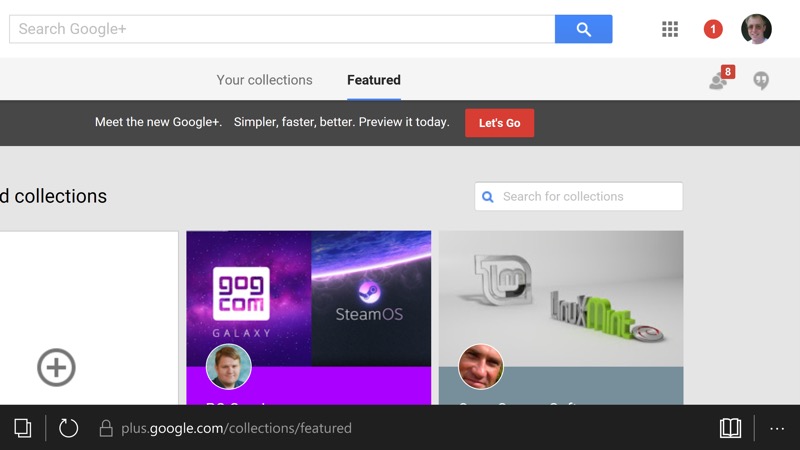
With the switchover accepted, the 'old' Google+ mobile site then gets replaced by an all-singing, all-dancing HTML5 version - that does its best to mimic the native Android application. And, aside from the URL bar at the bottom of the screen you'd be fooled into thinking along the same lines. Now, all that client-side HTML and Javascript does come at a processing speed cost - although the experience was fine on my Lumia 950, I'd imagine it to be a bit sluggish on slower phones. Plus the processor drain while browsing means increased battery use and a general warming up. But you can't make an omelette without breaking eggs, right?....
Anyway, on with what's possible. Here's Google+, in its new web form, running in Edge on a Lumia 950 - I've left the virtual controls in place in some screens, at other times I've swiped them away, it all depends on how much you use them and how much of the Google+ content you want to see!
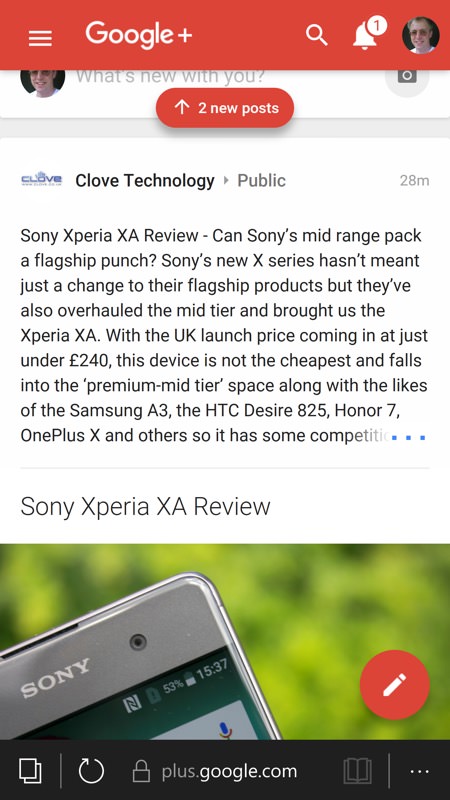
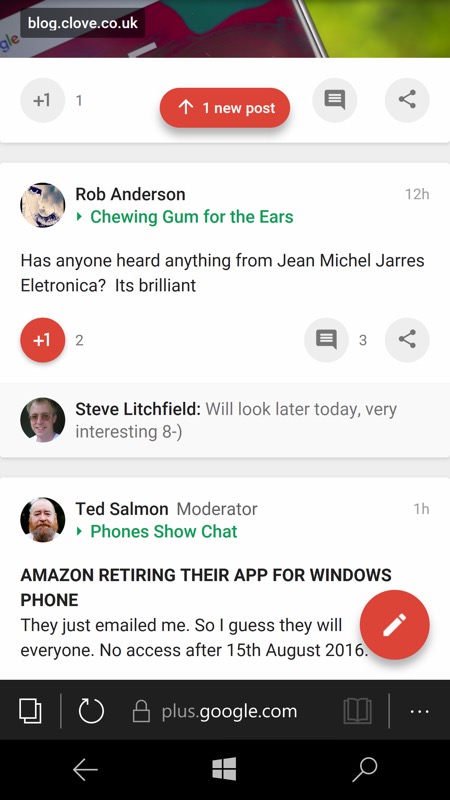
Wow, the full Google+ experience, note the hamburger menu, the floating 'Create' control, the floating 'new posts' notification (since the last page refresh) and the notifications count on the bell icon, top right; (right) '+1'-ing an item is trivial now, just one tap and instant response (it used to require a full page refresh).
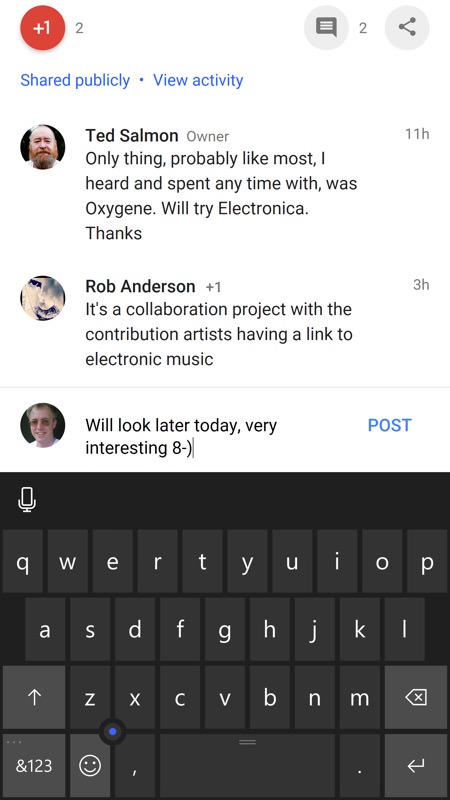
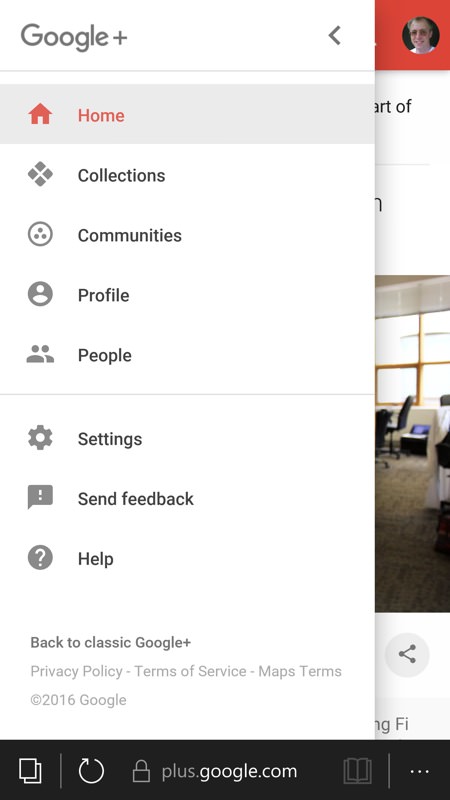
Commenting and replying is also now very easy; (right) the hamburger menu, very app-like, and with every Google+ function you might need...
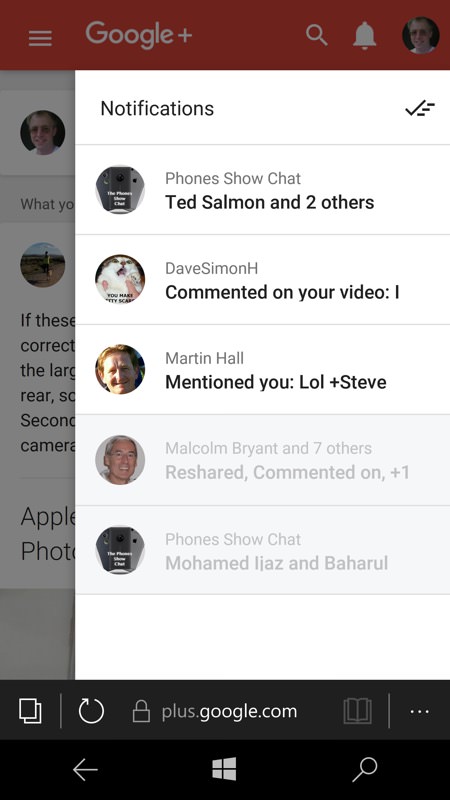
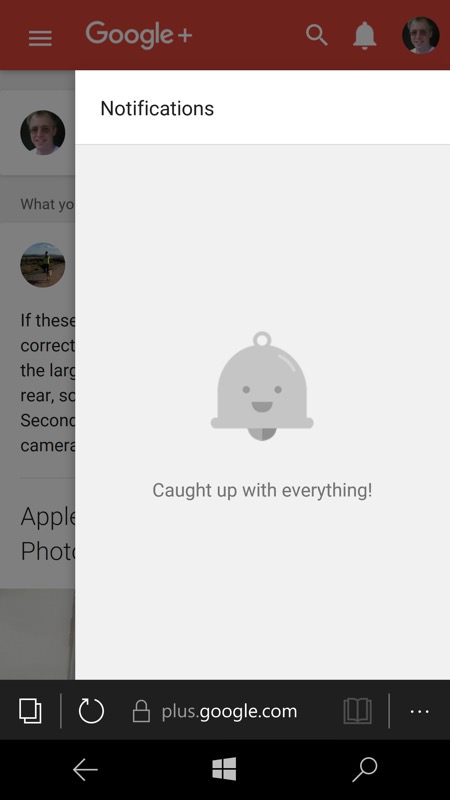
The notifications pane works just as on the desktop or in the Android app - except that it's slower to pop-up - a sign of the amount of client-side processing happening on the phone? (right) there's the usual handy control to catch up with everything in one tap!
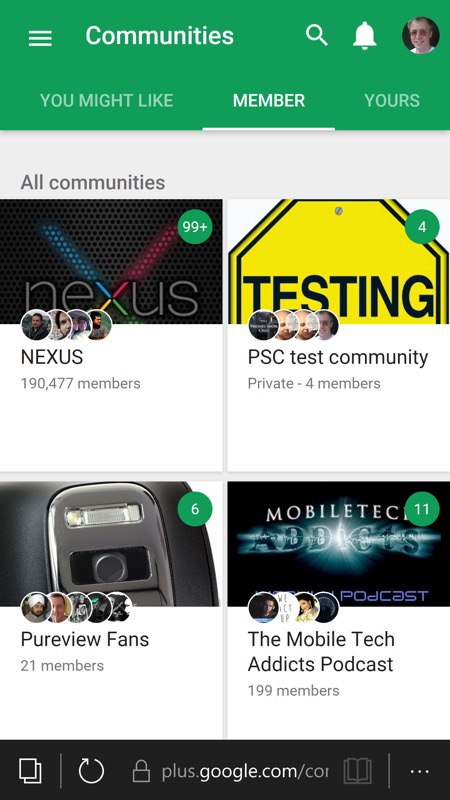
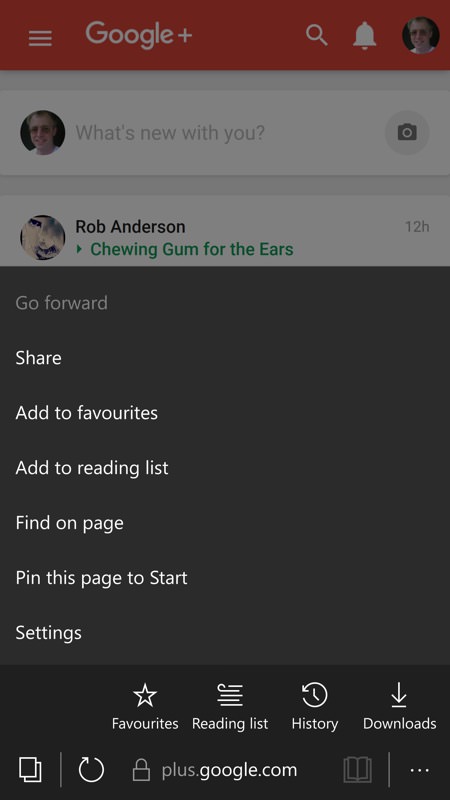
There's good support for Google+ communities, one of the jewels in its crown; (right) to make sure you can get back to G+ easily, why not 'Add to favourites' and also 'Pin this page to Start'?
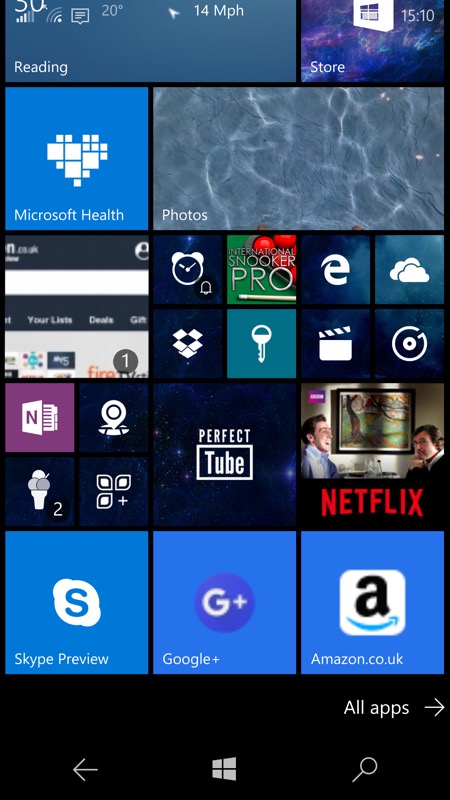
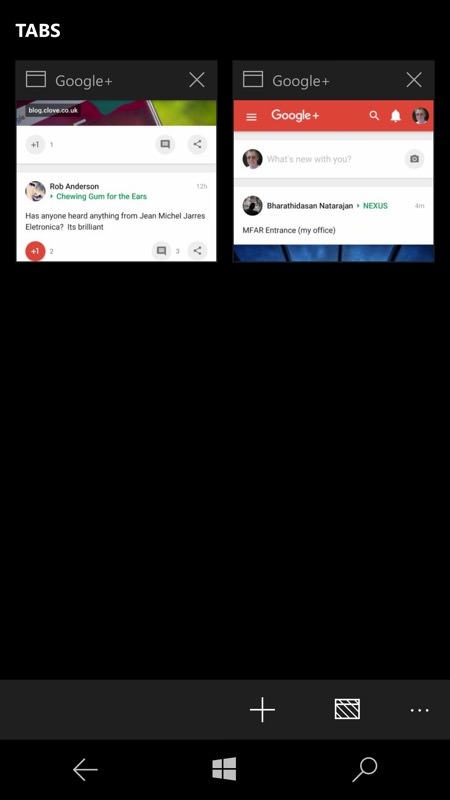
Here's the pinned tile, complete with automatic favicon, thanks to Redstone here in my Lumia 950 (along with Amazon!); (right) do note though that tapping on this live tile will open Google+ in a new tab - if you already have this site open in an older tab then you've got two of them open. Make a mental note to prune your browser tabs regularly - it's good computing practice!

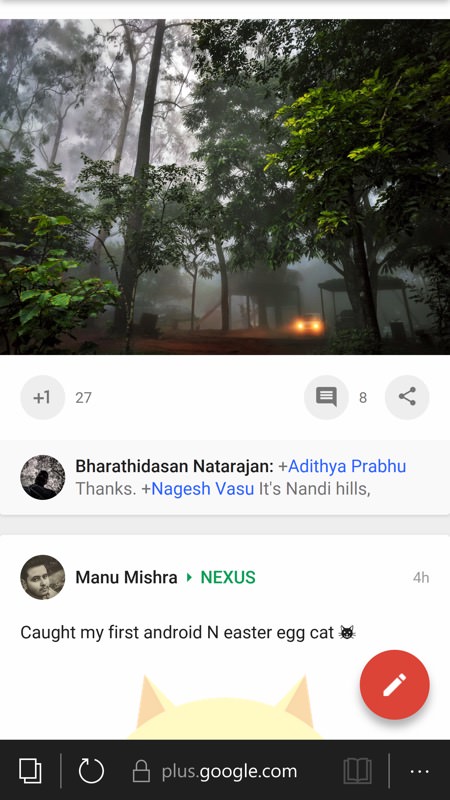
There's a cornucopia of settings for Google+, all of which apply to your view of G+ on other devices and apps; (right) enjoying Google+ on Windows Phone and Windows 10 Mobile - and I didn't imagine I'd be saying that a year ago!
