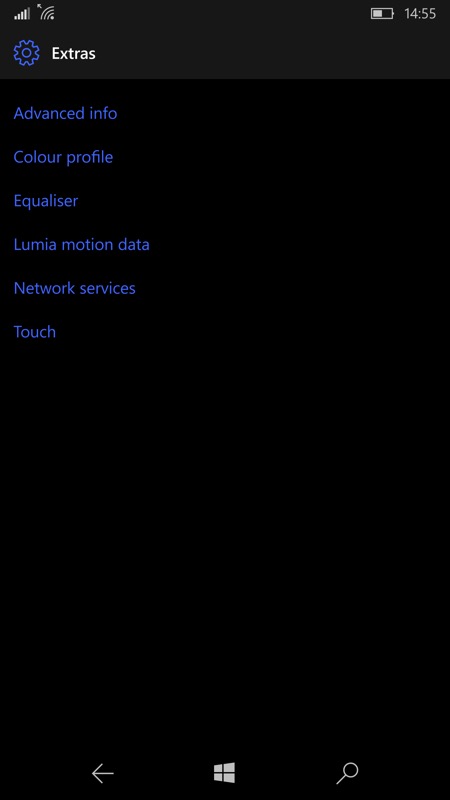
The typical Extras pane in Windows 10 Mobile's Settings on a flagship Lumia...
This feature's title gives away most of where I'm going with this: Extras, in Settings. In fact, until very recently, with the Double Tap update for the Elite X3, the device didn't even have an Extras section in Settings. It's now there, with just that solitary entry.
In contrast, there's quite a bit in the typical Microsoft Lumia Extras section, for exactly the same version of Windows 10 Mobile, and in some cases I can see no good reason why HP hasn't either implemented these in their own way or copied and pasted the relevant code from Microsoft - I'm sure there can't be intellectual property issues still, in late 2016, and for such a vital licensee as HP? In fairness, some of the functions are located elsewhere - see below for my investigation!
In order of importance (in my opinion, though different folk may place different importance on different settings or features):
Equaliser
I can't really emphasise enough how much I miss this staple of the Nokia (and then Microsoft) Lumia line. Especially as the "B&O-branded" stereo speakers on the Elite X3 are, by default, disappointing in terms of fidelity and volume. Surely, surely, there's more here if only we could play with the EQ of the audio being sent out by the OS and applications? That's where a system-wide Equaliser comes in - I've covered the miracles it can perform here, in the context of the Lumia 950 XL, and I'm confident such an equaliser could do a lot for the Elite X3 too.
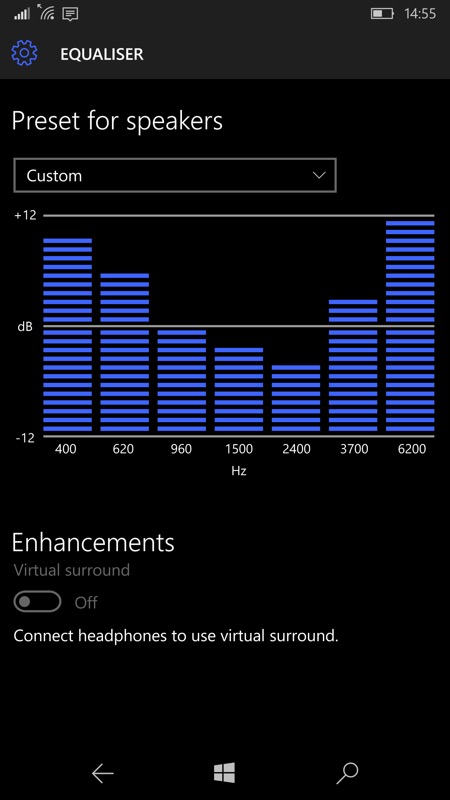
The Lumia 950's excellent system-wide Equaliser
So where is this application, this setting? Surely it's worth HP putting in, given the theoretically excellent branded speakers? Whether it's music or podcasts or YouTube videos (etc.), if the hardware can put out better bass and a more balanced sound then let's have the code to do this. I can't believe coding up a (or just recompiling Microsoft's) equaliser is that hard. HP might say that the speakers are optimised for speech and we should live with them, but I'd argue that even business people like to chill with a little Netflix or similar in the evenings... Or maybe just music while they work?
Motion data
This is something enabled by modern chipsets (i.e. they can collect motion information even while in a low power mode) but it can be surprisingly useful. For example, in compatible applications (e.g. Microsoft Health/Band) you should be able to get a read out of your activity in terms of steps taken. On Lumia smartphones, this used to be done through some custom middleware called 'SensorCore', though this was deprecated in favour of 'Contextual Sensing APIs' that are now built into Windows 10 Mobile Anniversary Update. On the Elite X3, in Settings/Privacy/Motion there's a toggle to turn this 'on' (which it is by default) or 'off'.
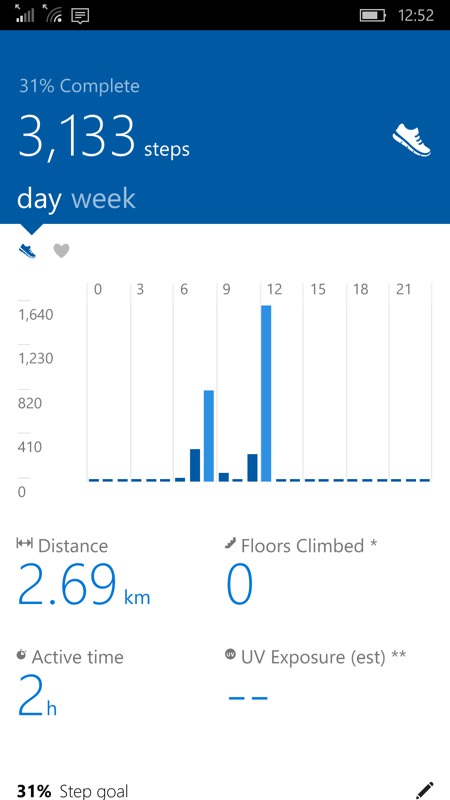
A typical Microsoft Band report on steps taken (with a phone or Band or whatever) - anyone know of other good applications which tie into the same APIs?
The Elite X3 does seem to work in this regard, though I was (as usual) a little dismayed by how rarely the display of steps gets updated, i.e. how rarely the internal processor registers were read. I'd like to see this happen once a minute at the very least. As it is, you walk a mile, arrive back home and see no change in the stats reported (at least here in Microsoft Band) for another half an hour!*
* I'll be doing more testing with other applications and I'll report back.
Colour Profile
The highlight here on Lumias is to change your 'Screen colour profile' ('Vivid', 'Cool', etc., according to personal preference). I'll freely admit that I never change that on any of my devices, reckoning that the manufacturers get the displays very well optimised out of the box, on the whole. But it would be nice to have the choice...
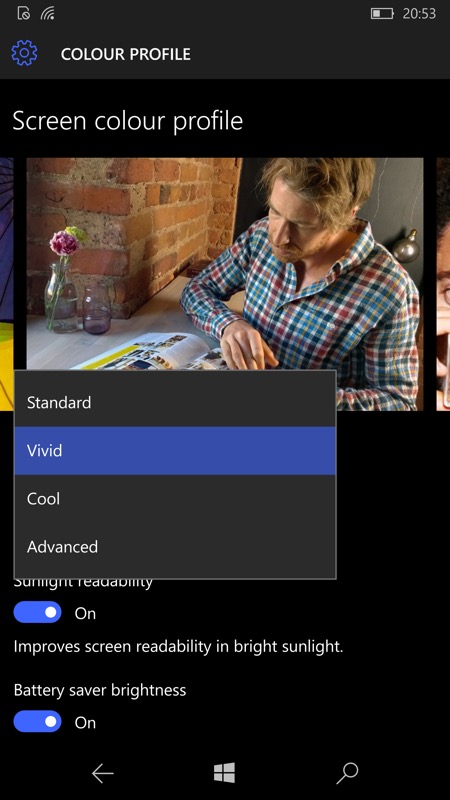
The various display control options on the Lumias - though, not knowing the inner details of HP's display, we don't really know how much adjustment is possible...
Also in this Extras dialog on the Lumias are 'Sunlight readability', wherein the brightness and contrast increase in a specific way when the light levels get very bright - the Elite X3 (as far as I can tell) doesn't have the display hardware chops to support this. The absence of such a mode is a shame though, given the Elite X3's use cases, one of which involves clipping pogo-pin add-ons to the phone's back and using the X3 out and about in rugged outdoor data-collecting scenarios.
Plus 'Battery saver brightness', in which a Lumia's display brightness is automatically dimmed when the battery saver is in operation. There's no setting for this anywhere on the X3 that I can find, though setting this manually is an obvious step if you're caught out and about with low battery. In fairness, the Elite X3's battery life is so astonishingly good that I've not once even engaged the battery saver mode in a month of use, so this setting is pretty moot.
Touch
On the Lumia phones, this (on the flagships) contains the toggle for 'double tap to wake' and it's true that there's the Elite X3's own Extras option for just this. However, the Elite X3 detects a double tap by monitoring the low power always-on accelerometer (the same one which works and yet whose data isn't used fully for exercise monitoring), and this is unsatisfactory - you have to guess at the sensitivity levels needed, there are lots of tiresome reboots and still you get false screen-on positives when you're just in a car or on a bus or similar.
Instead - and I'll admit that we don't know the technical details of HP's AMOLED screen implementation in the Elite X3 - what about putting in code for capacitive double touch? It's a hundred times more reliable and less fiddly and the source code already exists at Microsoft.
Also in the 'Touch' Extras section on the Lumias is 'vibrate when I tap the navigation keys' - I think the setting is not needed on the Lumias in the first place since Windows 10 Mobile now has a similar 'Vibration for navigation bar' setting under 'Settings/Personalisation/Navigation bar'.
Advanced Info
The serial numbers, build numbers and trademarks (etc.) in this Lumia Extras panel are all in HP's existing Device Hub application. In fact, the latter is much more useful, as it contains support and user guide links, as well as a comprehensive 'Diagnostics' utility.
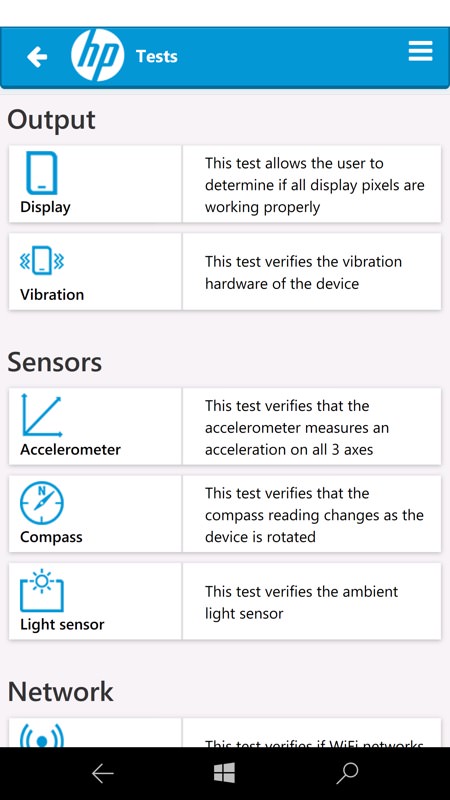
Part of the excellent HP Elite X3 Device Hub, with all the reference information you need plus loads of handy testing tools...
Network Services (SMS character set)
Always a little unnecessary, the only thing os use on Lumias here was being able to change SMS character set down to 'Reduced' or, bizarrely, 'Optimised for Turkish'! There's no such setting that I've found on the Elite X3, but I can't imagine it's really needed anymore, so....
Creative Studio
Not part of Extras, but worth mentioning in the same breath/article here, the Nokia and Microsoft Lumias all have 'Creative Studio' available, providing some serious image adjustment and creative options, keyed into Windows 10 Photos via the 'Edit' control. The Elite X3 currently has to make do with the built-in (better than nothing) Photos 'Crop', 'Auto-enhance' and 'Rotate' controls - or else the user has to find a third party application (in fairness, there are quite a few image editors and filter packages).
I realise that the source code to Lumia Creative Studio was originally copyrighted to Nokia, but surely the rights went to Microsoft with the whole buy-out and now surely the application can be provided, even as an extra download, to Elite X3 owners?
(I did try accessing my previous Lumia Creative Studio downloads from Store/My library, but the app crashes and burns when launched. Possibly because it simply checks if the device name starts with 'Lumia' or not? - might it just be that simple?)
________________________

The absence of an audio equaliser and the unreliable 'double-tap-to-wake' facility are probably the biggest concerns for most users, certainly for AAWP readers around these parts. And both could, I imagine, be something of an annoyance for business users with their 'work' Elite X3s, trying to do more with them and as smoothly and enjoyably as possible.
Comments welcome. And if you own an Elite X3, anything else that's obviously missing?
