I should preface this feature comparison by saying that I'm using the newish Alcatel IDOL 4S/IDOL 4 Pro as my test-bed. Anyone with a Lumia 950/XL is best off using the default Windows 10 Camera, since it ties into the oversampling hardware best (in my opinion), though most of the extras mentioned below also work on the 950 range. Any lesser Lumia phone is also best off sticking with Windows 10 Camera, since you're probably not too bothered by imaging in the first place?
Anyway, some notes below are specific to the Alcatel phones, but don't let that put you off, since the vast majority of features and options apply for these applications on any Windows 10 Mobile-running devices.
Let's start with the UIs of the three contenders being considered here:

The familiar UI of Lumia Camera, or Windows 10 Camera, as it's now known. Flick out from the shutter button to get the advanced rotary controls shown below, etc. Note also the panorama control in addition to the usual Stills/Video selection for the main action button.

The advanced controls flicked out, perfect for adjusting with your right thumb as needed.

1Shot UWP has a bare bones, but largely functional UI. From top left, clock-wise, a resolution/aspect ratio read-out and selector (of which more below), toggles and shooting/focus mode controls, Settings, stills and video selectors, and (bottom left) a read out of the current zoom factor. This last is especially useful once you've turned on 'intelligent zoom', since you can see the current zoom factor as you swipe up to zoom in. And, while doing so, the resolution figure top-left also reduces, showing how far you've cropped in on the sensor.

Turning on the optional 'Advanced controls' adds ISO, White Balance, Exposure Correction, and so on....

Tapping on the resolution read out/control directly gives access to this panel of options. The slightly odd staggering of 16:9 and 4:3 options here is due to the quirks of the Alcatal IDOL 4 Pro, but you'll get the idea!
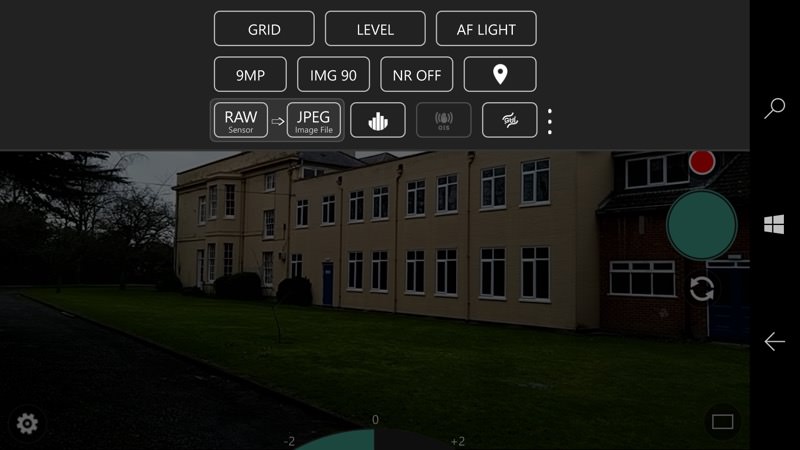
Meanwhile, in ProShot UWP, there are more settings pop-up panes and controls than usual, the learning curve is steep indeed. This pane, popped up from the bottom left, features the intriguing image source selection (I'm thinking that 'RAW' will give higher quality) and the option to change the JPG encoding factor (higher quality at the expense of larger JPG file size).

Then this DSLR-like rotary pop-up from the top right offers various sets of manual imaging controls, including HDR options and custom presets.

While a similar control at the bottom right gathers all the useful bits that aren't anywhere else in the UI, such as light painting, video controls, and - here - detailed control over colour, sharpness and contrast in the saved JPG. Very detailed!
And now let's break things down by feature set:
| Windows 10 Camera | 1Shot UWP | ProShot UWP | |
| Links | In device | Last covered here | Last covered here |
| Resolutions offered in 4:3 and 16:9 1 | 21MP and 16MP | 21MP and 10MP [plus 18 other (lower) resolutions in each aspect ratio] |
21MP and 10MP |
| Zoom facilities | Mainly digital, with PureView zoom in lower resolutions on some Lumias | Optional PureView zoom 'intelligent' on all phones, up to (e.g.) 4x on 21MP phones, outputting down to 1.5MP | All digital, up to 4x, but interpolating full resolution |
| Oversampling (PureView) 2 | Yes | No | No |
| Self timer | 2, 5, 10s | 2, 10s | 1, 3, 10s |
| Maximum (creative) exposure 1 | up to 0.6s | up to 0.5s | up to 0.5s |
| HDR modes | Auto-HDR/Rich Capture advanced blending and processing on the Lumia 950/XL, plain HDR toggle on other phones | Included in range of scene modes 6 | HDR and Auto-HDR, simple bracketed shots combined |
| JPG encoding quality adjustment | None | None | Four steps from 90% to 100%, plus three quality presets for video capture |
| Time lapse facility | 2, 5, and 10s intervals, have to manually end sequence | 2s and 10s intervals, can pre-set duration 5 | From 3s to 24 hour intervals, can pre-set duration |
| Focussing | Automatic, spot-tapped, or manual | Automatic (continuous), spot-tapped, or manual |
Automatic (continuous), spot-tapped, or manual 4 |
| Extra photographic features | Panorama stitching mode | Flip controls for left handers | Custom settings presets; detailed control over contrast, saturation, sharpness; light painting mode with 'infinite' shutter'; noise reduction filter with two presets; monochrome mode |
| Max video capture resolution 1 | 2160p, 30fps | 2160p, 30fps | 2160p, 30fps |
| Stabilisation 1 | Digital, on 1080p or less | Digital, on 1080p or less | Digital, on 1080p or less |
| Audio capture | Stereo | Mono | Mono, 'VU' sound level meter displays audio in real time |
| UI learning curve | Simple | Moderate | Hard |
| Application stability 3 | 100% | 70% | 90% 4 |
Notes:
1 on the Alacatel IDOL 4 phones
2 on the Lumia 930, 1520 and 950/XL, in 5MP or 8MP modes, purer output pixels from oversampling the higher resolution sensor, etc.
3 looking at crashes during weeks of testing
4 only one repeatable crash scenario (manual focus) on my test IDOL 4 Pro
5 in theory, though I couldn't figure out how to get it working!
6 though not working on my test IDOL 4 Pro
If you're expecting me to pronounce an outright winner then it has to be the stock Windows 10 Camera application - it's rock solid and has everything most people need, plus it usually pulls the best images out of the best camera hardware (e.g. Lumia 950). But 1Shot UWP is well worth keeping around for its intelligent (smart cropping) zoom and ProShot UWP has a number of subtle tricks up its sleeve, with minutely detailed tweaks to capturing images.
In short, I keep the stock application as my default, and I've bought the other two to 'have up my sleeve' when needed. Your comments welcome though - what do you use?
PS. The 'stability' row above is interesting - camera applications are very demanding on RAM, plus they're not trivial to program in the first place. Put all this together and 1Shot and was prone to crashing on my test device, while ProShot wasn't crash-free, especially when using the manu focus facility. Oh well.
