
(Most of this also applies to the Lumia 920 and even the 930 and 1520, should users keep those phones on WP8.1 rather than going for the free Windows 10 Mobile upgrade.)
And as before, I'll present my findings graphically, in screenshot pairs by way of illustration, with comments - there's a lot that's positive, though prepare yourself for some disappointments, especially you're into social media and streaming services in a big way...
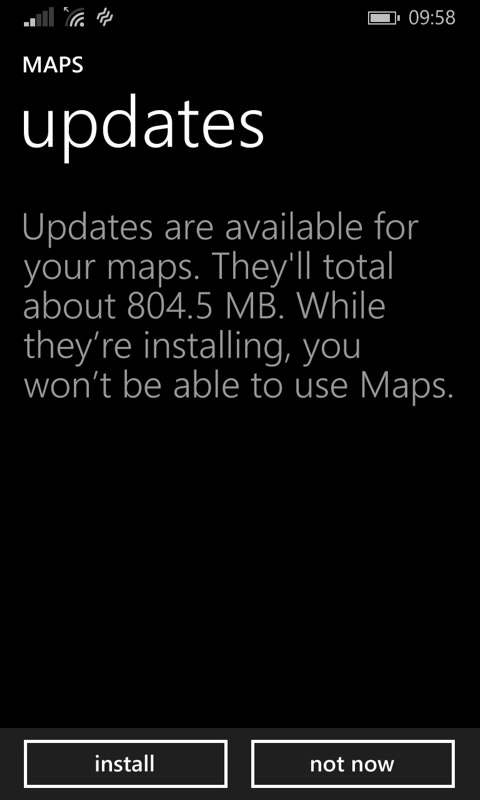
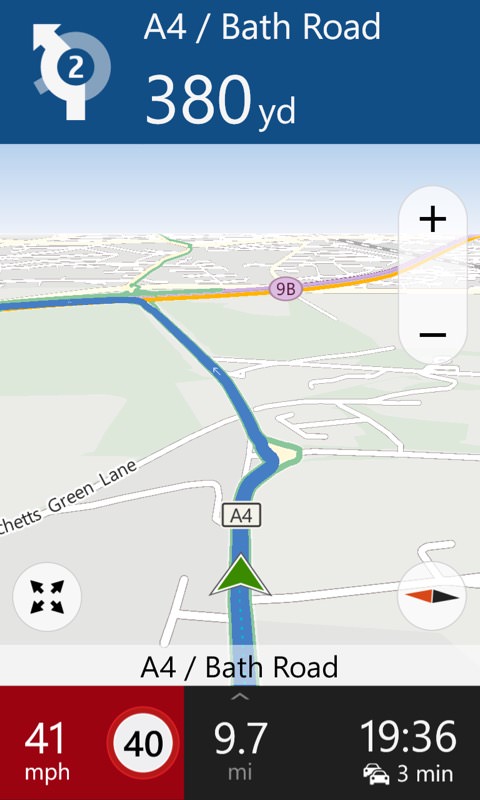
As mentioned in my previous article, the HERE suite is the star of the 8.1 show for me still. Updates coming in super-regularly still, yes, in 2019, plus speed limit and traffic awareness, arguably as good as Google Maps on Android. Note the colour-coded traffic ahead, the red speed limit warning, and the indication of 3 minutes delay due to traffic.
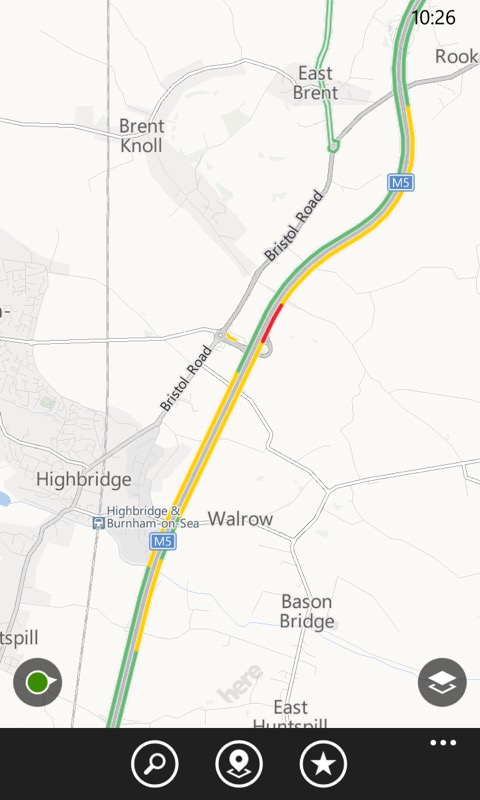
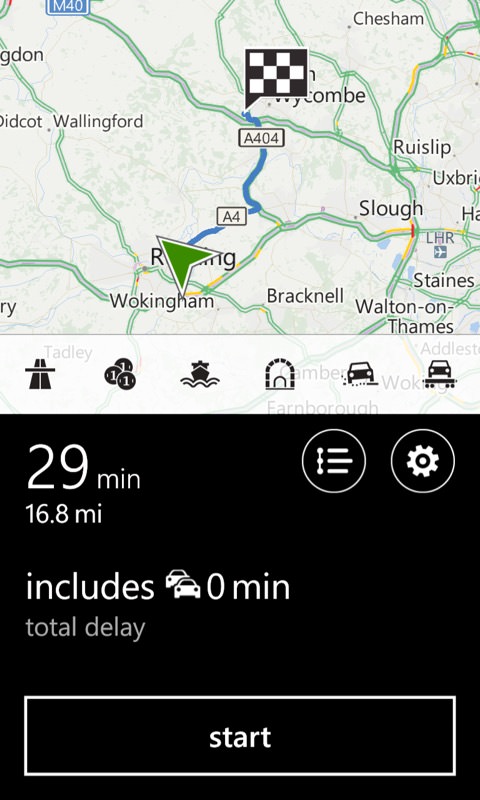
More HERE Drive+ in action, showing traffic data on the main map and (right) planning a route - yay, no delays!
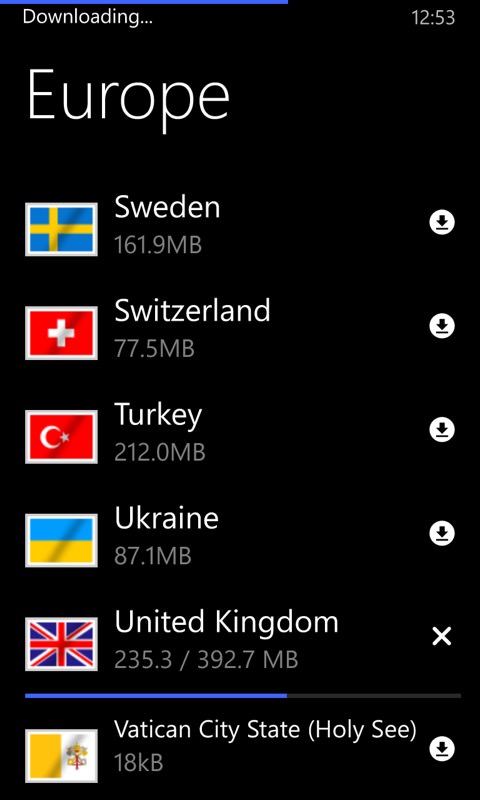
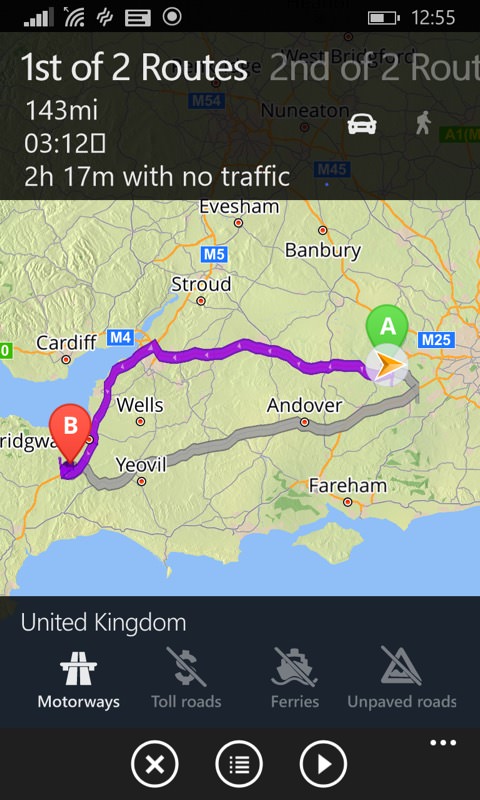
In fact, several navigation systems still work perfectly under Windows Phone 8.1. Here's Sygic grabbing itself new maps and plotting routes, also with traffic awareness.
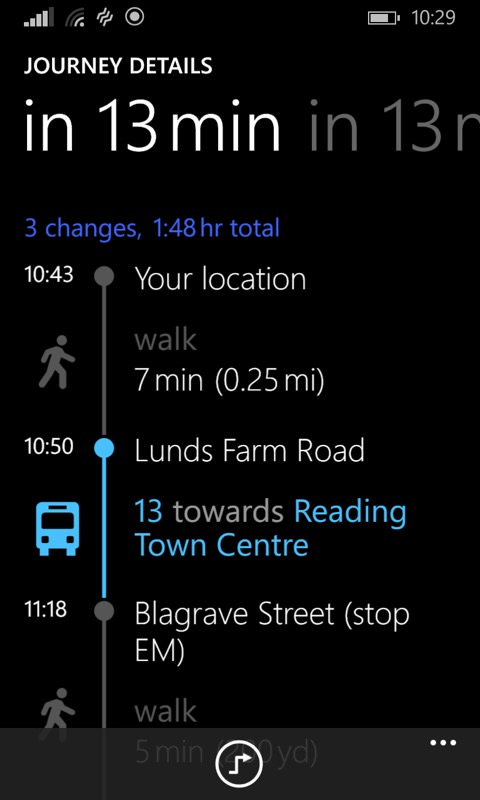
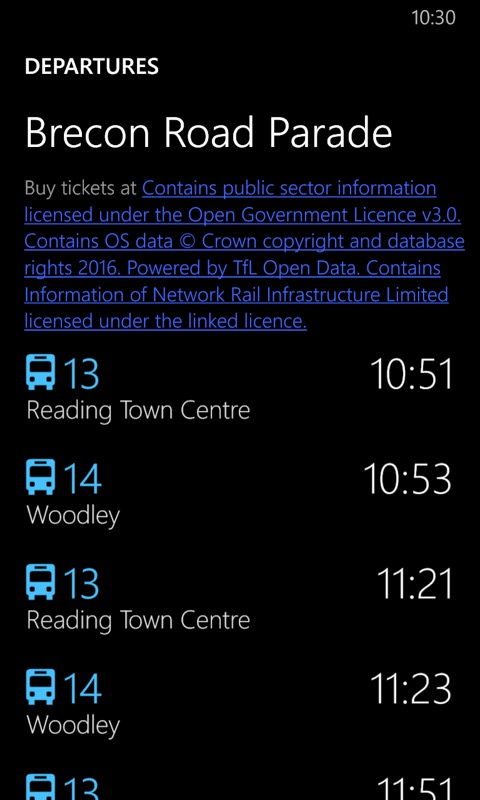
HERE Transit also still works very well, here guiding me on a bus/train journey and (right) showing departures from two local stops.
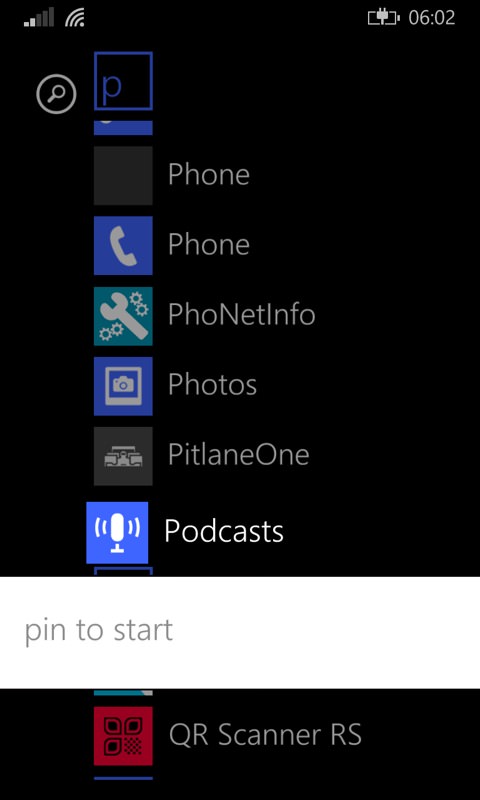
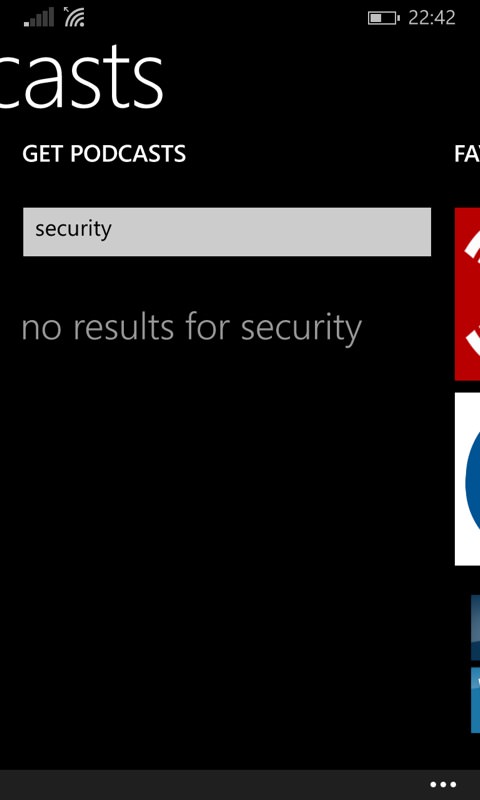
Being a podcast fan, I noted that Microsoft's 8.1 Podcasts app still works after a fashion, but only for feeds that you built up years ago - all searches for new shows fail now - presumably the queried server is now offline...
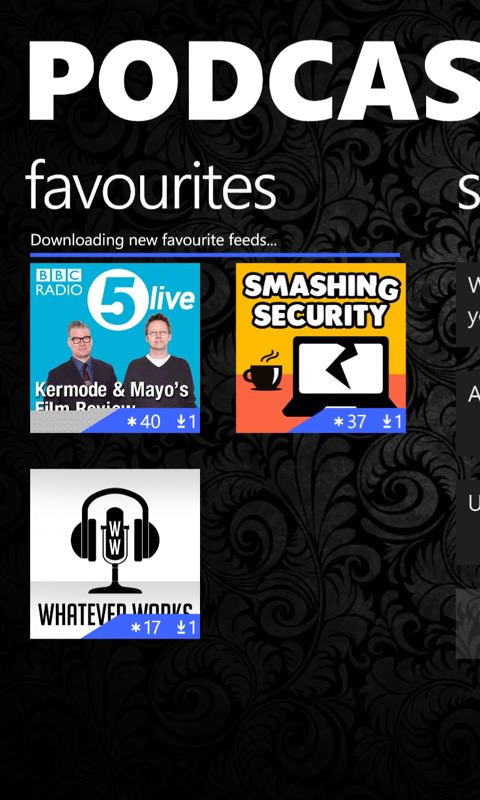

Happily, third party podcatchers still work just fine, with Podcast Lounge certainly being the stand out still under WP8.1, at least.

Lumia Camera is as good as ever, of course, aside from speed (on the 1020) almost the best phone camera experience ever? From zooming to snapping to reframing the shot later with full oversampled quality, I still love using my 1020 for photography. Really.

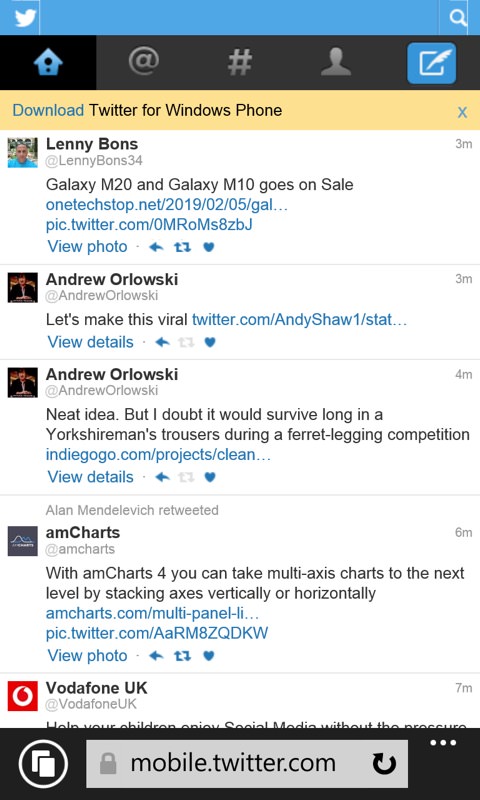
Twitter is one of my staples, and recent changes to its APIs have affected a great many third party clients, especially on Windows Phone 8.1 and Windows 10 Mobile. Even Twitter's own first party application for WP8.1 is now broken, as shown above, left. All part of Twitter's new direction, trying to get as many people as possible using its own interface. As a result (right) all Twitter use under Windows Phone 8.1 has to be via the browser, i.e. Internet Explorer, and mobile.twitter.com as a favourite. It works - but it's ugly, clumsy and inefficient by modern standards!
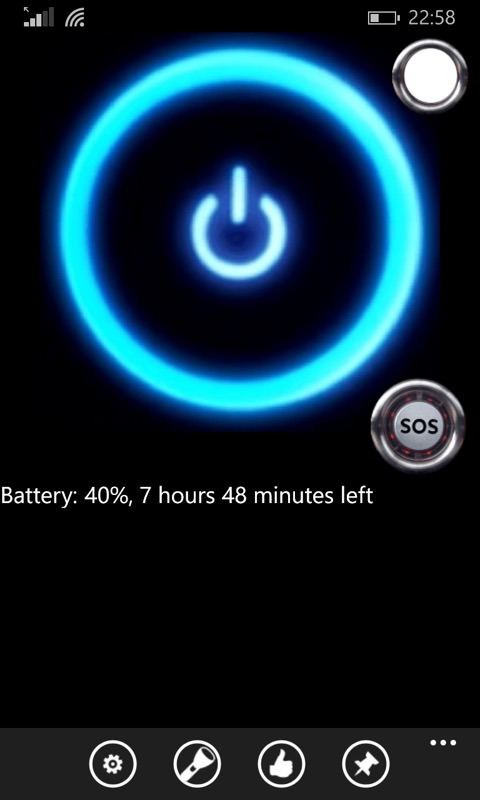
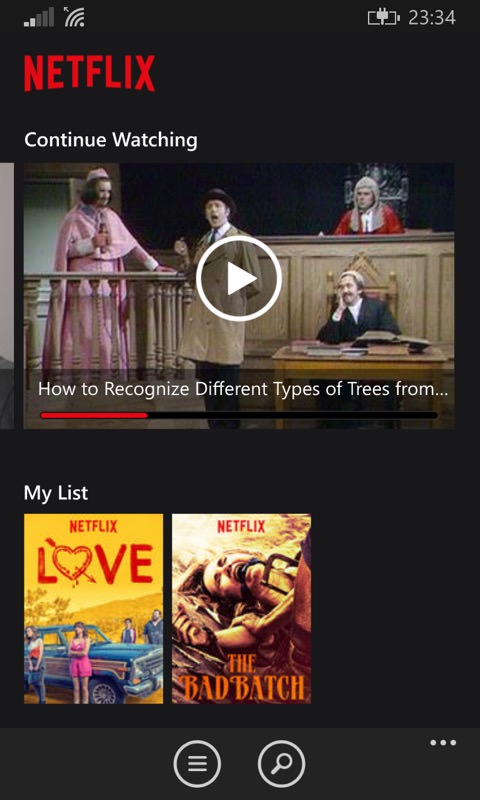
Late at night, here in the UK winter, I missed Windows 10's 'Flashlight' toggle, so had to resort to 2013's staple - the flashlight utility! There are several in the Store and they all do the same thing, starting the camera and overriding the video capture light; (right) in terms of entertainment, Windows Phone 8.1 is still well sorted. Netflix still works (amazingly), and there are plenty of working YouTube clients, plus Xbox Videos handles any side-loaded footage and movies.
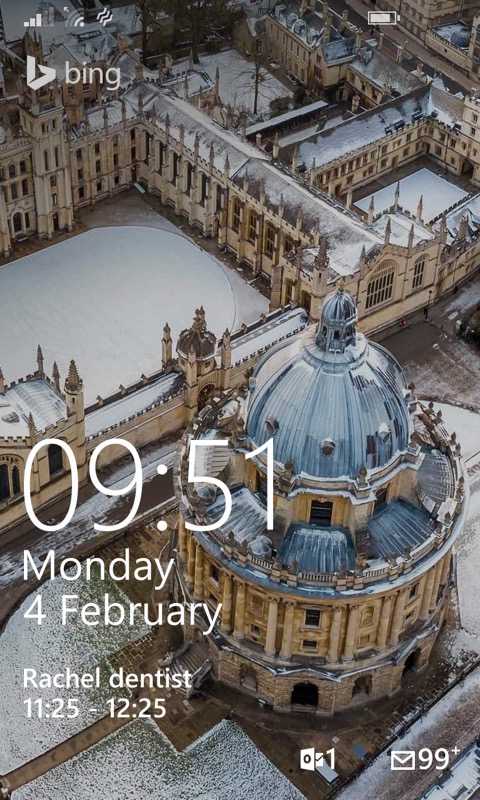
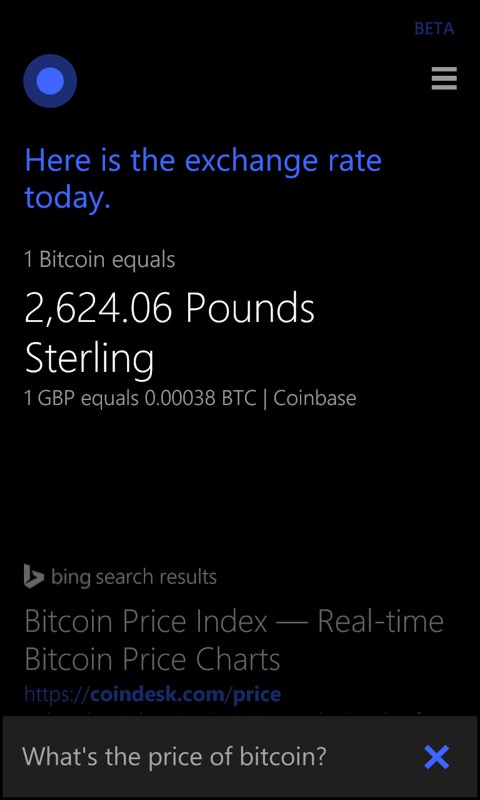
Loving the usual Windows Phone 8.1/W10M way that Calendar status makes its way to the lockscreen - with wallpapers that still change every day, automatically - an excellent reminder every time the phone is turned on; (right) Cortana still works very well as an assistant, chatting away and answering questions...
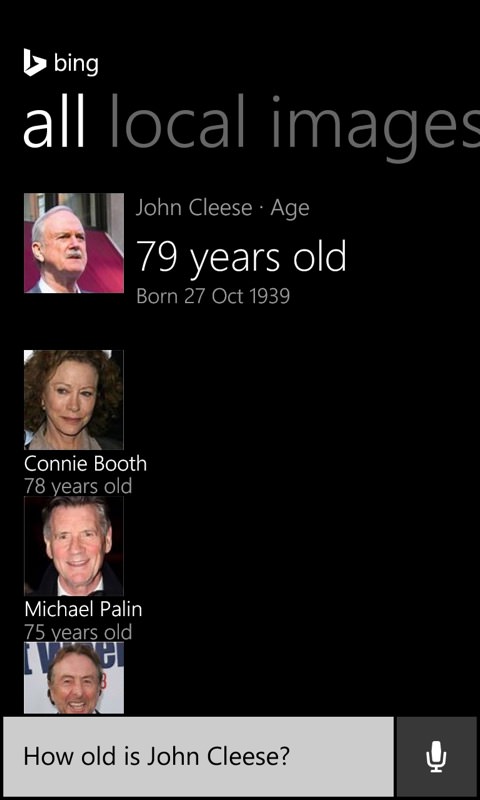
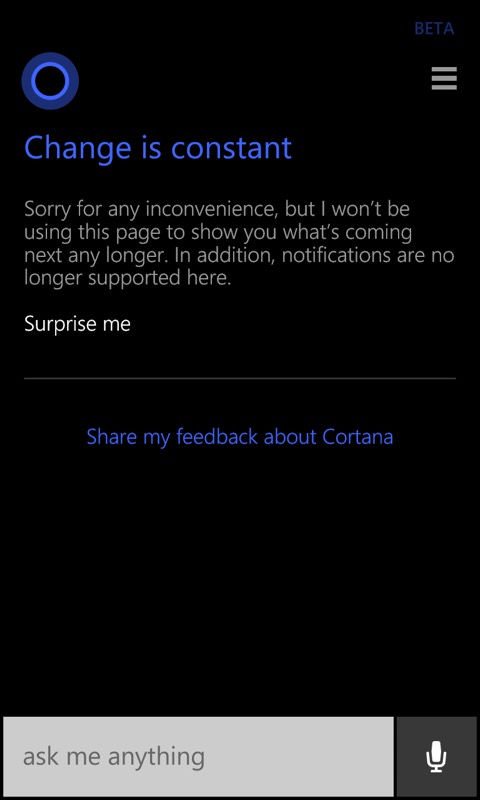
...pretty intelligently, as here, with photos and associated answers! (right) Even if Cortana can't offer current news anymore...
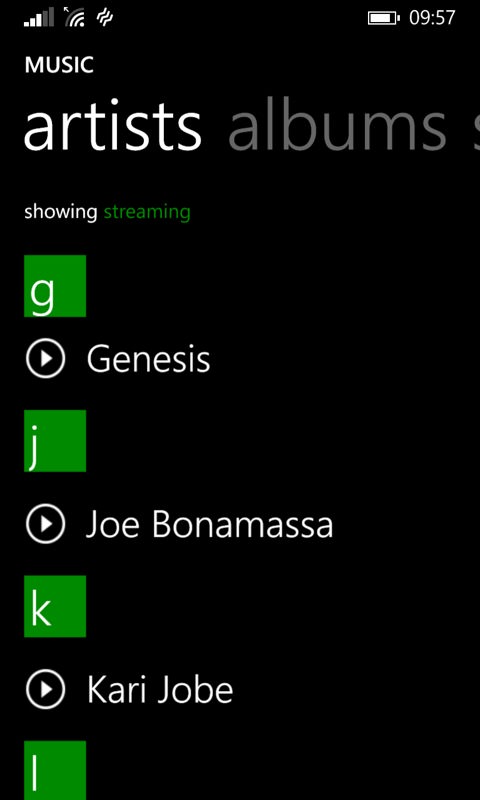
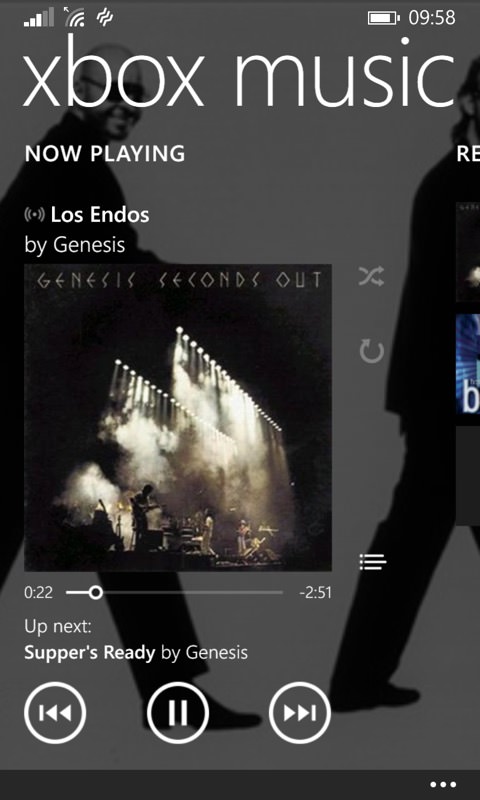
Xbox Music still works brilliantly, streaming from my music library online (on OneDrive) or from the phone's storage.
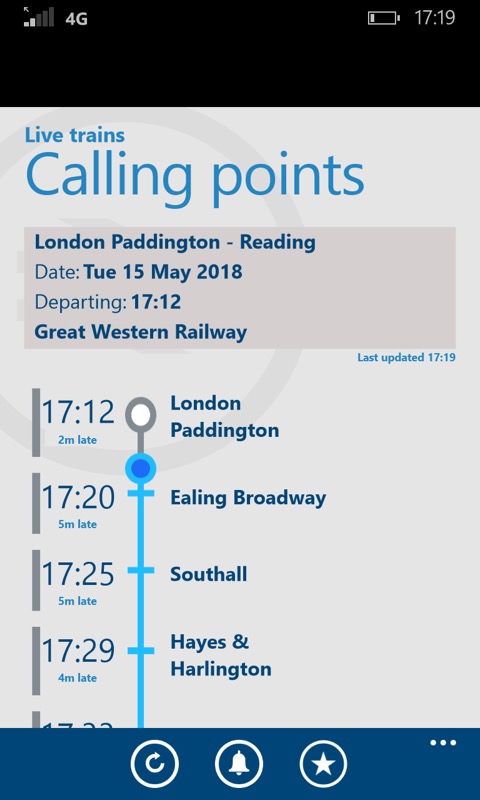
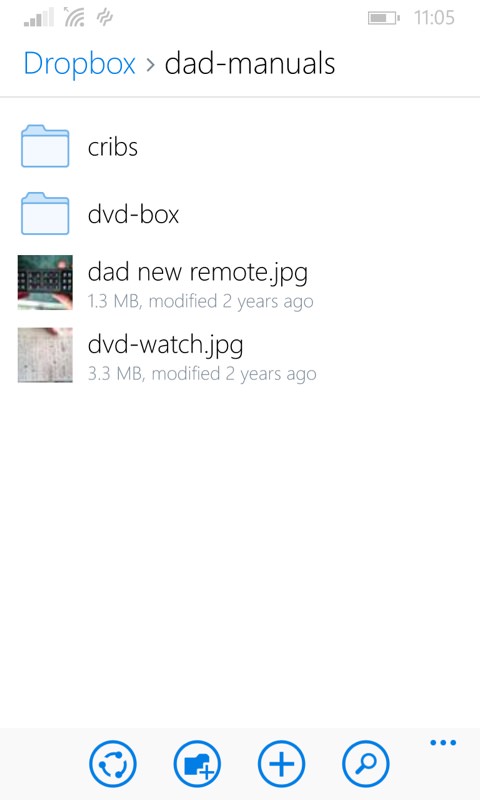
Yet more apps and services still working well under WP8.1 - here's the excellent National Rail app and (right) the official Dropbox client, letting me browse and access all my online resources.
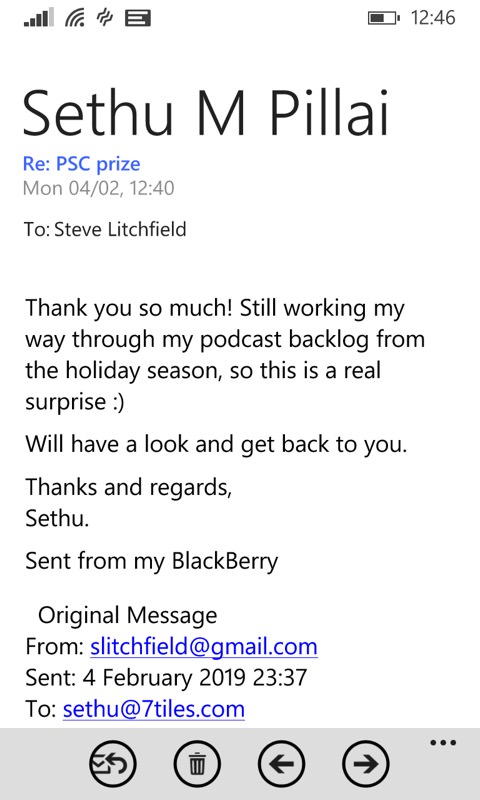
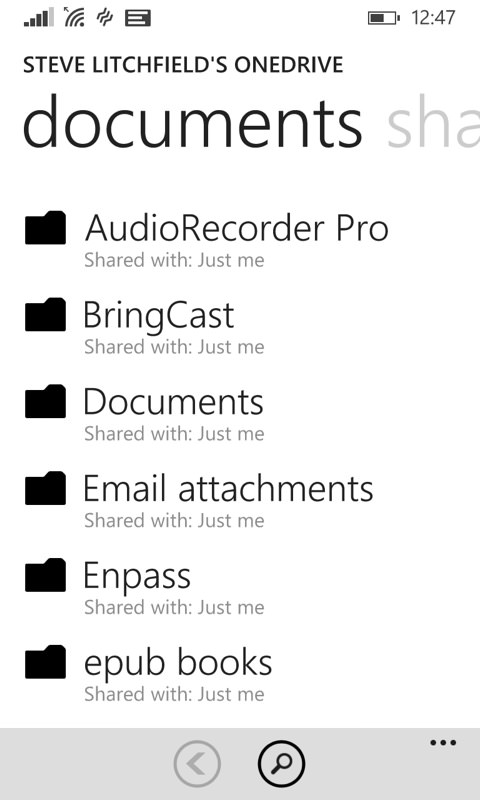
All the core Microsoft apps and services continue, of course, despite being two years 'out of support' - here with Windows Phone 8.1 Mail giving me Gmail access and (right) the OneDrive client giving me full access to my saved data, archives, and more.


Feedlab was always a favourite news feed reader under Windows Phone 8.1 and it still works a treat in 2019; (right) my third online archive (hey, that's just me!), in this case Google Drive, with the third party GDrive.NET client still working well and giving me access to much of my Google 'stuff'.
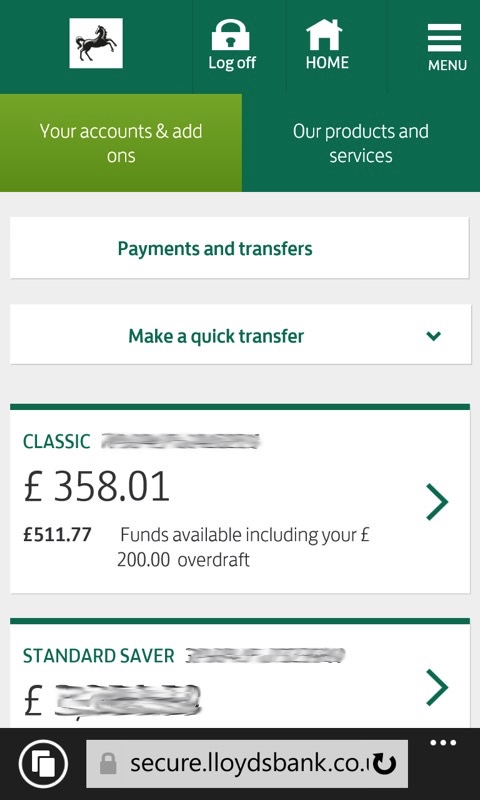
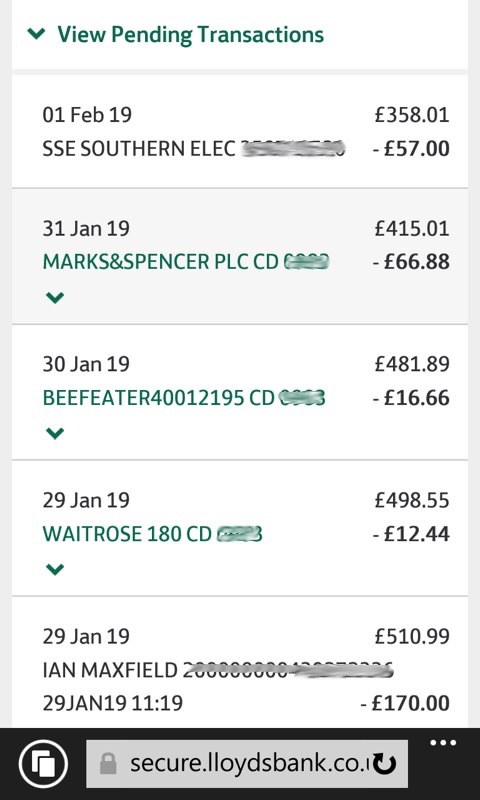
It's not only Twitter that has to be accessed via Internet Explorer these days - online banking apps have typically stopped working, but bank web sites are usually still viable, as here. Curiously, the Lloyds site here has a message saying that the 8.1 browser isn't compliant and that it shouldn't work - though it clearly does, as shown! Maybe this means that things will actually stop working in due course?
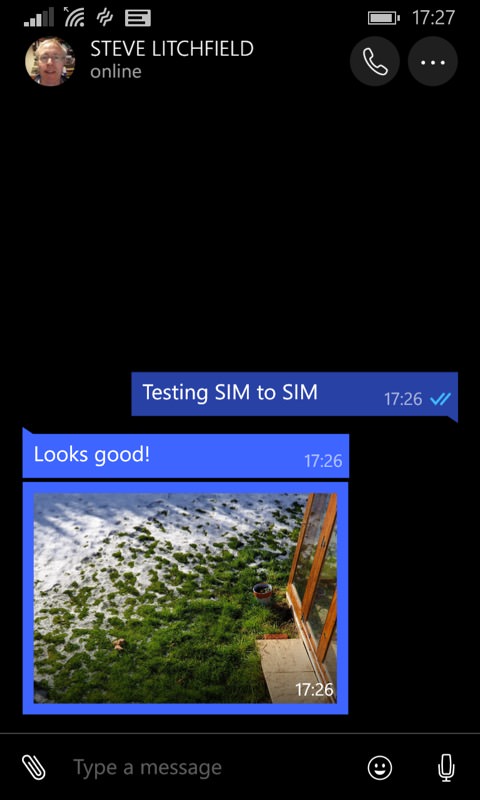
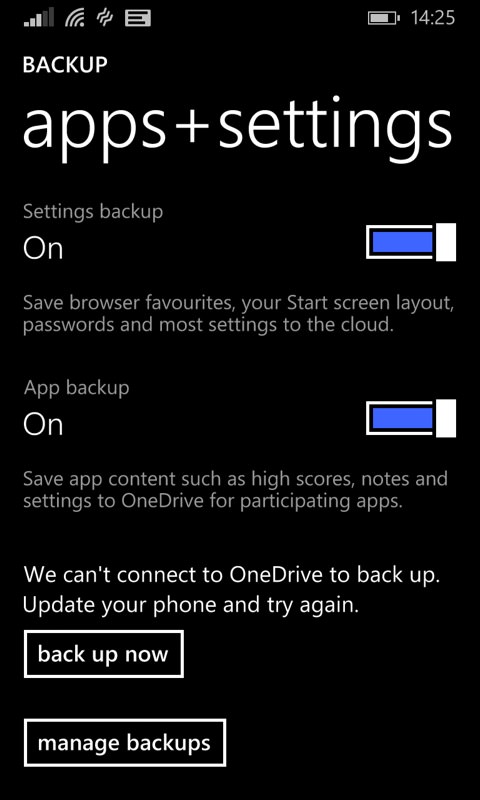
OK, last couple of screen examples. Whatsapp still works perfectly, keeping me in touch with family and friends, media and all - well done to the Whatsapp dev team! (right) as recently news posted for the future of Windows 10 Mobile, once 'support' finishes officially then withdrawal of OneDrive system backup services isn't far behind. And, as shown here, the Backup function in Windows Phone 8.1 can no longer complete. So if you hard reset your 8.1 phone then you'd likely have to install applications from the Store manually. Not a showstopper, but not convenient.
Verdict
If your needs are relatively simple in terms of what you expect a phone to do - so Whatsapp, telephony, navigation, music, photography, and a few games - then Windows Phone 8.1 can still suffice. And even offers a pleasant and reasonably fast interface. But even with my paid-up Lumia 1020 fan club hat on and even allowing for its imaging prowess it's hard to declare Windows Phone 8.1 as fully fit for purpose for what most 2019 users might demand.
If you have a Lumia 820, 920 or 1020 and you love it to bits then by all means hang onto it. Use it as needed, cherish it - you certainly don't need to sell it, since it's unlikely you'll make enough money to soften the blow of its loss. Just don't kid yourself that it can do everything that's needed in 2019!

