The exact devices used aren't that critical for once, since I'm using the default image processing for each platform and since I'm only looking at scaled down versions of images. To that end I used the existing iPhone 12 Pro Max and Pixel 3a XL that I happened to have here. The latter has ostensibly the same camera and image processing as the 2020/2021 Google Pixels, so I wasn't worried about it being a couple of years old. Likewise, it didn't really matter that I was using an Apple flagship, since I only used the main lens and the photos would have turned out much the same on any iPhone 11 or 12 series device.
For subject matter, I took a trip out to Basingstoke (in the UK), with a walk-in museum (Milestones) offering lots of interesting scenes, many in low light and which should prove a challenge to phone cameras - how well would the modern image processing cope?
In every case I wasn't trying for anything arty, I was just snapping what the average phone user might expect to want to grab. I was expecting to find excellent results from the two modern contenders, with the multi-frame capture enabling dynamic range and good low light shot with zero effort in terms of holding the phone still - that's just what decent modern phone cameras do. And I was expecting good but patchier and less sharp results from the Lumia 1020 - the latter excels when lossless zoom or pixel purity is needed - it's not spectacular for casual snaps.
No points on offer here, since I'm going to be mixing and matching the phones below, in each case with our famed comparator. But you'll get an idea of which snaps you prefer. In every case I've linked the original images via their device names, so you can click to download and analyse yourself if you really want to.
| Note that the interactive comparator below uses javascript and does need to load each pair of images. Please be patient while this page loads, if you see a pair of images above each other than you've either not waited long enough or your browser isn't capable enough! You ideally need a powerful, large-screened tablet or a proper laptop or desktop. This comparator may not work in some browsers. Sorry about that. On Windows 10 Mobile, use the 'AAWP Universal' UWP app, which handles the comparator very competently (see the tips in the app's help screens) |
Test 1: Sunny flowers
As always, start with a sunny day, which even a potato should be able to capture. Though here there's the dynamic range needed to get the white flowers and deep blue sky exposed properly. Here's the scene, as shot on the iPhone and Pixel, use your mouse or trackpad pointer to slide between the two photos, here scaled for the web as previously discussed.

Yes, it's odd for me to be judging photos without diving into the original pixels, but hey... Here we see extra light and life and colour in the iPhone photo, which is typical of its processing overall, while the Pixel goes for higher contrast, at the expense of darkening some areas and a cooler look - again typical of Google's image processing through the years. I was there and the light was welcome and impressive - and the iPhone shot is more how I remember it (sun after two weeks of cloud in the UK), but I acknowledge the impressive detail in the flower heads in the Pixel photo, even at this resolution.
Showing what I was talking about in terms of dynamic range, here's the scene, as shot on the iPhone and Lumia 1020, use your mouse or trackpad pointer to slide between the two photos, here scaled for the web as previously discussed.


Focussing in each case on the flowers, the Lumia actually does really well, sitting between the Pixel's shot and the iPhone's, though note the way the sky is completely blown out, as expected. The 1020's large sensor and very old chipset means that there could only be one exposure, one frame.
Test 2: Roller!
In the museum, a slightly gloomy 'exterior' shot (to my eyes, the modern phone cameras lighten it up in the usual multi-frame way. Here's the scene, as shot on the iPhone and Pixel, use your mouse or trackpad pointer to slide between the two photos, here scaled for the web as previously discussed.

Colour balance and exposure seem much of a muchness, both phone cameras did very well here, the shots are almost interchangeable. Here's the scene again, as shot on the iPhone and Lumia 1020, so I'm expecting white balance differences at least, use your mouse or trackpad pointer to slide between the two photos, here scaled for the web as previously discussed.


Indeed there's the characteristic 'yellow' cast for Lumia 1020 shots, I think the original intent of this was to 'warm' up shots outdoors, but it just looks a bit jaundiced here.
Test 3: Portrait grouping
In 'Portrait' mode on the two modern phones, of course, a nice grouping of horse and boy. Here's the scene, as shot on the iPhone and Pixel, use your mouse or trackpad pointer to slide between the two photos, here scaled for the web as previously discussed.

Although the iPhone's portrait mode is overall more accurate (see the carriage top to the top-left of the boy's cap), Google's pure software implementation is very impressive. But the iPhone has to take this slightly for the richer, more 'life-like' colours, I just love the horse's skin and general features.
For comparison with an 'older' phone that has no 'portrait' mode, here's the scene, as shot on the iPhone and Lumia 1020, use your mouse or trackpad pointer to slide between the two photos, here scaled for the web as previously discussed.


Note the differences in angle and framing, since I had to get closer to the subject with the Lumia to get close to the right framing, so everything looks a little more 'wide angle'. And although there's a tiny bit of optical bokeh going on, the background is largely in focus, even in this interior light, so the subject doesn't stand out quite so much.
Test 4: Low light lighting
An interesting indoor scene in moody lighting and with lots of shiny details, many of them moving. Here's the scene, as shot on the iPhone and Pixel, use your mouse or trackpad pointer to slide between the two photos, here scaled for the web as previously discussed.
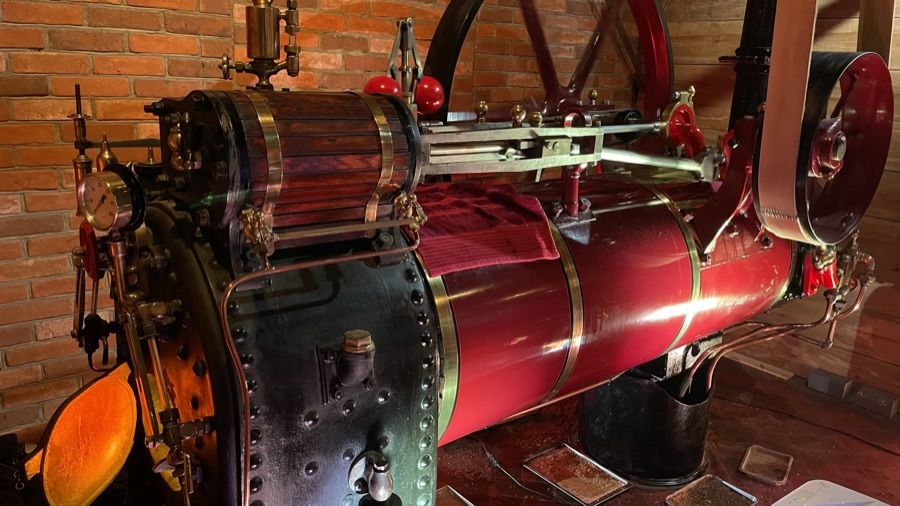
The Pixel snap is 'good enough', but again the iPhone shot impresses with a little more detail, a little more vibrancy. But what will the 2013 Lumia make of it. I'm apprehensive going into this one...
Here's the scene, as shot on the iPhone and Lumia 1020, use your mouse or trackpad pointer to slide between the two photos, here scaled for the web as previously discussed.
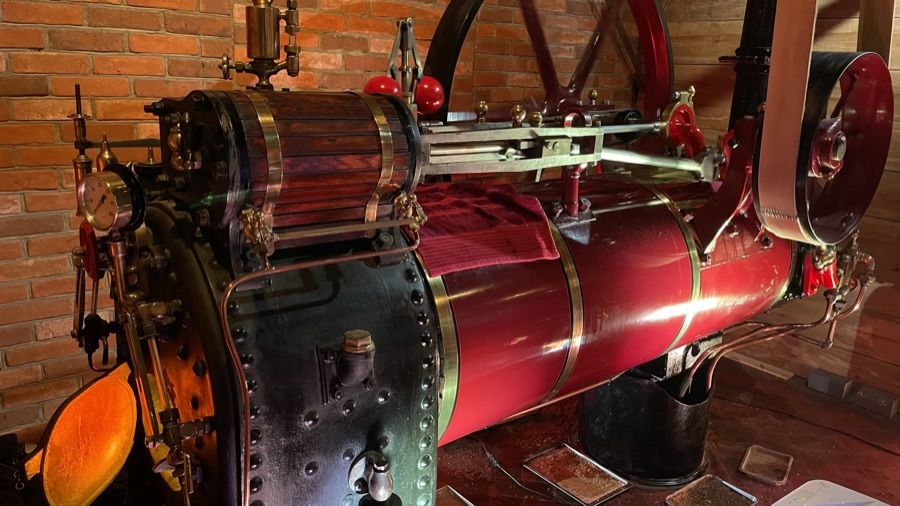
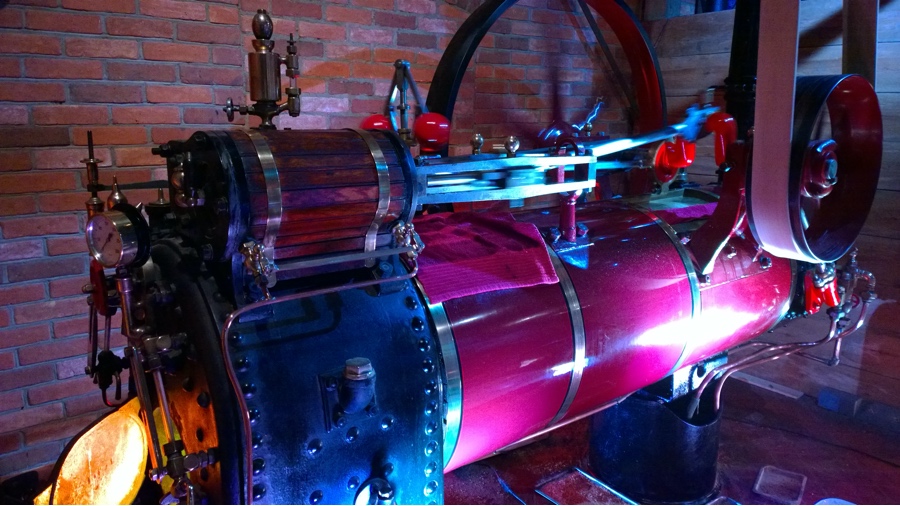
Well that's pretty ghastly on all fronts, in terms of colours, anyway. Red has turned into pink, though curiously the red balls and joints have stayed the original red. Very odd! Colour accuracy was never any Lumia's strong suit, though.
Test 5: Behind-glass close-up
Part of the camera display at the museum, here's one of the oldest exhibits, shot behind the display glass. Here's the scene, as shot on the iPhone and Pixel, use your mouse or trackpad pointer to slide between the two photos, here scaled for the web as previously discussed.

Very similar again, with the iPhone just edging it on natural colours and textures, I'd say. The Pixel shot looks like a photo (which it is), the iPhone shot looks like you could reach through the glass and touch it here.
And here's the scene, as shot on the iPhone and Lumia 1020, use your mouse or trackpad pointer to slide between the two photos, here scaled for the web as previously discussed.


A pretty good result from the Lumia but you can see light getting into the whole glass-on-glass shooting system and with less clever software to maximise contrast and crisp up detail.
Test 6: People, focussed!
With people shots being the most common with regular folk, here's another (artificial!) human shot, again using portrait modes on the modern phones. Here's the scene, as shot on the iPhone and Pixel, use your mouse or trackpad pointer to slide between the two photos, here scaled for the web as previously discussed. Again note that differences in framing are because portrait modes are implemented differently on the multi-camera-ed iPhone and single-camera Pixel.

The iPhone's portrait mode is renowned in the industry and you can see why - results are just beautiful, even on a dummy, as here. The Pixel's attempt does well in terms of bokeh but tries too hard, as usual, with contrast.
Here's the scene again, as shot on the iPhone and the Lumia 1020, again with no fancy portrait mode, use your mouse or trackpad pointer to slide between the two photos, here scaled for the web as previously discussed.


As natural as one might hope for, and yes, I could have gotten closer to try and match framing more, in hindsight. But there's no separation of subject and background, of course.
Test 7: Macro-bears!
A miniature still life shot of some tiny, tiny teddy bears, shot behind glass, at around a distance of 20cm. Here's the scene, as shot on the iPhone and Pixel, use your mouse or trackpad pointer to slide between the two photos, here scaled for the web as previously discussed.

Terrific stuff from the iPhone and Pixel, capturing exactly what the user might hope for, despite the glass, and with shots almost identical.
Here's the scene, as shot on the iPhone and Lumia 1020, use your mouse or trackpad pointer to slide between the two photos, here scaled for the web as previously discussed.


This - this, is what modern image processing can do. The 1020's shot is perfectly fine taken standalone, but when you look at what can be done with a dozen frames, combined with enough chipset horsepower... Technically this is HDR and you wouldn't think that HDR techniques would apply in a low light shot of some 2" teddies. But whether it's bright sun, challenging light, or even dead of night, multi-frame composition techniques can:
- enhance dynamic range
- eliminate handshake (beyond what OIS might allow through)
- enhance texture and colour (through AI recognition of what's being snapped)
I think we've seen enough. I took a load more example shots in which all three phone cameras captured great results but which don't show enough differences to be worth noting. Looking at the shots, the iPhone 12 Pro Max has a slight edge overall, as you might expect from a triple camera flagship with cutting edge sensor-shift stabilisation, the fastest phone chipset in the world, and that retails at over £1000.
But the Pixel, despite being a 'budget' device on a lowly processor, despite being now two years old, and despite only having the one camera, was only a hair behind overall, not enough for the casual user to really notice. The Google image processing is very good, perhaps erring on the side of adding contrast a little too freely. While the now ancient Lumia 1020 shots were not really in the same league for casual snapping. But then I only usually pitch the legendary 1020 against test subjects in 2021 when I intend to look at absolute purity and when I intend to play with zoom.
Your comments welcome - the image processing here does show how good the combination of hardware and software has become with modern phone cameras. Which did you prefer across the board from iPhone and Pixel (i.e. from Apple's and Google's image processing teams)?
PS. Of course, none of this was attempting to push imaging boundaries in terms of extreme low light or zoom - that's what our other imaging features here on the All About sites are for!
