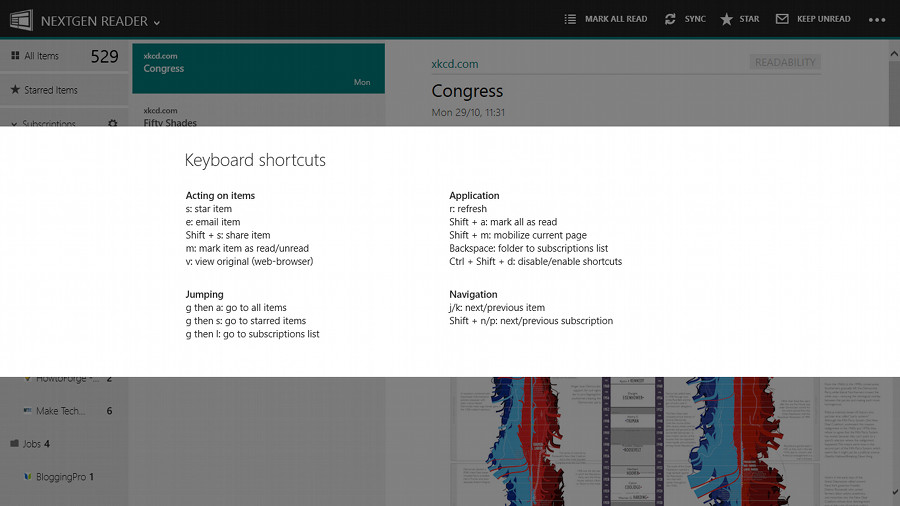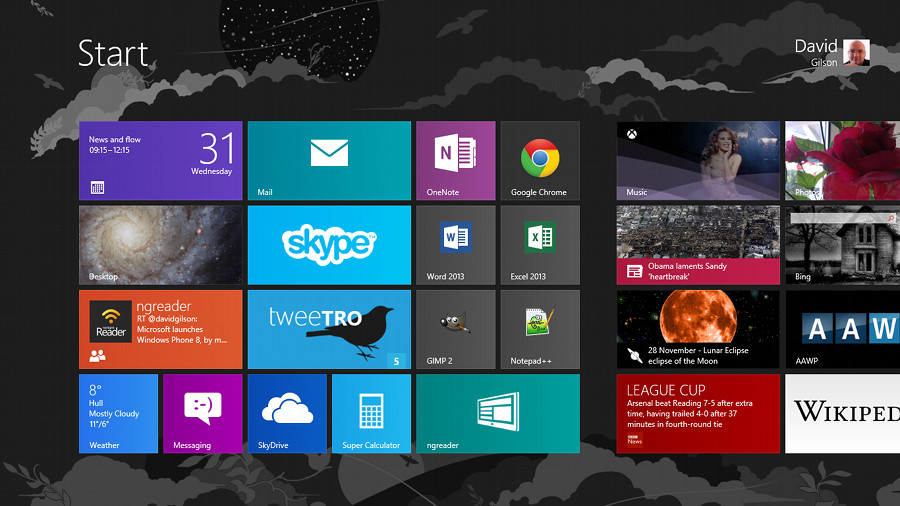
Installing beta applications, i.e. circumventing the Windows Store, is a slightly advanced task as it requires some command line work in Power Shell. However, the developer has provided full and clear instructions at http://sdrv.ms/TaHnZk.
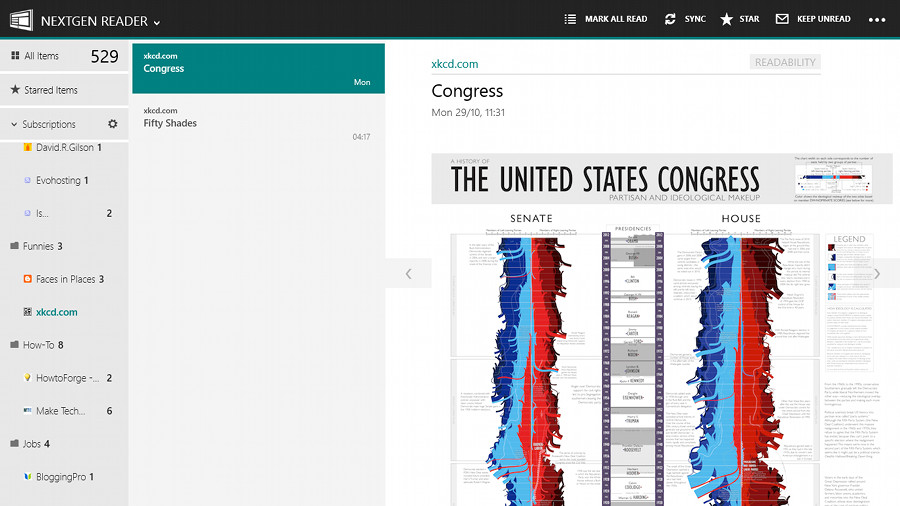
There is no direct link between the Windows Phone and Windows 8 versions - they will be separate purchases from separate application stores. However, using a familiar name on both the desktop and smartphone provides a sense of continuity, and as this is a Google Reader client, actions taken on one client will be reflected in the other.
The following features are supported by the current beta version,
- Modern view: Gorgeous layout for best reading experience on your tablet/touch-screen device.
- Classic view: Beautiful 3-column layout for non-touch/traditional PC’s.
- Customize reading: Set default open method per feed: summary, webpage or mobilized.
- Multiple tiles: Pin multiple tiles to start – directly launch modern view.
- Security: Completely safe Oauth2 Authentication.
- Mobilizer: Inbuilt Readability support.
- Shortcuts: Full keyboard support in classic view (press “?” key).
- Touch: Swipe to move between articles.
- Incremental Sync: With ability to limit number of items to sync per feed.
- Share charm: To mail, tweet, post articles on Facebook, etc.
- Roaming: Login once and run on multiple Windows 8 PC’s.
The following features are promised as 'coming soon',
- Support for live tiles.
- Support for snapped view and portrait orientation.
- And many more exciting features…
Even though this is a beta version and, as shown in the 'coming soon' list, still needs some Windows 8 features, it is already the best Google Reader client on Windows 8.
Find instructions and download links at http://sdrv.ms/TaHnZk