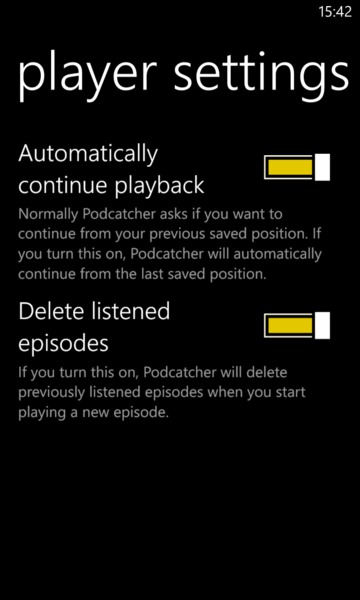
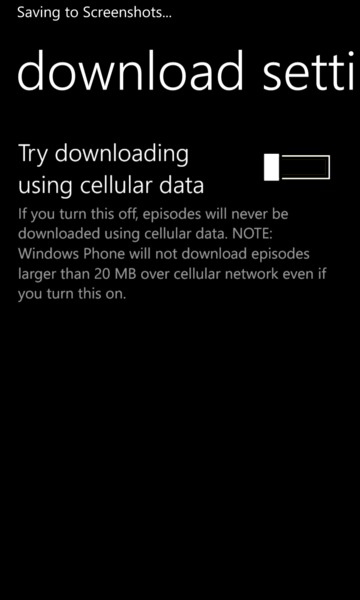
We reviewed Podcatcher earlier this year and awarded it a score of 70%,
If you are serious about consuming audio and video podcasts on your Windows Phone device, and are tired of having to go through the Zune Desktop software, then I recommend you tryPodcatcher for WP. You can find it in our AAWP Application Directory. It has a free trial and costs £1.29.
Here is the complete list of changes from the developer's blog:
- Podcast episode description view with download button.
- Settings for:
- Auto-continue playback from last saved position.
- Automatically clean old played episodes.
- Try downloading using cellular data
- Add one-time popups to notify user about Windows Phone download policy when downloading (larger) episodes.
- If podcast feed announced wrong file size and D/L fails because of that, user can try again with TransferPreferences.None
- Windows Phone 8 crash fix: stop timer and screen update when the player is not visible.
- Change main view pivot headers to match Windows Phone style (so people understand it can be swiped).
- Bug fixes
