Here's Podcatcher 2.2 in action:
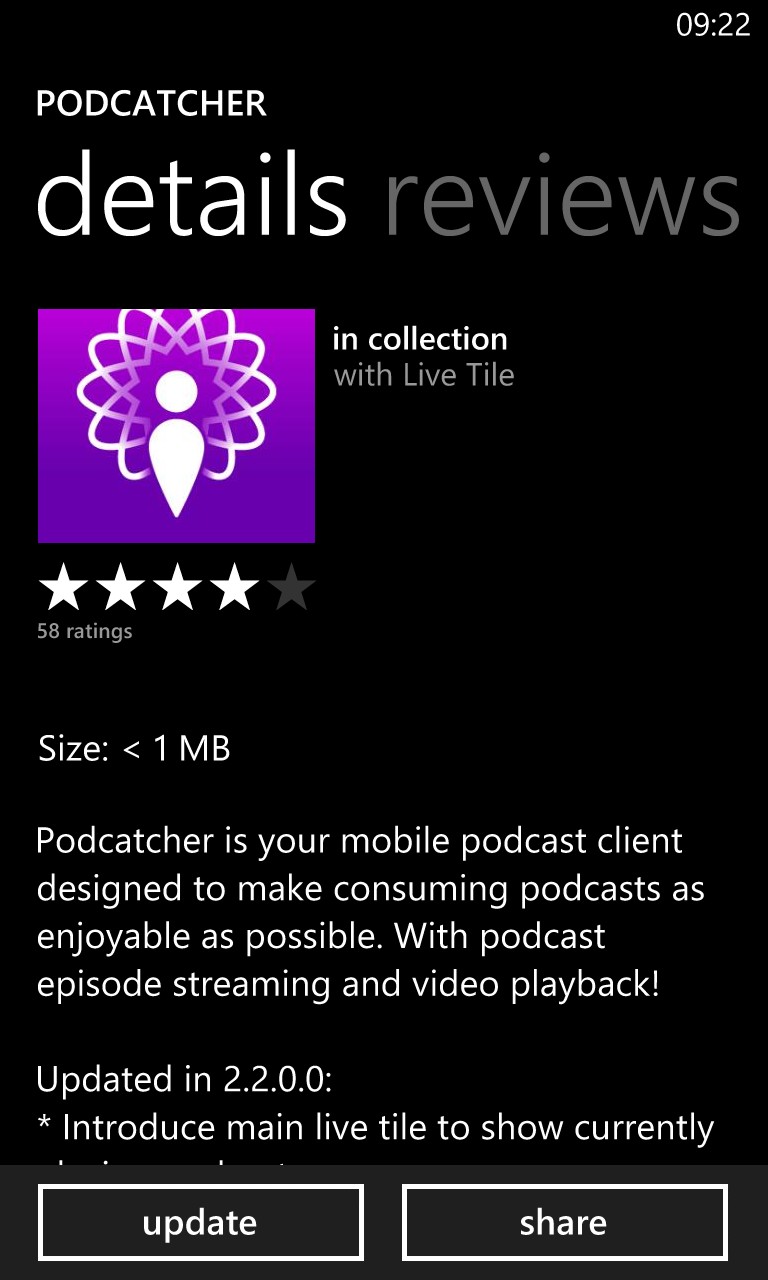
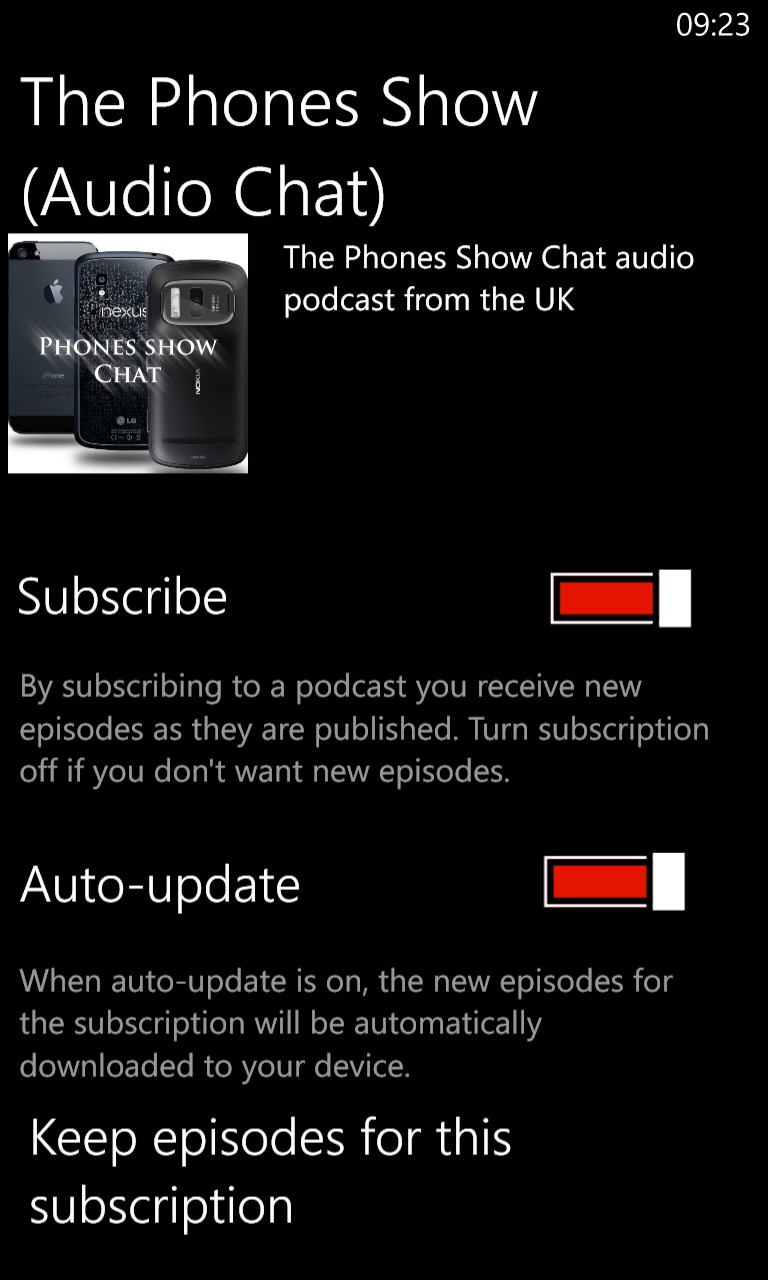
Updating Podcatcher from v2.1: v2.2 is a major update; (right) managing a typical subscription
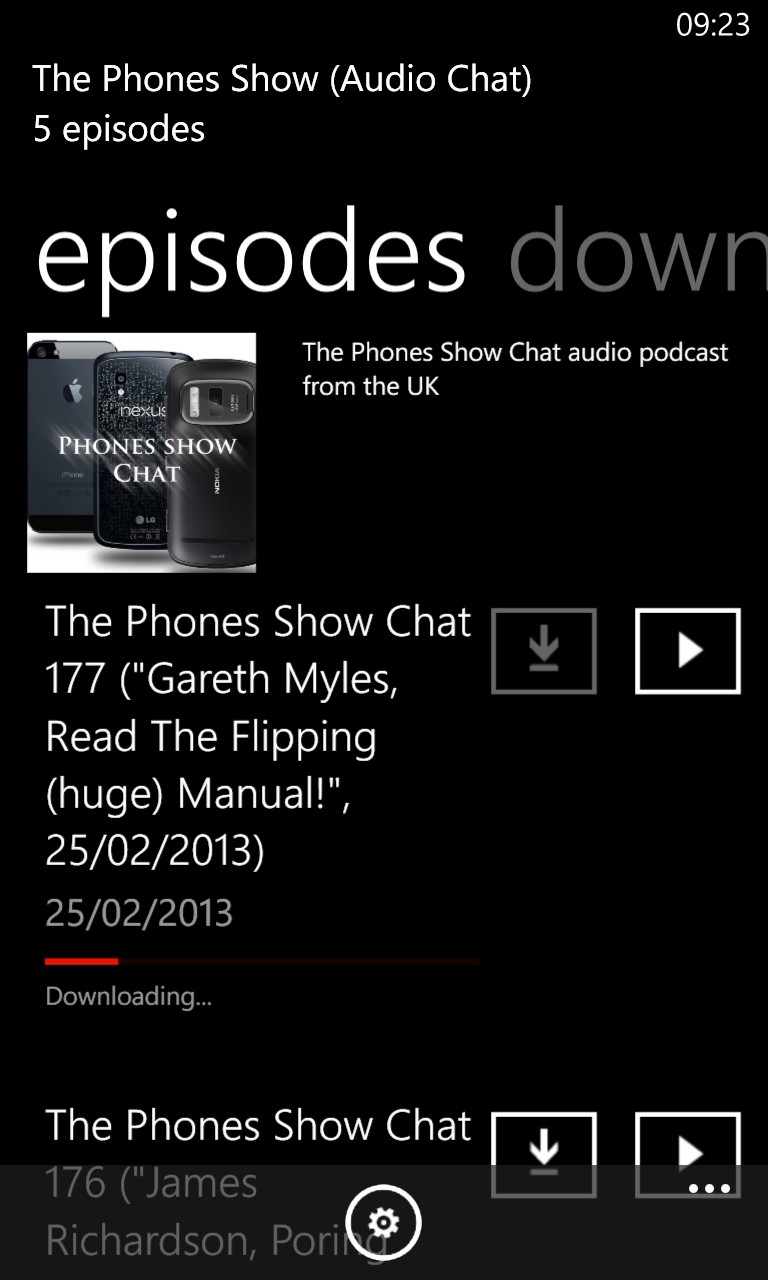
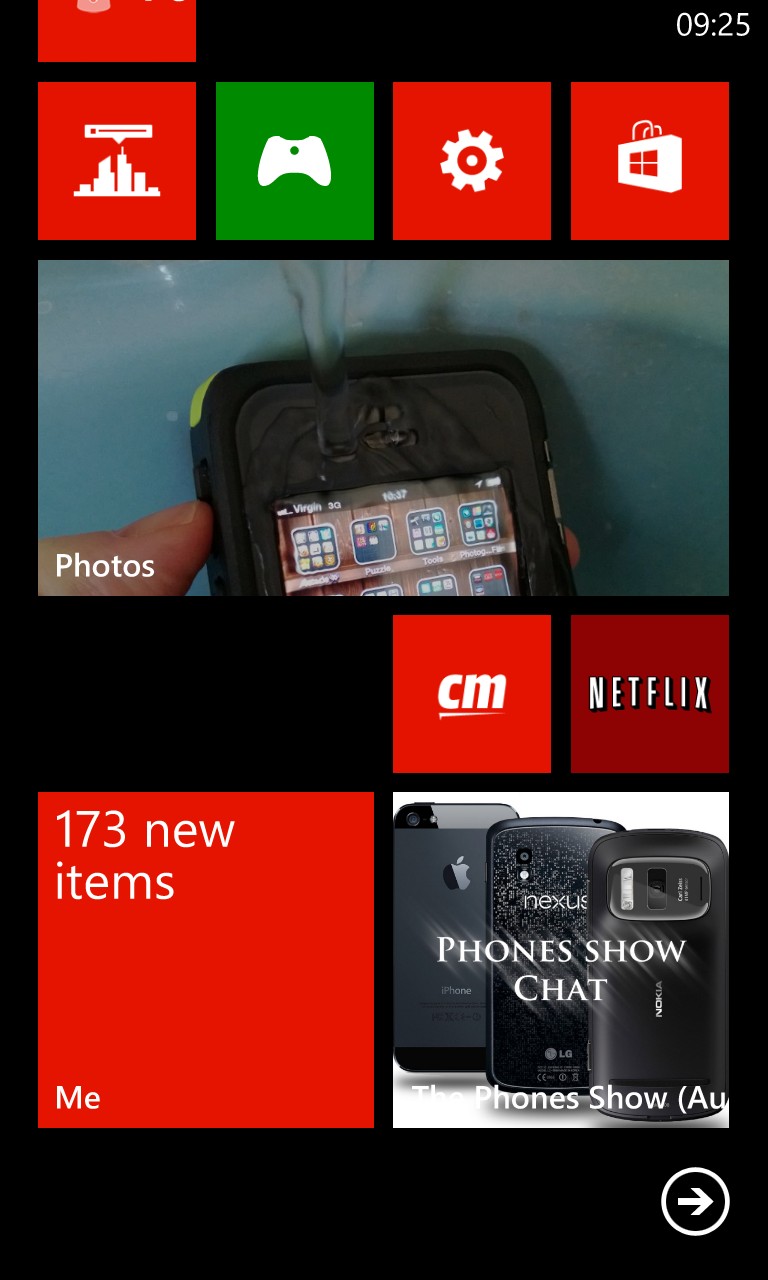
A podcast caught in the act of auto-downloading; (right) the live tile now shows the currently playing podcast...
And here's the changelog for version 2.2 (over v2.1, reported here)
- Cleanup options per subscription to keep just a number of podcast episodes in a subscription.
- Pin subscriptions to main view and show the number of new episodes in the live tile.
- Clean the main view listing to only show relevant information of the subscriptions.
- Show the cover art of the playing podcast in the Podcatcher live tile.
- Show usage information for downloaded episodes in the Settings view.
- Possibility to delete all downloaded episodes at once for a subscription.
- Possibility to delete all downloaded episodes for all subscriptions.
- Possibility to mark all podcast episodes as listened for a subscription.
- Improve the storing of playback position for playing episodes.
- Add a setting to specify how much of a podcast is listened after which it is considered to be 'listened'.
As usual, if you haven't grabbed Podcatcher yet then here's our software store entry. You can then update on the phone over-the-air as needed, etc.
The improvements in v2.2 are very significant, focussing on the live tile upgrade, clean-up options (should you run short of system disk space) and general UI fixes (not all of which are mentioned in the changelog). Highly recommended, especially to those coming from Symbian or Android, who will be used to full-on podcatching with no involvement of a desktop computer.
