Smart Shoot takes a sequence of photos over a short period of time. As in the previous version of Camera Extras you can then choose the best photo from the sequence, and, when taking portrait / group photos, swap out faces from other photos in the sequence. What's new is the ability to remove unwanted moving objects (e.g. a car driving across a landscape shot).
Do note that the output of Smart Shoot mode is at a much lower resolution than a standard shot, but, of course, the idea is that Smart Shoot will capture photos that you may miss in the standard camera mode.
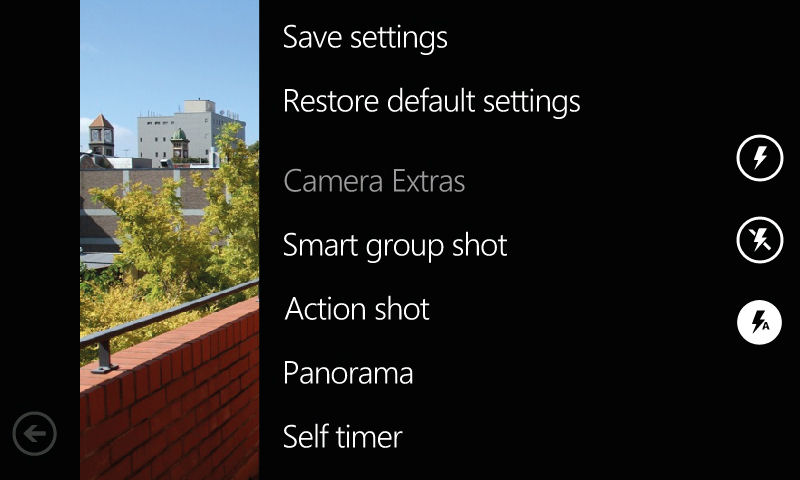
The other features on Camera Extras (self-timer, panorama, action shot) retain the same feature set that we have previsouly described:
The self-timer mode gives you a time delay of 10 seconds before a photo is taken, with an audio and on screen countdown. This is ideal for taking self portraits or for when you want to everyone in a group shot.
Panorama creation mode guides you through the creation of a panorama, where multiple photos are stitched together to create one larger photo.
The action shot, essentially a burst mode function, lets you take a series of photos in sequence, over just a few seconds. This allows you to "freeze" an action (e.g. throwing a ball) in a series of still images, which can then be combined together into a collage or turned into a short animation. After taking an action shot you can choose to delete specific images or delete all images from those captured.
Windows Phone Store description:
Capture great moments and make them picture perfect with this set of extra features for your Nokia Lumia camera, including: Smart Shoot, Panorama, Action Shot and a self-timer.
The updated version of Smart Shoot uses burst mode to take a sequence of photos so you can choose your favourite shot and then remove unwanted moving objects. And when you’re done, share your pictures directly with friends.
Camera Extras can be downloaded from the Nokia collection in the Windows Phone Store. The app is exclusive to Nokia Windows Phone 7.5 devices (Lumia 900, 800, 710, 610, 510).
