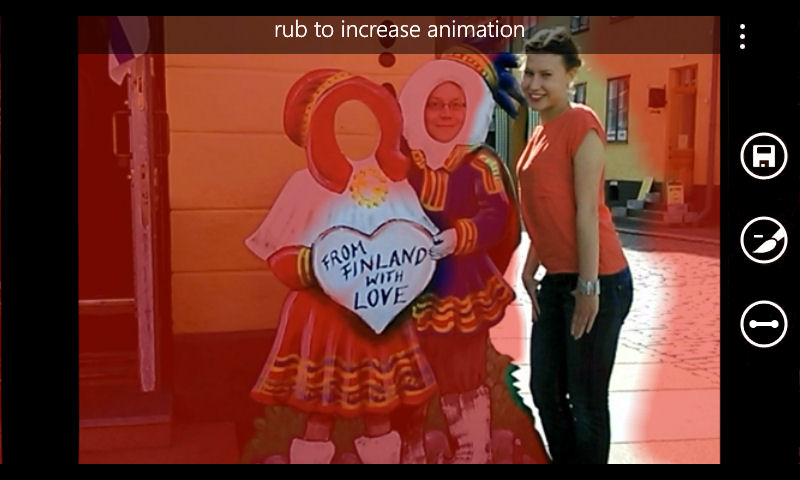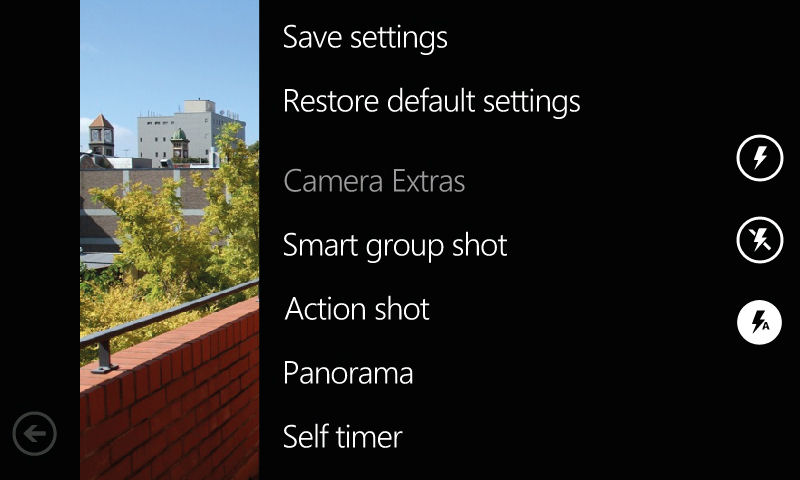Here's how we described Cinemagraph:
Cinemagraph creates an animated photo (15 frames per second GIF file) from a series of still captures. Nokia sees this as way to "create images as they exist in your memories", but it might also be described as a Harry Potter style "magic" photo. Unlike Windows Phone 8 there's no integration with the Camera app in the Windows Phone 7.5 version of Cinemagraph, so to create a cinemagraph you will need open the app directly, tap the "create new" button on the toolbar, then tap the screen or press the camera button to start the capture process.
After the capture process Cinemagraph allows you to choose which areas of the photo to animate, adding an additional creative editing element (e.g. by animating just a portion of the photo you can "hide" objects as they move across the photo scene). It's also possible to adjust the length of the animation (loop timing), using an on-screen slider control, making it easier to create perfect loops. Cinemagraphs are saved and stored on the phone in an editable format on the phone, which means it is possible to go back and edit (the animated area) at a later date.
And here's a description of Camera Extras new functionality:
Smart Shoot takes a sequence of photos over a short period of time. As in the previous version of Camera Extras you can then choose the best photo from the sequence, and, when taking portrait / group photos, swap out faces from other photos in the sequence. What's new is the ability to remove unwanted moving objects (e.g. a car driving across a landscape shot).
Do note that the output of Smart Shoot mode is at a much lower resolution than a standard shot, but, of course, the idea is that Smart Shoot will capture photos that you may miss in the standard camera mode.
The apps are available for the Lumia 510, 610, 710, 800 and 900. As the video explains all the apps can be downloaded from the Nokia collection in the Windows Phone Store.