LinkedIn is generally thought of as an advanced address book, a way of keeping your contacts in order and up to date , but the content side of LinkedIn can also be very valuable, especially for business users who might typically ignore social networks (associating the word with Facebook-like consumer orientated content). For example, Nokia provide a series of updates, as part of their Nokia@Work initiative, that help business users get more out of the Nokia devices (e.g. apps that help you in the workplace).
The new version brings a number of Windows Phone 8 functions into the code. From the directory listing:
- Live Tile support: Three Tile sizes push updates right to your Start screen.
- Lock screen support: Set your lock screen to show images from LinkedIn Today.
- Speech recognition support: Press and hold the Start button to open Speech, then tell LinkedIn what to do with commands like “LinkedIn: Inbox” and “LinkedIn: New status.”
- Support for more languages, including French, German, Chinese, and Spanish.
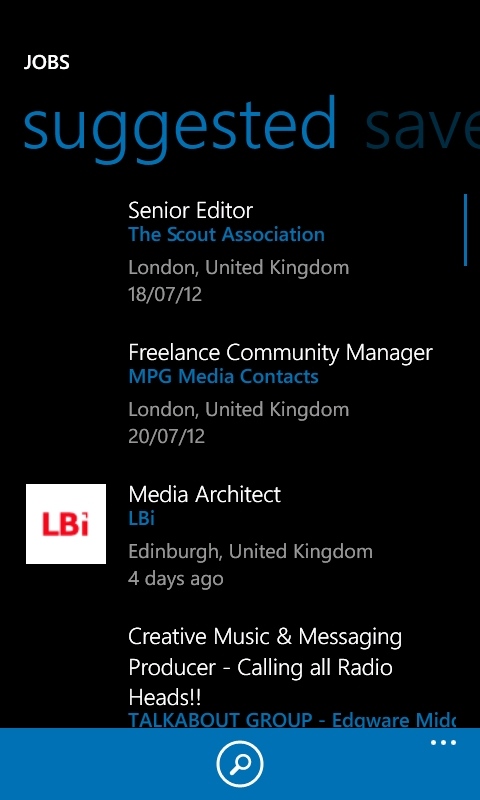
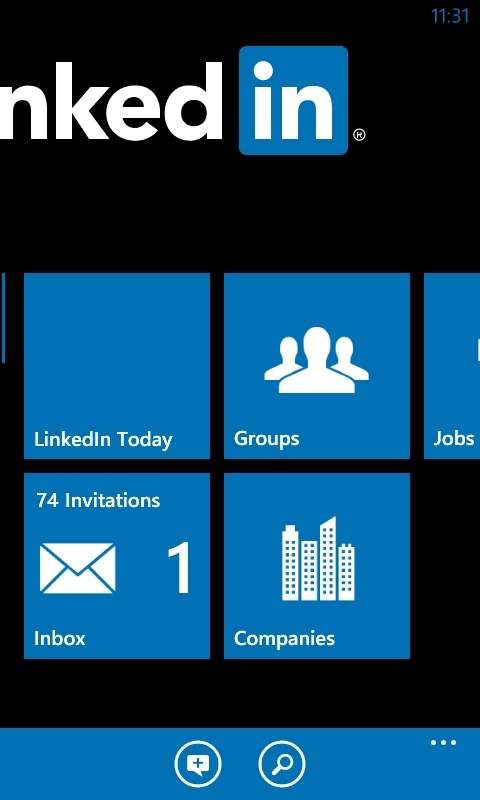
Nokia Conversations has an interview with Joff Redfern, head of global mobile products at LinkedIn, talking about the new version of the app and the importance of integrating with the platform:
We like to say that we “hug the HIG” (human interface guidelines) for each of the mobile platforms we work on. We want to celebrate the platforms’ super powers. For Windows Phone, I love the way it tries to put “content before chrome” by reducing unnecessary graphics, and being ultra clean with typography. It was important to us to deeply embrace the Windows Phone’s solid design patterns. We didn’t try to port our design from one of our other apps – we started fresh.
Specific to WP8, we continue to improve the app with the features we like most on Windows Phone, like Live Tiles. We’re also always looking for new ways to reduce the friction members experience in trying to stay up to date. Adding LinkedIn Today to the lock screen on the phone gives easy access to the latest news and information – that’s good!
When I looked at Linked In previously, I found a competent client that worked well for people heavily using the network, but not something that would attract people to start using Linked In:
As with any social network client, how useful you find LinkedIn on Windows Phone will depend a lot on how much you use LinkedIn. If it's little more than a contacts database to you, then the addition of LinkedIn into the People Hub for contacts and status message updates will be enough and you don't need to look any further.
But anyone using LinkedIn seriously will find this application as useful as Facebook is to those hooked on Mark Zuckerberg's network. If that's you, then this is definitely in the recommended pile of Windows Phone apps.
Fundamentally the update does not change that. LinkedIn is still a client for a social network that is very much focused on business connections and jobs. But for those of you that use the network extensively, this is a must have update, which you can pick up in the Windows Store.
