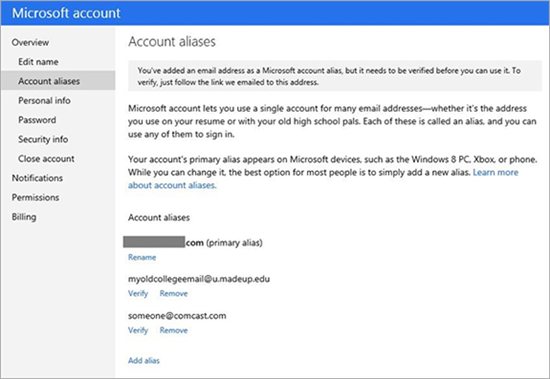
This update is also accompanied by two-factor authentication (which we have already reported), and 32 new international Outlook domains.
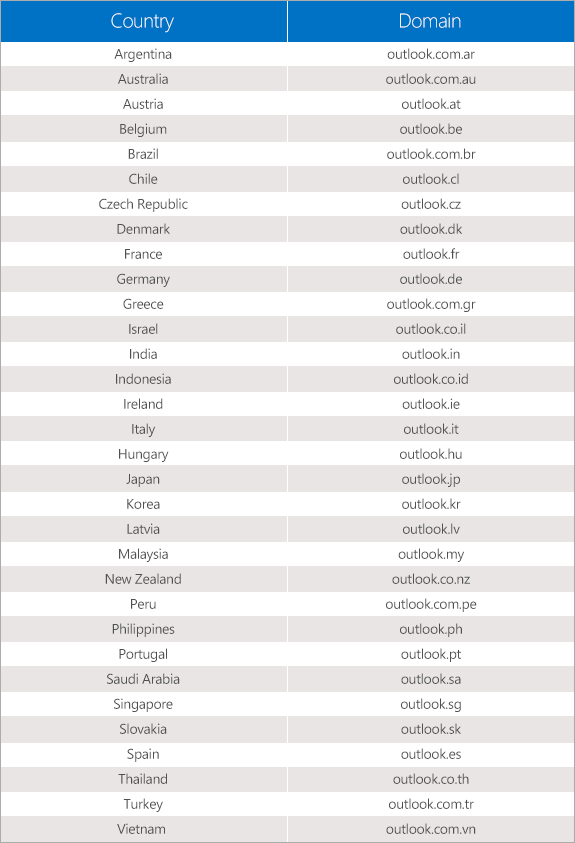
If you happen to be wiping your device and choose to sign in with your Outlook.com alias, as I recently did after performing a manual update of Portico to my Lumia 920, you may experience problems with social contact sync. I found that my Twitter contacts were not appearing in the People Hub, even though my Twitter timeline was appearing in the What's New pivot. My solution to this was to go to edit my Microsoft profile (via the desktop website, https://profile.live.com), disconnected my Twitter account, rebooted my phone, then reconnected my Twitter account on my Microsoft profile page, and rebooted my phone again. This caused my Twitter contacts to reappear.
[Via ZDNet]
