As we described in an early post Chronos Calendar provides a UI that's a little different from the built-in Calendar app:
Chronos Calendar has two keys views: index and day. The first of these is an infinitely scrollable day-by-day view (showing about a week's worth at a time), the second shows a single day (top half of the screen) and a summary month view (bottom half of the screen). In both cases calendar entries are show in summary (title and time) by default, but can be expanded by tapping on them. This provides a "flatter" user interface than the standard Calendar app, more akin to a traditional business diary.
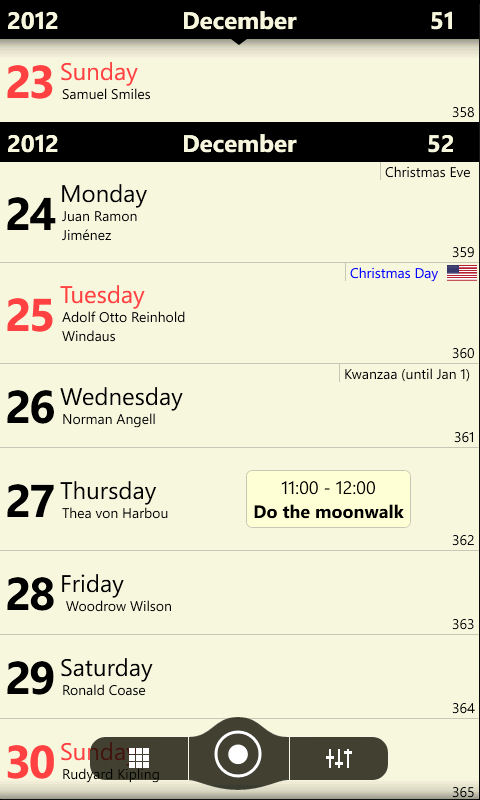

As we described, when writing about True Calendar 8 last week, Windows Phone's Calendar APIs have limitations that are important when considering which calendar app to use:
There are some limitations you need to be aware of when using third party calendars apps on Windows Phone. The programming interfaces (APIs) provided by Microsoft only support the viewing and adding of appointments (not editing or deleting) and some events will appear as private events (which means the title of an event and its details can not be accessed through the API). It's also not possible to add or edit recurring appointments.
Chronos Calendar gets around these limitations by supporting direct sync with Outlook.com and now Google. That's why the addition of Google Calendar Sync is important for the app - it makes the Chronos Calendar a viable option for those using Google Calendar as their main Calendar store.
Chronos Calendar can be downloaded from the Windows Phone Store. The full app costs £1.49 / $1.99 / €1.99
Update: Chronos Calendar is temporarily unavailable while the developer fixes a serious big. The app is expected to be available again by the end of the week (12th May 2013). If you have already installed the latest version of the app and are using local sync you should change the sync day span to 90 days to aviud the duplication of events.
