Technically, Windows Phone's official YouTube app is not a first party app, as it has been developed by Microsoft, rather than Google, but in this instance it doesn't really make any difference. The new version of the YouTube app has a great design, with the only obvious feature gap being the absence of support for uploading new videos to YouTube.
The development back-story does help explain why it has taken so long to get to this stage though. Microsoft has gone on the record several times as saying than Google "has blocked Microsoft from offering its customers proper access to YouTube", adding that Google "refuses to allow Windows Phone users to have the same access to YouTube that Android and Apple customers enjoy". Fortunately, it would appear that any differences between the companies have now been resolved, although whether that's because of legal pressure or some other factor remains unclear. It's the end result that is important - a superior YouTube experience for Windows Phone users.
Here's a screenshot illustrated walkthrough of the new YouTube client:
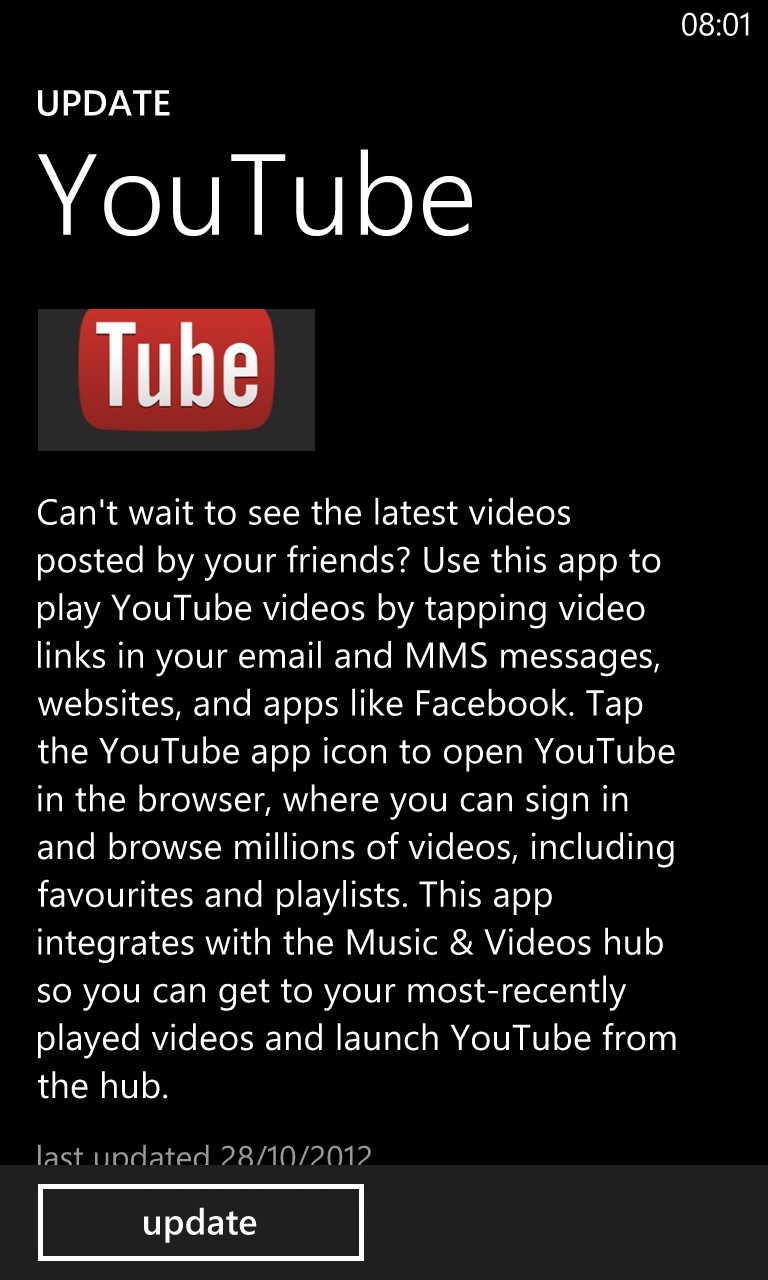
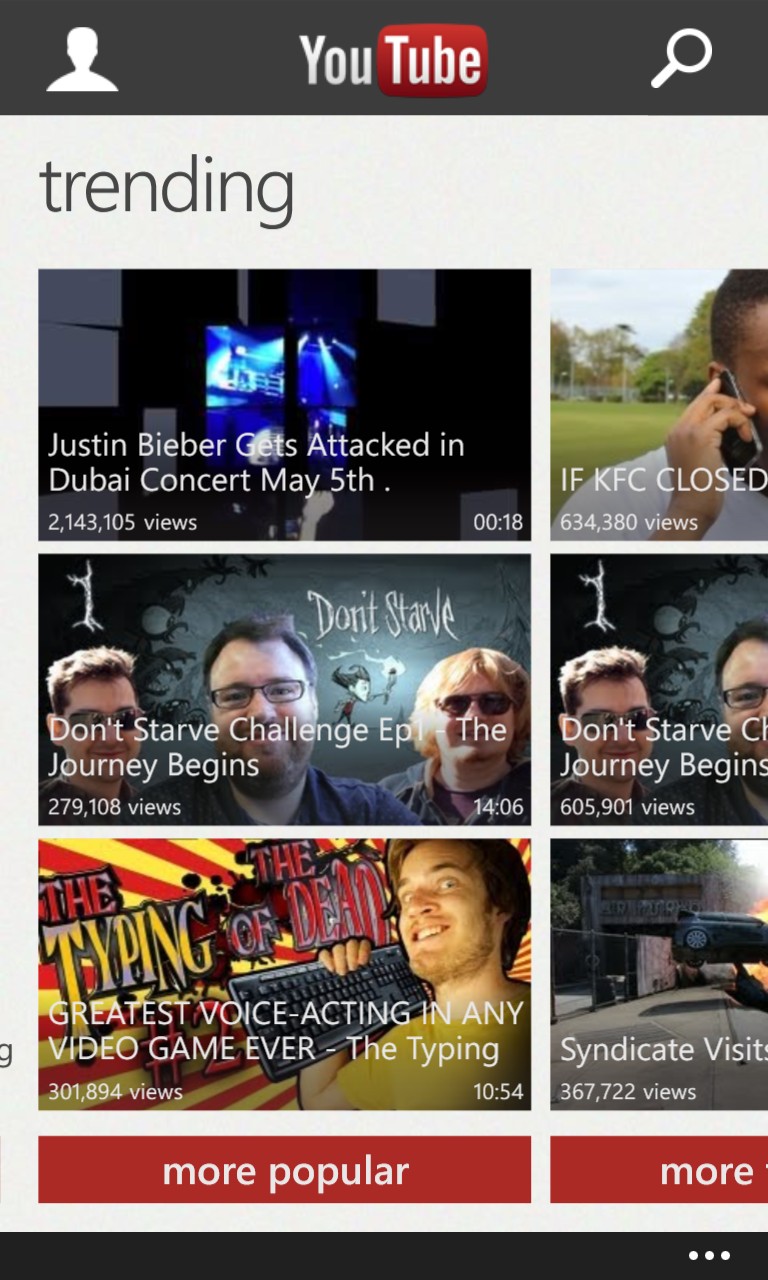
Appearing as an update in your Windows Phone Store; the default (not signed in) front view of YouTube
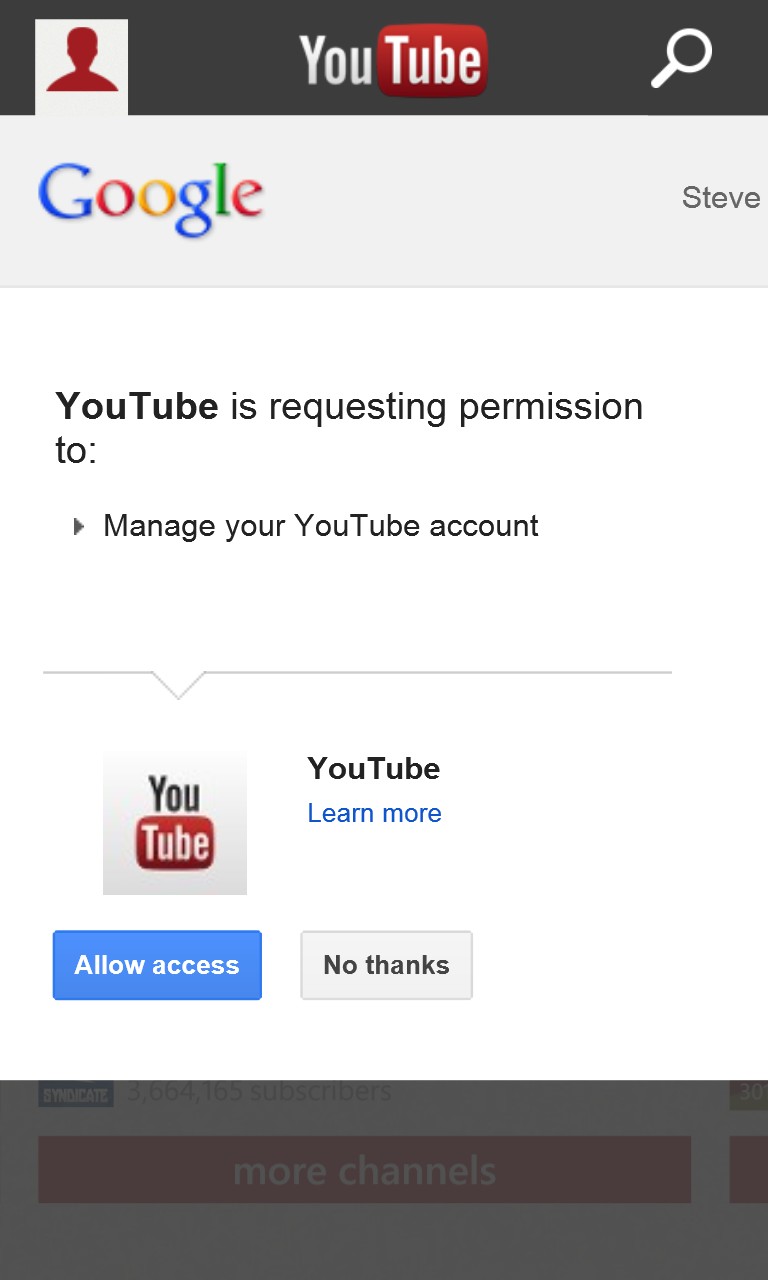
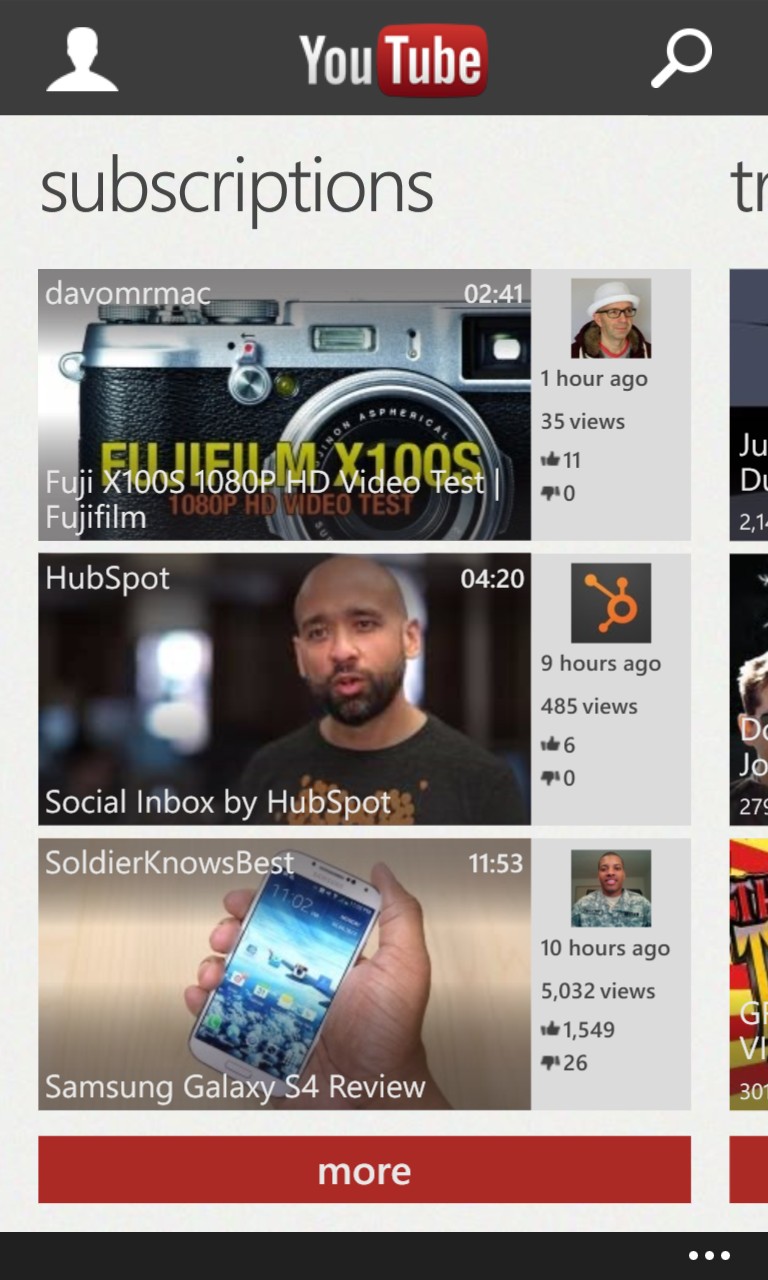
The top-left icon is your way in, with a typical OAuth dialog granting you access; once in, the latest videos from your subscriptions are front and centre
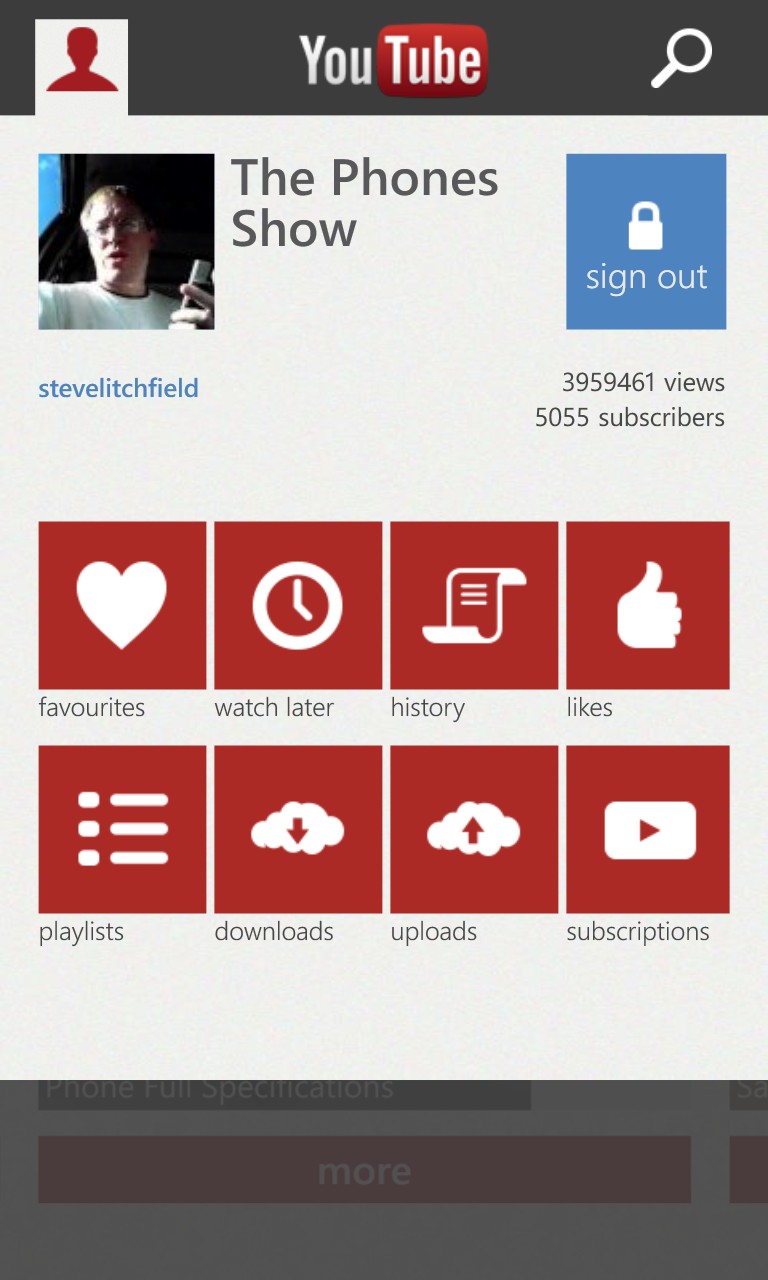
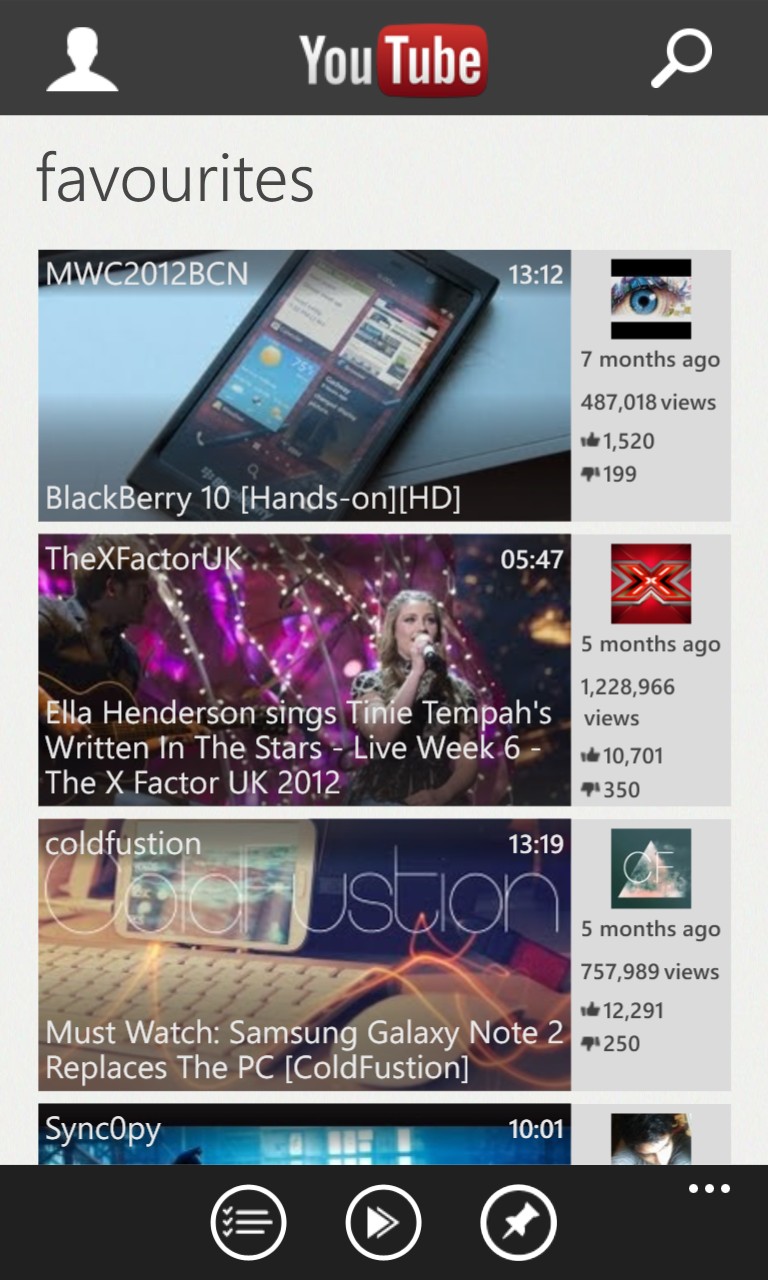
Tapping the profile icon again now pops up a panel of personalised options and seems fully featured; your 'favourites' are here as expected, for quick access
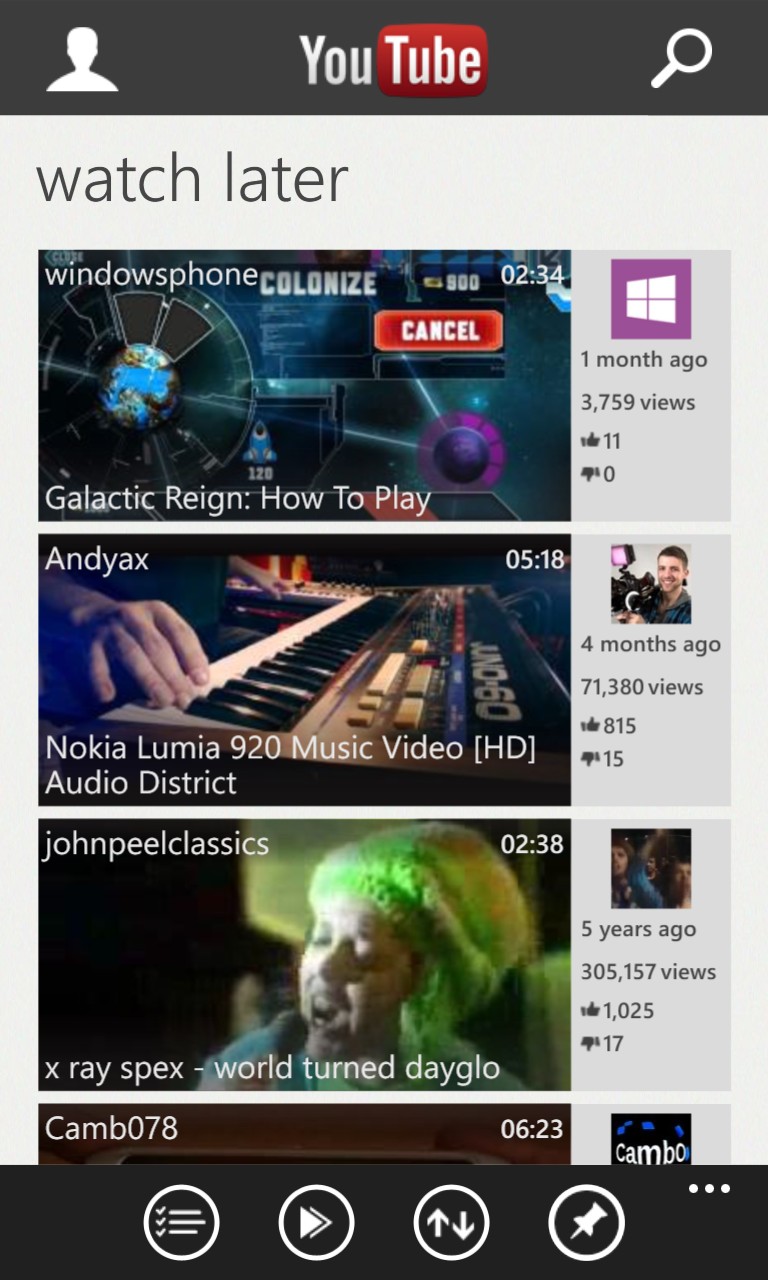
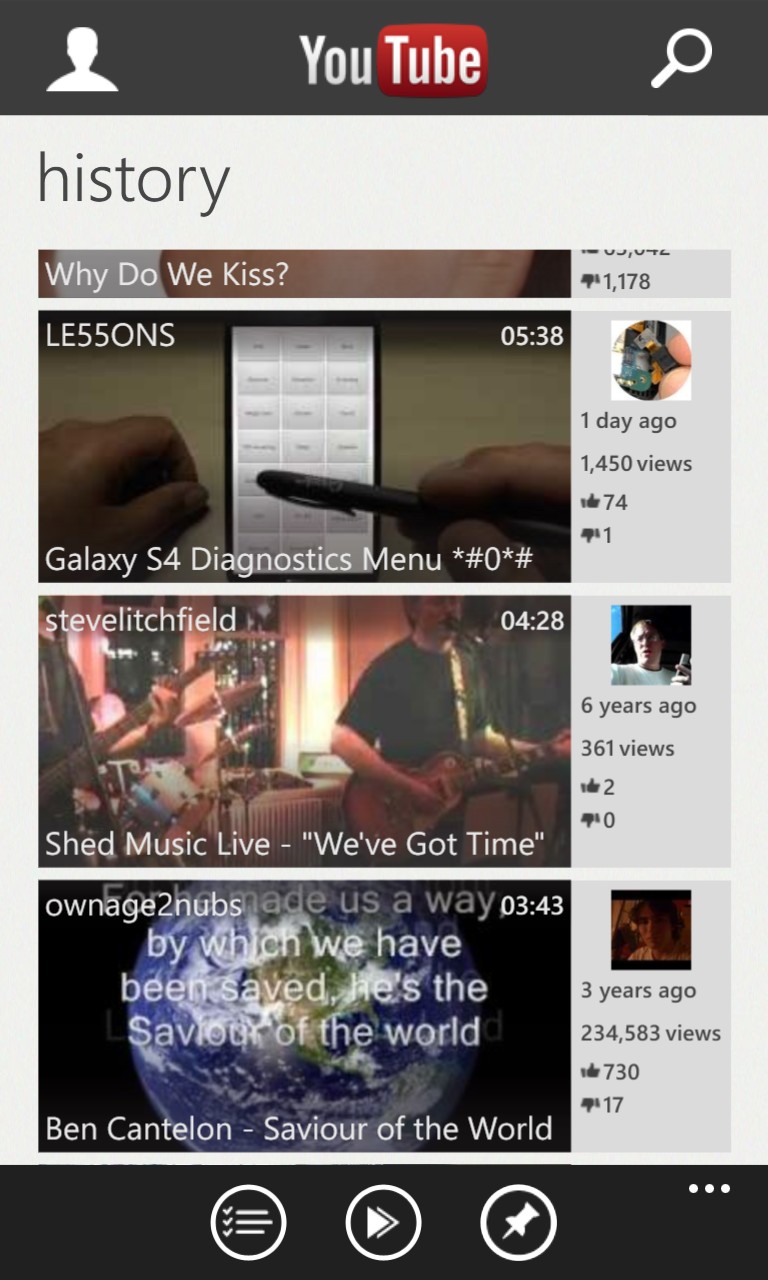
Ditto for your 'watch later' and 'history' lists, everything's synced down from YouTube via its APIs
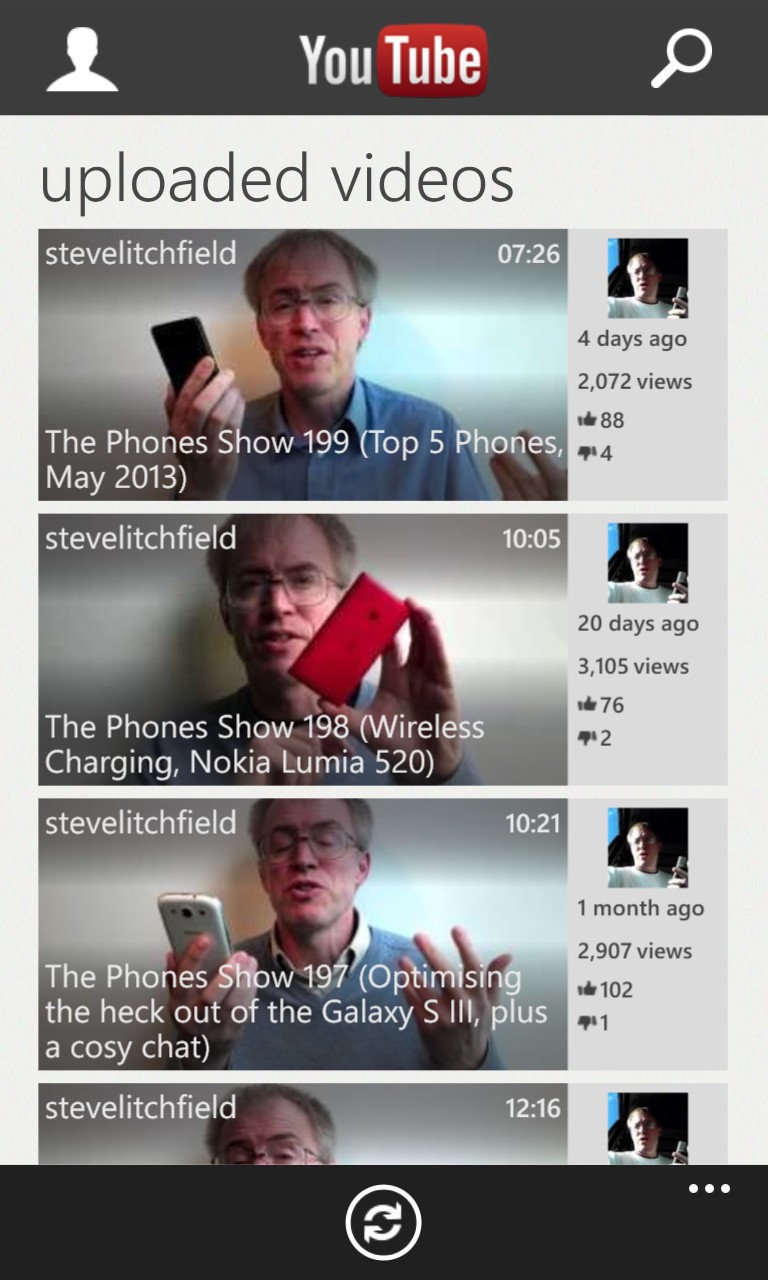
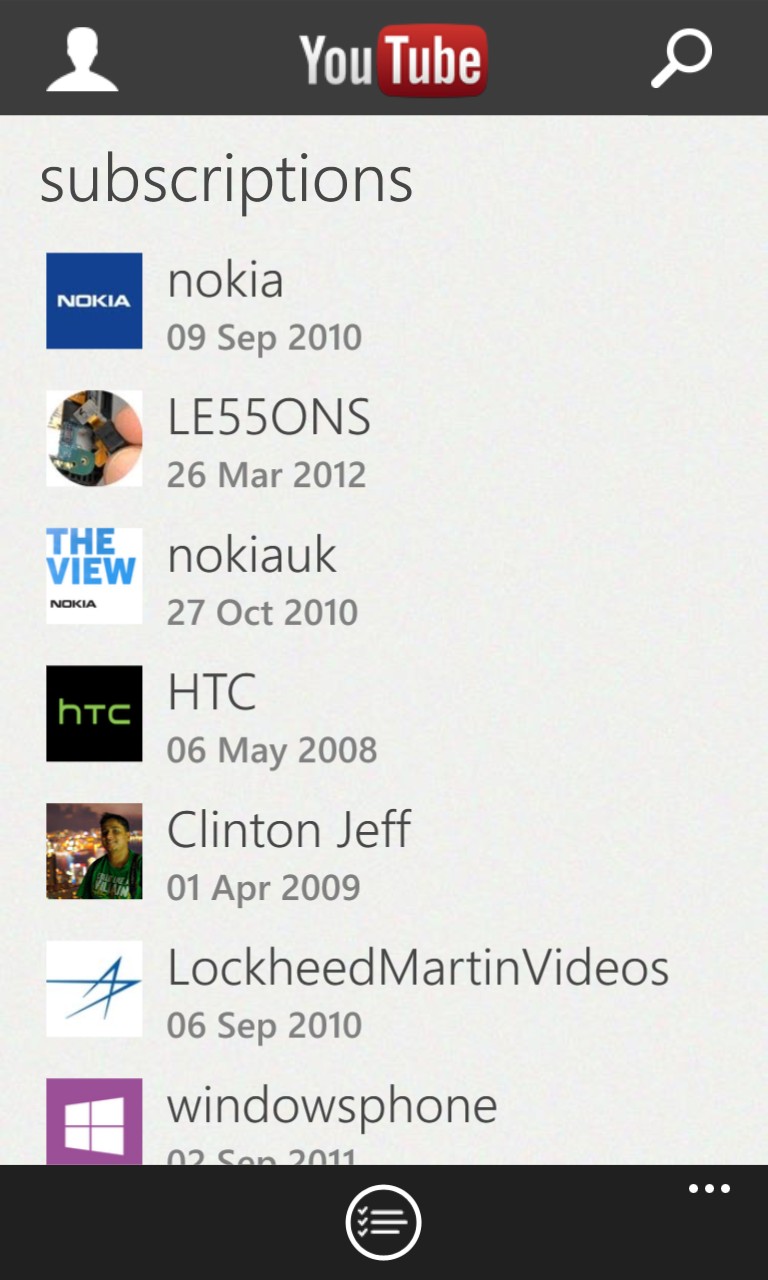
Plus there's access to your own uploads, of course; viewing my subscriptions and (via the toolbar) editing/managing them
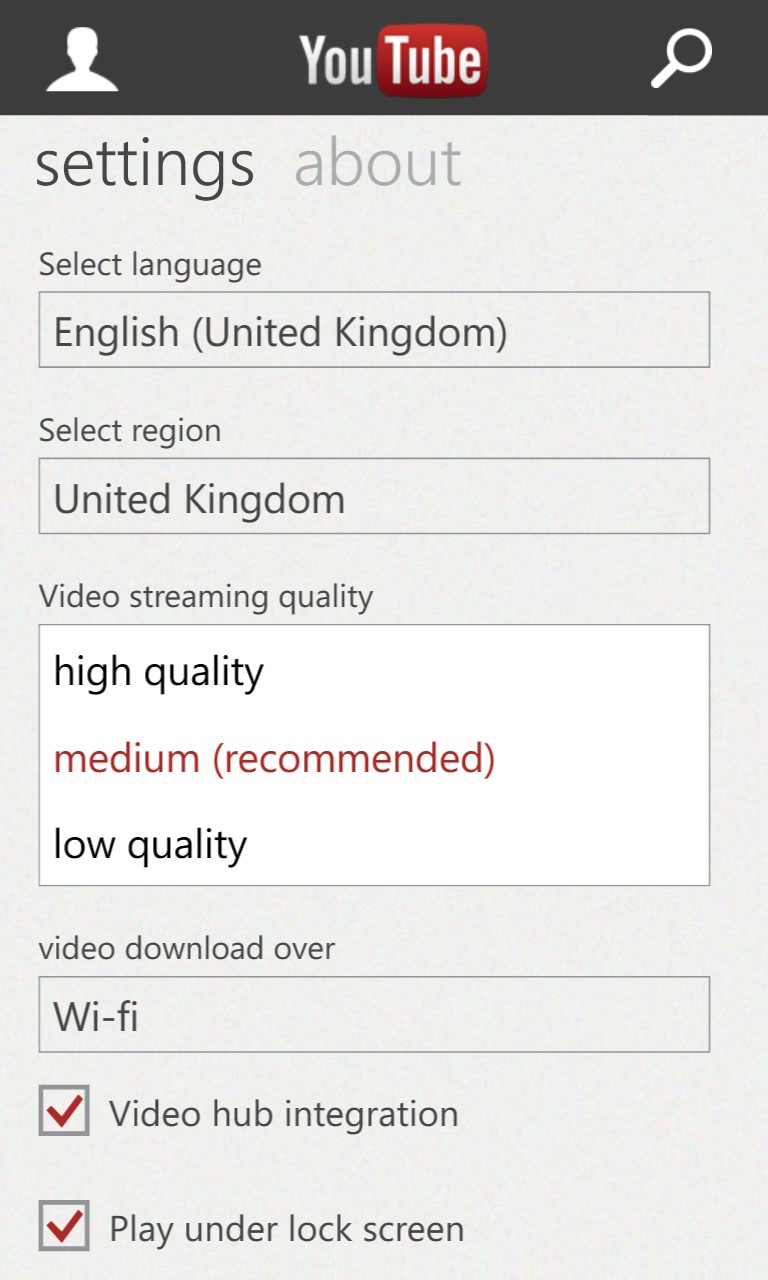
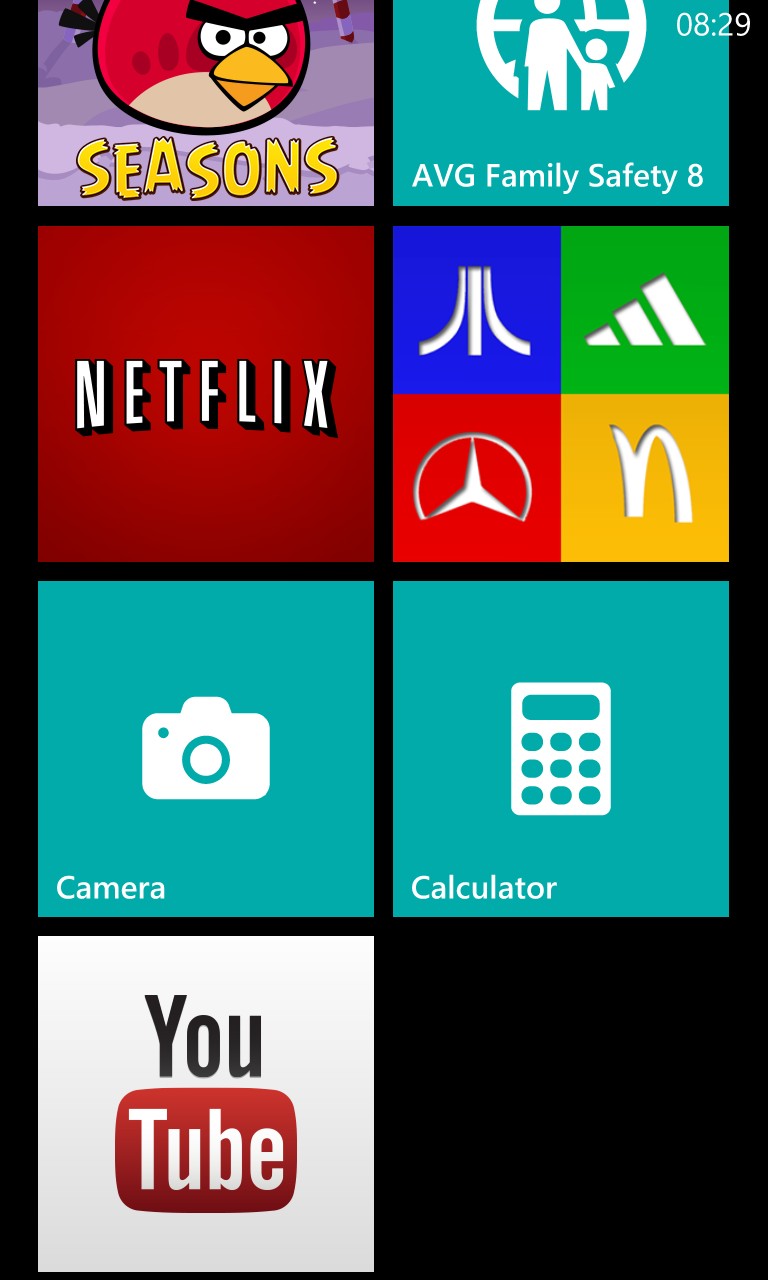
There are three quality options, depending on your bandwidth, though I couldn't tell the difference between 'high' and 'medium' most of the time, so best leave this on the default; (right) YouTube can be set in Kid's Corner, though of course there's plenty that's 'adult'(ish) on YouTube, so you'll also want to go further down the settings pane to set 'Safe search filtering' to 'Strict'?
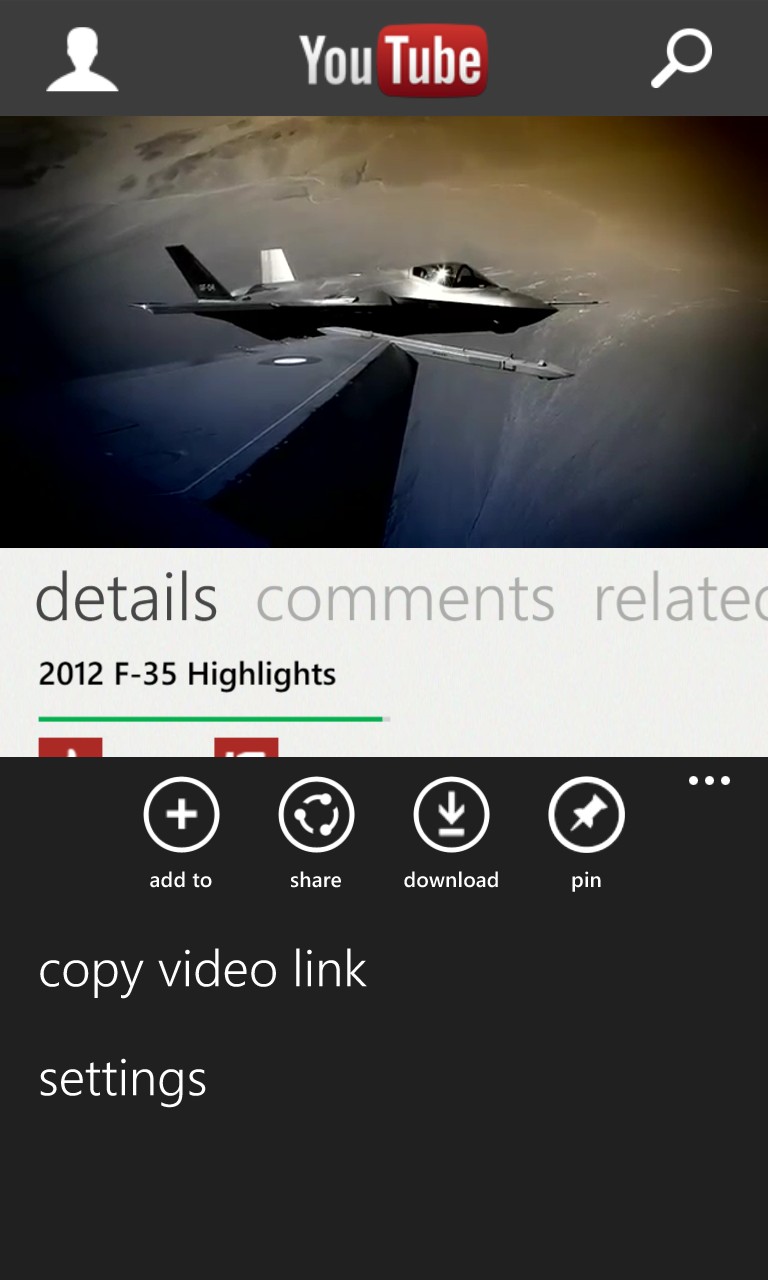
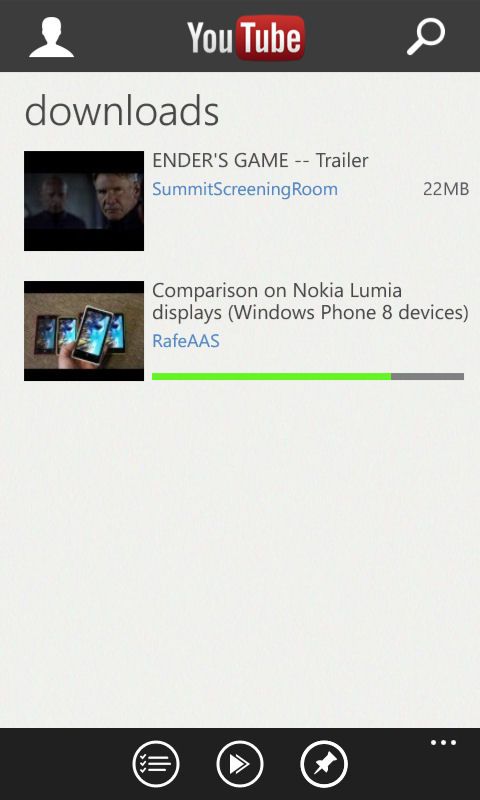
A 'download' function for each video isn't quite as exciting as it sounds - rather than performing a full download to your 'music and videos' library, it just seems to cache the video inside the YouTube client. Downloaded videos can be accessed from the standard Windows Phone menu (three dots, bottom right) on the main panorama.
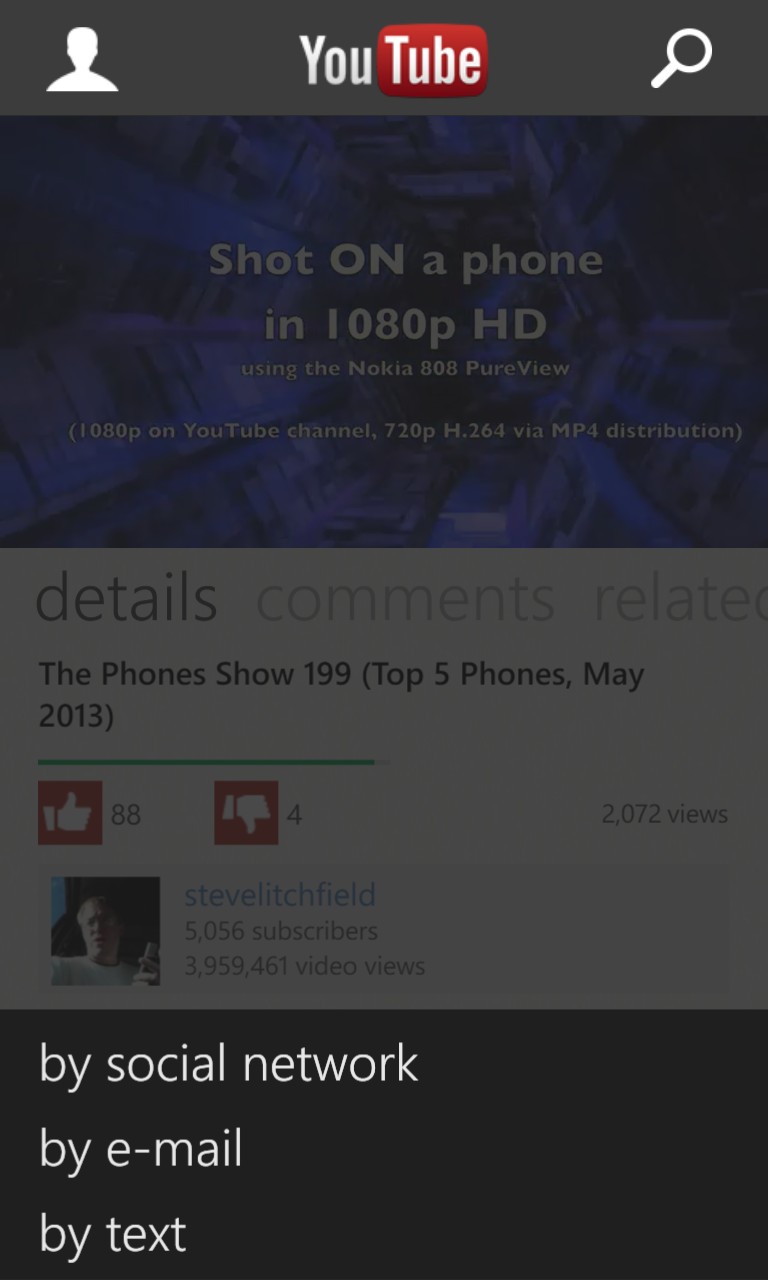
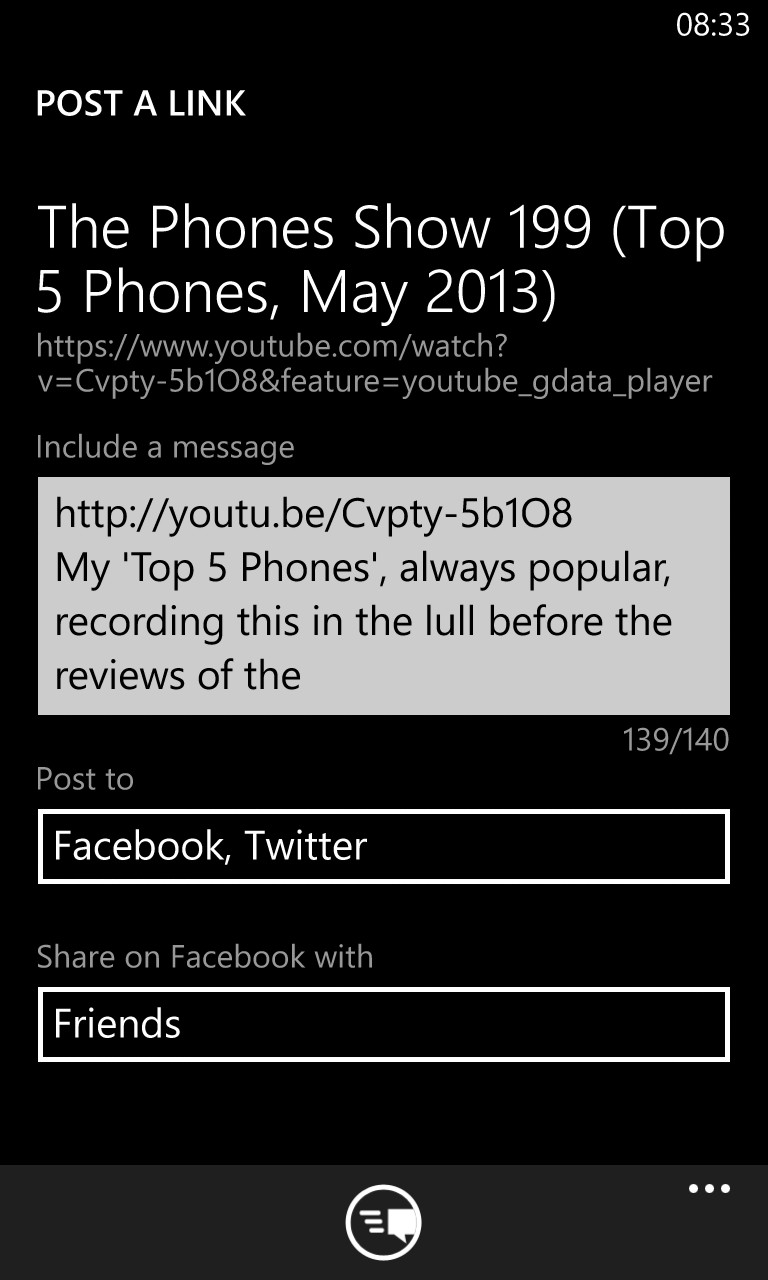
Any video can have its details shared or sent, as shown here, via the social networks set up in Windows Phone
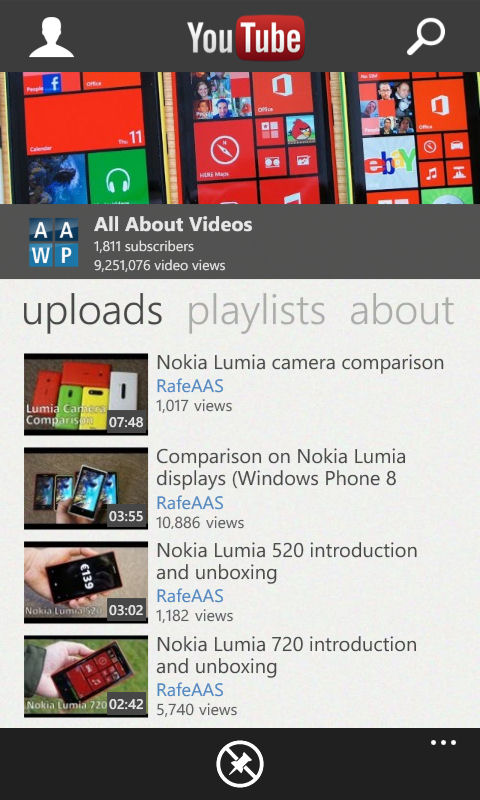
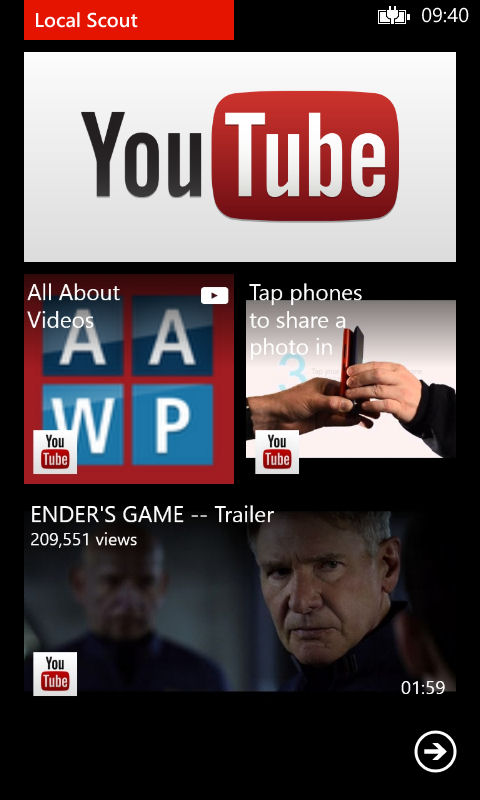
Videos. playlists, channels and search queries can be pinned to the Start Screen for fast access. The main YouTube Live Tile will flip to show either the latest video from your subscriptions or the most popular one. All three sizes of Live Tile are supported.
It's great to have an 'official' client, one that clearly rivals third party favourites like Metrotube. A Windows Phone 7.x release, with enhanced functionality, is in the works and will be released soon, according to the Windows Phone Blog.
Windows Phone Store description:
Bring the world of YouTube to your Windows Phone! Log into your YouTube account, explore YouTube’s vast video catalog, browse your favorite channels, and subscribe to new channels. Share videos with your friends via your social networks, email, and text messages. Enjoy listening to your video playlist with enhanced player controls.
Pin any video, playlist, channel, and even search queries to Live Tiles. Live Tiles flip to show YouTube’s most popular videos or your subscriptions’ latest uploads. YouTube for Windows Phone is also integrated with Kid’s Corner, so you can ensure your kids are watching age-appropriate videos.
To get the update, just head into the Windows Phone Store and search for YouTube, you'll want the client from "Microsoft". Or you can use this direct link.
