The Cinemagraph app, now renamed to Nokia Cinemagraph in line with other Nokia apps, has received multiple updates since it debuted with the Lumia 920. It has been made available for earlier Windows Phone 7.5 devices, added support for portrait cinemagraphs, added filter effects, and added social sharing. The latest update is one of the biggest yet and if you've passed over the app in the past, now might be the time to take a closer look.
Colour pop and crossfading
The colour pop effect, similar to that found in Nokia's Creative Studio app, converts the cinemagraph to black and white and then offers the option of adding back only certain "pop" colours. The end result is eye catching and can be used to emphasises certain elements of the cinemagraph of give it a different feel.
The addition of support for cross fade transitions makes it easier to create a good looking looped cinemagraph (i.e. one that repeats endlessly). The cross fade, added to the end of a created cinemagraph will cross fade the last frame with the first frame, essentially offering a smoother transition between the two (i.e. no sudden jerk transition from one to the other).


Sharing cinemagraphs
When shared, cinemagraphs are uploaded to Nokia's memories.nokia.com server and a link returned to the Cinemagraph app. This link can be shared via NFC (tap+share), social media, email, messaging, or copied to the clipboard. In all cases the created cinemagraph will also be publicly available on memories.nokia.com (links are non-obvious by may be picked up by a search engine if you share to social media), so consider carefully before sharing "private" content.
In another recent update the Cinemagraph app added an upload indicator bar, an improvement on the previous silent upload. Cinemagraph file sizes are generally dictated by the amount of animation (change) and can vary in size from a few MB right up to twenty or more MB, although are usually between five and 10 MB in size.
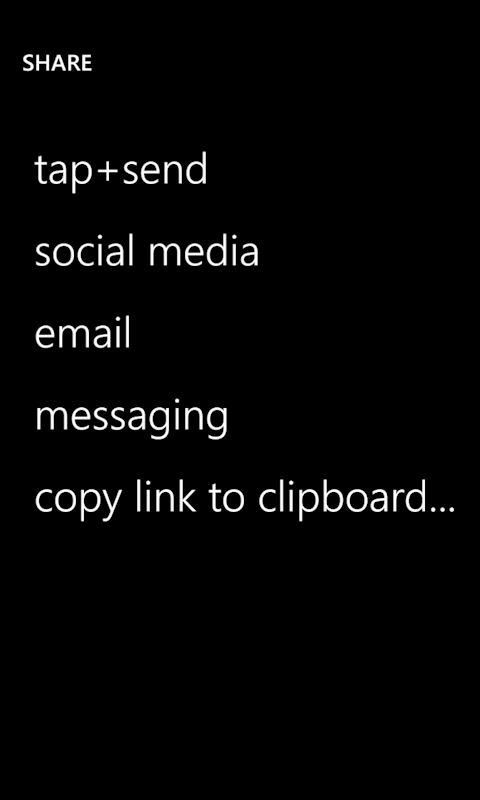
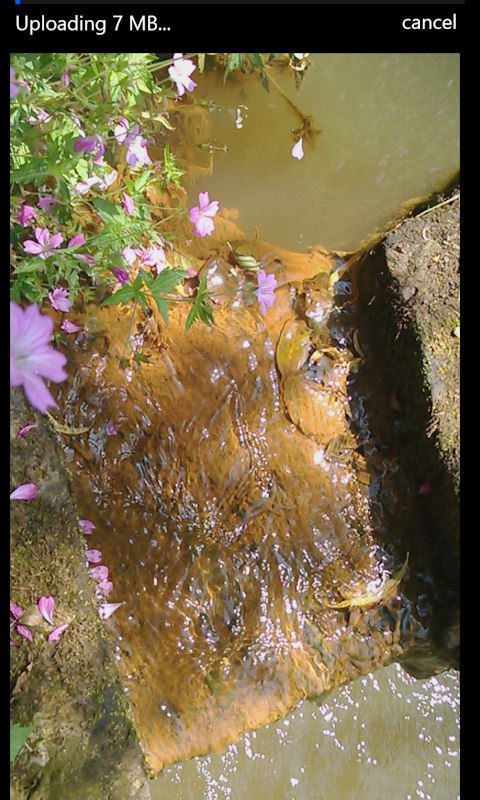
Every shared cinemagraph gets its own page on memories.nokia.com. Nokia recently changed the way cinemagraphs are displayed on these pages. Rather than using an animated GIF to display the cinemagraph, the HTML 5 <video> tag is used to embed a video. The video uses the H264 - MPEG-4 AVC (part 10) (avc1) format, with a resolution of up to 720 x 1280 and frame rate of 15. If HTML 5 video is not supported the cinemagraph will fall back to an animated GIF. A download link for the animated GIF is also provided in all cases.
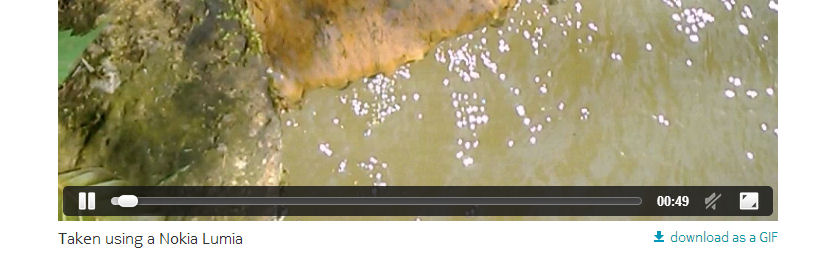
One of the advantage of using MP4 video is that the shared cinemagraphs are typically smaller. For example, for this cinemagraph the MP4 video is 6.82MB in size, while the animated GIF version is 14MB in size. The quality of the shared cinemagraph is also improved, mainly thanks to the differences in encoding technology. Our tests suggest that the MP4 video version of created cinemagraphs is much closer to the preview you see on your phone than the animated GOF version.
Download
Windows Phone Store description:
Nokia Cinemagraph is a magical blend of photo and movie-like animation, creating pictures that seem almost alive. Take a photo, landscape or portrait, and helpful on-screen assistance lets you easily select the animated area of your picture to create your very own cinemagraph. The end result is enchanting.
This latest version of Nokia Cinemagraph delivers improved HD animations at 720p resolution. There’s now crossfading transitions and the colour pop feature is attention grabbing. And if you change your mind, it’s now easy to restore original colours.
Nokia Cinemagraph is a free download from the Windows Phone Store. It is exclusive to Nokia Lumia devices.
