Video Trimmer
Video Trimmer is the Samsung version of the Nokia Video Trimmer app that was launched last month. It lets you do the most basic type of video editing (cutting a video to the section you specify), but is still a useful utility to have on hand, especially if you regularly share video from your phone.
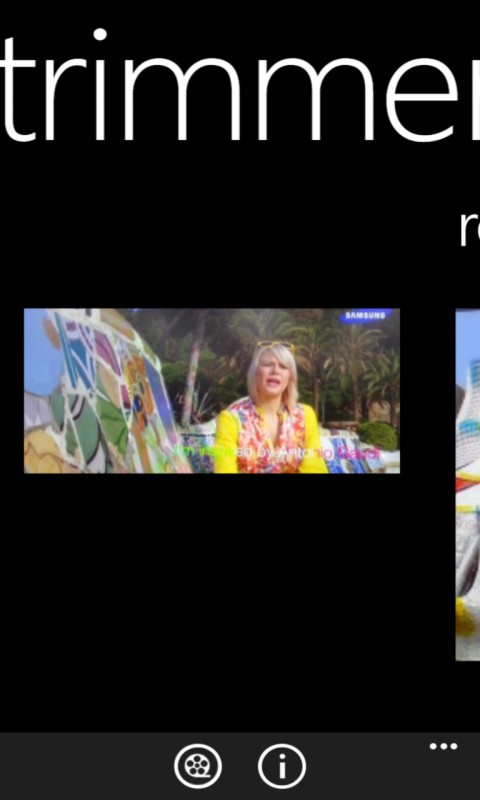
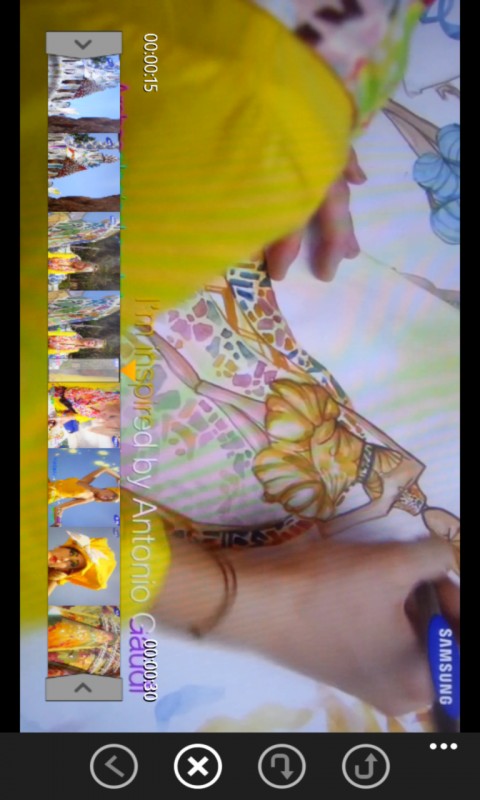
Windows Phone Store description:
Make videos easily using Video Trimmer.
Edit your video quickly and share your story with your friends.
Video Trimmer is an easy-to-use video editing tool for anybody from beginners to experts.
Video Timmer is a free download from the Windows Phone Store. It is only available for Samsung devices running Windows Phone 8 GDR2 and later.
App Folder
App Folder is a handy app for those that live on their start screen, want access to as many apps as possible, but don't want too long a Start screen. It lets you create groups of shortcuts (to installed apps and setting shortcuts) that can then be pinned to the Start screen for fast access. It's good way of getting two-touch access to apps that you use regularly, but don't quite merit their own pin-space on the Start screen.
Yes, it's perfectly possible to use Windows Phone standard app launcher screen for this sort of thing, but App Folder will provide you with a list of the apps you specify, and is able to fit a lot more of them on screen at one time (a grid of four apps acrooss and five apps down is visible above the fold in each folder).
The one issue with the approach is that it doesn't quite fit in with the spacious feel that you from the rest of the Windows Phone UI, but we don't expect that to slow down those looking to optimise their Start screen with this app.
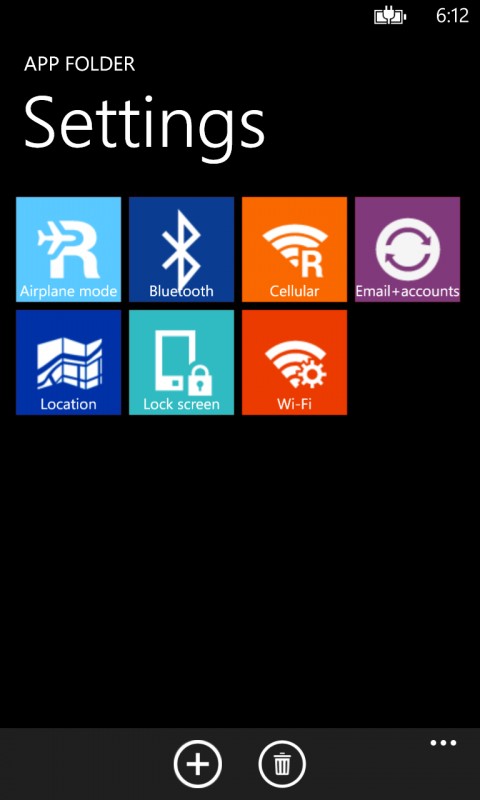
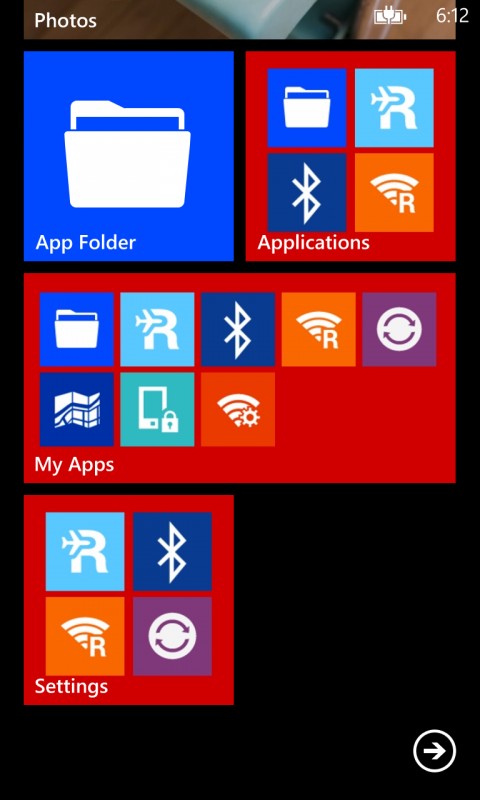
Windows Phone Store description:
App Folder offers a new way for users to group their apps and settings shortcuts.
With App Folder, users can easily organize tiles.
In App Folder, users can select apps or settings shortcuts and manage folders.
App Folder is a free download from the Windows Phone Store. It is only available for Samsung devices running Windows Phone 8 GDR2 and later.
