From the Windows Phone Store description:
Podcatcher is your mobile podcast client designed to make consuming podcasts as enjoyable as possible. With podcast episode streaming, play queue capability and video playback!
You can subscribe to podcasts in four convenient ways; search for podcasts using the built-in search functionality, select podcasts from the list of popular podcasts provided by gPodder.net, give the podcast address manually or import your subscriptions from your gPodder.net account or from an OPML file.
Episodes can be listened to right from the episode listing using the built-in podcast player featuring bookmarks to continue with the podcast later on! You can download the episodes for offline listening or stream the episodes for immediate listening. Audio podcasts are played in the background so you can enjoy them even if Podcatcher is not running and control the playback from the lock screen.
Here's the Podcatcher changelog from v2.3 to the current v2.5.1.0:
- Greatly improves memory management for low-memory devices.
- Faster response when launching the application.
- Fixes crash when duplicate episodes were cleaned from the feed updates.
- Adds a "Browse" view to browse through categories of podcasts to subscribe to.
- Replaces "Recent" list with "Latest" list showing latest episodes within all subscriptions.
- Launch performance improvements.
- Fixes marking episodes as listened.
- Introduce a play queue that allows creating a playlist with episodes.
- Change the episode listing layout to better utilize the screen.
- Bug fixes.
That's quite a changelog, with the highlights for us being the new 'Latest' view, giving an 'at a glance' readout of what's new and waiting to be listened to, plus the much better memory management, meaning that not only does Podcatcher not crash on lesser hardware, it also runs more smoothly and launches more quickly on all phones. According to the developer:
"Podcatcher 2.5.1.0 contains some bigger memory improvements with regards to podcast logo handling. It should be snappier on all devices, but especially on low-memory devices like the Lumia 620 and Lumia 720, on which it also could run out of memory. This should not happen anymore, as the memory usage has been reduced by roughly 50%.
Next I think I will be focusing on Windows Phone 8-specific features for Podcatcher, which means this would be the last feature update for Windows Phone 7 devices (I will be publishing bug fixes still, if necessary also for these)."
Great stuff. Here's the latest version of Podcatcher up and running on the editorial Lumia 920:
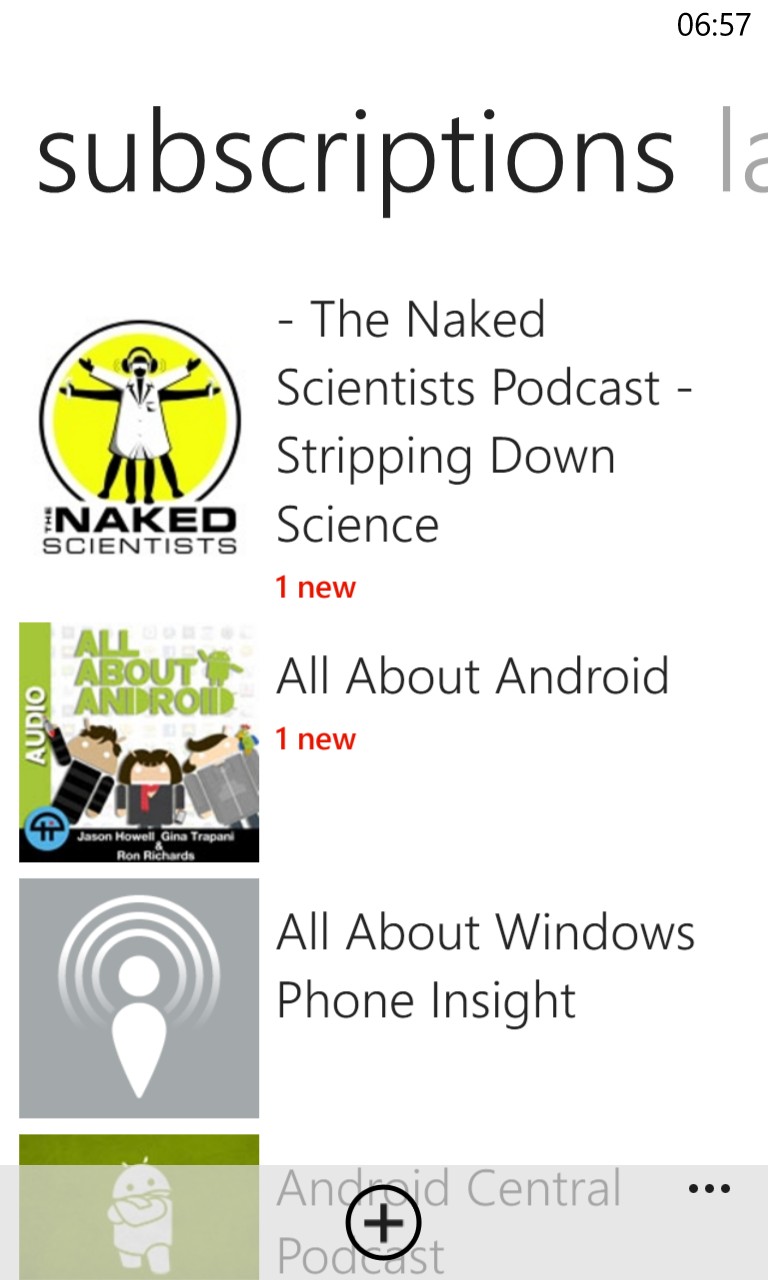
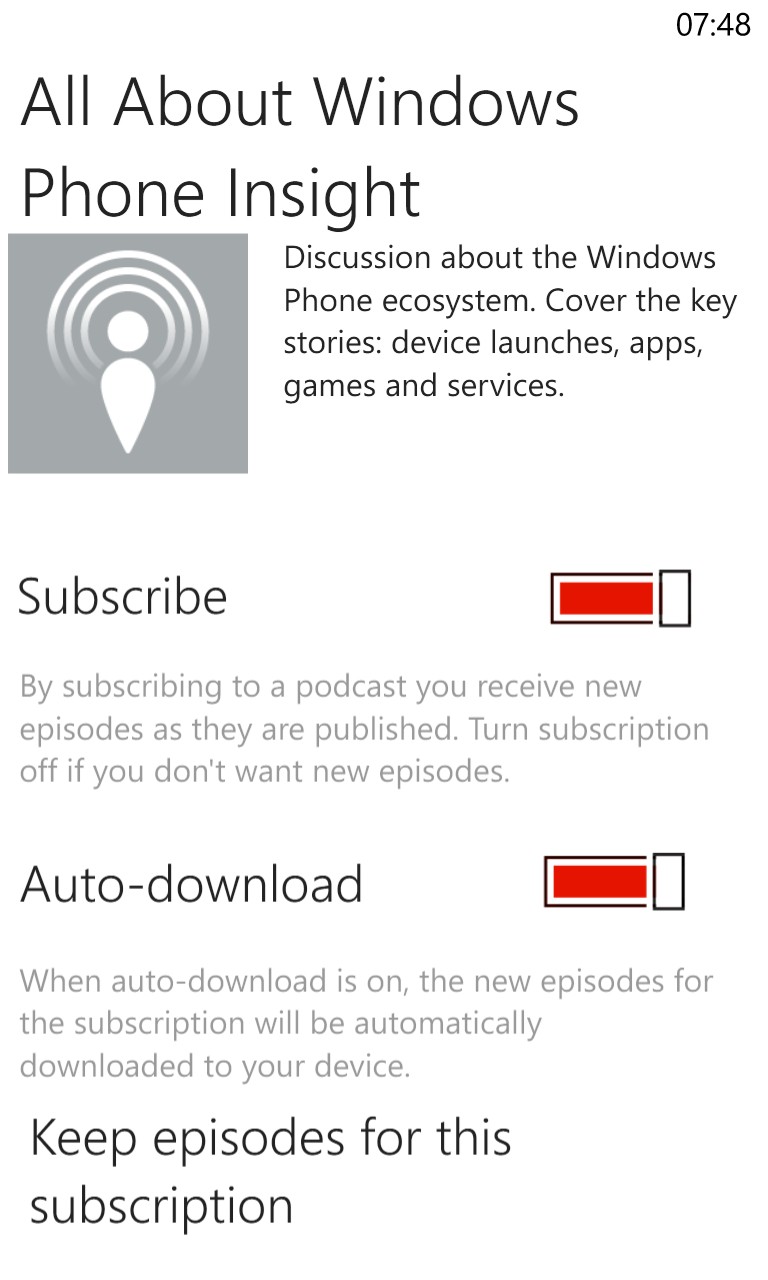
Podcatcher in action, note that you still have to turn on 'auto-download' for each subscribed podcast, but once set, it's good to go for the future....
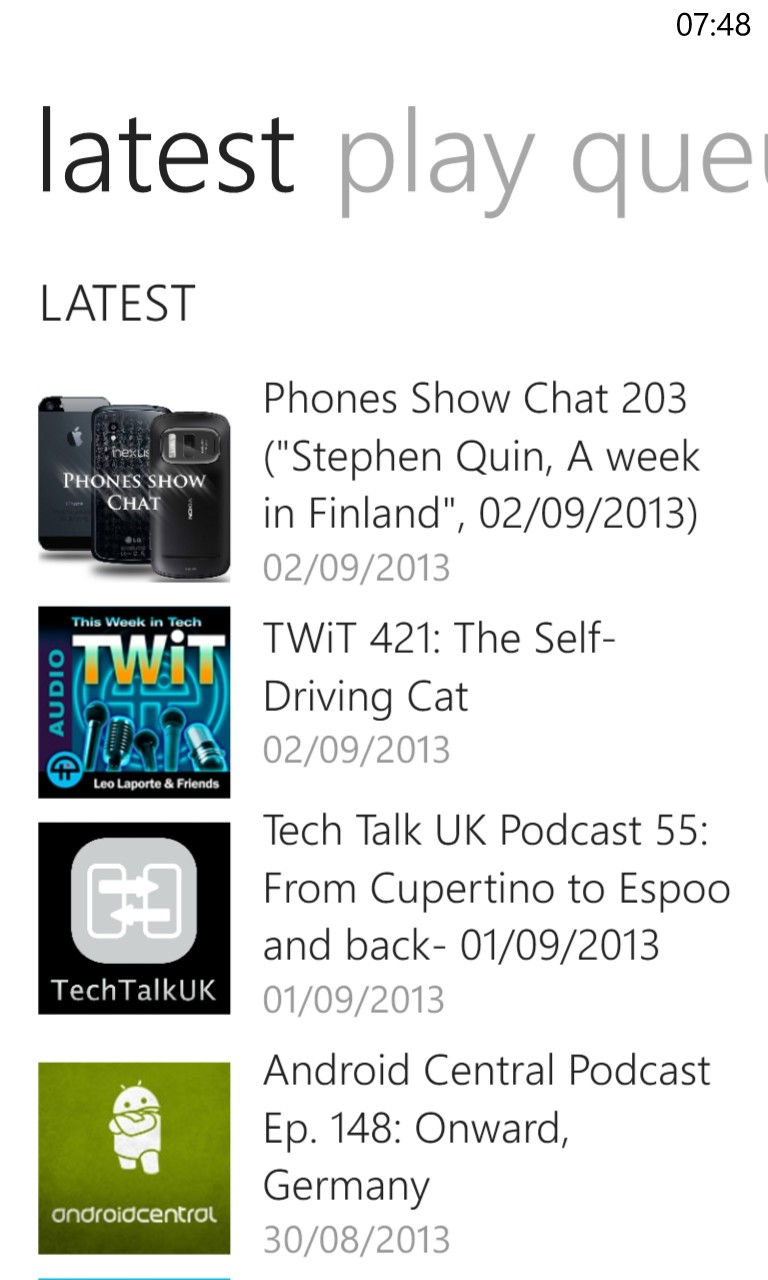
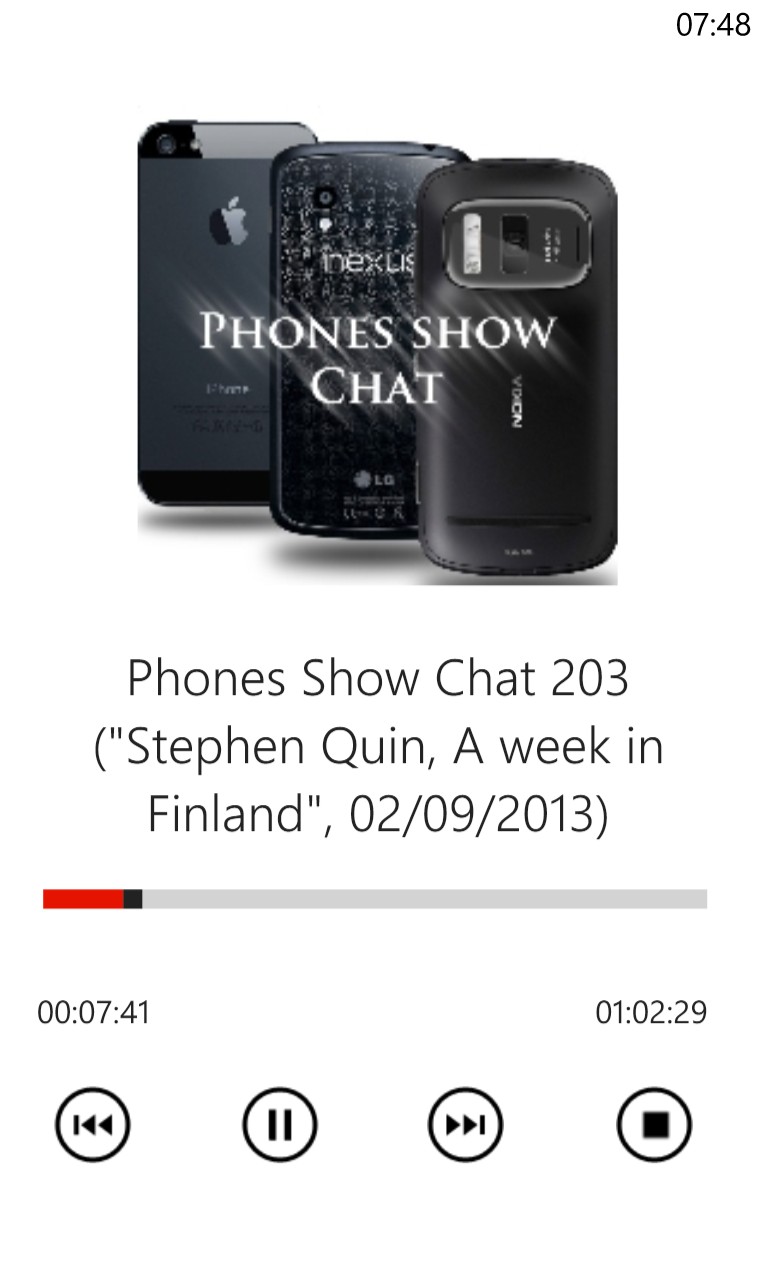
The new 'latest' view is very handy indeed, nicely sorted in reverse chronological order; (right) a podcast playing back - a clear and clean interface throughout
Highly recommended if you haven't yet settled on a podcast-gathering application yet. You can buy Podcatcher here in the Windows Phone Store.
