For example, in the the last few days Nokia has released a minor firmware update for the SIM-free UK variant of the Nokia Lumia 925 (CV GBIE). The update takes the firmware revision number from 3047.000.1326.2005 to 3049.000.1326.2006, and enables LTE connectivity as an option on these devices.
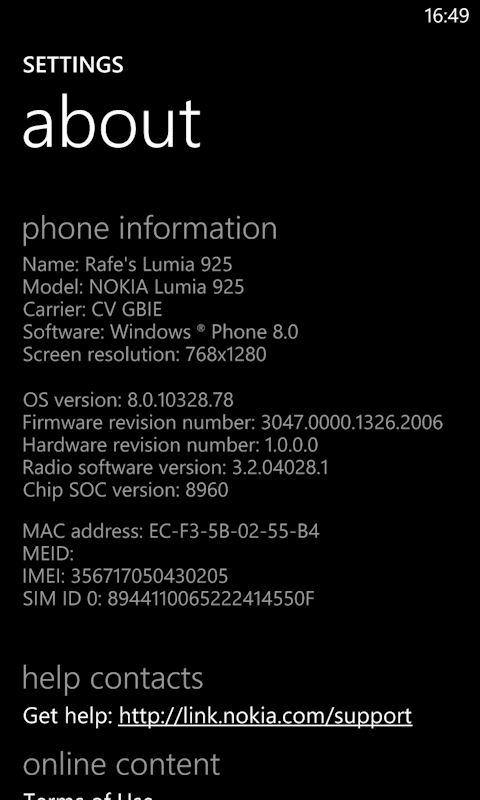

An easy way to check for this kind of update is to see if "4G" becomes available as one of the options in the "highest connection speed" setting in the "mobile network" module of the Settings app. In most cases the LTE enabling update will switch the default setting for "highest connection speed" to "4G", regardless of what was specified previously.
Consider switching off 4G if not on a 4G contract or in an area with no 4G signal
Now that this LTE is widely available as an option of UK variant Lumia devices it is worth pointing out that you may want to consider locking your phone to 3G (or below) mode, rather than leaving it in 4G mode.
If you are on a non-4G contract (e.g. many of those on Vodafone and O2), or if you are in an area that has no 4G coverage (check coverage with your operator), you may improve your battery life by setting the "highest connection speed" to "3G" rather than "4G".
In many cases there will be no difference in battery life (in theory your SIM card configuration should stop non-4G contract phones looking for LTE signals). However, it is something worth checking if your are experiencing poor battery life, especially after installing a software update (note that the Amber software update should improve battery by between 5% and 10%).
