It is also now possible to set a custom text alert sound on a contact-by-contact basis (i.e. a unique text alert sound for a given person). Previously, this was only possible for incoming calls.
Video description:
Custom ringtones can now be set for more events, including instant messages, emails, voicemails, and reminders. Previously it was only possible to customise the ringing tone. It is also now possible to assign custom ringtones to contacts for text messages (i.e. get alerted to important incoming texts, without needing to see the phone).
How to add a custom ringtone / sound to Windows Phone 8
Custom ringtones (and sounds) can be added to Windows Phone 8 and will appear in the "custom" collection / section when specifying a ringtone in the ringtones+sounds settings module. In order for a ringtone to appear in this "custom" section it must be added to the Ringtones folder:
- Connect your Windows Phone to a PC
- Browse to your phone using File Explorer (look under portable devices and double clock on the phone folder)
- Open the Ringtones folder (top level folder)
- Copy the sounds file from your PC into the Ringtones folder
In some cases it may be necessary to convert the audio file to a format support by Windows Phone (e.g. MP3). It's worth noting that some WAV files will not work because Windows Phone supports only a limit number of WAV encoding / codecs.
Once the custom sound has been added it will appear in the sound list underneath the "Custom" header, above the sections for built in (Windows Phone) and manufacturer (Nokia / HTC / Samsung / Huawei) sounds.
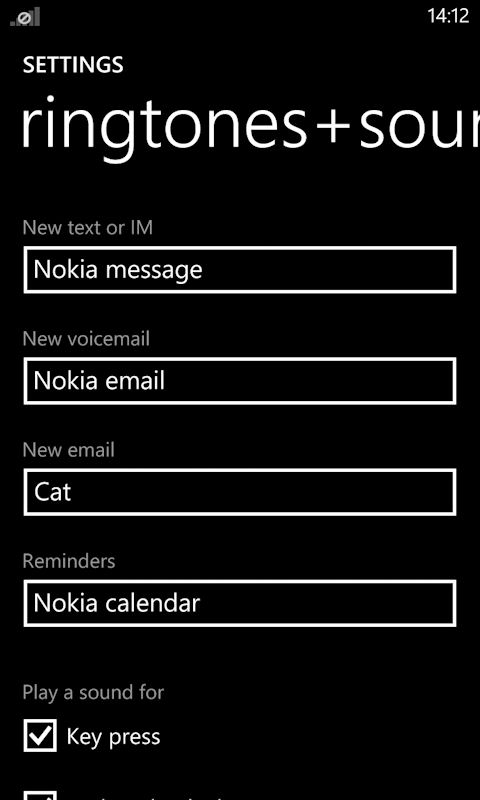
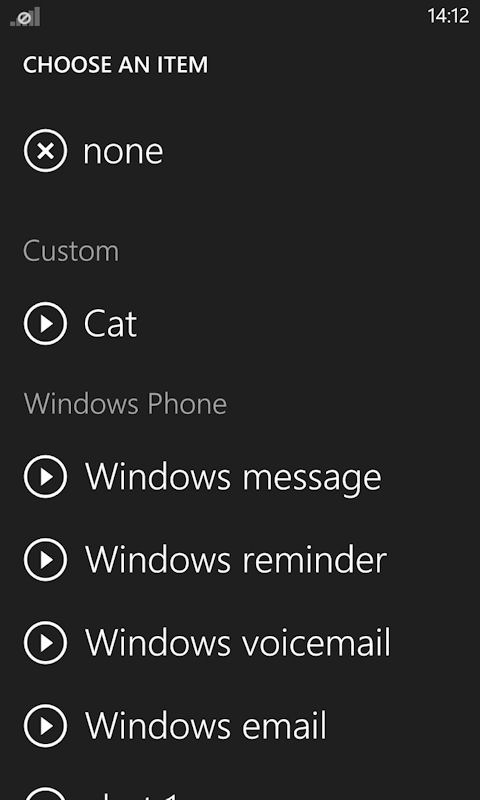
More on Windows Phone 8 Update 3 (GDR3)
We covered the key new features and updates added by Windows Phone 8 Update 3 (GDR3) in our original news story. The update will start being delivered over the air to existing devices next month. However, developers and interested consumers can get early access to the update through the Windows Phone Developer Preview Program.
In terms of the consumer roll out of the update HTC and Samsung devices are likely to get Windows Phone 8 Update 3 first. Nokia's Lumia devices will get the update a short time later, a result of Nokia's plan to include a number of its own updates and enhancements alongside the Microsoft update (i.e. as with the Lumia Amber update, Nokia will be delivering a significant firmware update on top of the Microsoft update).
