From the Store description:
Fascinating 3D view of the earth's moon and its current lunar phase. Helpful and nice app for all astronomers, fishermen, hunters, werewolfs and space travellers and those who want to become one.
Interested in the moon? This app is for you. Find out the Moon Sign of your birth. Features:
- Live-Tile with Moon Sign and rise and set times
- Calendar view with moon phases
- Add reminders for Full or New Moon to the windows phone calendar (WP8 only)
- Shows rise/set times of the sun and the moon
- See the far side of the moon in Explore-Mode
- Find the direction and height of the moon with the integrated compass
- Customize your own design with the built-in design-editor
Here's Moon 3D in action, with comments:


Here trying the free, ad-supported version, showing just two of the dozen themes that come with Moon 3D....
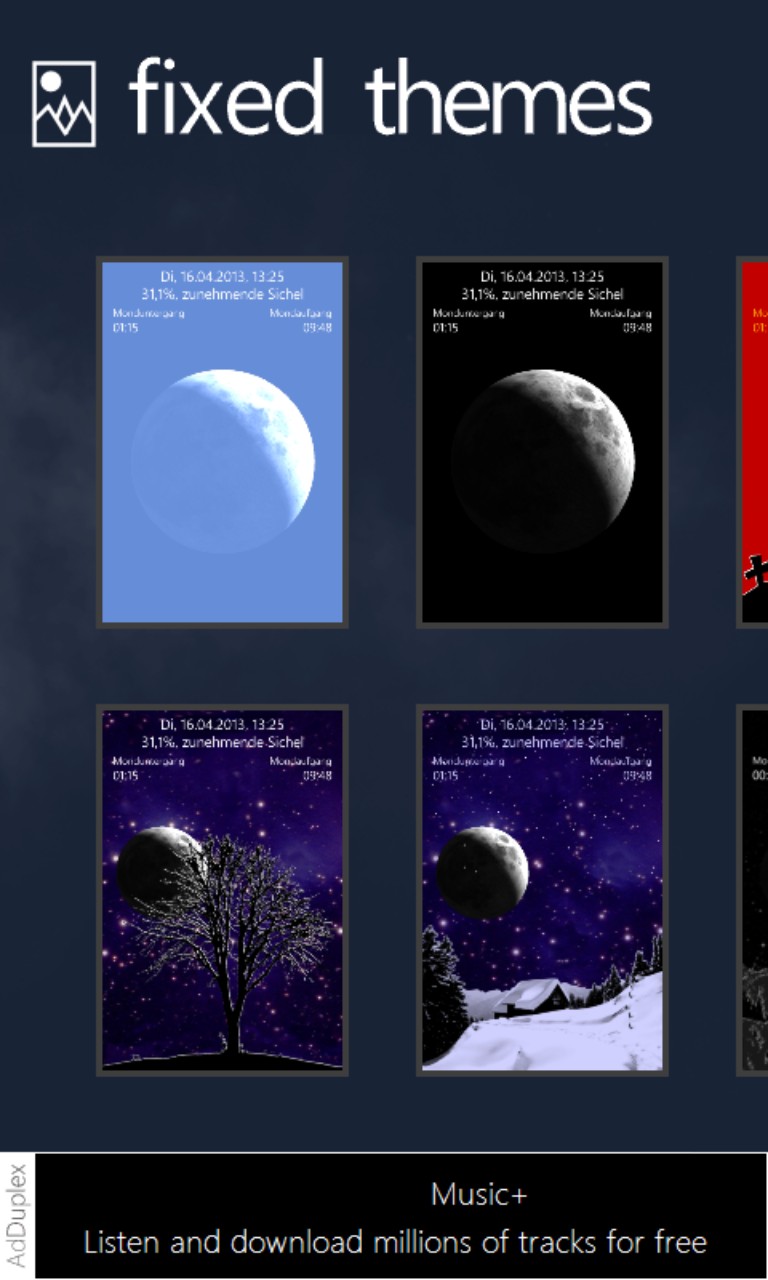

Some of the available themes are rather gorgeous - this one is particularly Christmas-y!
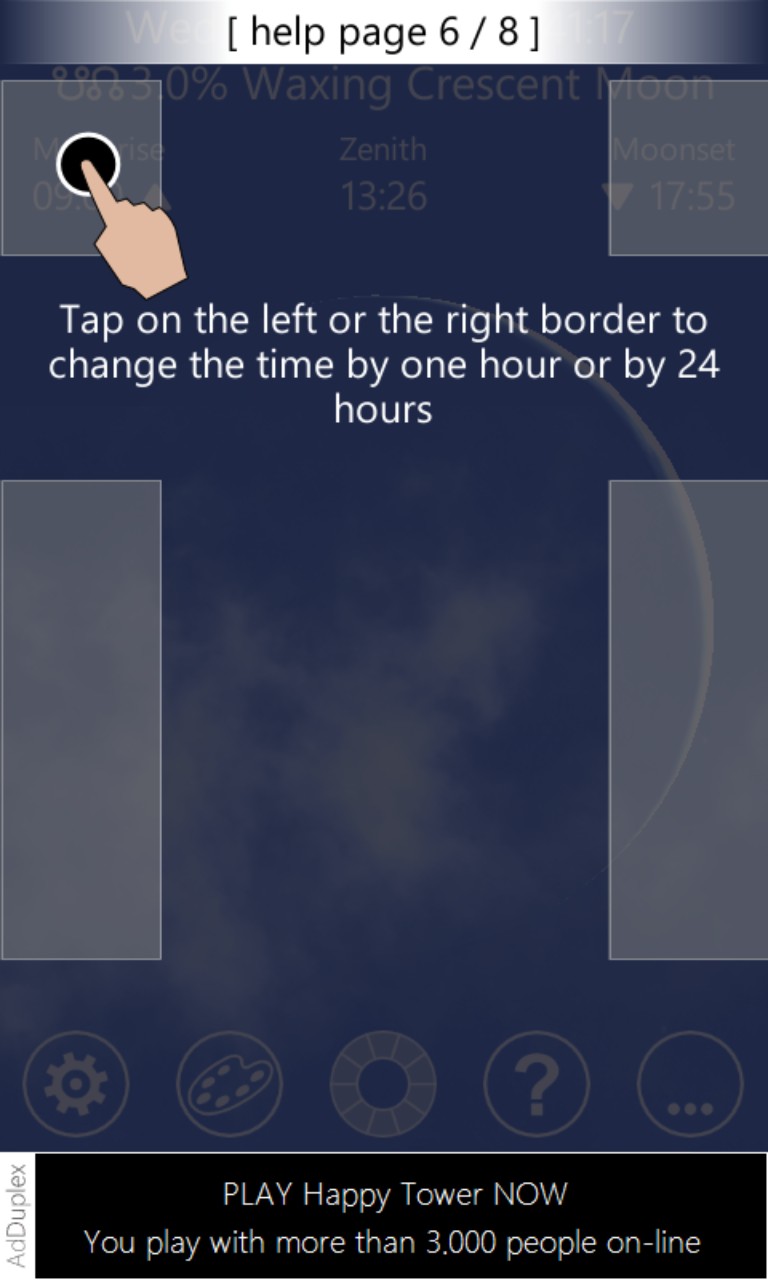
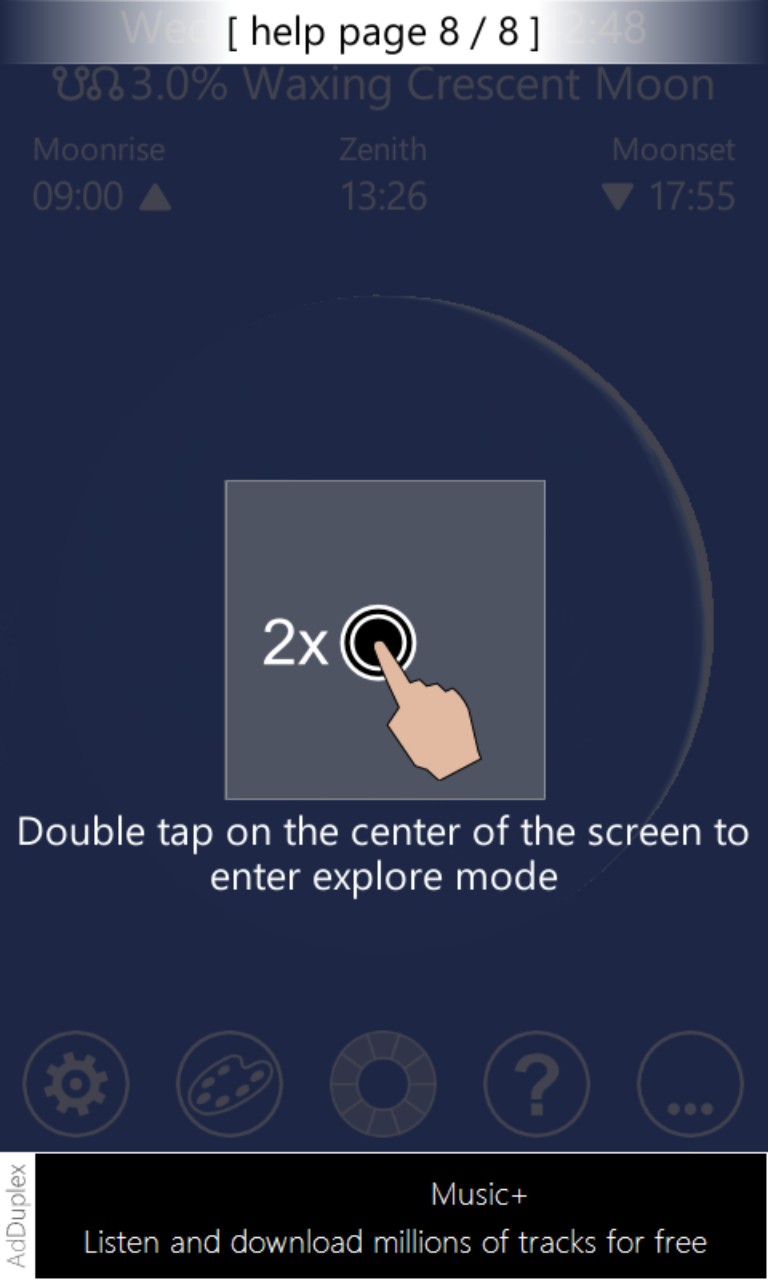
There's a lot to tap (and swipe) on in the Moon 3D UI, but thankfully an eight step mini-tutorial leaps into action when you first start the application, leading you through all the various options.
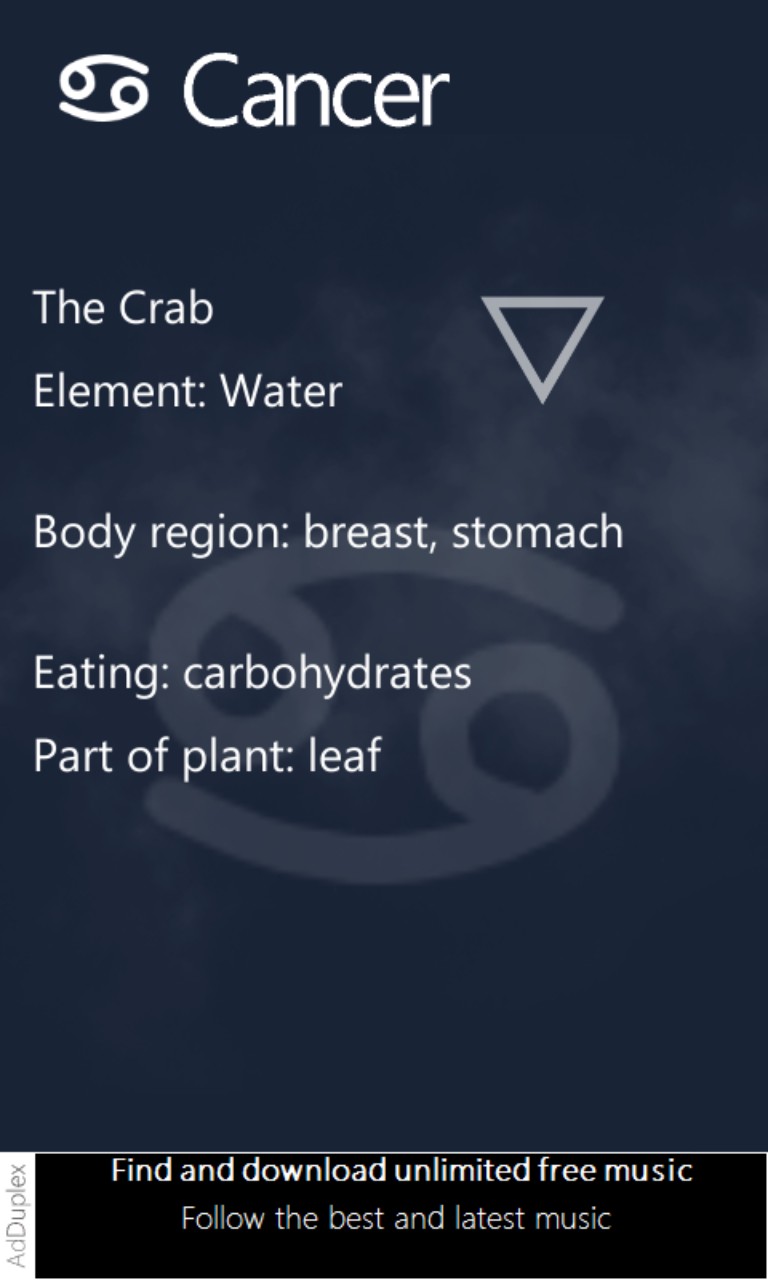

There's a lot of emphasis here on things I'd never even heard of - did you know that there were symbolic phases of the moon, with names, associated elements, parts of the body and diet? Plus activities that are best planned for specific phases? No, neither did I. (I could declare all this hogwash, but I'm sure other opinions are available!)
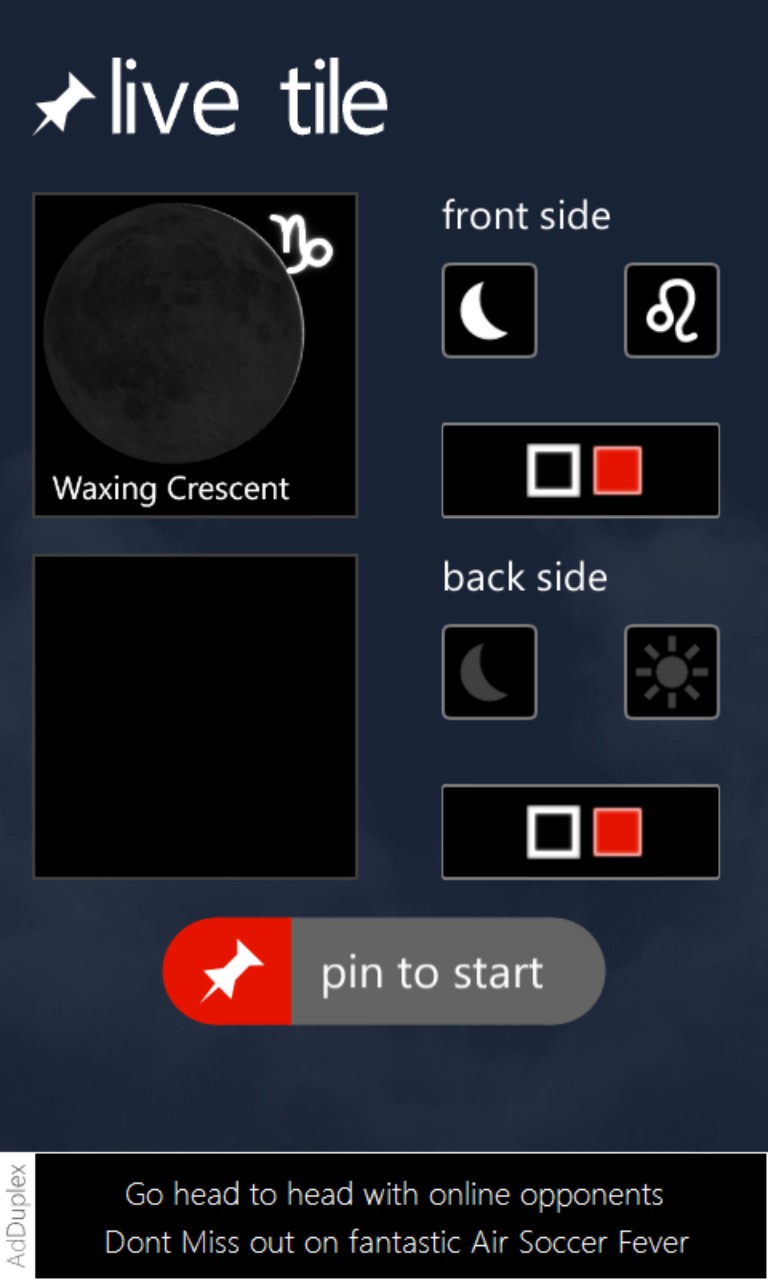
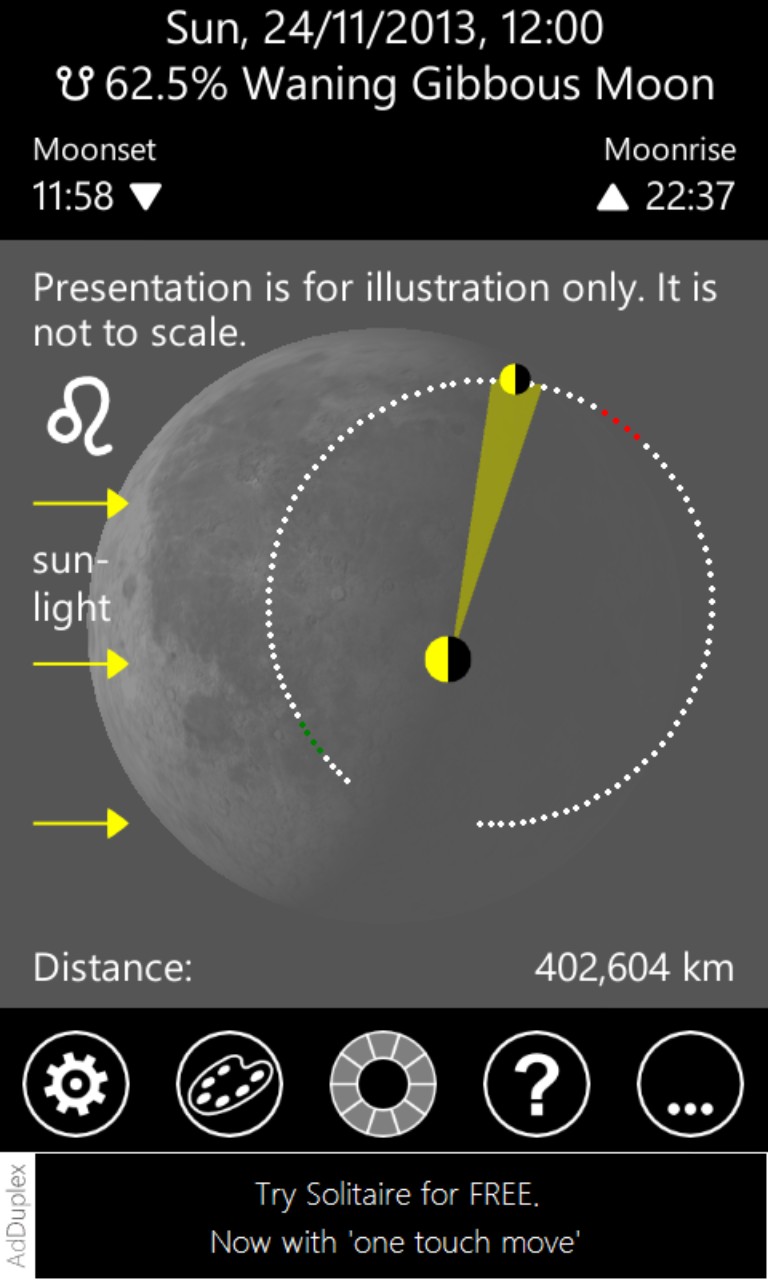
A live tile keeps the current phase (or symbol) on your Start screen, if needed, you can even 'see' the back (dark) side... hmmm.... I can feel some Pink Floyd coming on here; (right) there's plenty of science in the calculations here, it's easy to understand where the data comes from.
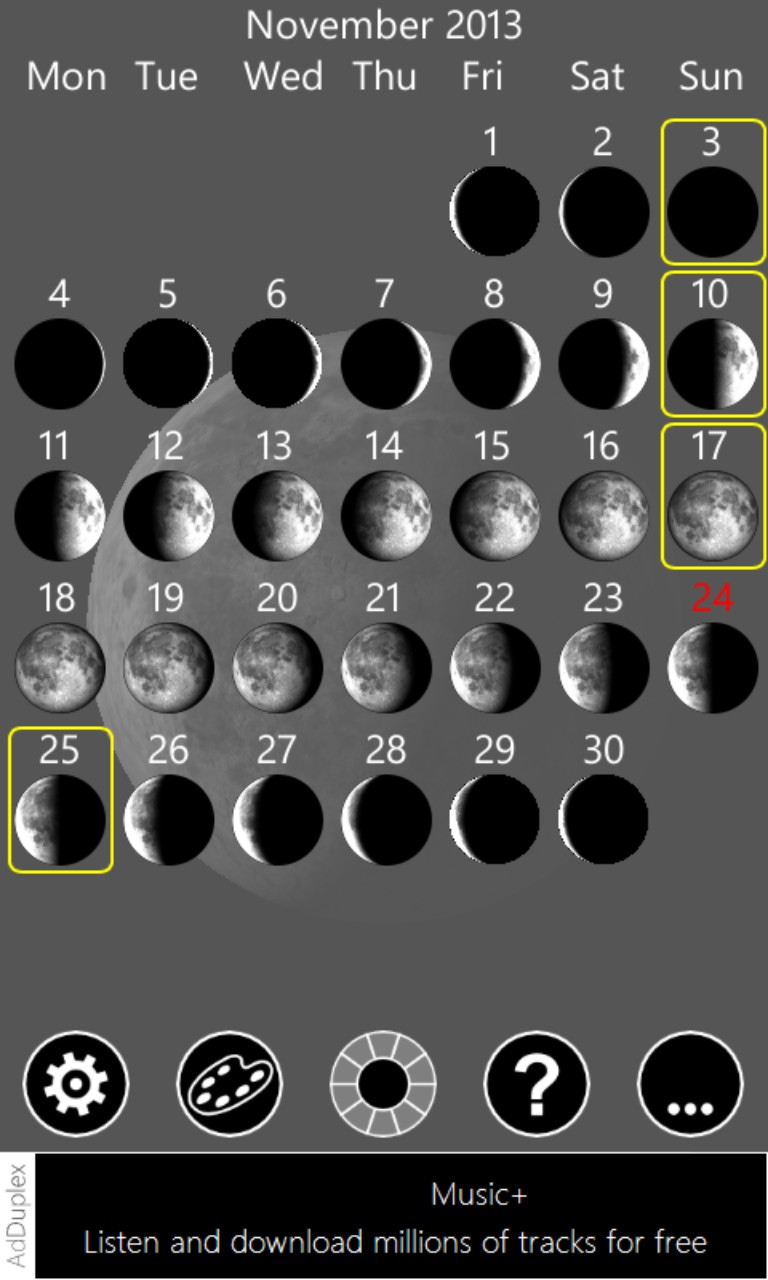

Looking backwards and forwards over the moon's activity - plan that special moon shot! (right) a special explorer mode lets you rotate and illuminate all parts of the moon's surface - crater watching, eh?
Perhaps the definitive lunar companion on Windows Phone. You can buy or download Moon 3D here in the Store.
