We last featured MetroMail here. with v1.4.4, a month ago. Here's the 'Outlook' feature set in MetroMail v2.0:
- Swipe actions for managing emails
- Attach multiple files from your OneDrive account
- Ability for editing replies (plain-text only)
- Individual tile colors for each account
- Individual notification sound for each account
- Individual toast notification support with night mode for each account
- Tile counts are synced across all your devices
- Concatenate multiple accounts under one unread counter
- No longer break threads for non-Outlook users when replying to emails
- Proper handling of embedded email images
- Choose between small/medium/large/original when attaching photos
- Support for HTML signatures
In addition, for all users, there's
- Swipe actions added for email management
- Choose between small/medium/large/original sizes when attaching photos
- a tutorial screen when starting MetroMail for the first time
No doubt the tutorial screen will be expanded upon in upcoming versions - having such screens is becoming commonplace (and welcome) in Windows Phone applications now.
By Outlook, in this context, we're talking about the online email service, of course, not the Windows email and PIM client(!) Here's a walkthrough of adding in a Microsoft account to the application:
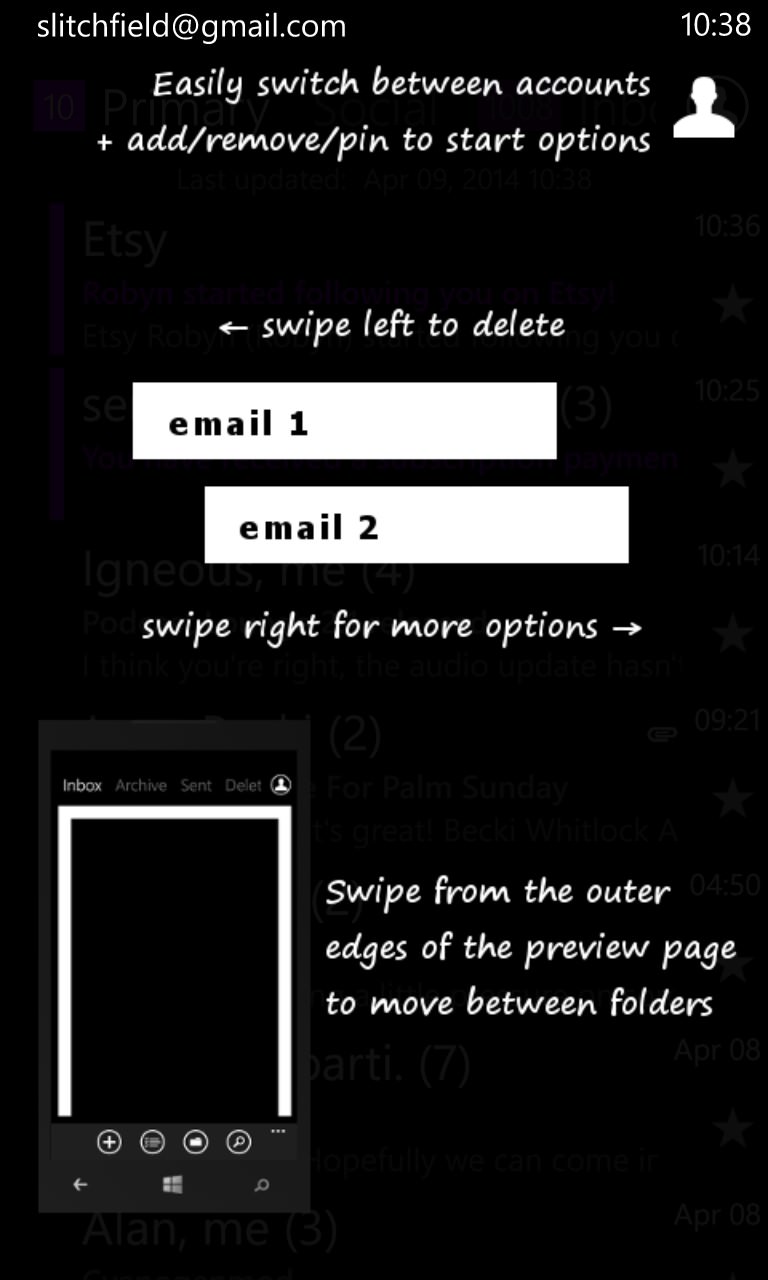
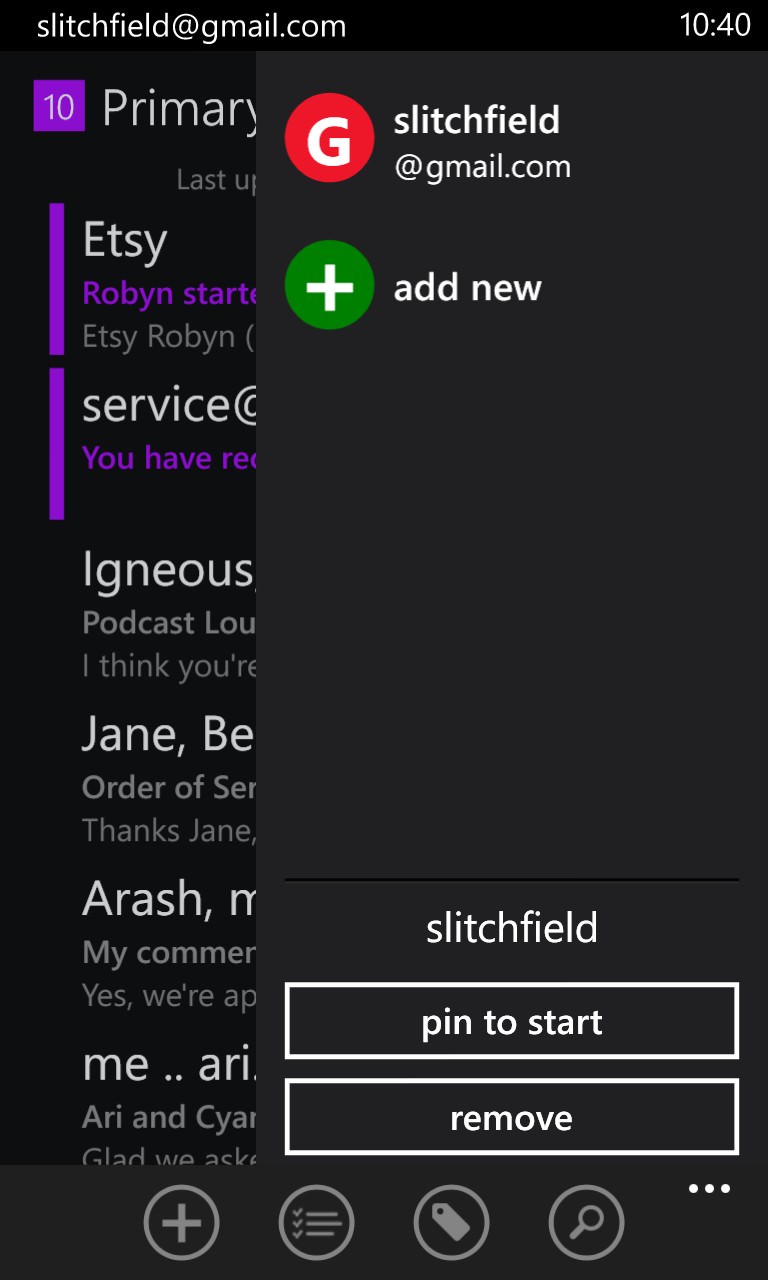
Opening MetroMail v2, there's a fledgling new tutorial screen; (right) as described, tapping on the profile icon opens up the account switching pop-out pane...
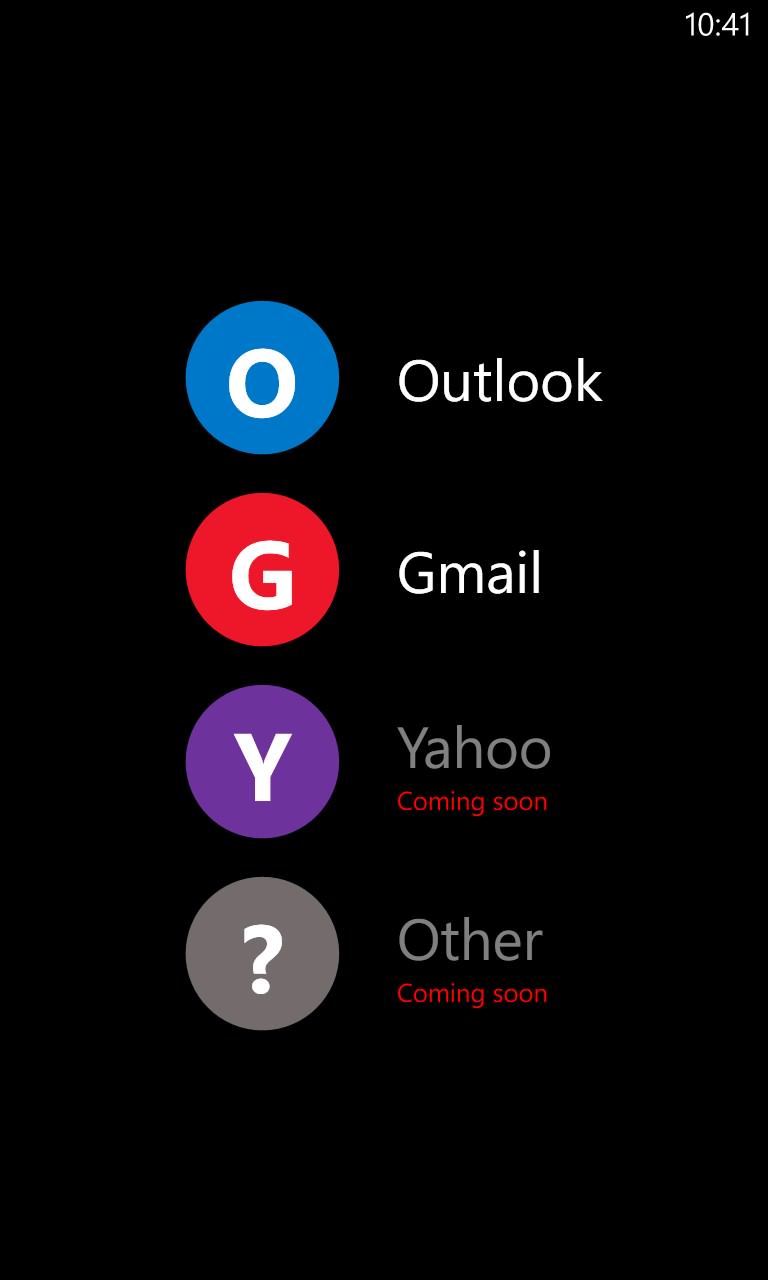
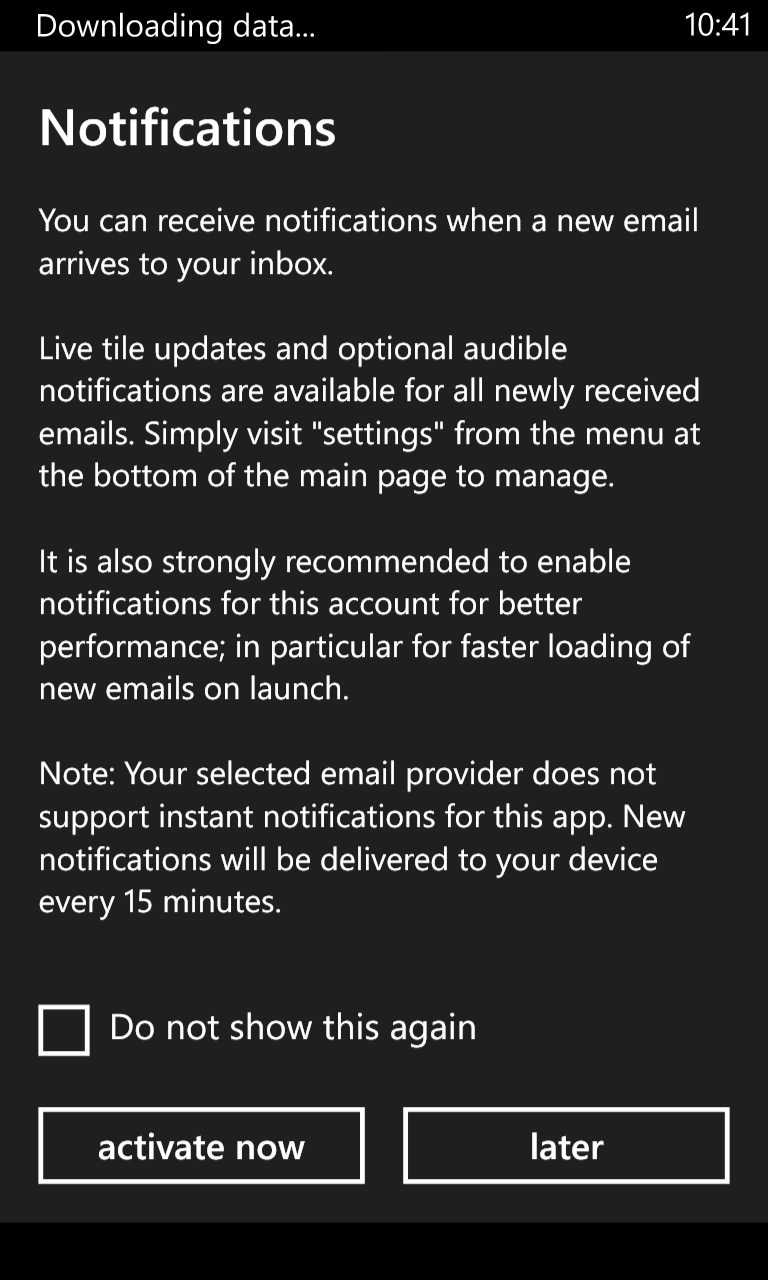
Adding in a new Microsoft account - here labelled as 'Outlook', though 'Live.com' (and regional variants) also works fine - comments welcome if Hotmail accounts also work! Note that Yahoo! mail is also shown... as 'coming soon'... (right) note that Microsoft's servers don't seem to implement IMAP push, so there's still a mandatory minimum polling period of 15 minutes. Ah well.
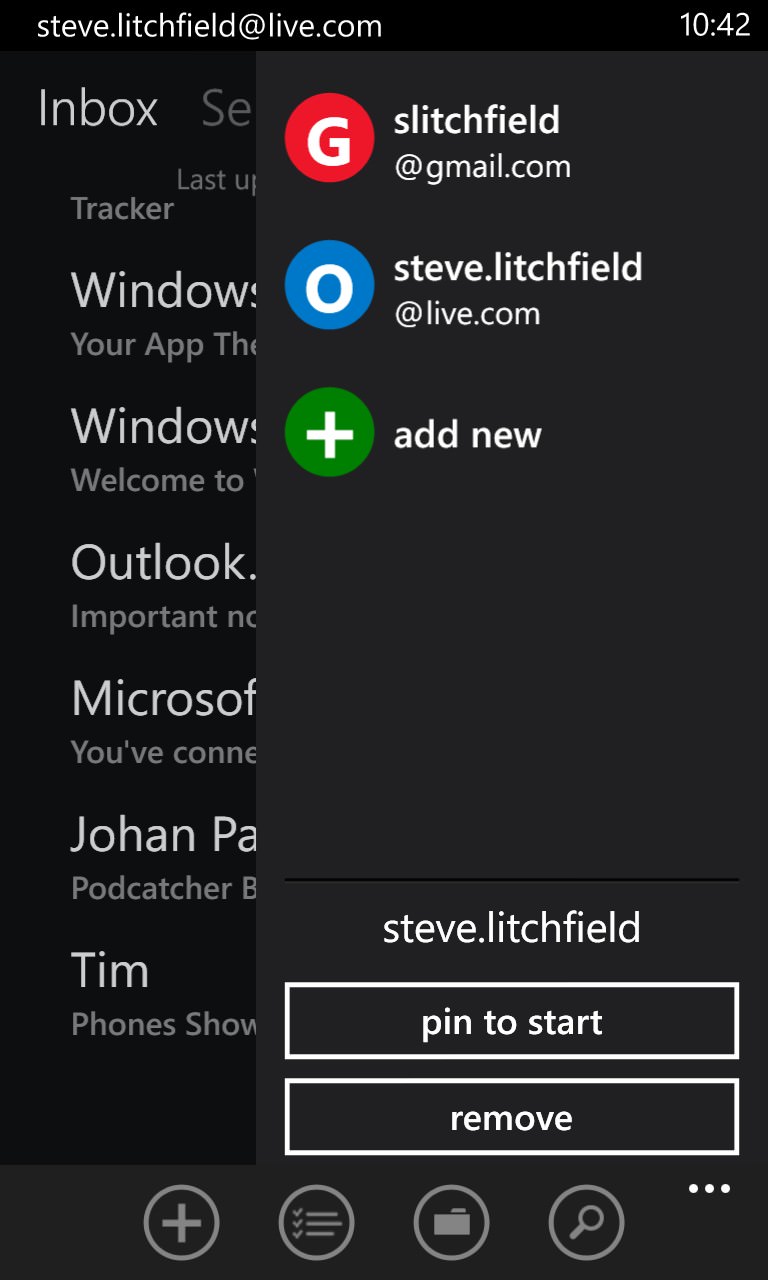

The new account in and working well - popping out the account pane now shows it in the switch list.... (right) swiping right on an email brings up this panel of function options, for easier management. Not shown here (it couldn't be screen grabbed) is that swiping left allows instant deletion of messages.
Highly recommended on many counts. You can buy MetroMail here in the Store, the best £1.29 (or so) that Gmail-using (or, now, Outlook-using) Windows Phone users will ever spend.
