A newly launched website sister site to GlanceScreens.com, WPHomeScreens.com, provides one answer by listing numerous user contributed images. Images are divided into various categories (from abstract to water), with the best featured in a "hot screens" section of the site. An online "accent colour screen" tool also lets you create a background screen in any colour you like, thus allowing a greater range of choice that Windows Phone's built in Accent colours.
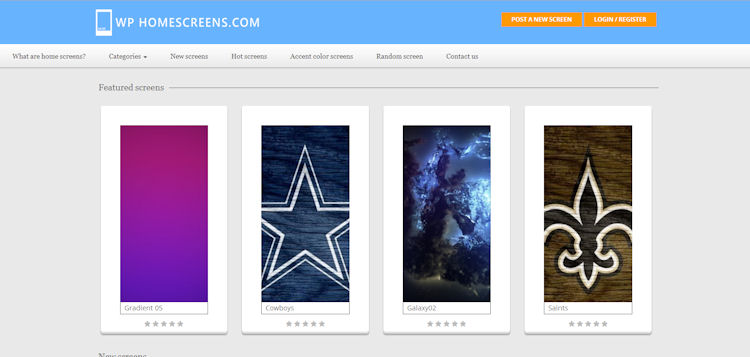
An alternative is the newly published Start Screen Customier app, which lets you create "solid colour", "accent image", and "gradient", backgrounds suitably for use on the Start screen or the Lock screen. The app is a free download from the Windows Phone Store.
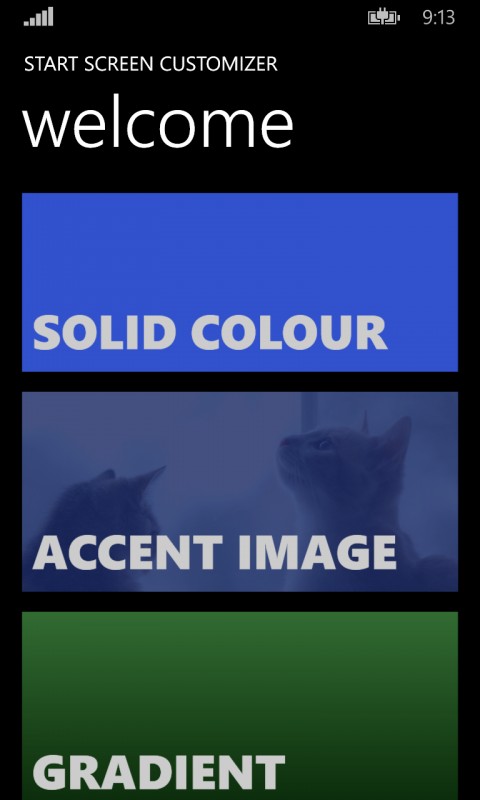
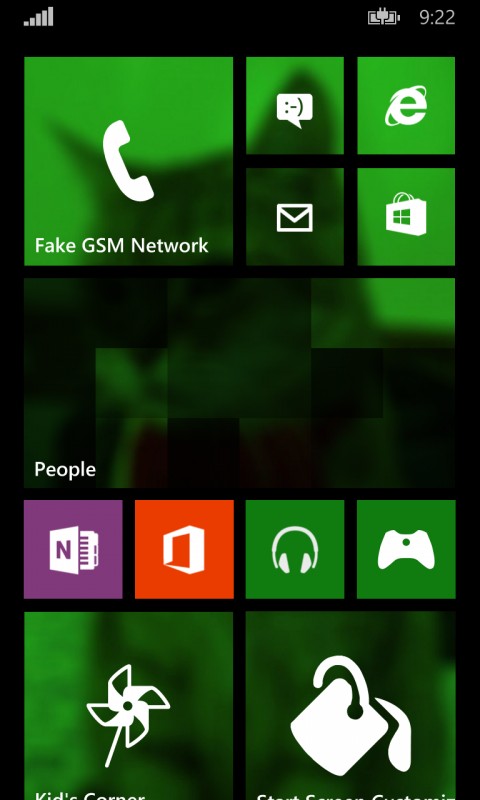
A third option is the newly published PolyScreen app, which lets you create arresting low-poly style wallpaper images. The abstract style of the low-poly images is perhaps best suited to the Lock screen, but with the right colour choices can also make a very effective Start screen image too. PolyScreen is a free download from the Windows Phone Store.


There are plenty of other sources for Start screen image too. If you've got a good tip, please share it in the comments.
