From the Store description:
Mix your videos, pictures and music as you really want and tell your own story.
All you need is at your fingertips, a beautifully streamlined interface will let you control every frame of your movie.
Quickly browse and add video
• Pick any video from your phone video library or the camera
• Easily trim, crop and split clips
• Set clip volume level
• Copy, paste and delete clips at any position
• Use simple playback controls to review clips
• Zoomable real-time preview
Quickly browse and add images
• Pick any image from your phone picture library or camera roll
• Easily set duration, trim, crop and split the clips
• Apply the awesome Nokia filter effects
Quickly browse and add background tracks
• Pick any sound and music file from your phone
• Easily trim, crop and split tracks
• Set track volume level
• Copy, paste and delete tracks at any position
• Use simple playback controls to review tracks
When your movie is complete, save it on your phone or on your SD card.
Other features:
• Extract mp3 from a video
• Slow motion effect X10
As someone who spends portions of his working week knee-deep in video production, I was keen to see how much this early version of Movie Maker could do - it does cover the basics, but it still misses a few obvious tricks - and it's not clear which are to do with platform limitations and which due to stuff that just hasn't been coded yet. I guess we'll have to wait and see.
Here's a quick walkthrough in Movie Maker 8.1:

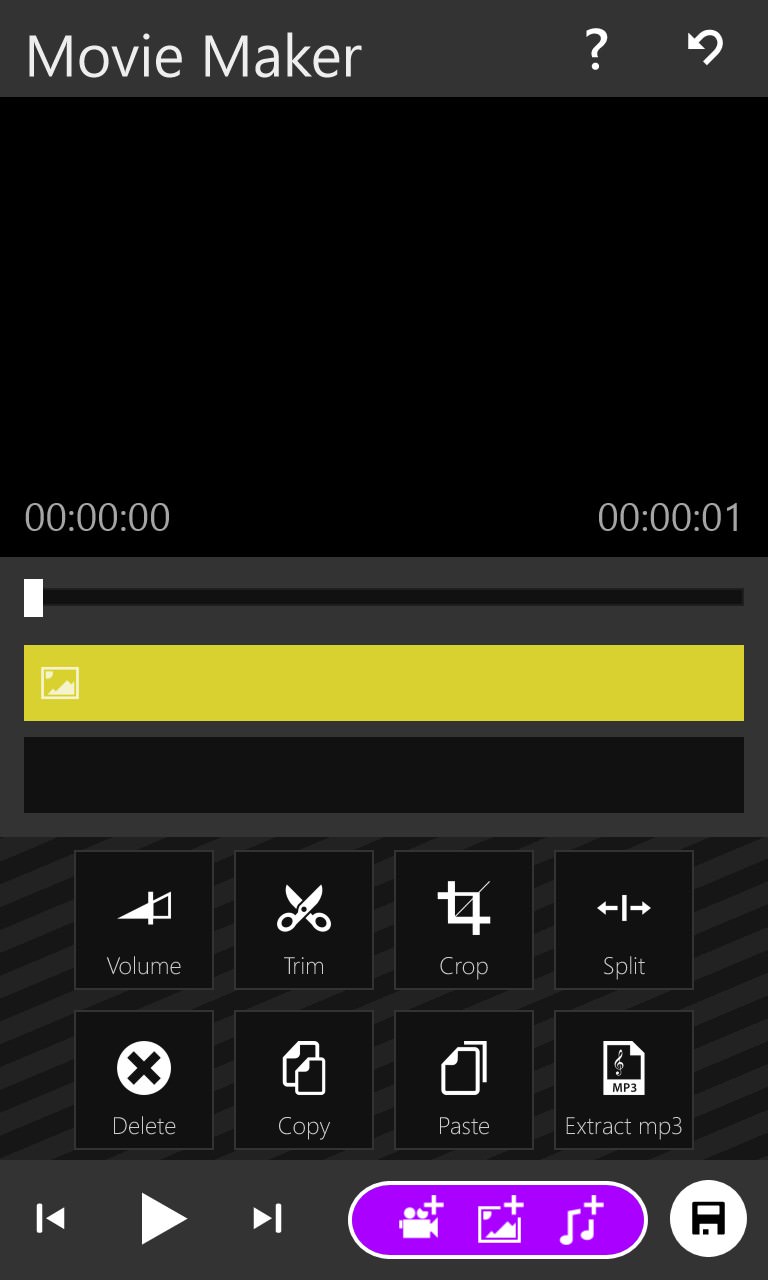
Start the app and it's straight into the wizard - no chance to open up a previous project, something which I'll come back to shortly.... (right) the main UI, a timeline, scrubbing bar/control and core functions... Bottom right is the ability to get going by adding a video, image or music.
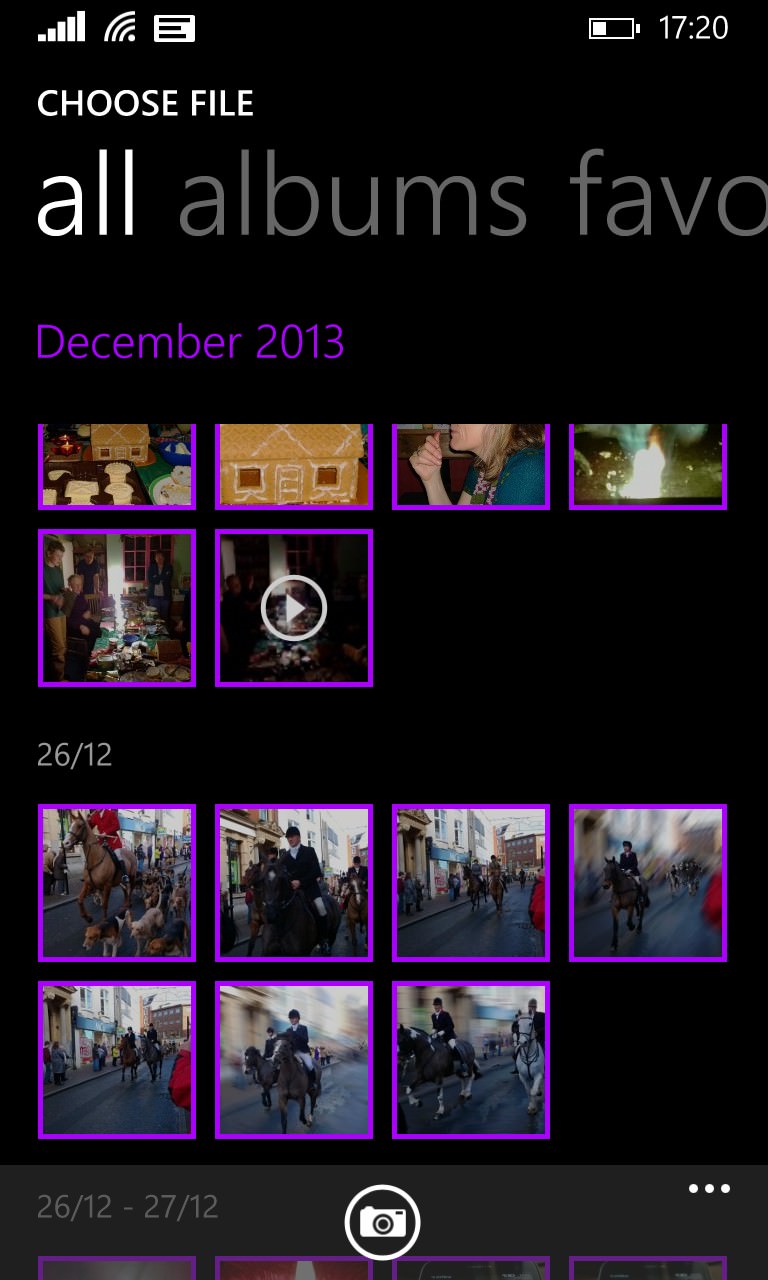
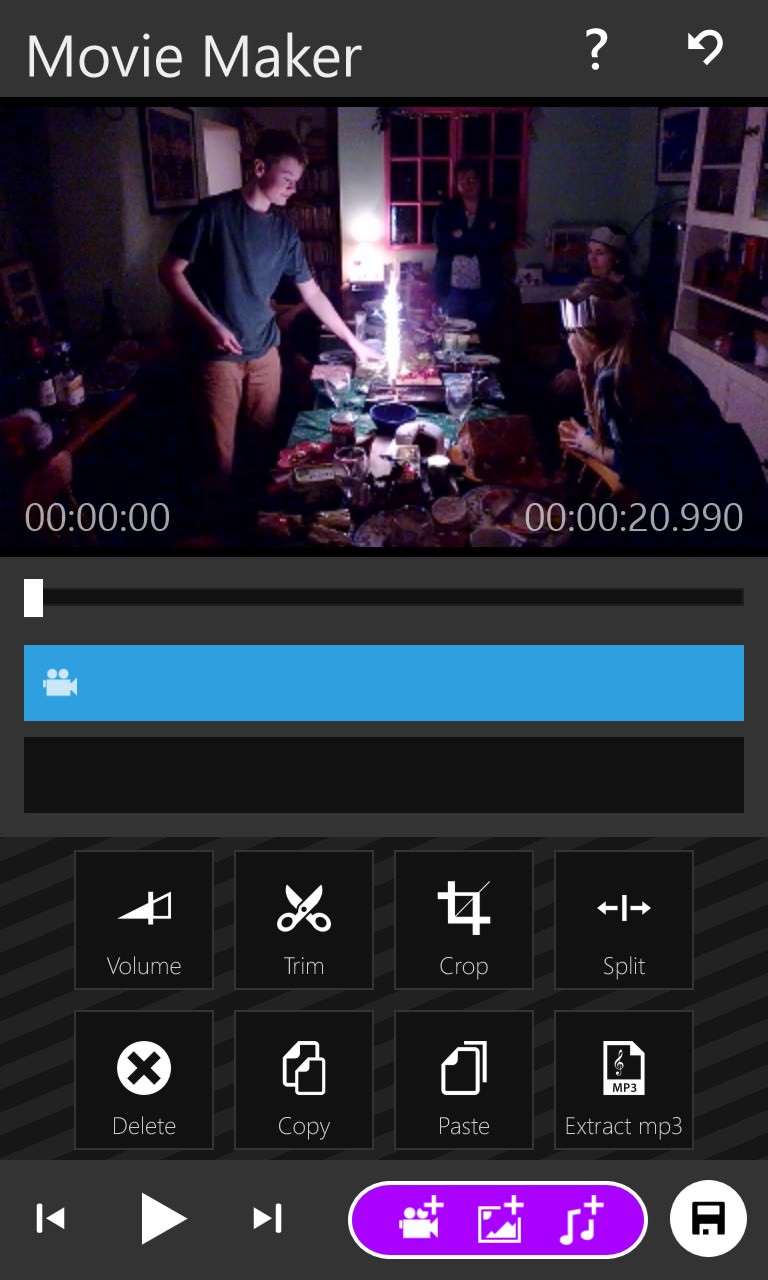
Here I'm building up a Christmas compilation video, so I pick a clip - note that you can't select multiple clips or images at once - which is a pain when you want to keep going back to the same point in time for the next resource, etc. This is now fixed in a VERY quick update from the developer.
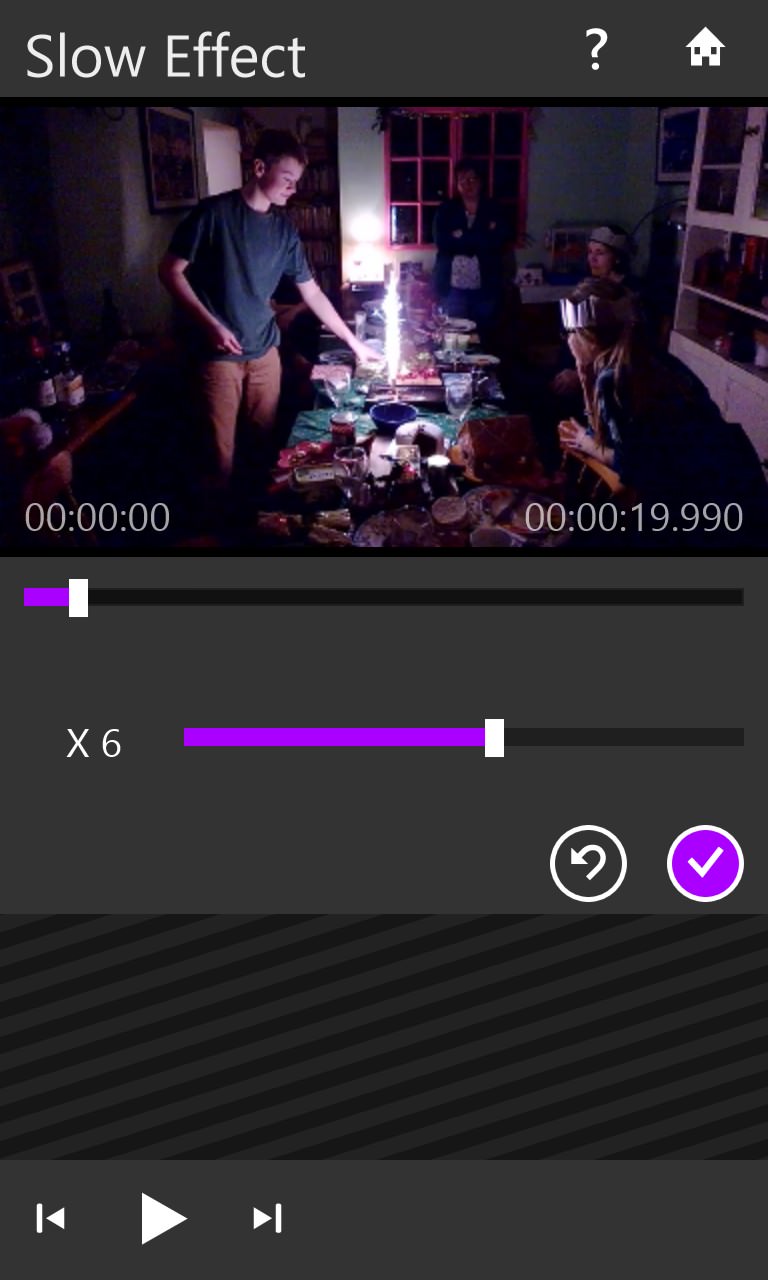
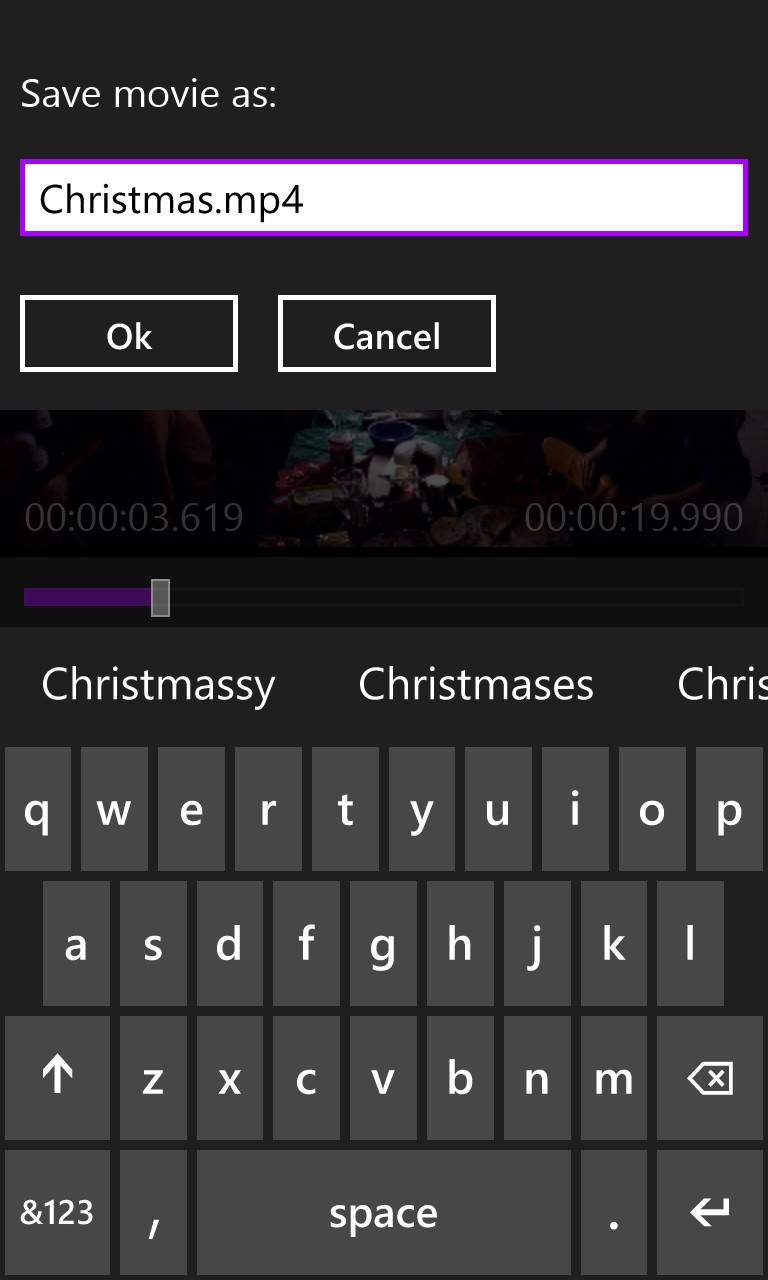
A 'FX' function is currently limited to a simplistic slow motion effect, with the audio proceeding at normal speed, which is a little odd... (right) Testing out the 'save' function - navigate into the 'Videos' folder in the Windows Phone 8.1 file system and give the video a name.
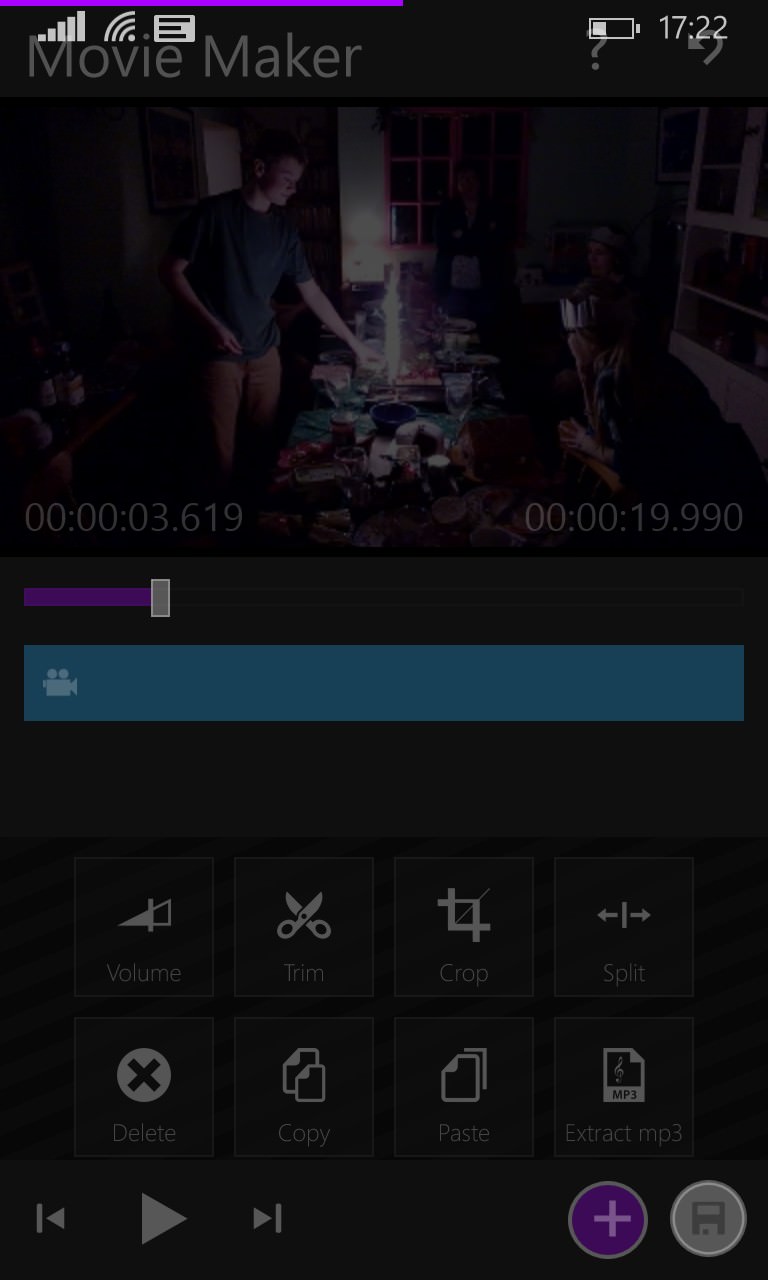
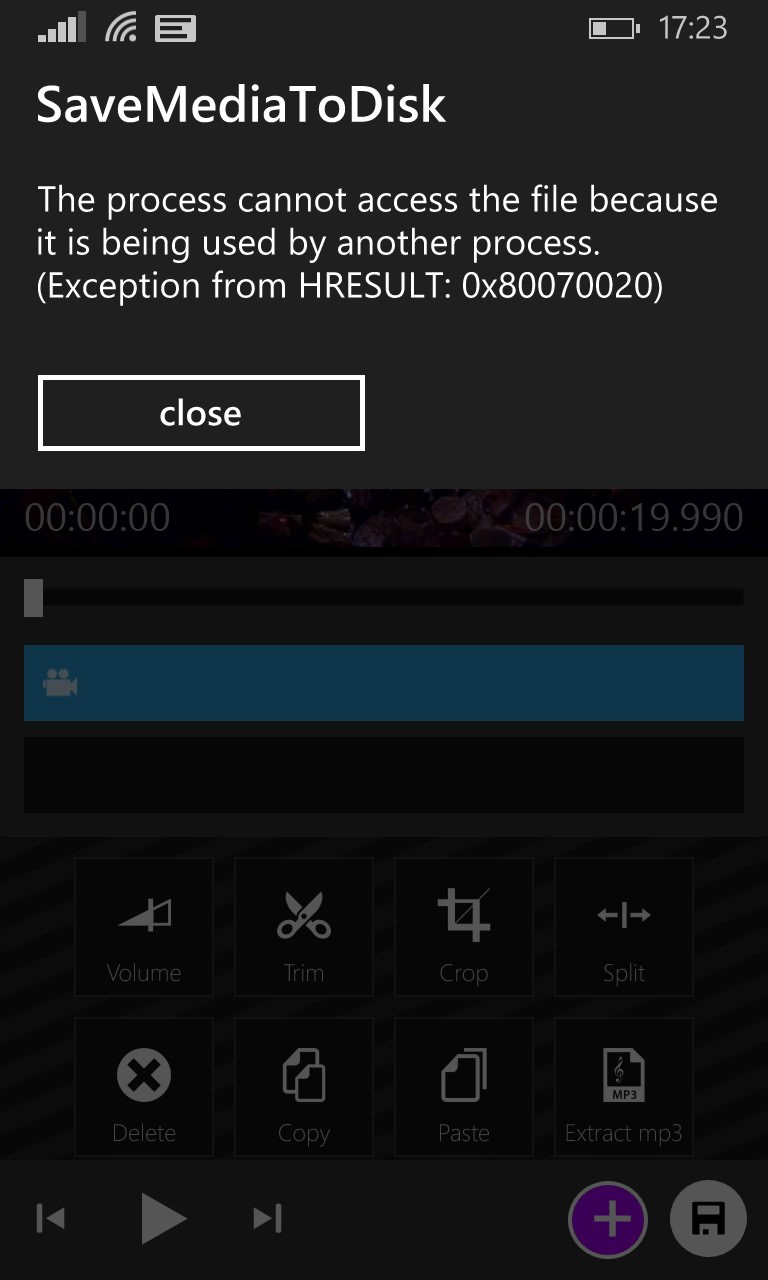
Rendering takes a few minutes, depending on exactly what you've chosen - there's no choice of output resolutions/downsampling; (right) and then the app generates an error. One for bug-fixing! Update: this is now fixed in the latest update. Quick work from the dev!
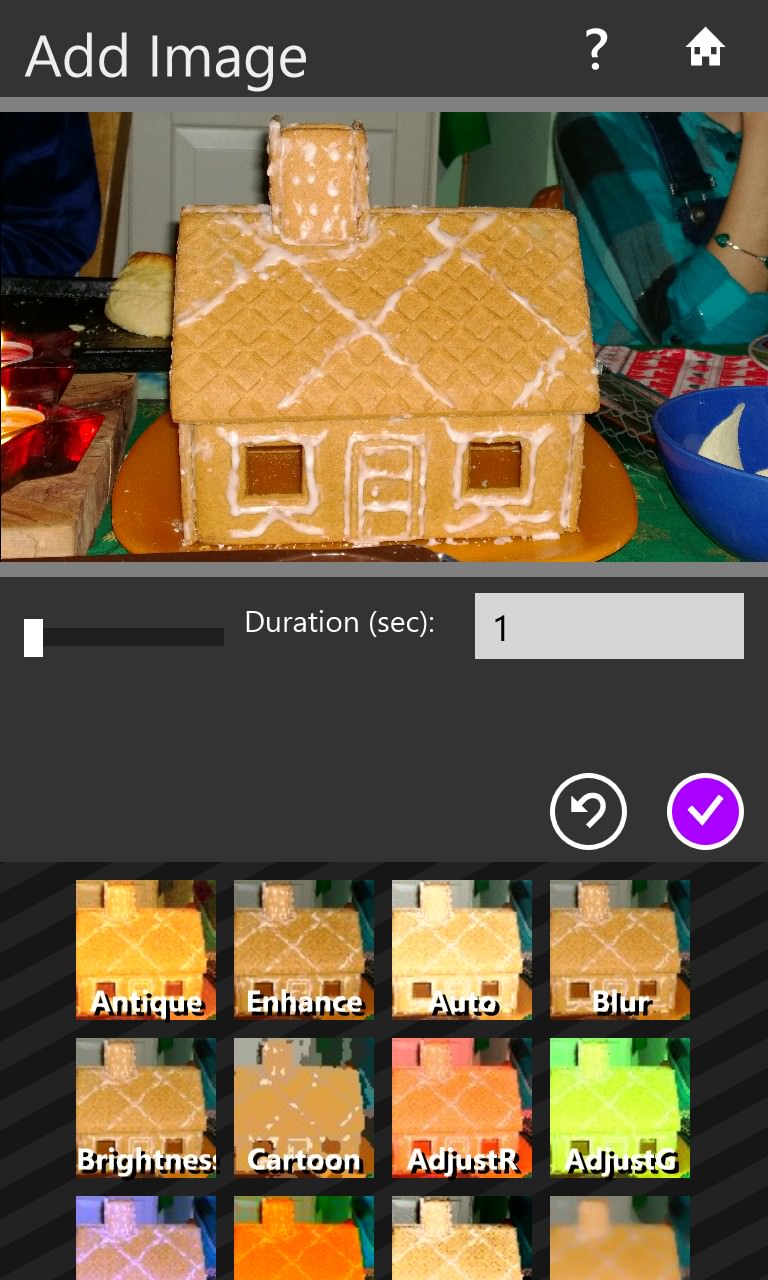
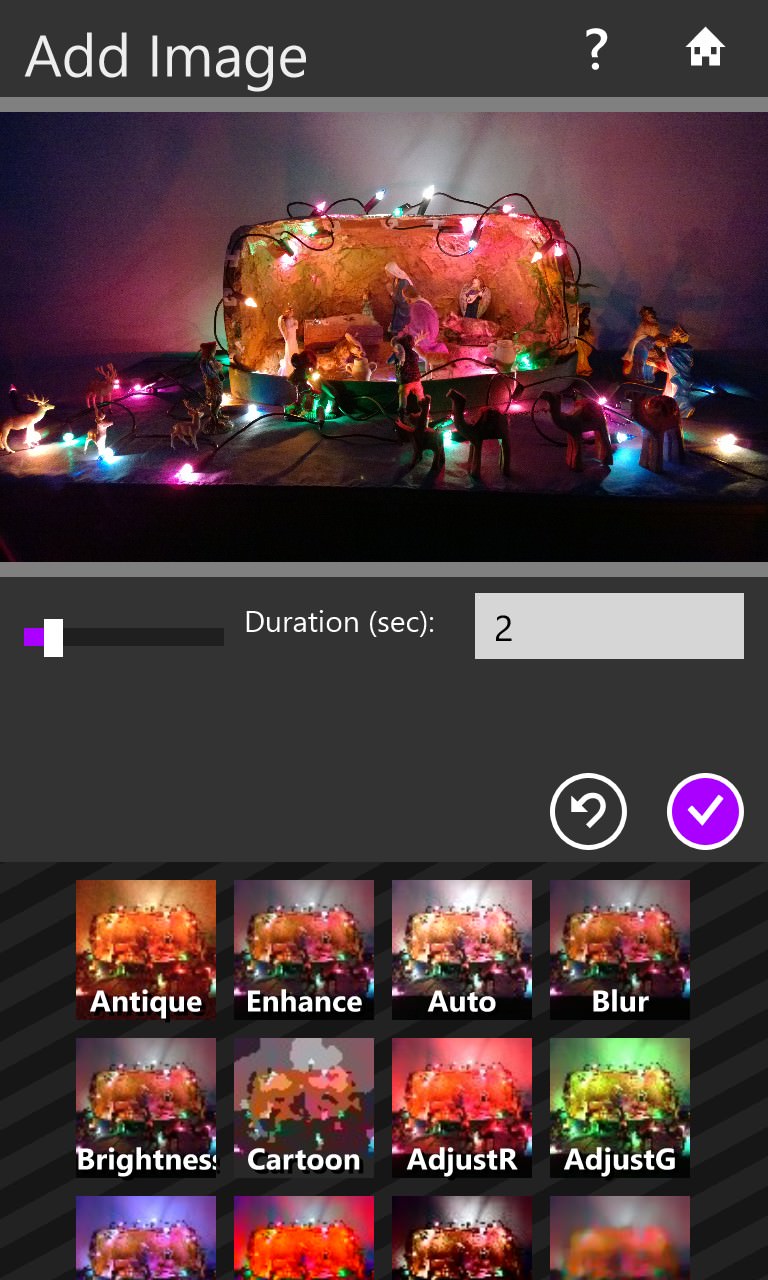
At this point I made the mistake of letting the screen turn off and... Movie Maker had to be restarted, showing that there's no way to carry on from a previous editing section - you have to start from scratch every single time!! Here I'm experimenting adding in images - with two choices for each: duration and effect. Note that there's no Ken Burns effect - the image is simply shown as-is.
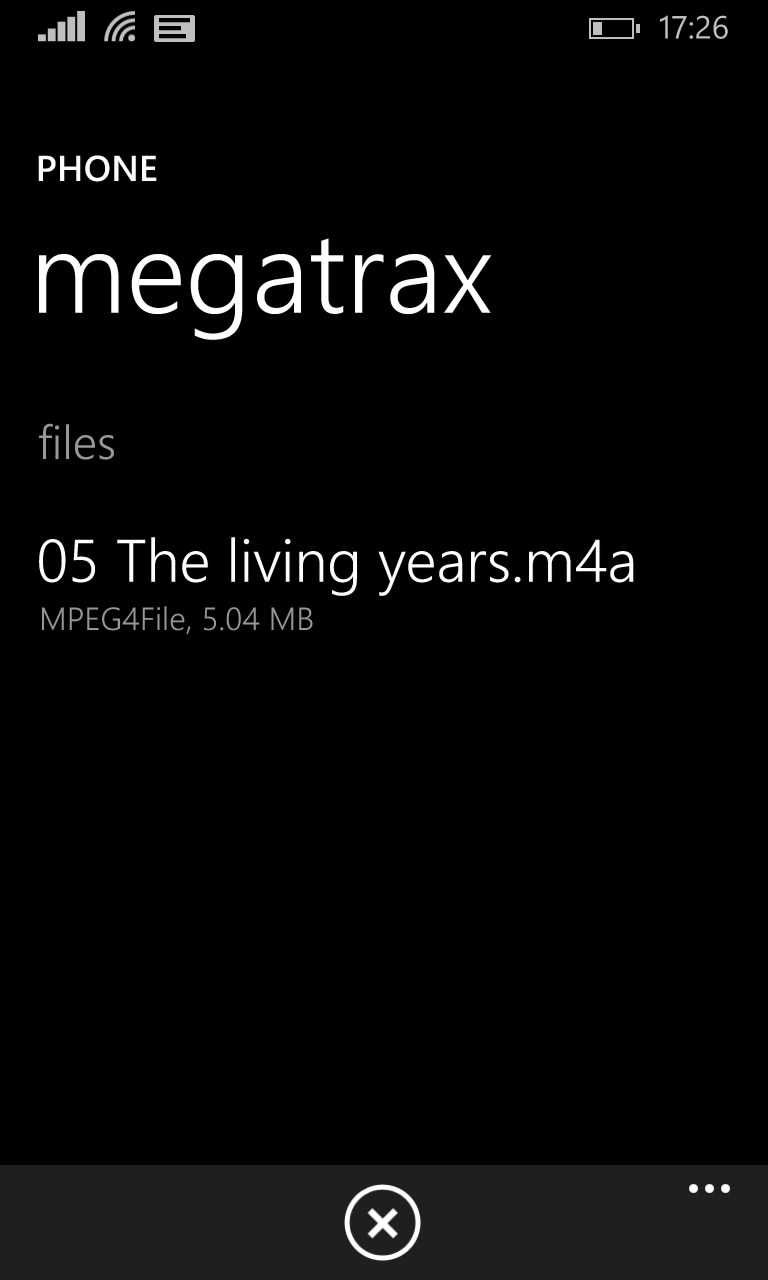
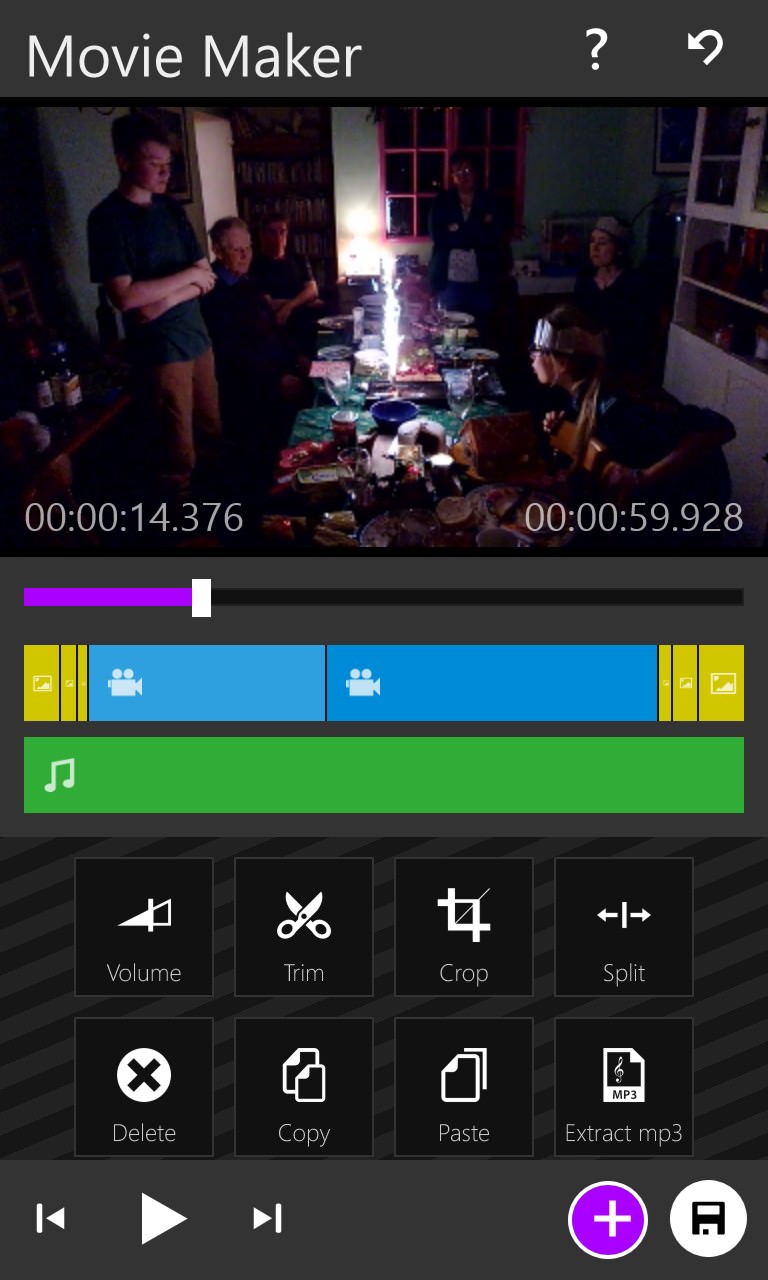
Adding in a music track from my local music library on the phone; (right) the finished Christmas test movie, lovingly created and about to be rendered.
The biggest issue here, as you'll have gathered, is that there's no concept of project files that can be opened up later. It's not clear whether this is going to be possible in a future version or whether Windows Phone is still the obstacle here.
Of note is that Movie Maker 8.1 is a Universal App, so buy it (as I did) and you automatically get the Windows Store App for free - or at least you will once the developer has finished programming it!
Early days - but you can find Movie Maker 8.1 here in the Store.
