You may remember that back in v4.3, Evernote for Windows Phone included Post-It note recognition and processing? New for this, v4.4, is an extension of this part of the application to handle generic (e.g. A4) documents, with similar 'straightening' of skewed camera work to Office Lens:
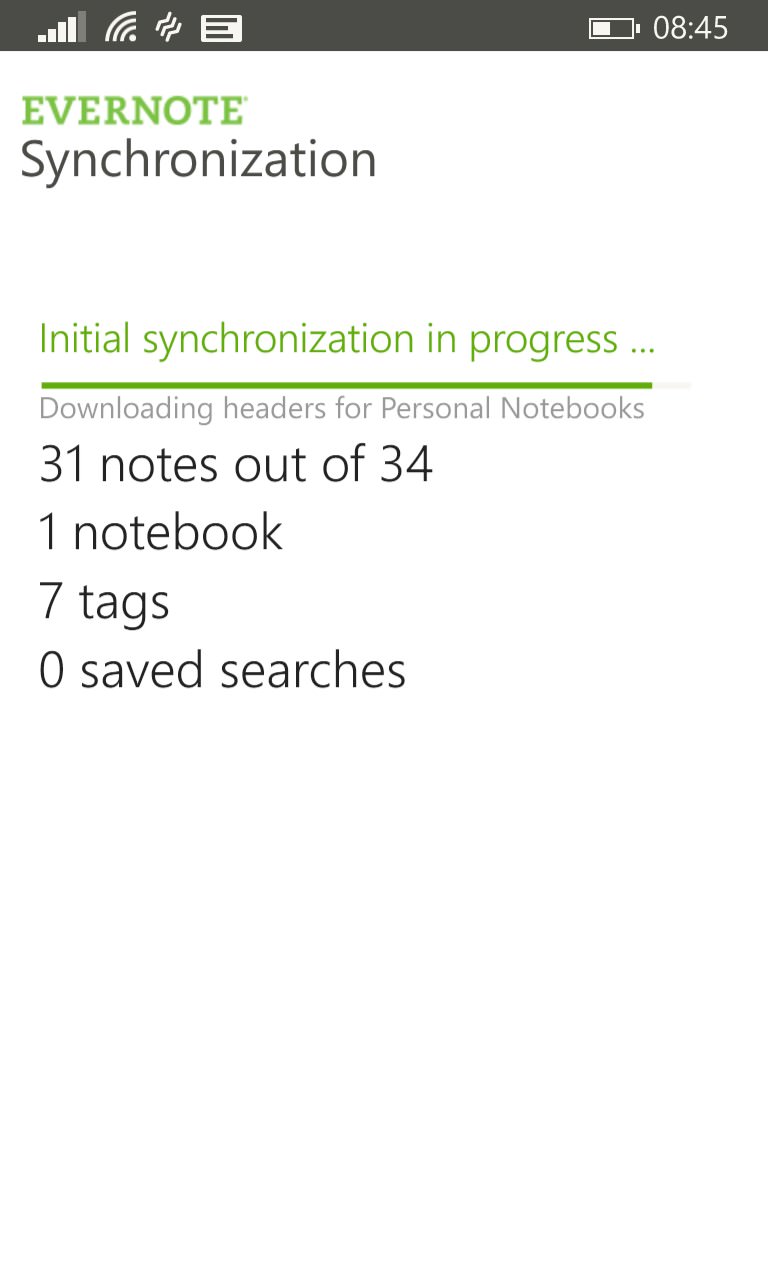
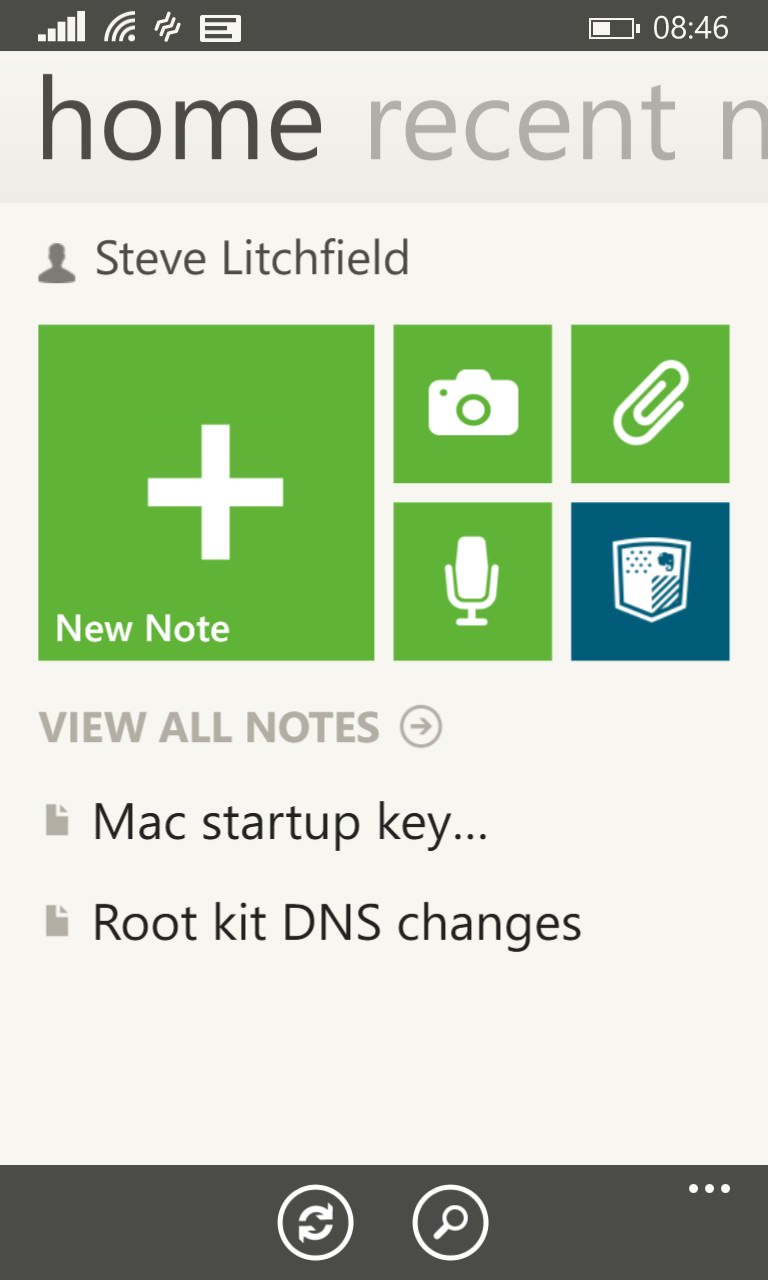
As ever, syncing across platforms is immaculate with Evernote - the free version gives full online sync, but paying for the premium service (the blue shield above) adds extra functions, including full offline access, if needed....

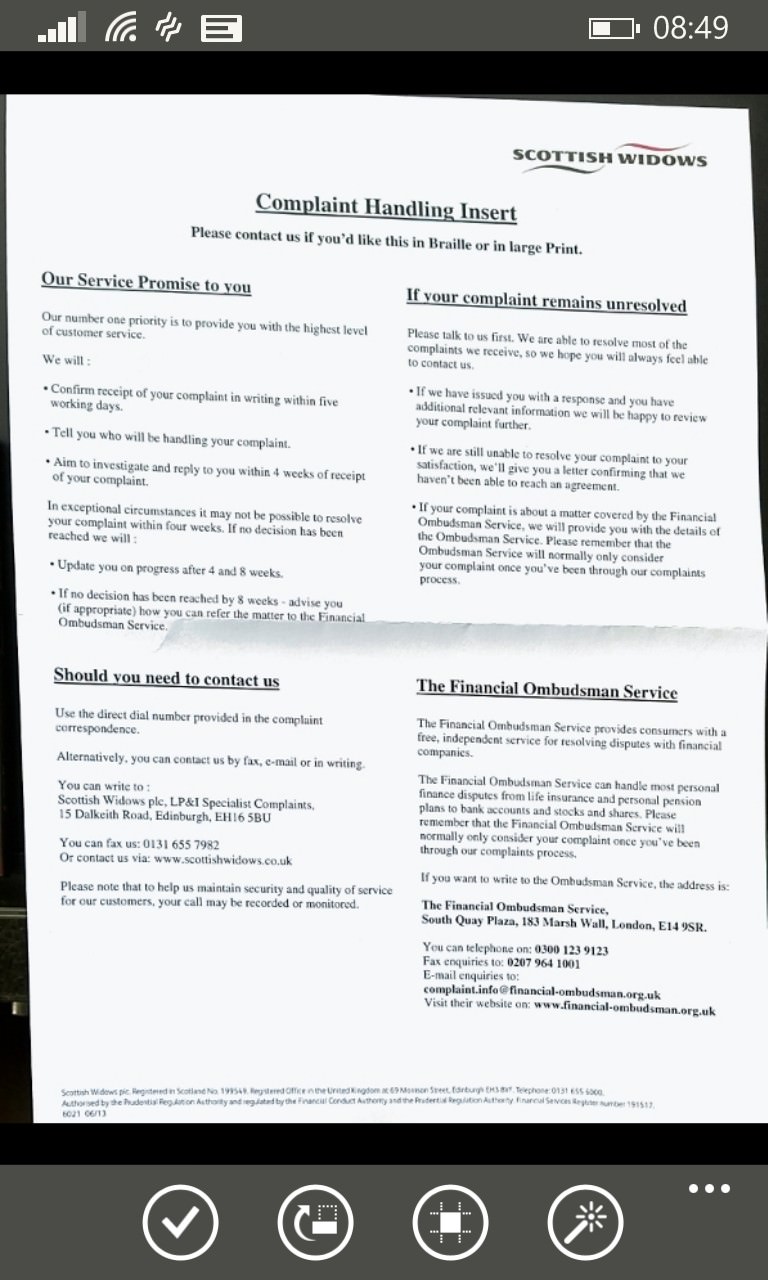
Opt for a new camera-based note and then take aim at a document (here deliberately taken skewed - typically this would happen in a meeting if you couldn't get close enough to a paper or white board to snap it full-on) - this is the camera's view and would otherwise be taken like this. But swipe right to the new 'Document' feature and then tap; the auto-straightening then kicks in, producing this rendered version of the A4 letter.
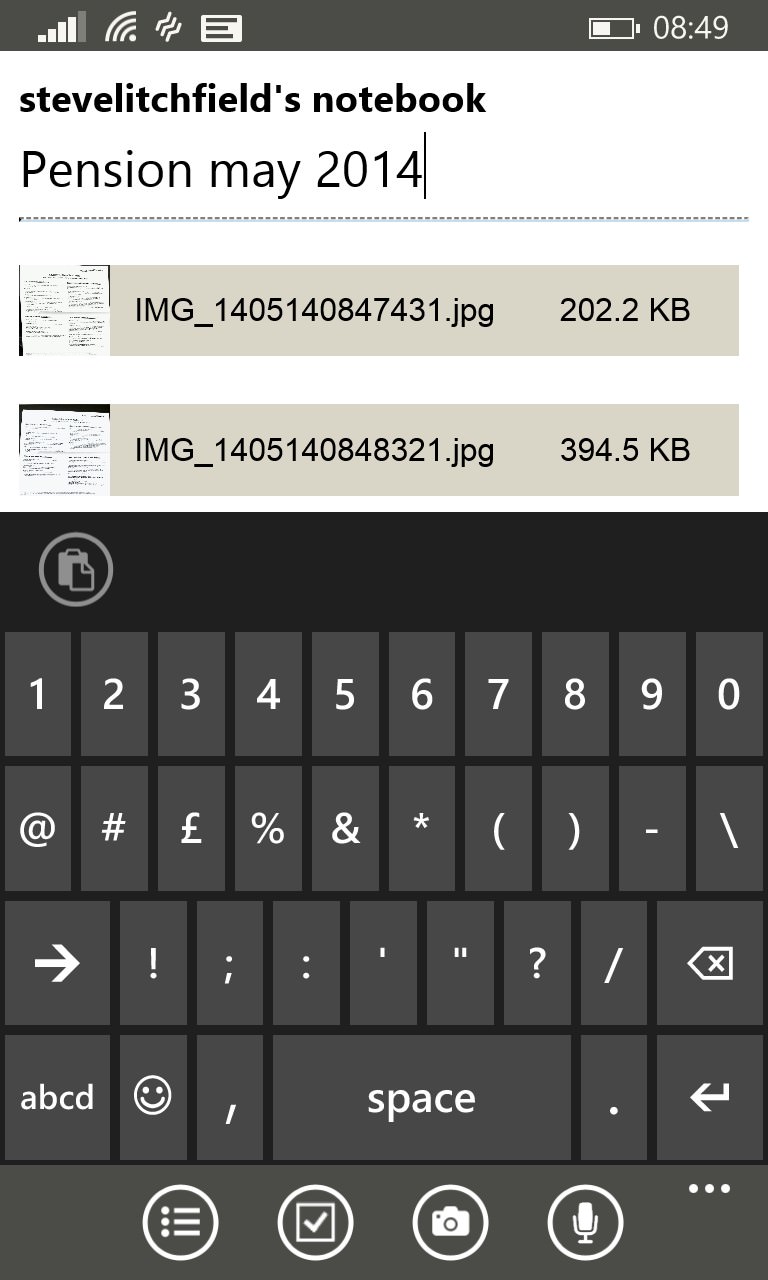
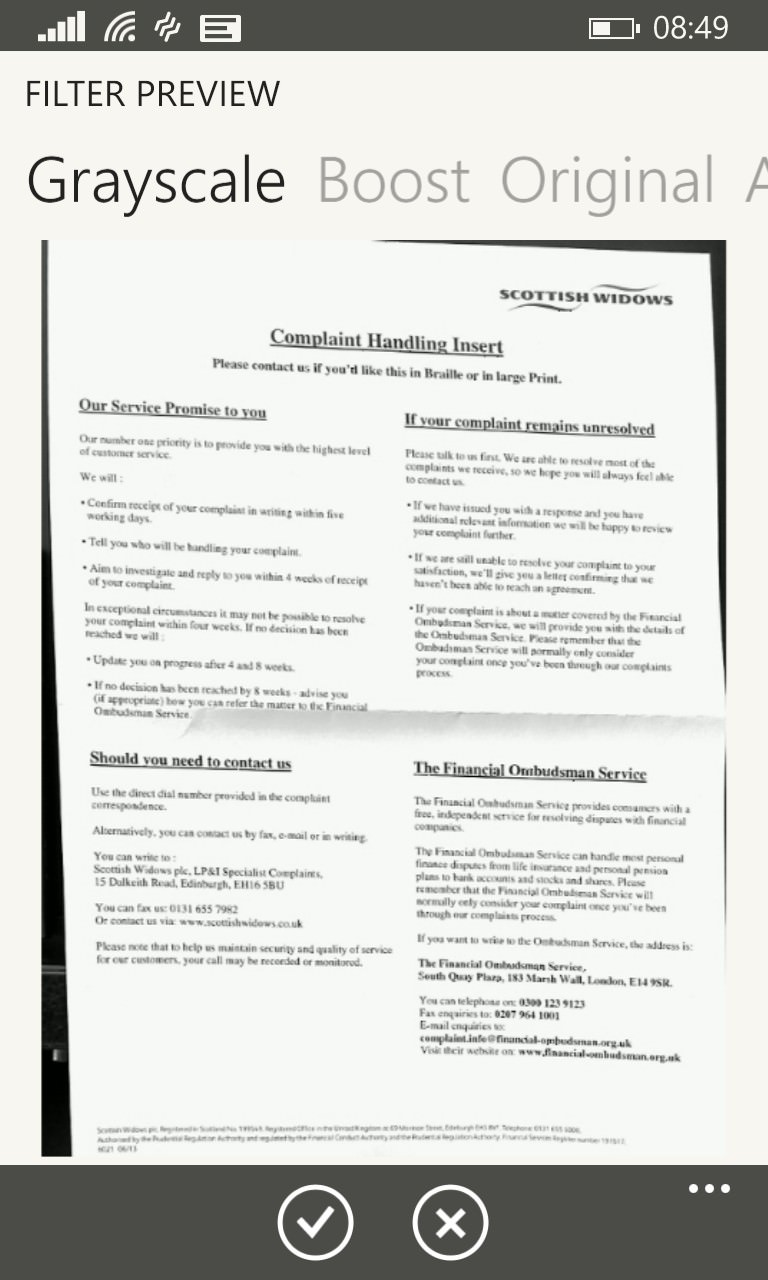
Multiple document snaps can be included per note - perhaps multiple pages within a particular item; (right) filters are available to boost visibility in cases where contrast isn't ideal....
In my tests, Evernote didn't straighten and re-scale documents as effectively as Office Lens, but then Evernote does a lot more besides (compared to OneNote), in terms of bells and whistles. Moreover, each system is free to download, so you can simply use both - or try both, at least - and end up with the one that suits you best.
OneNote's strengths are the aforementioned Office Lens, plus built-in integration across all Windows Phones and Windows tablets (and Windows 8 computers) out of the box, while Evernote's strengths are in its availability for every platform under the sun and the wide range of ancillary features and content types.
