From the changelog in the application listing, here's what's new for v4.2, now available:
- The ability to download files to your phone and pick where to save them
- A new progress page for uploading and downloading
- Improvements to picking contacts when you share files
- Bug fixes and performance improvements
Curiously, the main description in the app listing hasn't yet been updated to reflect the new functionality under 8.1 - no doubt this will happen in due course.
Taking OneDrive for a quick test spin on the editorial Windows Phone 8.1 Lumia 1520:
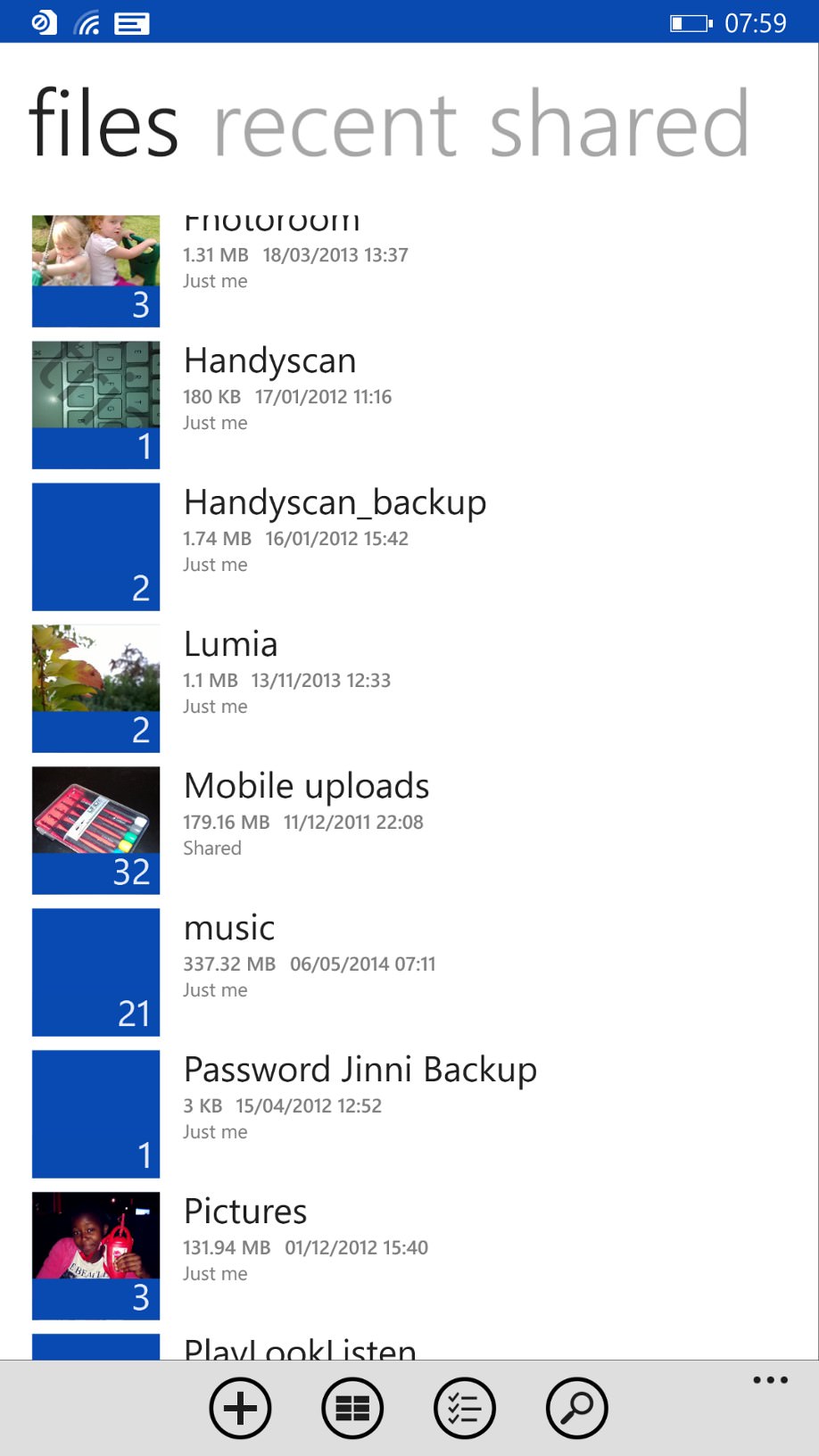
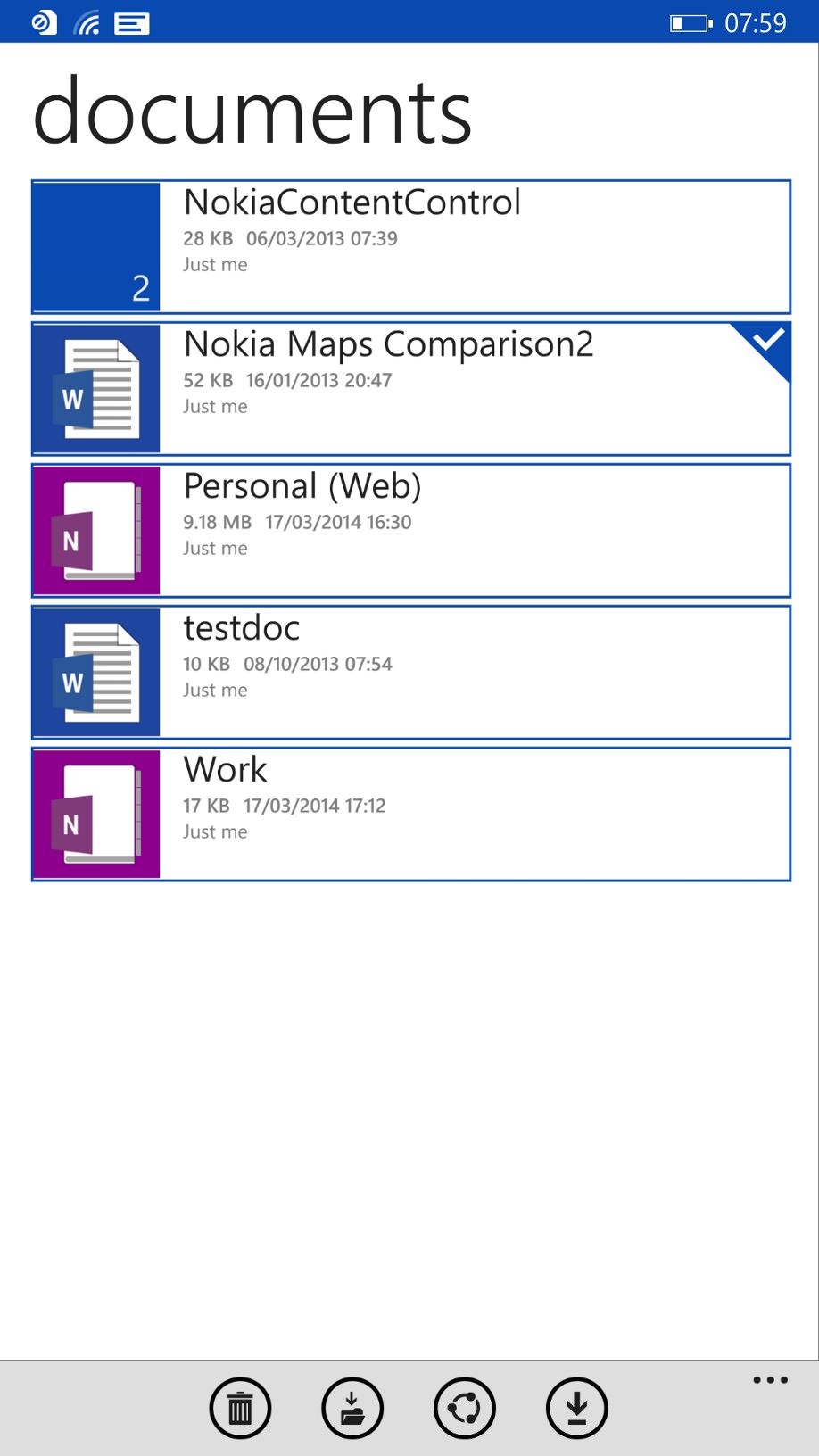
Browsing my OneDrive and then picking something(s) to download....
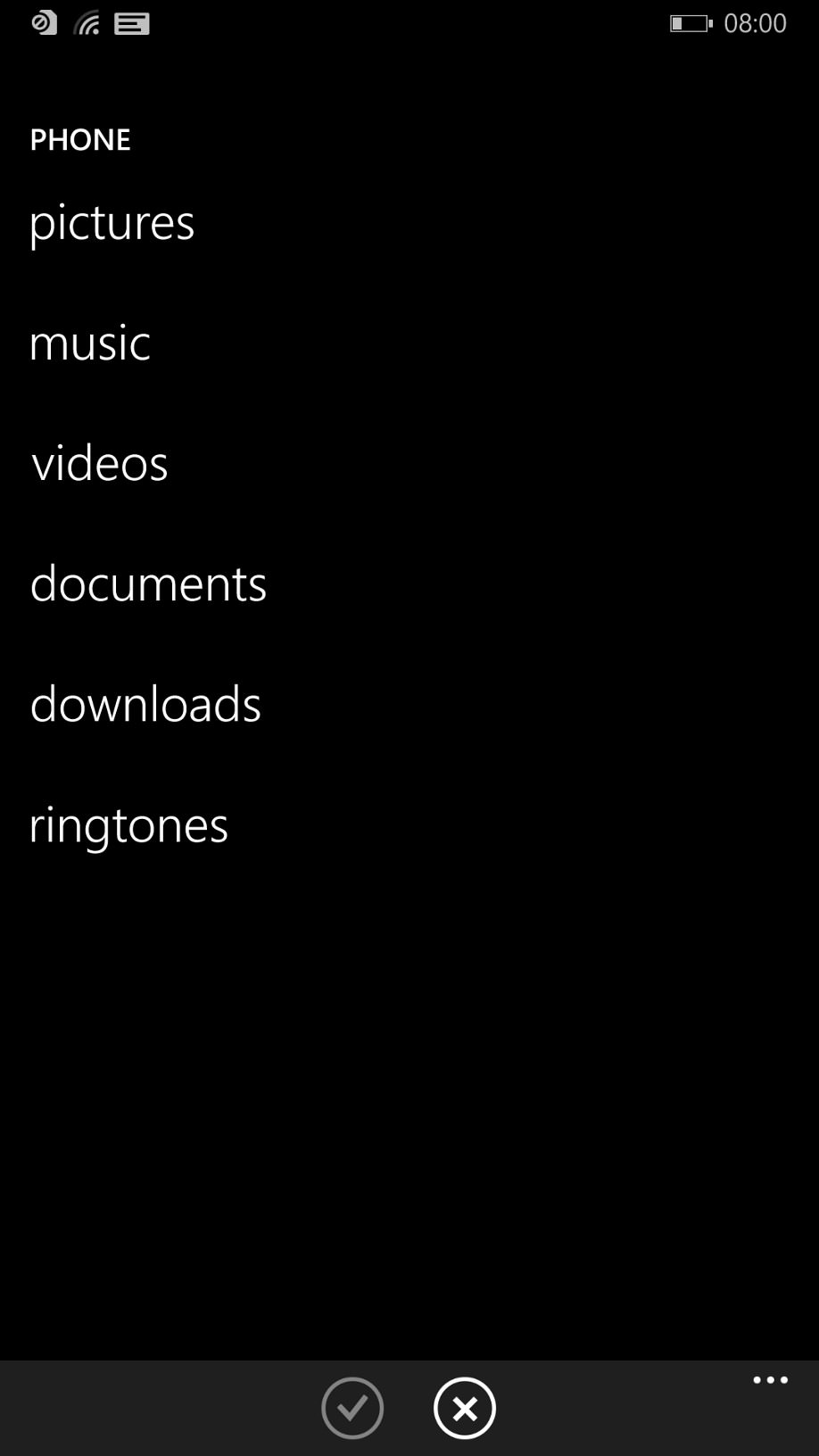
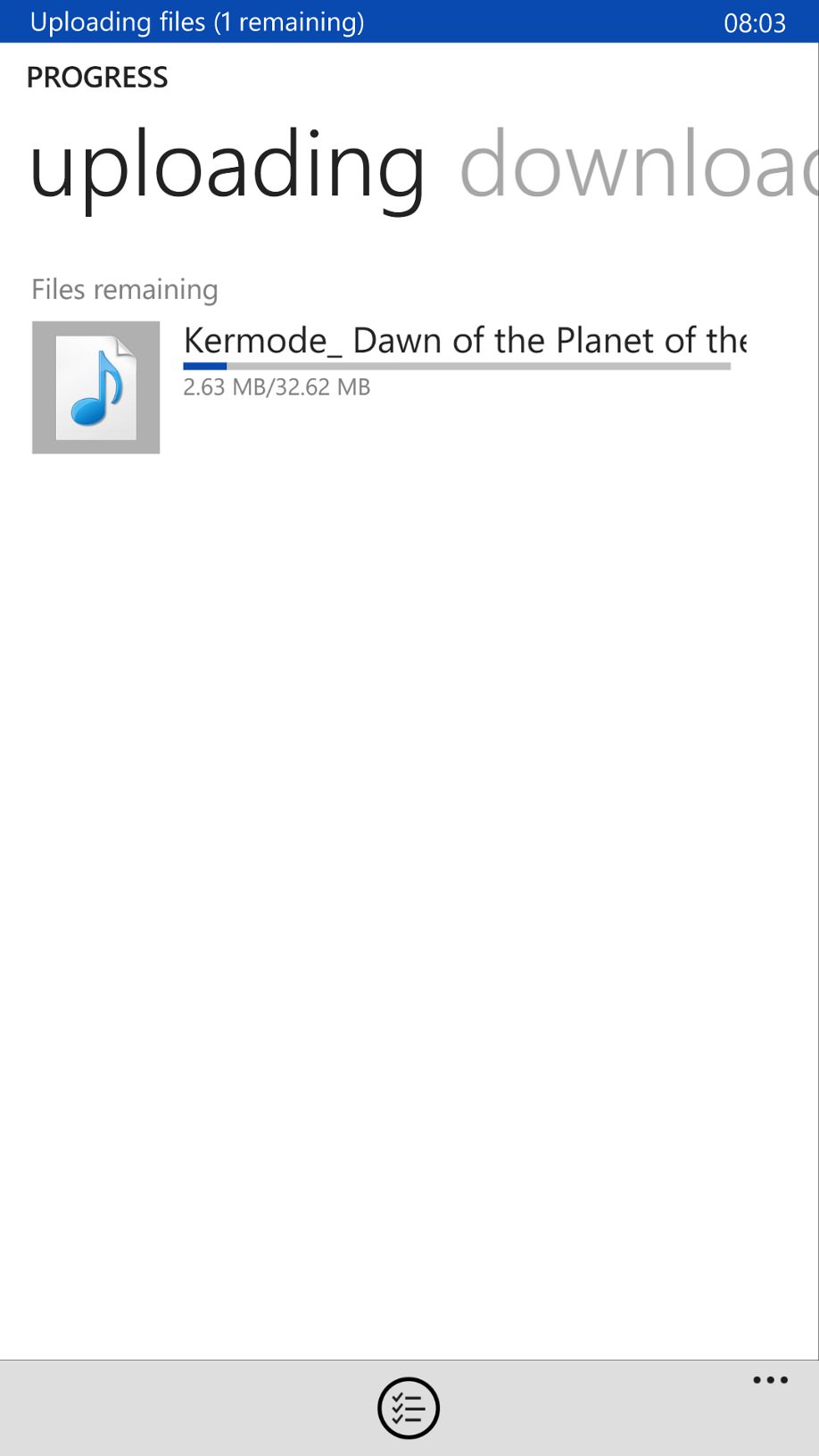
There's the typical Windows Phone 8.1 folder picker, just select the folder or sub-folder you want; (right) transfers (in either direction) also get an entry on the appropriate 'progress' pane....
A solid update all round, when combined with 8.1 generally. You can update OneDrive (it's baked into Windows Phone 8.1) in the Store client, as usual, on the phone. It's a good complement to the new Files utility for the platform, which handles local files.
