Having said that, there's one big omission and that's a 'Ken Burns' auto-pan function - as it is, you have control over image ordering, transitions, titles and music, but ultimately all photos are displayed as-is. Maybe this is something the developer can add in a future version?
From the Store description:
Want to make video slideshows from our photos and music? Video Memories is the most comprehensive video maker app for WP users. It provides 30+ transition effects, 20+ filters, 30+ fashionable fonts for subtitles, 20+ photo frames. Most importantly, the app is COMPLETELY FREE (no ads, no limitation).
Main features include:
- 30+ transition effects, such as blending, fading, rotating, zooming...
- 20+ filters for image enhancement, such as antique, sepia, sketch...
- (Exclusive) 20+ photo frames for video themes, such as love, nature, birthday...
- (Exclusive) 30+ fashionable fonts for unlimited subtitles
- Resumable video encoding
- HD video quality
- Background music from phone, SD card, Xbox music
- Resumable Youtube uploading
- Sharing video on social network (Twitter, Facebook)
- Uploading video to cloud storage via Sharing Task (OneDrive, Dropbox...)
Here's Video Memories in action:
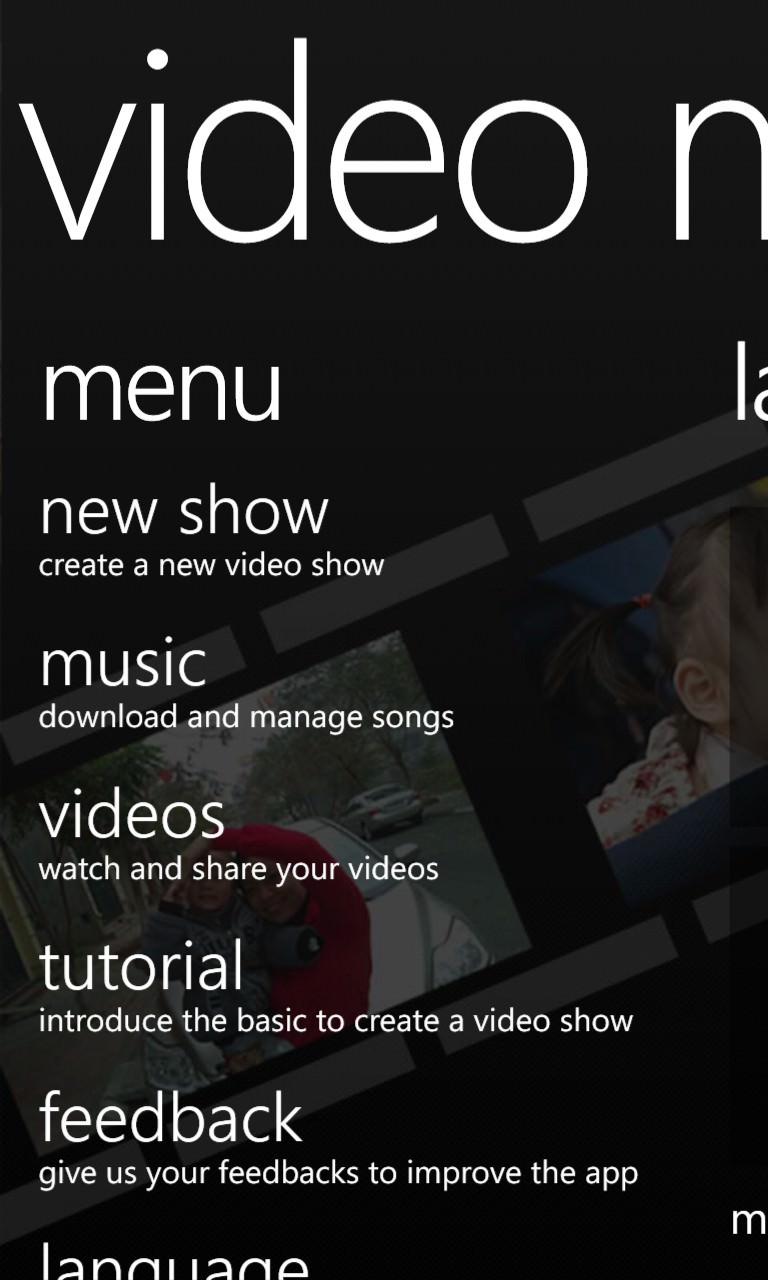
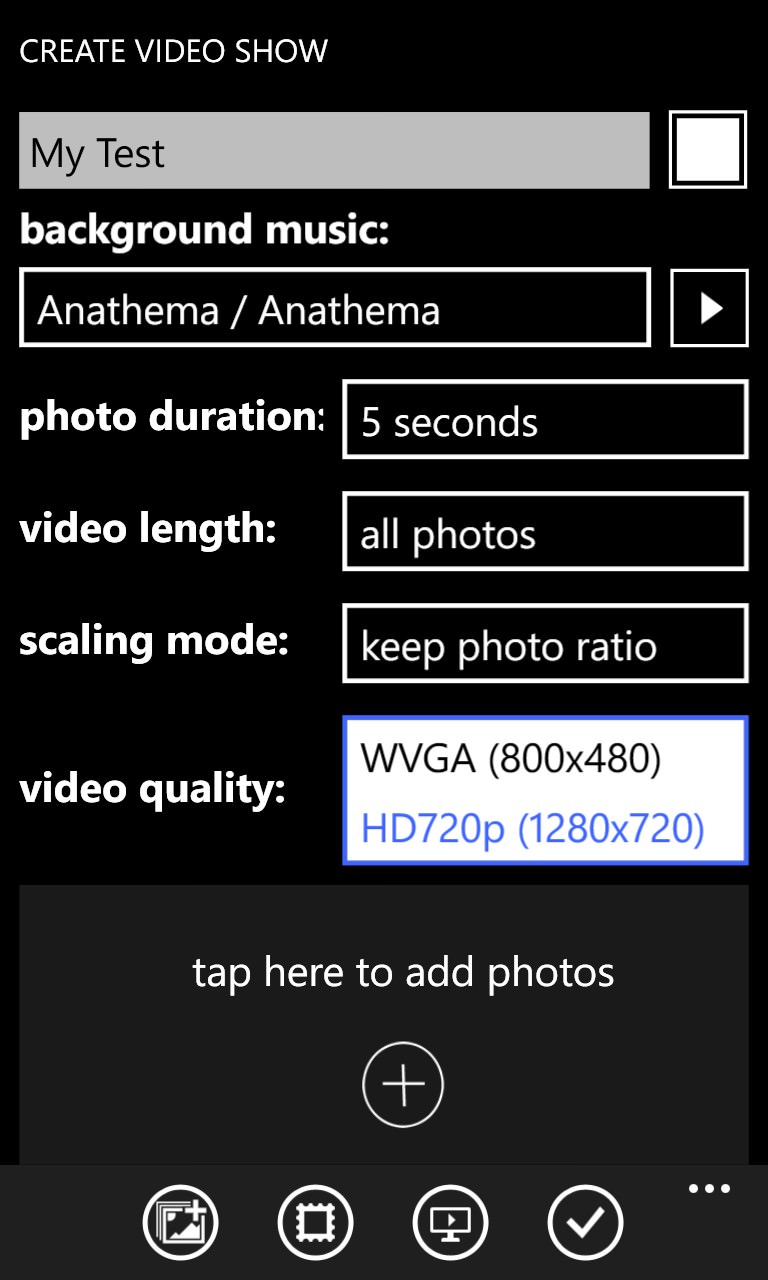
The starting menu, all very well presented, with decent form-based interface for constructing your new video project.
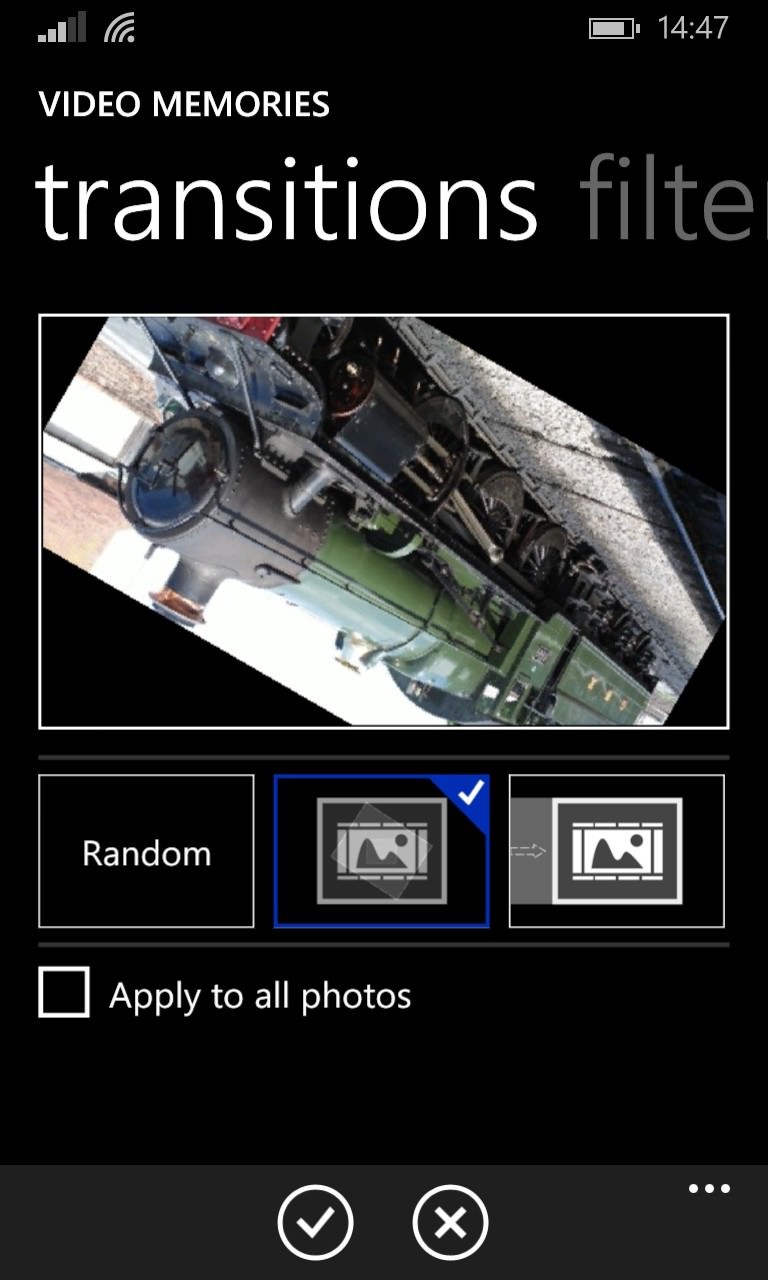
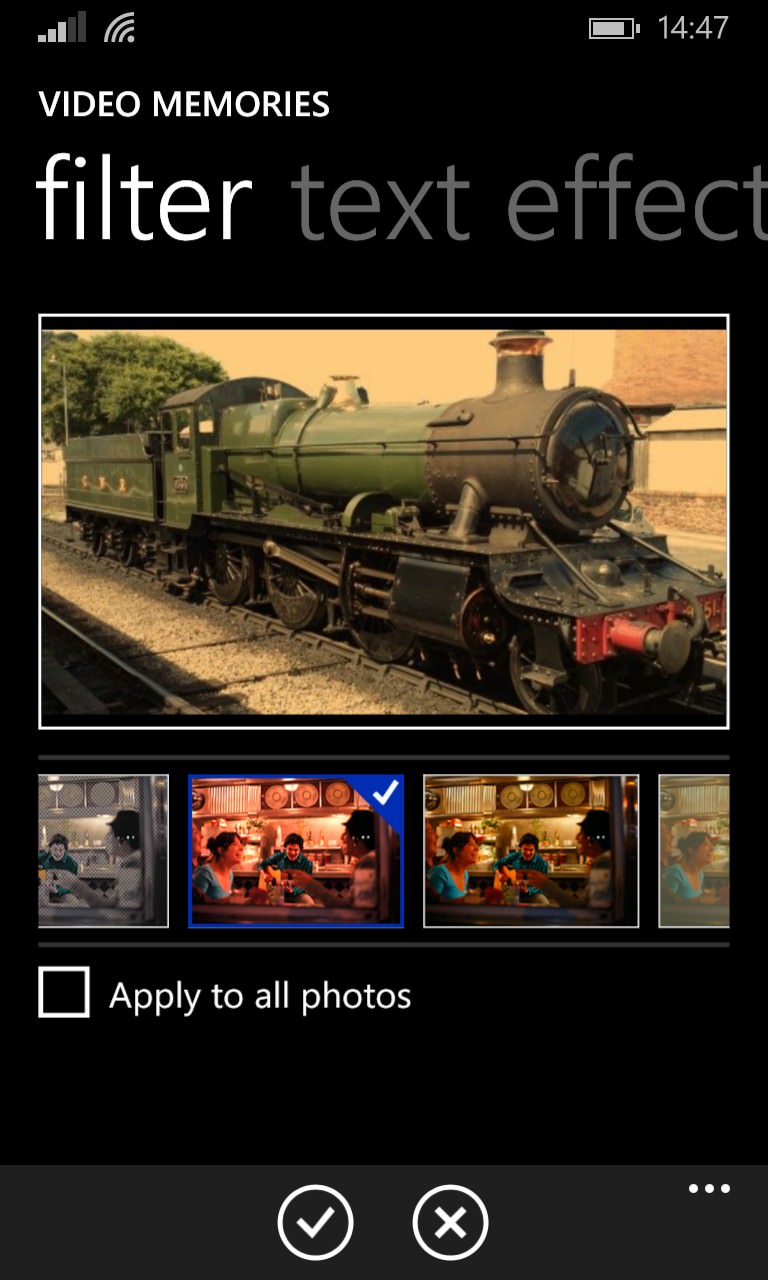
Adding (and previewing) transitions between photos, and doing the same with filters, though each filter isn't named, which is a little disconcerting...
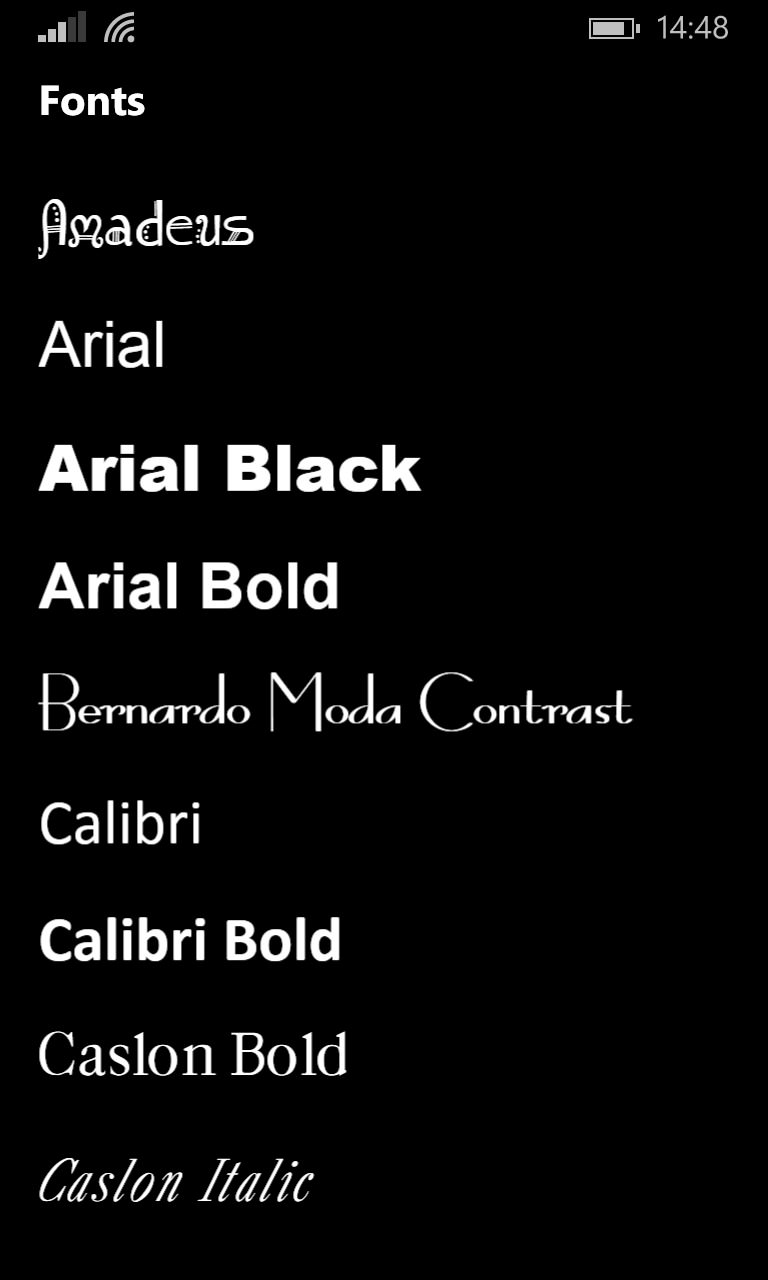
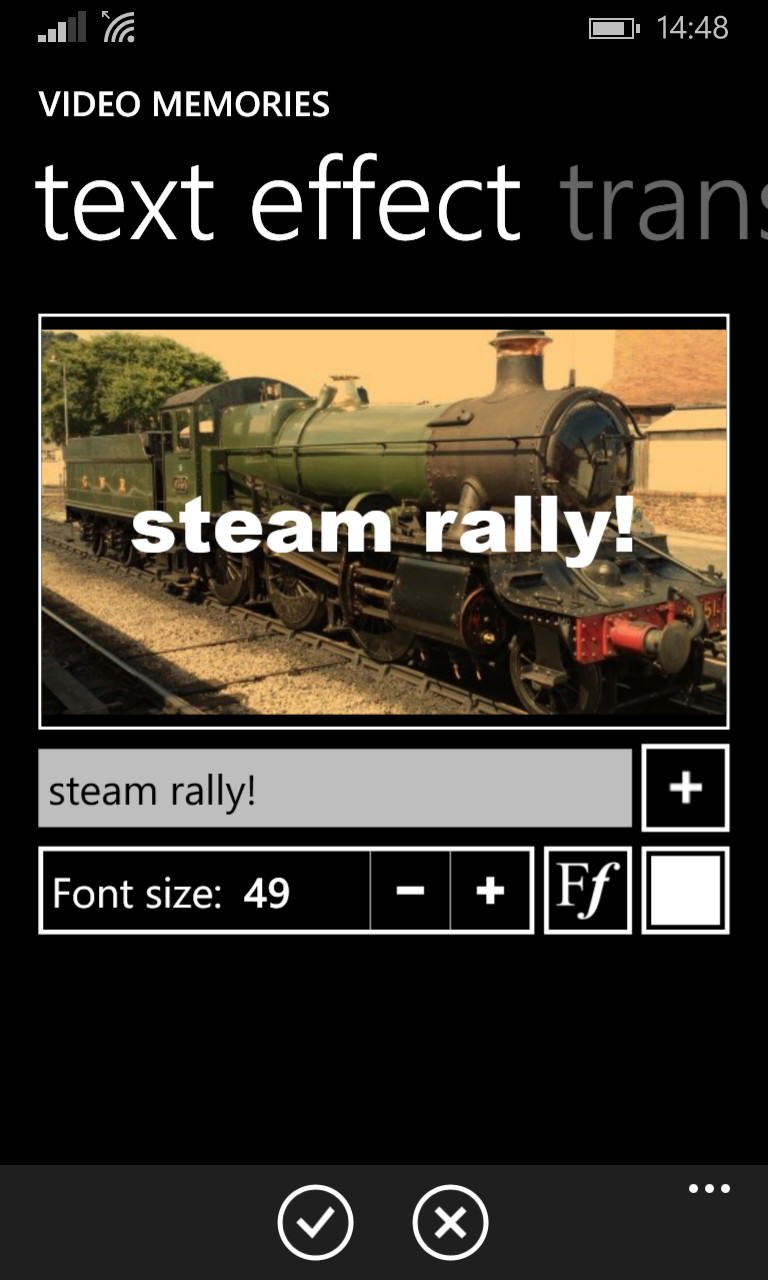
Titling is powerful - as long as you want everything centred, with excellent font, size and colour choices.

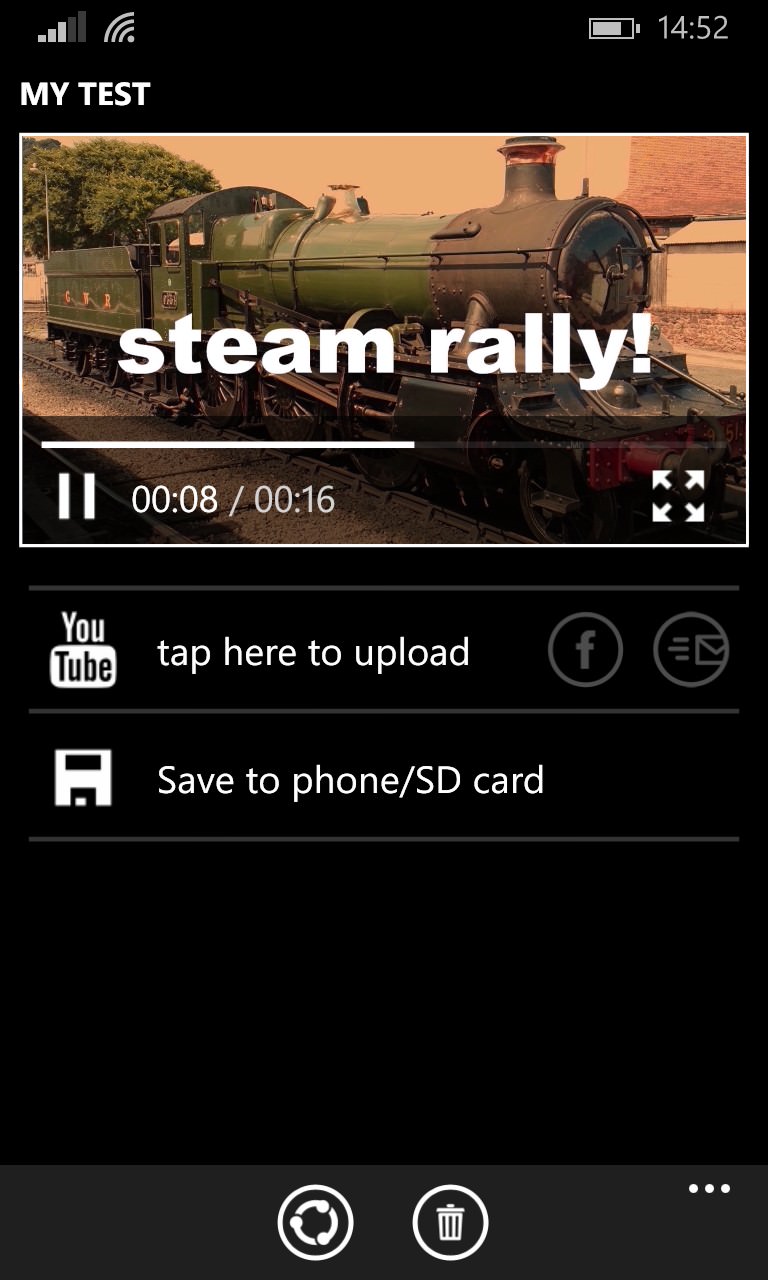
Not shown here, but there's a preview mode - though actually making the video doesn't take that much longer, maybe three or four times real time at 720p, with the option to upload from within Video Memories or save to your phone's video gallery.
Simple in concept but rather well done, you can't help but feel that a 'v2' product might offer even more. You can't fault the price (free) though. You can download Video Memories here and then, like me, watch and wait for updates.
