From my initial review:
The idea of keeping one's music in the cloud is relatively recent, of course, since it depends on ubiquitous fast and cheap mobile Internet, something which is very definitely not universal yet. But if your location and situation sounds suitable then you can, if you so choose, keep some or all of your music 'in the cloud' and err.... play it from there, rather than having to copy the audio files onto every device you want to hear music on.
I get the concept, though in the UK, fast 3G or 4G is rare where I live and so it usually makes more sense to simply put my music directly onto a device's memory card or internal storage (depending on device). The capacity issue does make cloud storage alluring, mind you. With enough SkyDrive/OneDrive space, you can keep your entire music collection online and keep storage free on your devices, just streaming the tracks you want when you want.
On Android, there's Google Play Music, with a professionally managed music storage architecture and native client, with an extra paid option to stream stuff you don't own, this latter essentially mirrored by Microsoft's Xbox Music/Zune Pass, last written about here, but as far as I can see there's no simple 'put your own music in the cloud and stream it from Microsoft servers onto Windows Phone' system.
MusicConnect takes aim at this gap in the market and pulls it off.
Indeed, and I've been impressed by the regular stream of updates and fixes, the application certainly seems better behaved and more reliable, although as you'll see below, the UI is minimalist in the extreme and the developer would do well to work with a graphical artist to present what's happening in more attractive and more intuitive fashion.
Here's what's new for the latest v1.4.5, over and above the previous major version (1.2.x) covered here on AAWP:
- Improved communication with background audio player.
- Improve selecting a custom playlist and starting in play mode.
- Improved error handling.
- Updated Help to include new pin to start screen feature.
- Pin playlist to Start Menu via Edit Playlist view.
- When playlist selected, it will start immediately, even if another list is already playing.
- Tap on music icon next to playlist name in Choose Playlist view will bring up Edit Playlist view.
- Improved Now Playing view.
- Improved download performance and display. Now shows % completed.
- Added Privacy Policy.
- Improved download routines
- Fixed error on leaving app after being inactive for a long time.
Here's MusicConnect 1.4.5 in action on my Lumia 1020:
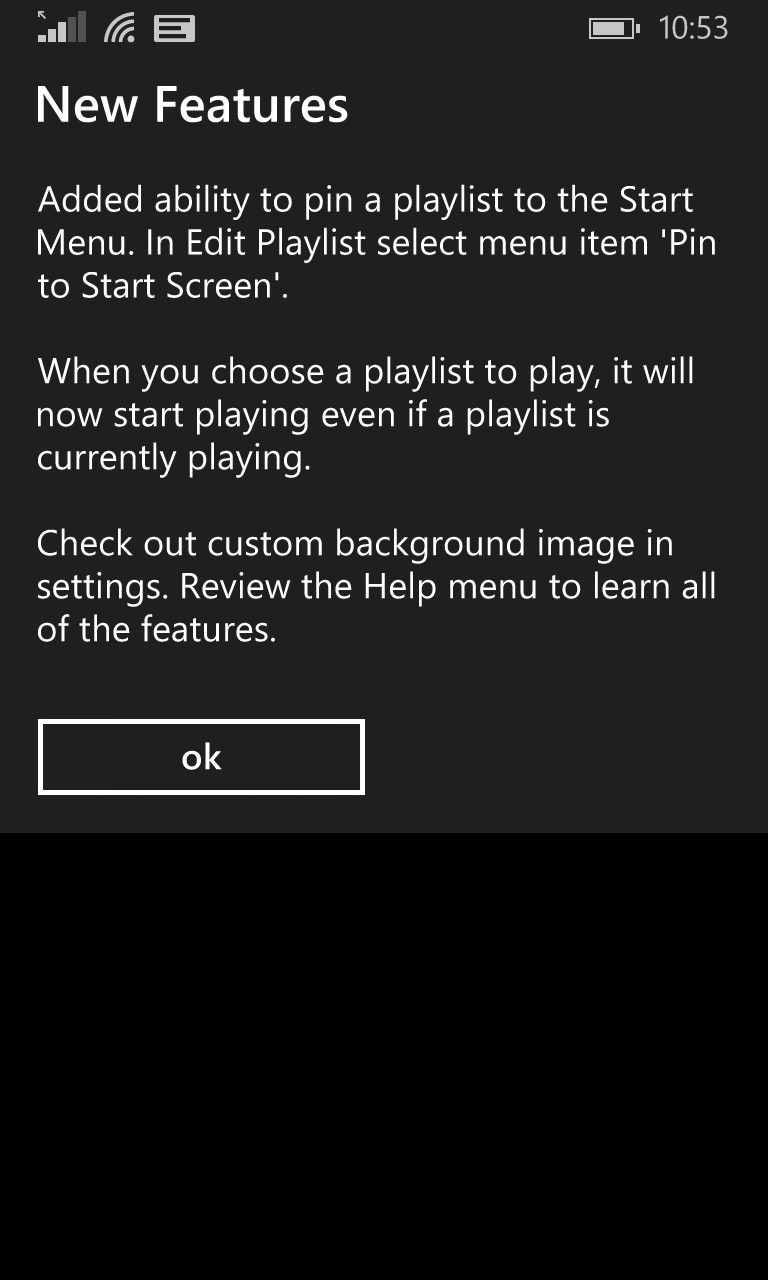
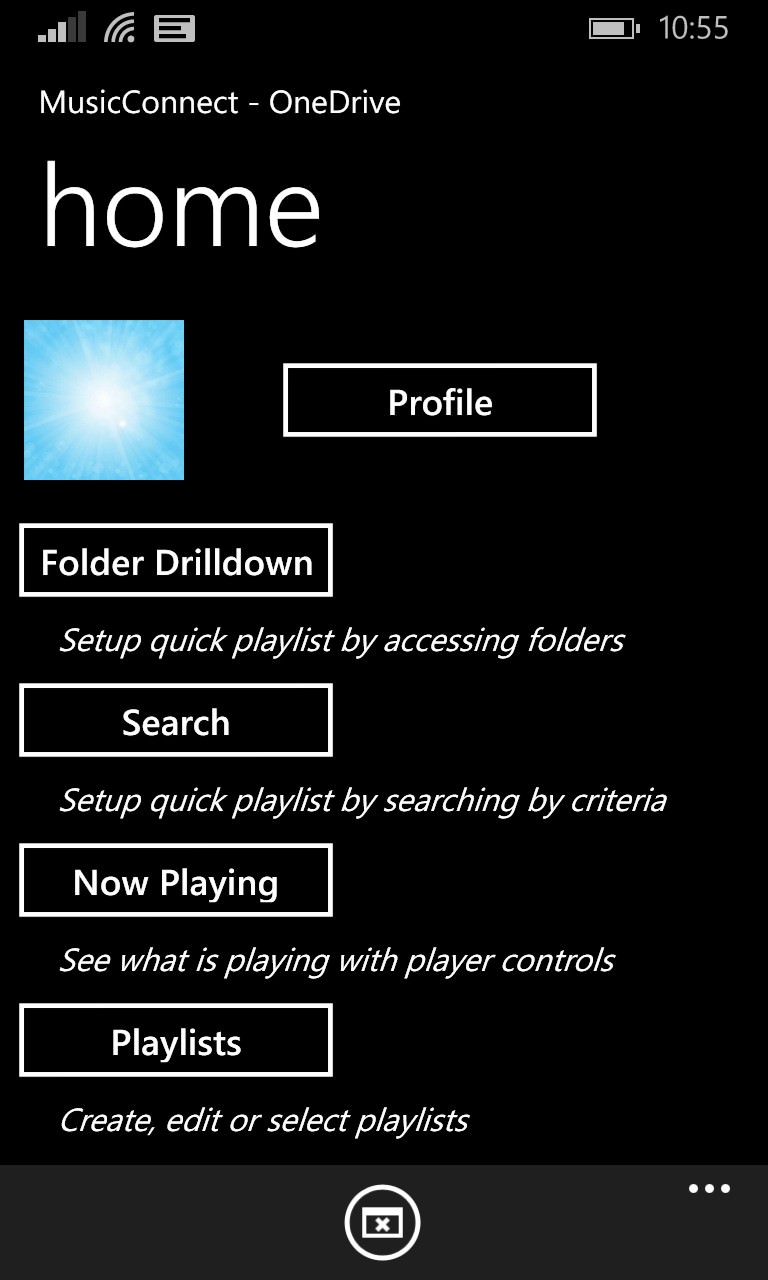
Always nice to have a prompt for what's new after updating, even if it's just a summary; (right) the home UI hasn't changed much - as I say, it's functional but could do with the touch of an artist!
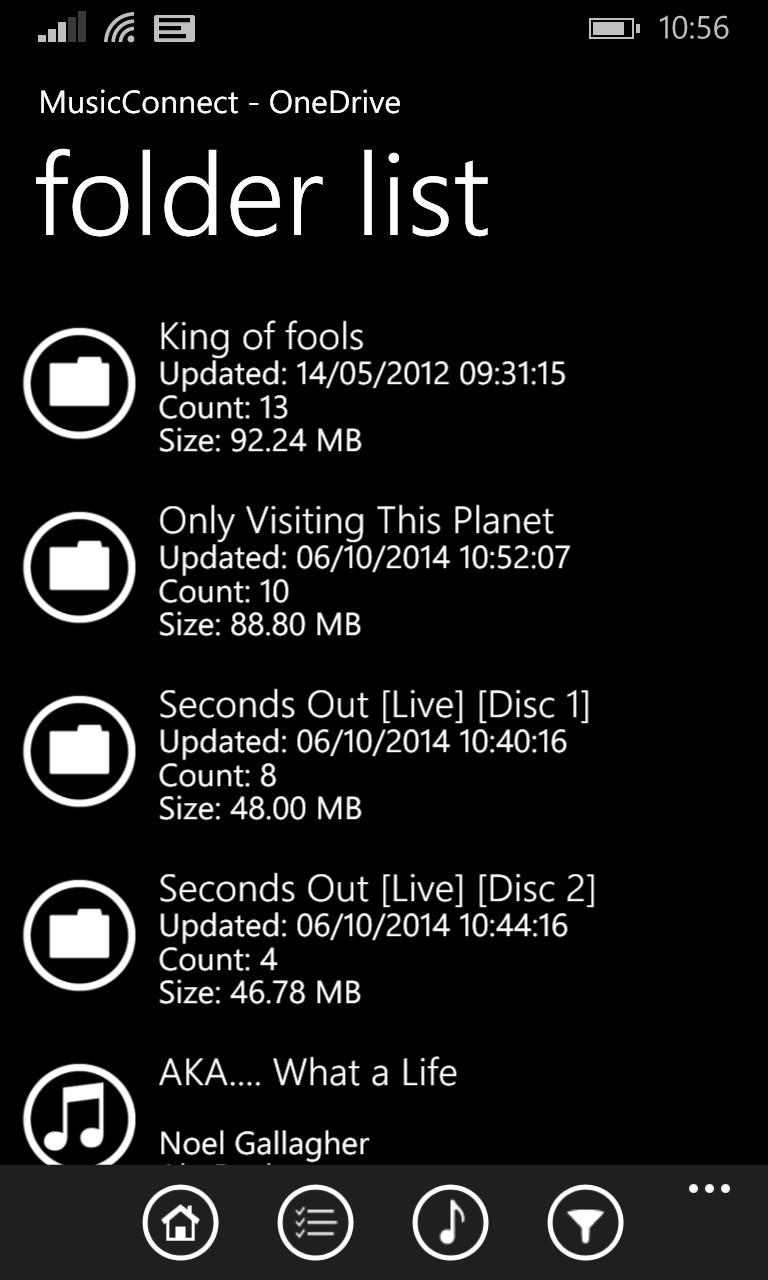
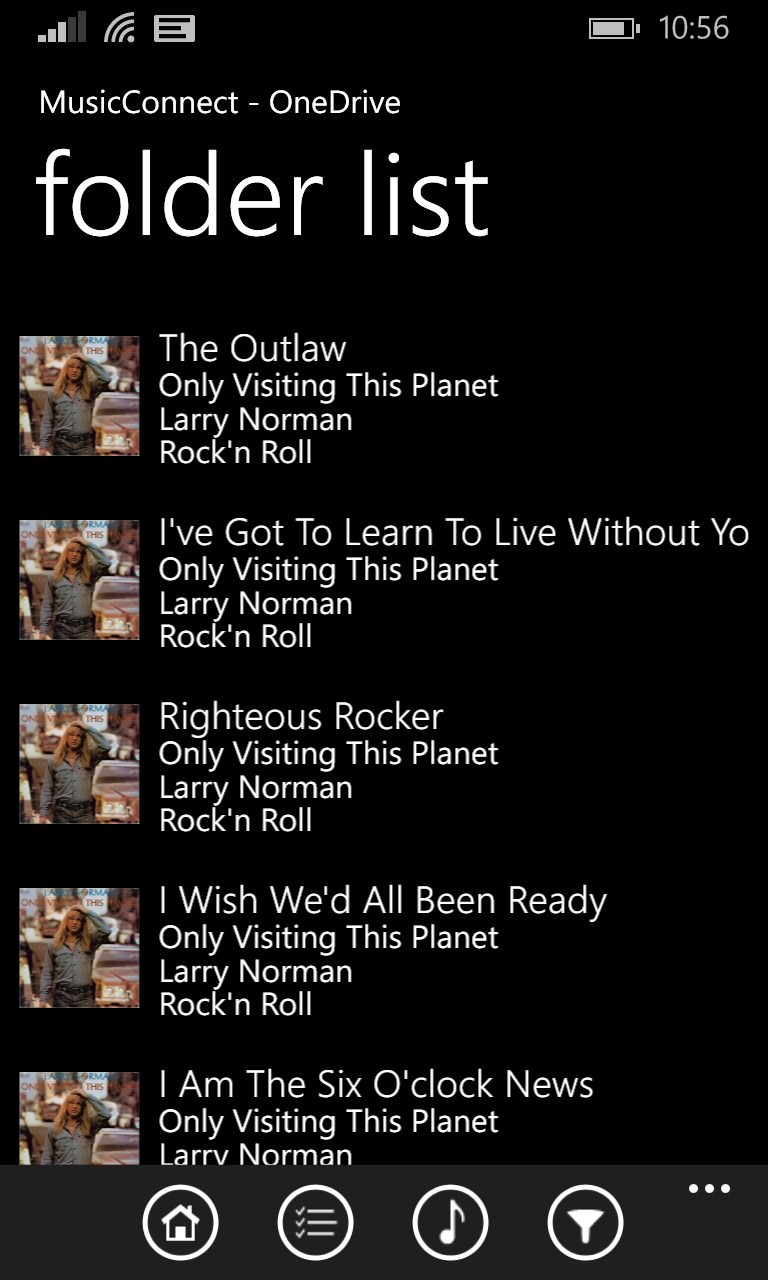
From there, you can drill down as usual, into wherever on your OneDrive you keep your music; (right) within a folder, cover art is shown - it would be nice if MusicConnect was smart enough to dive into each folder and grab art from at least one music file, in order to adorn the folder list too....

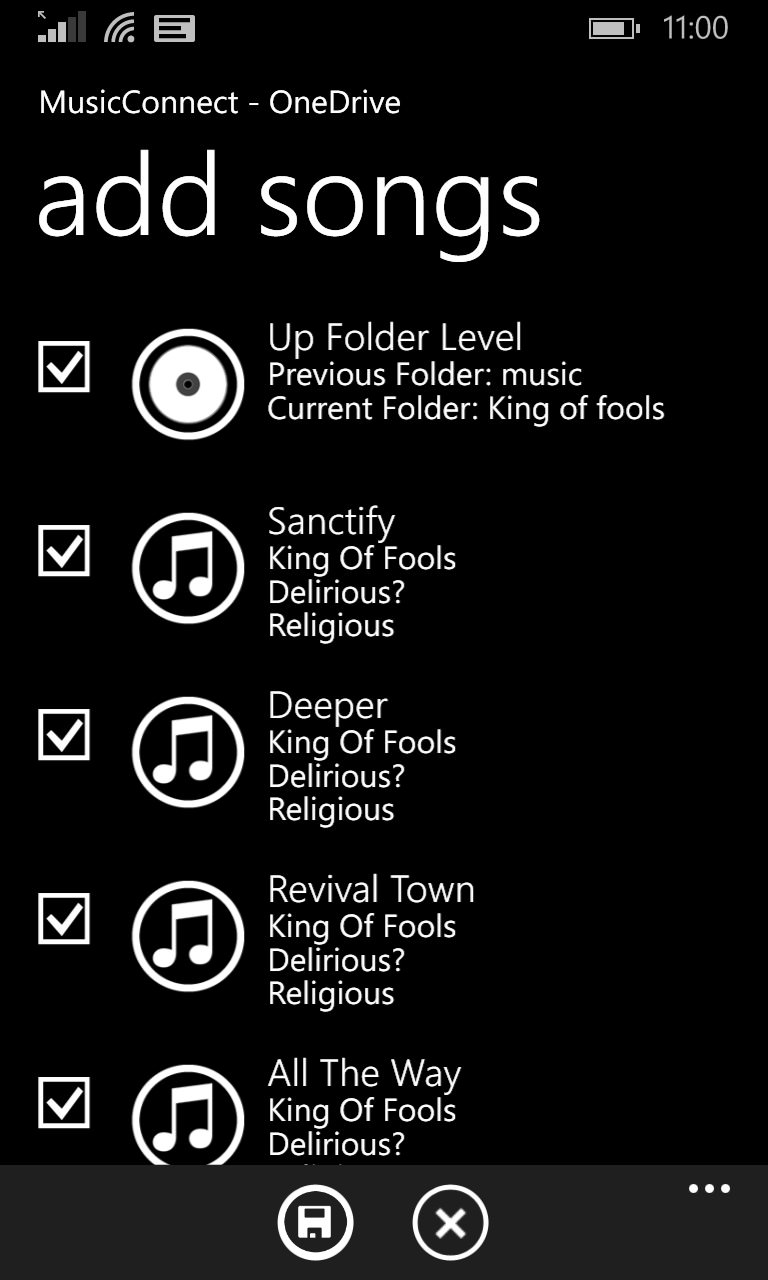
Playback in progress, streaming is smooth from OneDrive, as you'd expect, plus new tracks pop up almost immediately; (right) adding songs to a playlist - although there's no 'select all' option on the menu, tapping the check box next to 'Up Folder Level' does in fact check all tracks - go figure!
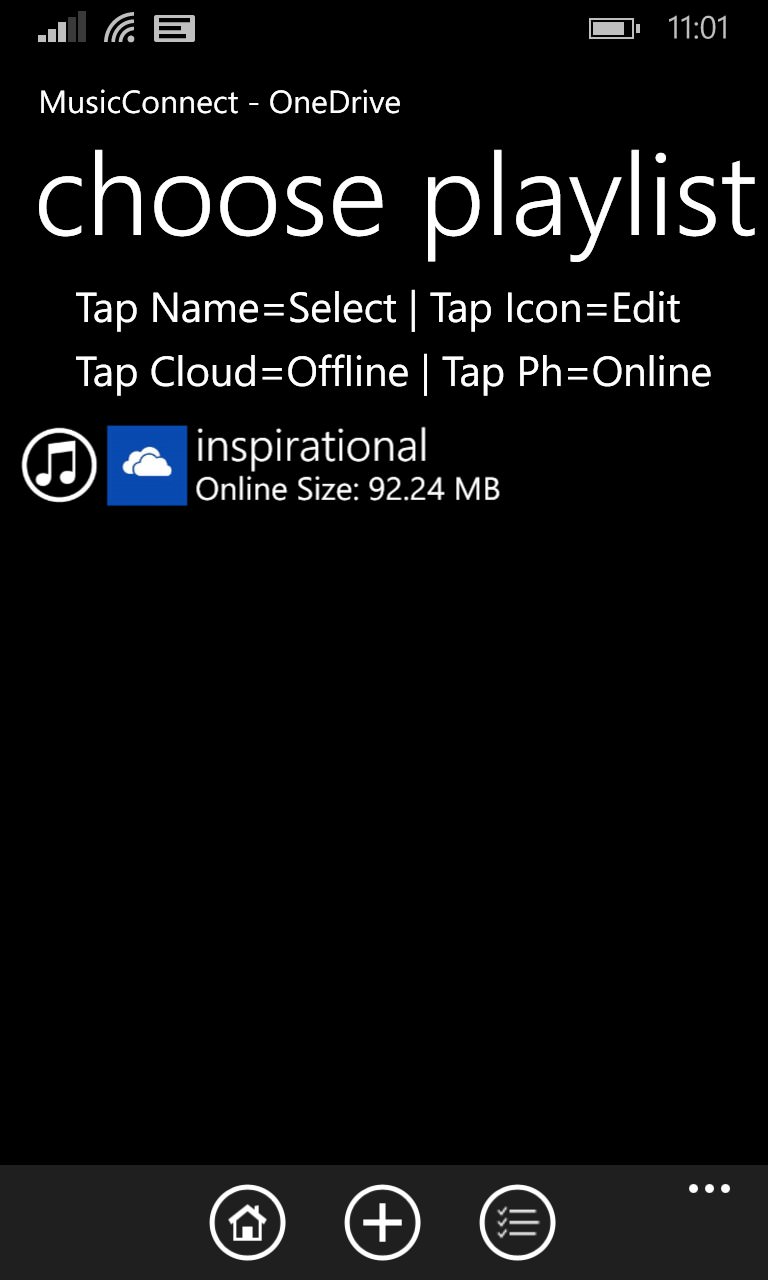
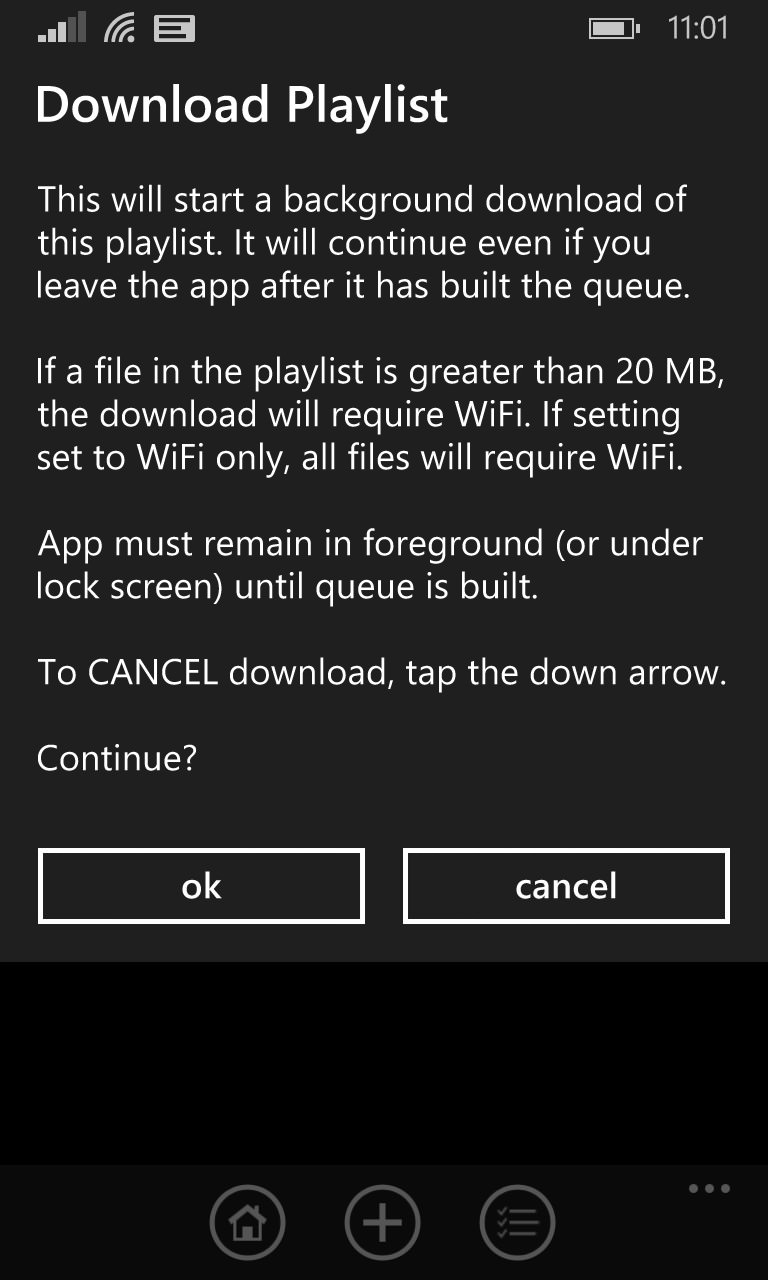
Complicated ways to configure and edit playlists! (right) As before, you can cache playlists for offline listening if needed.
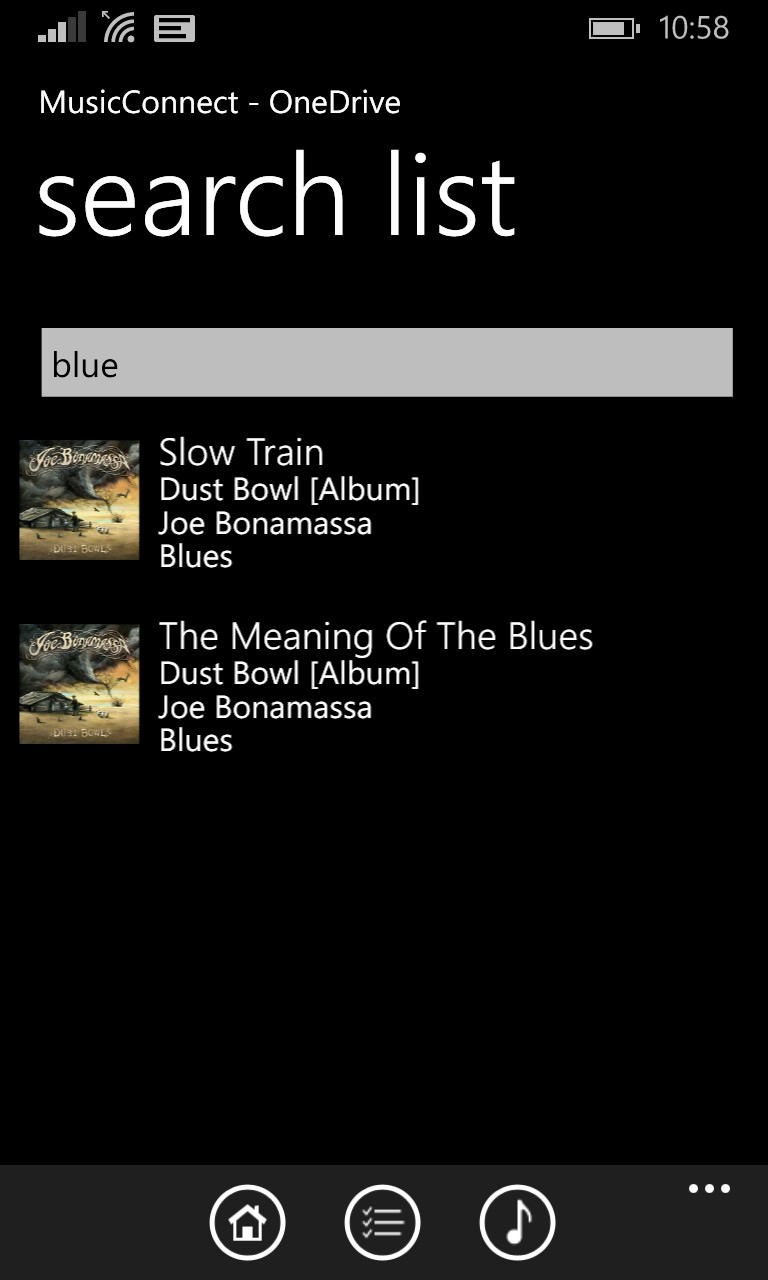
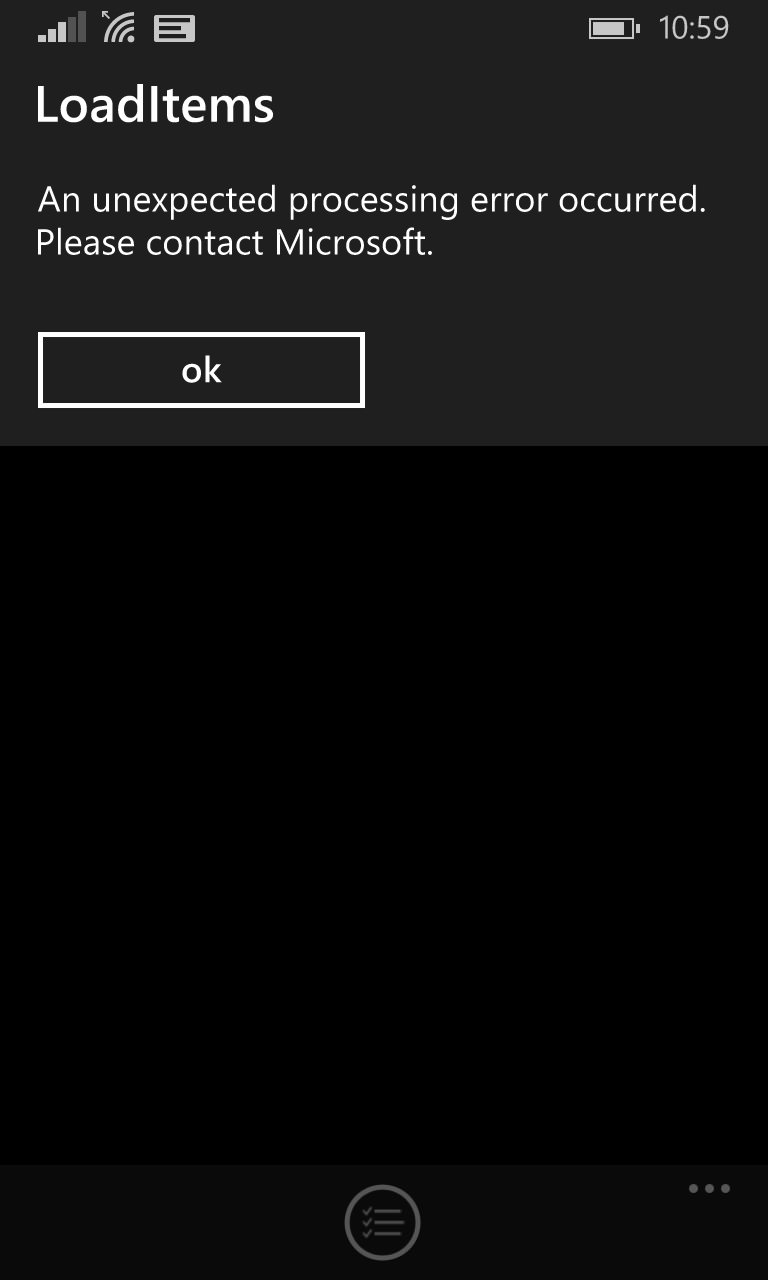
You can also search for specific tracks in your OneDrive music library, as here; (right) Ah yes, what was I saying about reliability? Still this one looks like a OneDrive error more than MusicConnect?
There's still much to be done here, I'd argue, and we're still waiting for an official Microsoft solution. Bu in the meantime, you can grab MusicConnect here in the Store, there's a trial version or you can buy outright.
