You may remember that I reviewed MusicConnect, a client for streaming all your music from folders on your OneDrive, recently? I concluded that it showed promise and opened up a whole new area of functionality, but that it was incomplete and buggy.
From the initial review:
The idea of keeping one's music in the cloud is relatively recent, of course, since it depends on ubiquitous fast and cheap mobile Internet, something which is very definitely not universal yet. But if your location and situation sounds suitable then you can, if you so choose, keep some or all of your music 'in the cloud' and err.... play it from there, rather than having to copy the audio files onto every device you want to hear music on.
I get the concept, though in the UK, fast 3G or 4G is rare where I live and so it usually makes more sense to simply put my music directly onto a device's memory card or internal storage (depending on device). The capacity issue does make cloud storage alluring, mind you. With enough SkyDrive/OneDrive space, you can keep your entire music collection online and keep storage free on your devices, just streaming the tracks you want when you want.
[Note that all this is separate to streaming music that you don't already own (or have copies of), for example with Nokia MixRadio - last covered on AAWP here.]
On Android, there's Google Play Music, with a professionally managed music storage architecture and native client, with an extra paid option to stream stuff you don't own, this latter essentially mirrored by Microsoft's Xbox Music/Zune Pass, last written about here, but as far as I can see there's no simple 'put your own music in the cloud and stream it from Microsoft servers onto Windows Phone' system.
MusicConnect takes aim at this gap in the market and pulls it off - at least, as a proof of concept - or, more charitably, as an early beta in terms of sophistication.
Here's what's new for 1.2.7, over and above the last version featured here on AAWP:
- Saving the current playlist to a permanent playlist, so if someone had made a playlist from a quick folder drilldown, they can save it. It is also useful for combining two playlists together in one, by using the combine playlist (available in the Choose Playlist view) feature to create a current playlist, and then saving the current playlist.
- Ability to download a playlist to the phone to have an ‘Offline’ playlist.
- Auto Sign In feature now allows you to skip the Profile page when entering the app. It only requires going to the Profile page if you have never signed in.
- Combining two or more playlists together to create a current playlist.
- Click on a song in the Current Playlist will optionally make it the first song in the current playlist.
- Can select an entire folder and any sub-folder by clicking on the folder in Folder view.
- When creating or updating a permanent playlist, you can now use the search feature or folder drilldown.
- User can use the Settings menu to have the buttons use the device Accent Color.
- User can use the Settings menu to select a custom background (wallpaper) for all of the views. The app can download from a folder on OneDrive any picture to be used as a background. The best results would be to choose a background picture that matches the resolution of the phone. I also provide a default background for the user to get the idea what can be done. I have a Nokia 928 (768x1280) and find the 480 x 800 still works great.
- User can use the Settings menu to reverse the color of the text and icons (useful for when using lighter or darker backgrounds).
As usual, I took this for a spin:
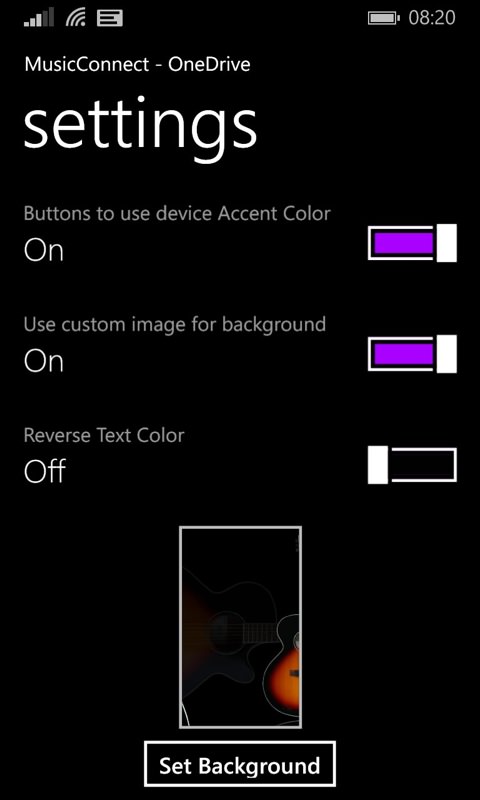
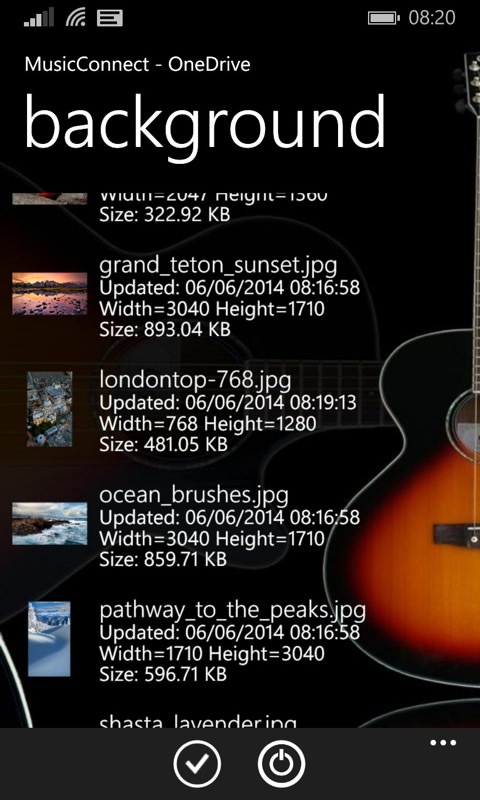
The cosmetics are rapidly improving, here turning on the facility to use a background image and picking something from my OneDrive...
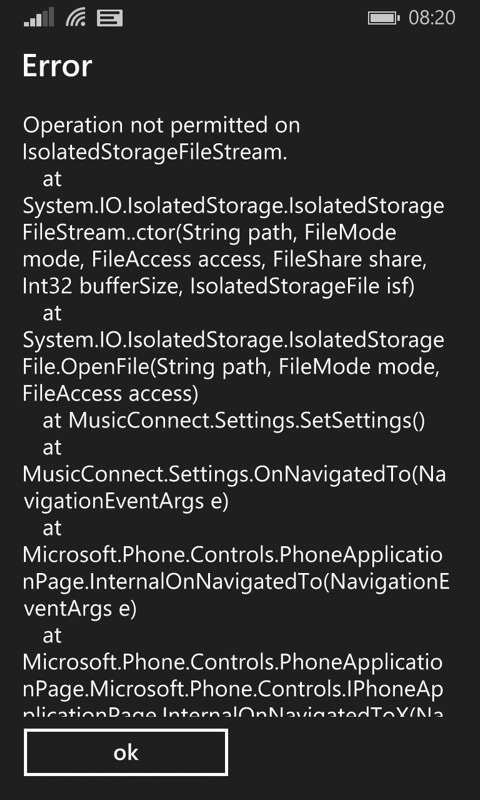
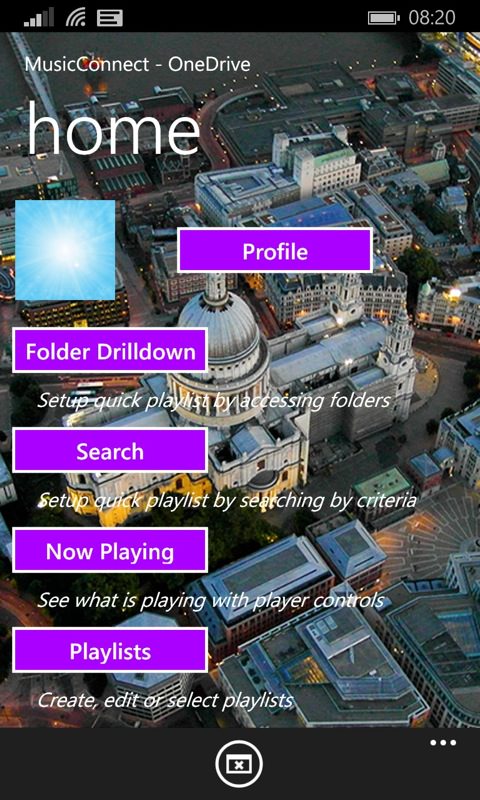
Argh - that's an ugly error. A sign that MusicConnect still has a way to go in terms of stability - still it's under very active development; (right) it all still works though, here showing my chosen background image....
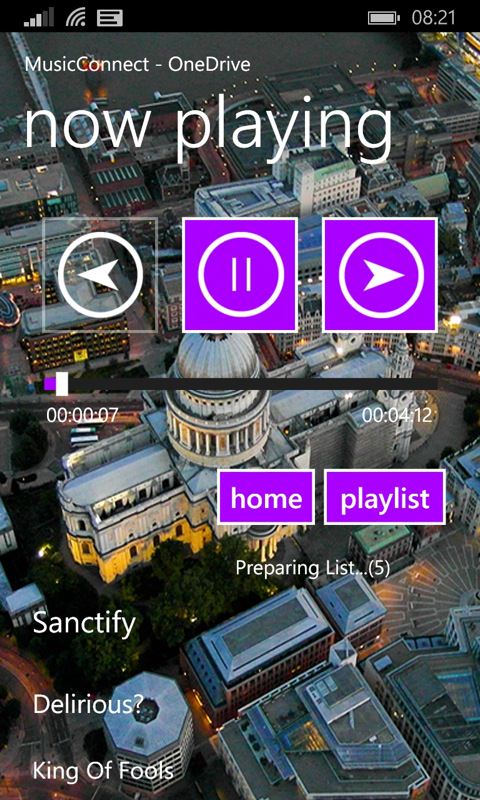
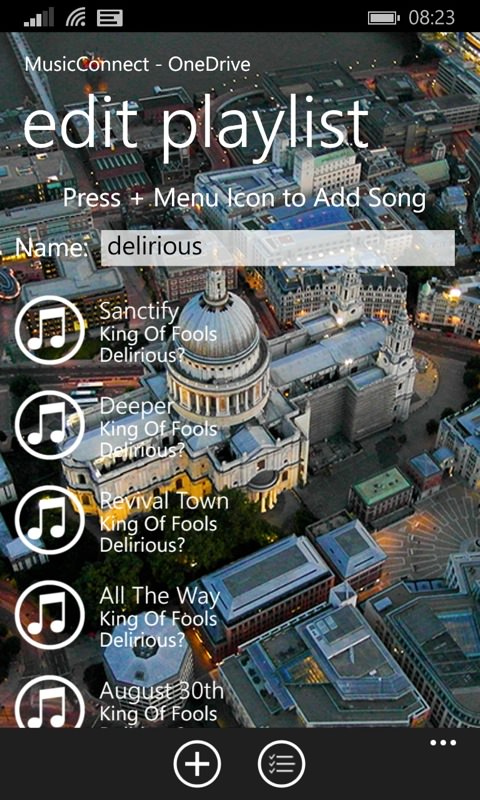
As before, you can drill down or pick folders and compose playlists...
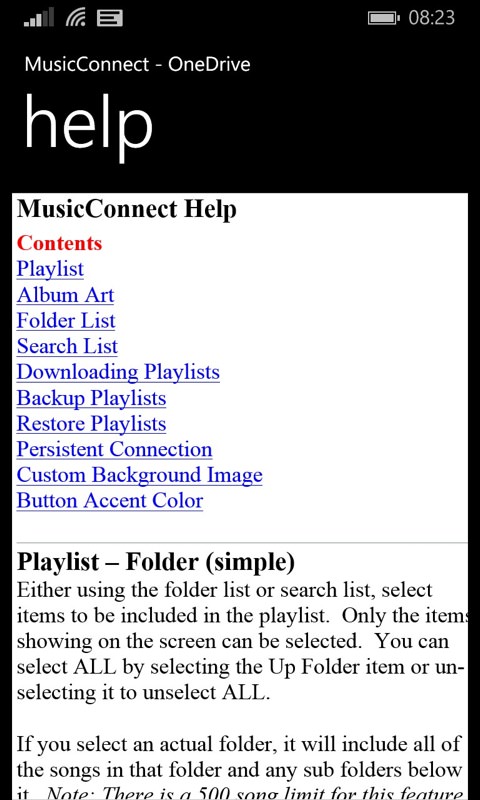
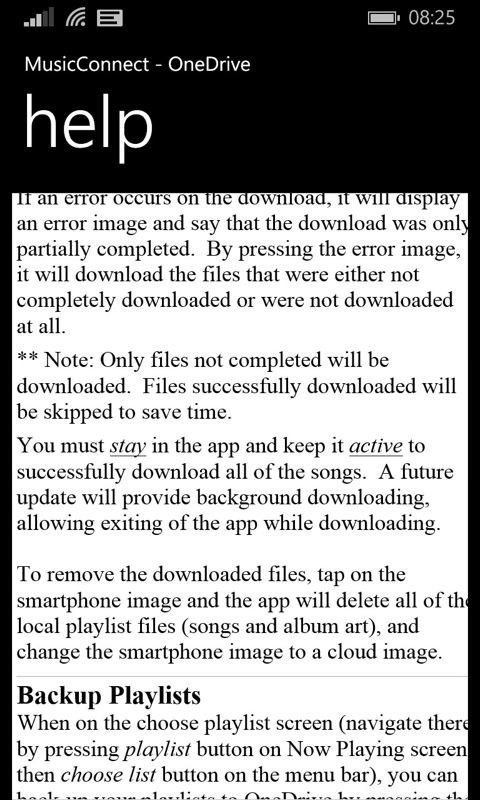
One thing that's crept in is a help facility, here plucking HTML text from the developer's server - the actual content's good too, going into all the various tips and tricks that you'll need. Note in particular that you can now clean up after saving a local playlist 'offline', a much needed facility.
It's getting there! You can grab MusicConnect here in the Store, there's a trial version or you can buy outright.
