Translator is perhaps the premier language tool on Windows Phone, here's the description in the Store:
Translator is your companion when you need to overcome the language barrier. Use your camera, voice or keyboard to enter text you want to translate. Use Bing Translator on-the-go, even when you don't have an Internet connection.
- Text translation – Type and translate text into more than 40 languages.
- Camera translation – Translate signs, menus, newspapers, or any printed text with your device's camera in an instant.
- Voice translation – Translate by speaking into your phone. Voice translation requires a network connection.
- Text to speech – Hear translations spoken with a native speaker's accent. Text to speech requires a network connection.
- Offline translation – Translate when you are not connected to the Internet and when you want to avoid expensive data roaming charges, by using downloadable offline language packs.
- Word of the Day – Improve your vocabulary by pinning the Translator to your Start screen.
- Pin each mode to your Start screen and jump straight to translating in a single tap.
- Copy and paste or use your keyboard to quickly enter the text you want to translate.
Here's the changelog for Translator v3.1 since v2.8, which we featured around a year ago:
- Copy option for translated text
- Offline translations for Vietnamese, Arabic, Polish, Turkish and Persian
- Online translation for Maltese and Welsh
- Camera translation for Czech, Greek, Hungarian, Polish and Turkish
- Voice translation for Chinese
- Automatic language detection in keyboard mode
- Wide live tile
Here's Translator in action:

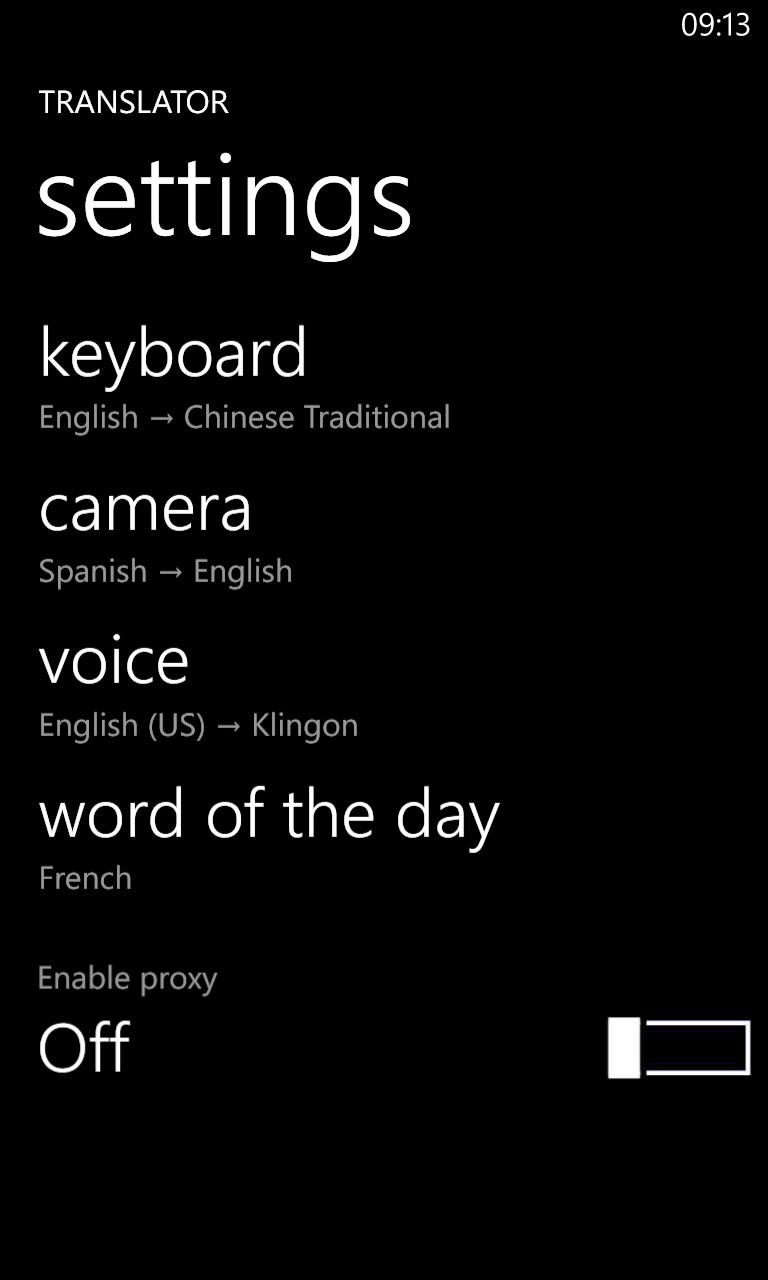
The language choice is truly vast, with a growing number available for audio recognition and playback (and, by extension, with offline packs available); (right) interestingly and usefully, each module in Translator can be defaulted to a different language, depending on your needs and use case.
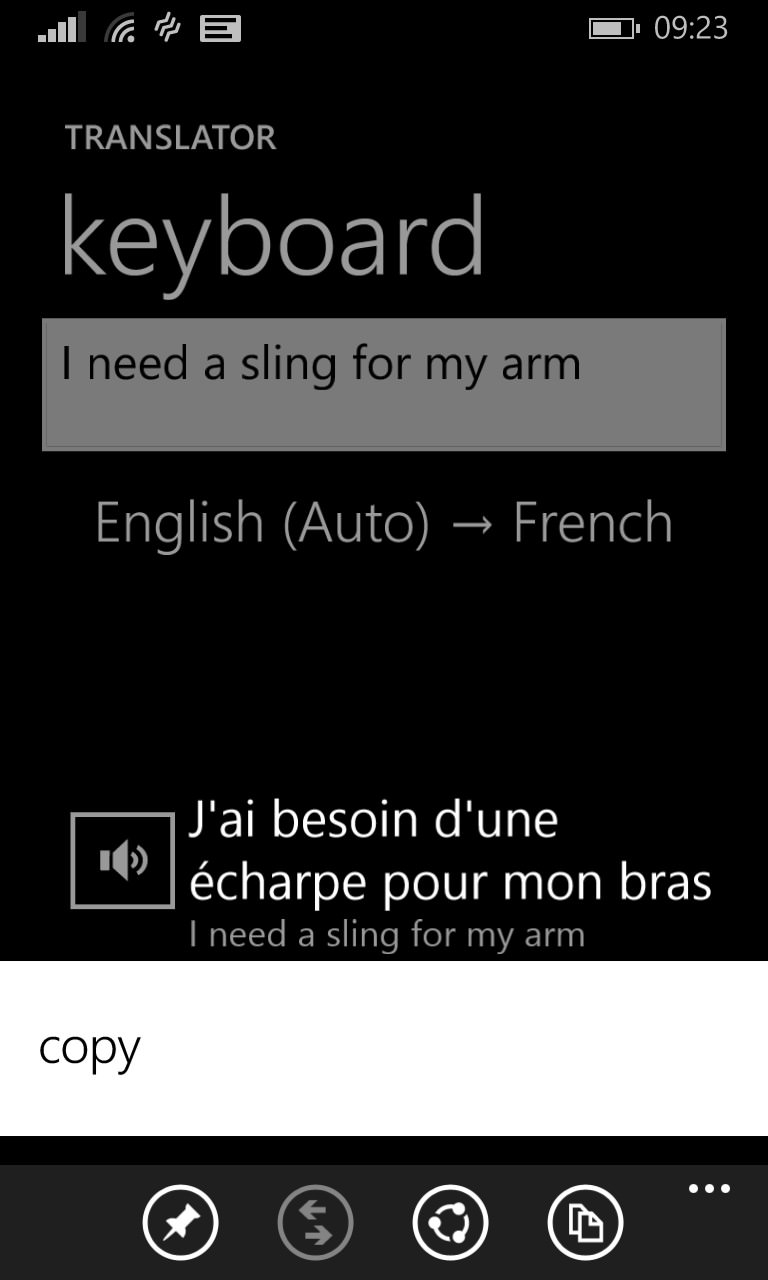
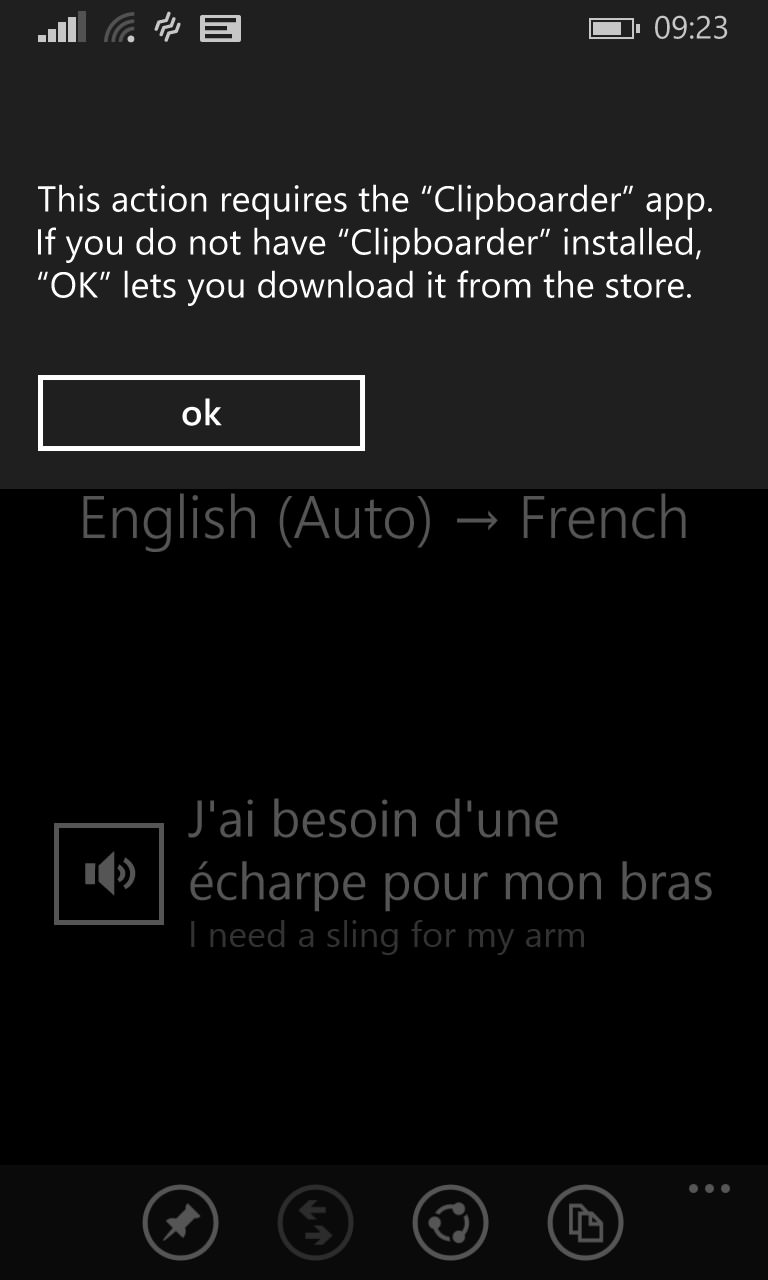
Of the new improvements, you can now long press a translation to get 'copy' pop-up. Unusually, this actually 'shares' the text to an extra (new) utility, Clipboarder, which then copies the text into the system clipboard. It's... cumbersome, but it does work.
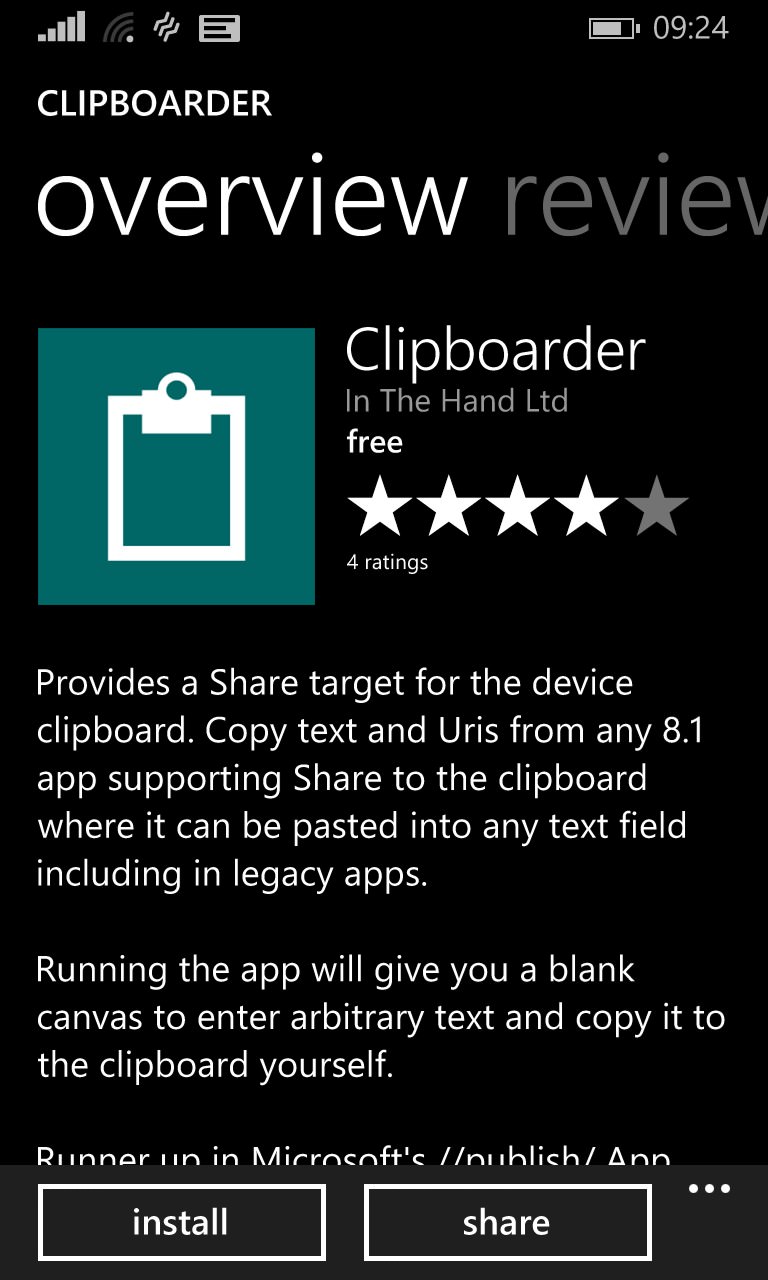
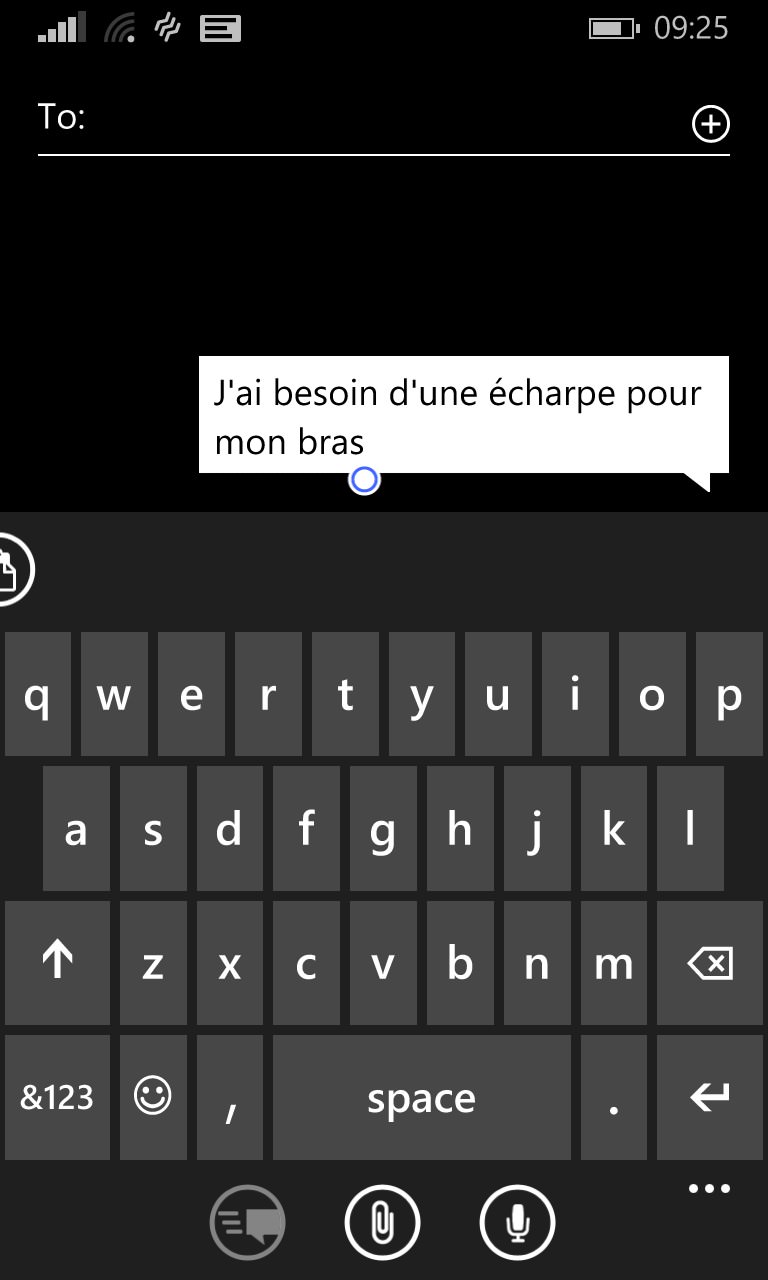
Hopefully a future update will do away with the need for the sharing via Clipboarder!
Terrific stuff. You can download Bing Translator 3.1 for free here in the Windows Phone Store.
