Last featured here, for v3.0.1, here are the summarised changes for Tweetium v3.2:
- New conversation experience for phone
- Updated nav bar visuals
- Added Crimson and "XB Green" accent colors
- Improved touch keyboard interactions/animations
- Expanded view now shows a share icon with other controls (helps discoverability of share).
- Enlarged the touch hit targets of quick action buttons slightly
- Touch keyboard no longer comes up automatically when expanding a DM thread with touch
- "Gray" background is now the same achromatic gray as the gray accent option
- Phone back button now dismisses reply boxes before dismissing the entire thread
- Changed "n following" to "follows n" on profiles for clarity
- The large tile now properly shows the sender (not recipient) for DMs
- "Start at last read" no longer affects the Me tab or user profiles
- Grouped retweets in search results now show the original tweet when clicked/tapped
- Settings pages on phone now use theme colors
- Follow and Favorite toasts now launch to the Connect tab (now that Connect+ is enabled by default for Pro users)
- YouTube links now open in supported YouTube apps
- Tested with MetroTube and YouTube (official/MS app) on phone
- More performance tweaks for certain scenarios, especially jumping to top
- Disabled support for installing to SD cards on Windows Phone, as apparently WP 8.1 has bad bugs with this.
- The app is very small and uses very little temp file space, so shouldn't be an issue.
- Prevent the scroll position from changing when new tweets stream into a thread while you're replying
- Hide the header accent when sliding the page up for the on-screen keyboard (PC)
- Restored old streaming/new items behavior at the top of the view
- Adjusted the link-on-accent color for Red accent
- Small alignment tweaks for the navbar on phone
- Dropped initial view count on phone back to 20 for better performance
- Share page now uses your last used theme
- CommandBar is now slightly more opaque
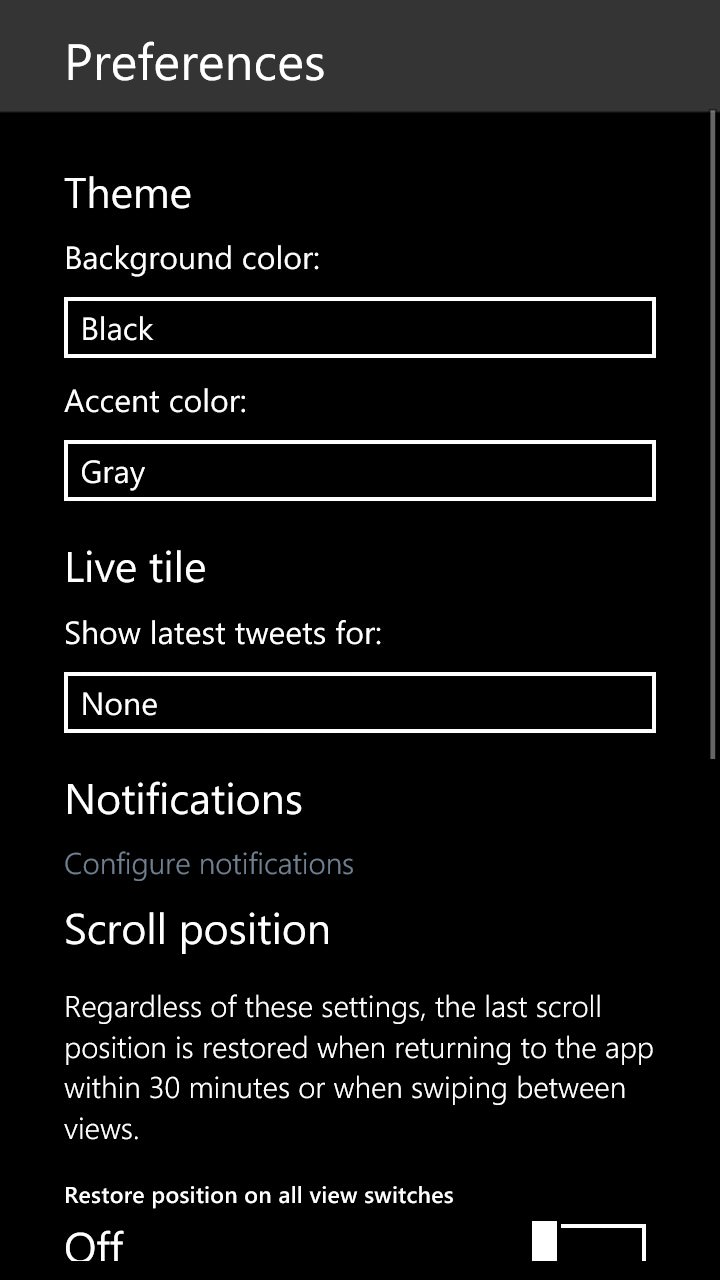
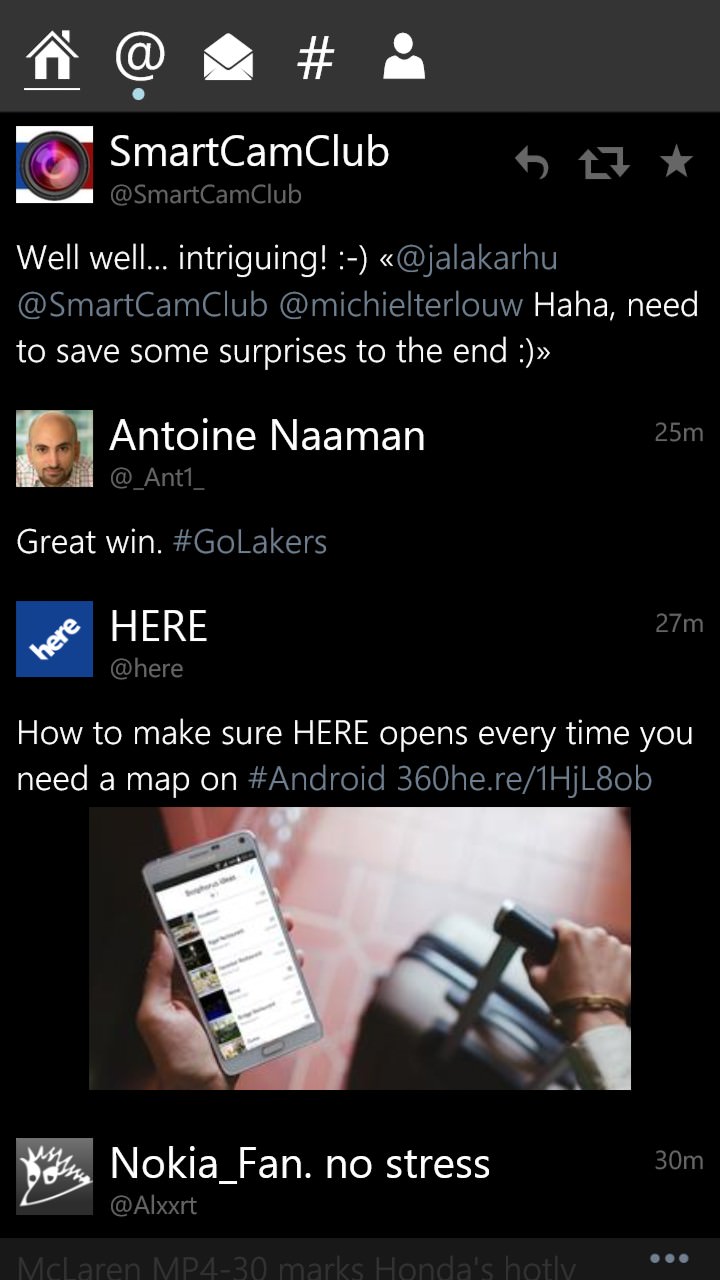
You can buy Tweetium from the Store here. Yes, it's commercial software, but I promise that you'll be happy - it's certainly the slickest I've seen for Twitter on Windows Phone. All for the price of a half pint of beer.
If you need more (e.g. multiple Twitter accounts, real time notifications) then there's a Tweetium Pro too - see the in-app links and comments,
