From the Store description:
Fedora Reader is a fast, minimalist RSS feed reader for Windows and Windows Phone. It lets you add your own feeds, or choose from a list of curated feeds.
Since RSS feeds typically contain truncated articles, Fedora Reader can extract the from most articles so you can read the article without having to leave the app. However, if you want to read an article in the browser, you can do so easily from the sidebar.
Fedora Reader lets you mark articles as Favorite, so you never have to go searching for that one article you liked.
Here's the application in action:
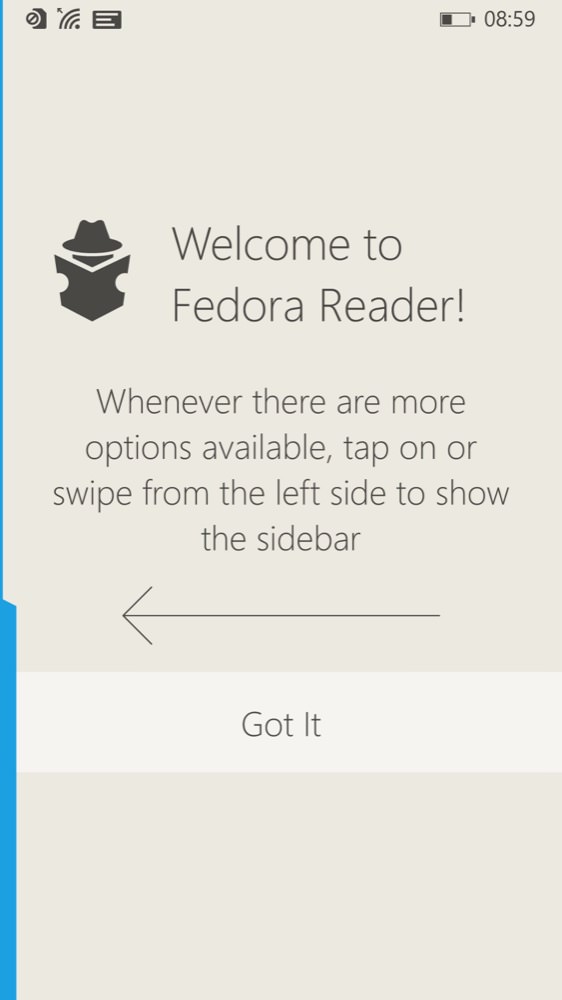
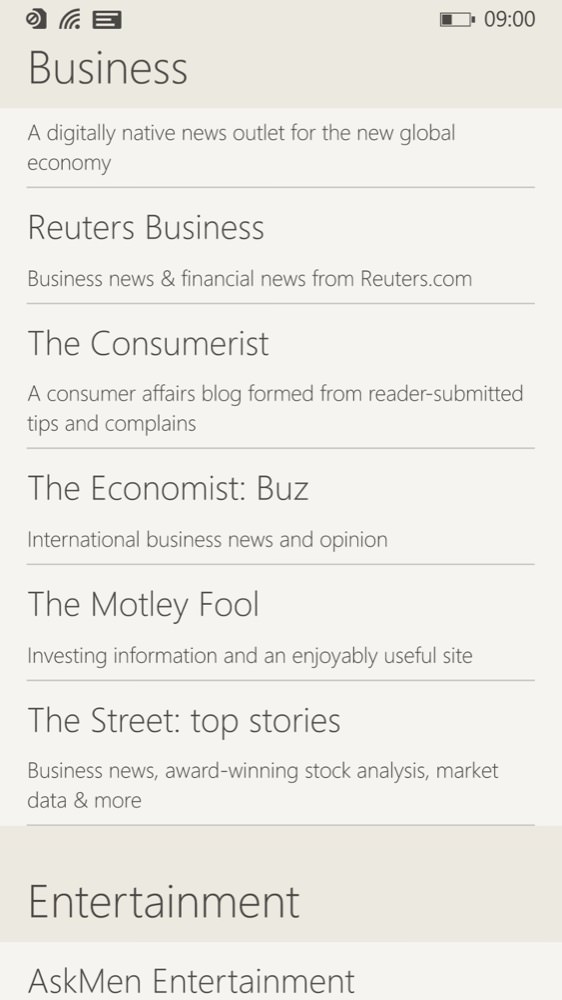
Introducing the slide-out side bar - it's more useable than the 'hamburger'/top-left system used in other applications (fx:spit), but it's still a little jarring; (right) browsing the well stocked curated list of popular RSS feeds....
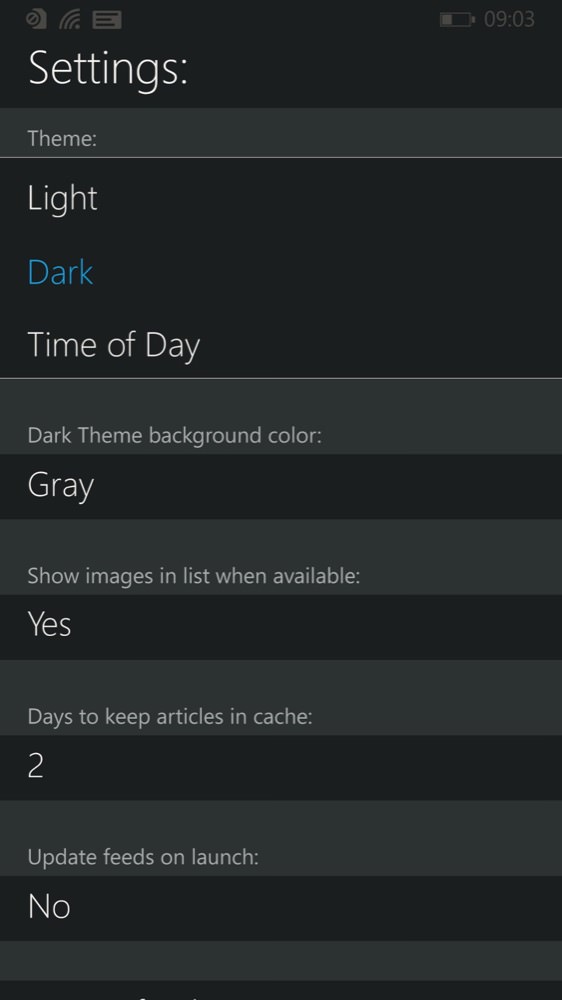
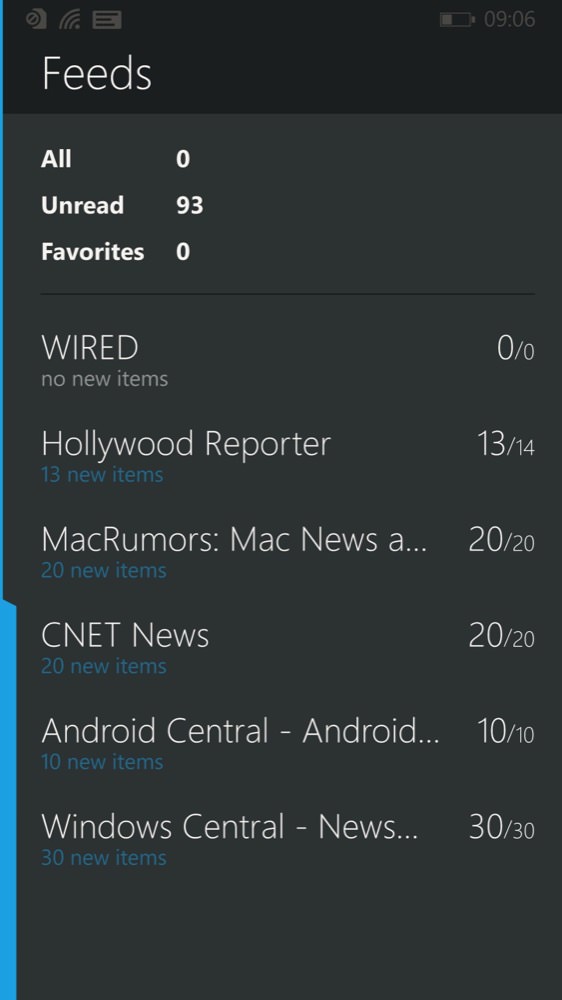
Aha! There's a dark theme, perfect for my AMOLED-screened Lumia 930, along with a good selection of settings - including importing a prepared .OPML set of feeds from SD card or OneDrive (if you have such an archive); (right) the main summary interface...
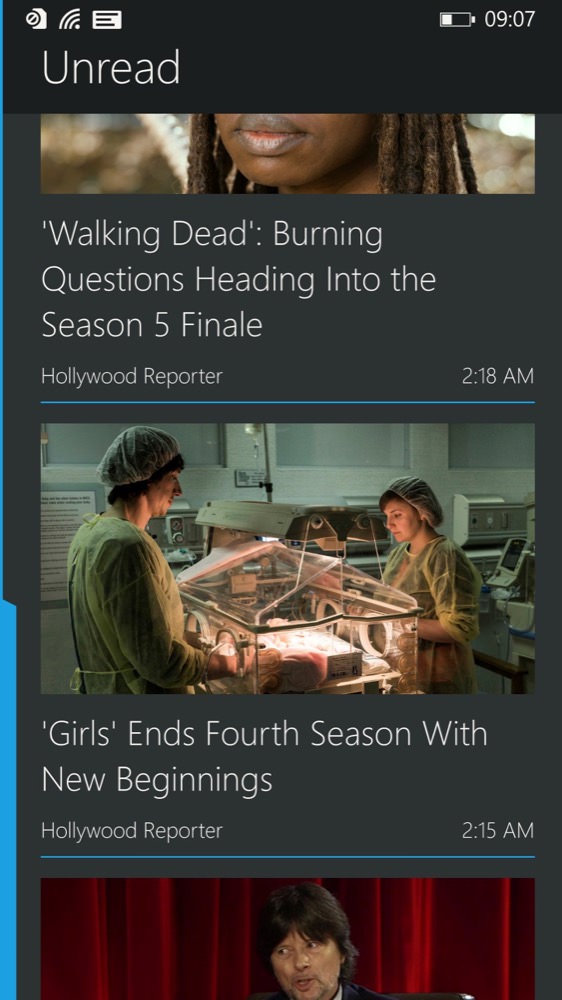
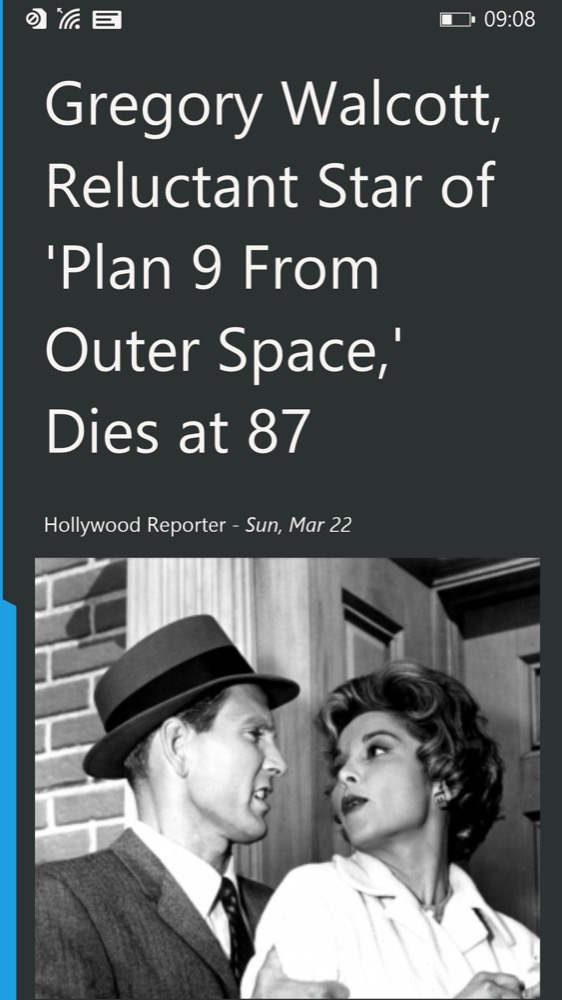
Digging down into a feed or 'Unread' (on all feeds), and into a story...
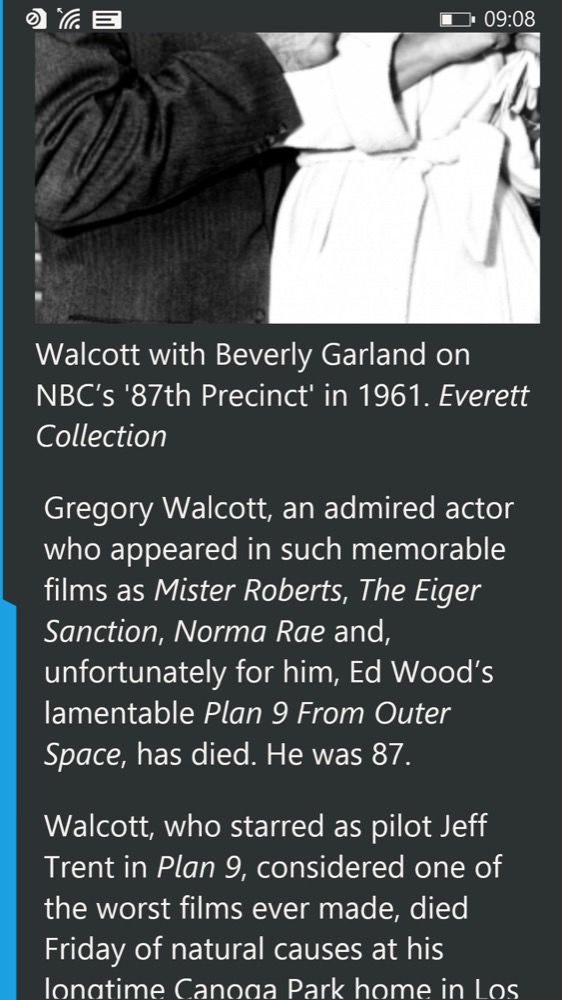
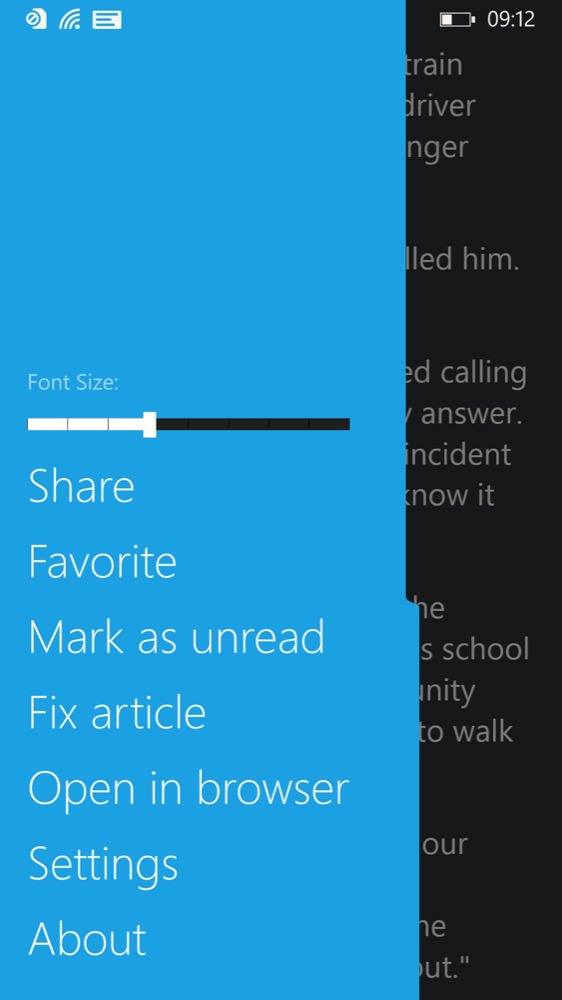
Full stories are extracted from the sites concerned, along with images (optionally) and you can choose the font size used. 'Fix article', interestingly, seems to be to do with trying to extract a story in a different way if the standard way fails...
There's no swiping between stories, Nextgen Reader-style, so you currently have to keep pressing 'back' and then onto the next story of interest - I'd expect a swipe gesture in a future version.
You can also, if you use Windows 8.x or above, download the Windows version of Fedora Reader and have your feed list automatically sync between devices. In the meantime, you can grab the Windows Phone version here.
