The car position saving will work anywhere, of course - OK, you could do this before by saving your current car location as a new favourite, but this lets you keep re-using the same named location, which works out more convenient all round, I think? Plus you get to add a note, perhaps the parking space or zone, or similar:
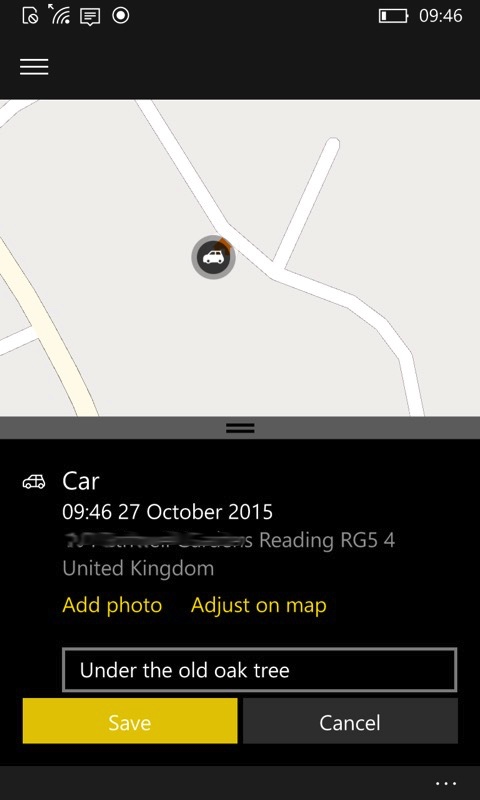
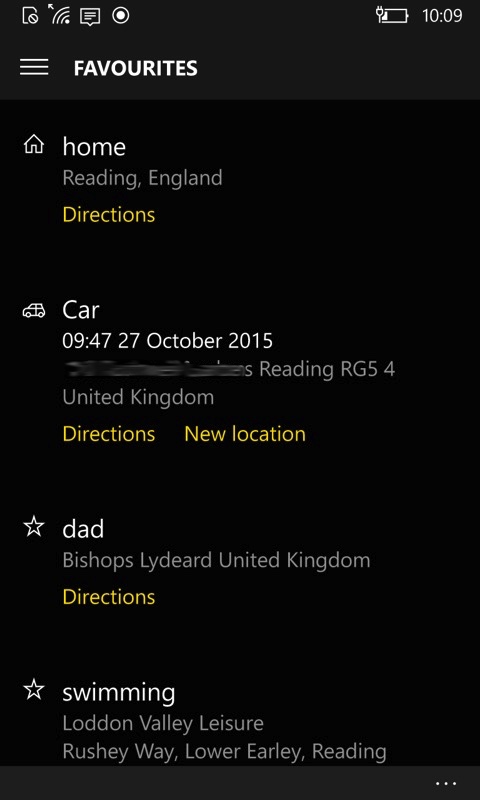
Also new for each mapping application is support for venue maps for airports around the world, i.e. where all the shops and facilities are. I checked for some major shopping centres, but nothing so far. Once zoomed in far enough on an airport, tapping on the relevant block switches the map into venue mode, with a pick list of levels as well, since most of these places have multiple floors:
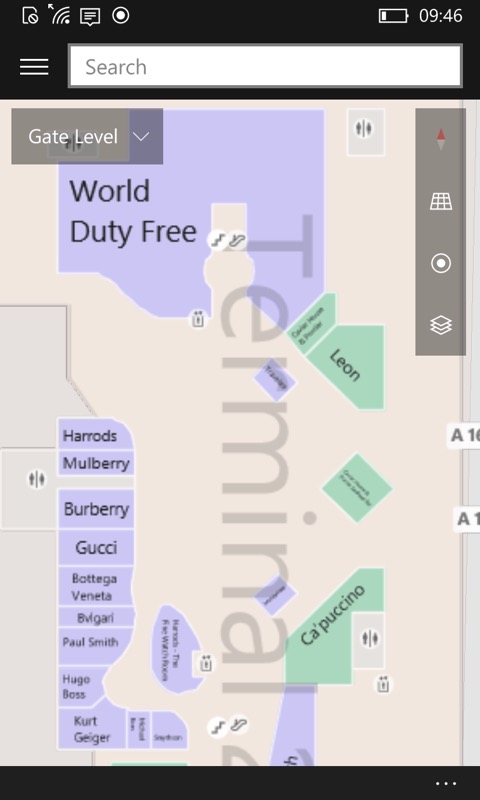
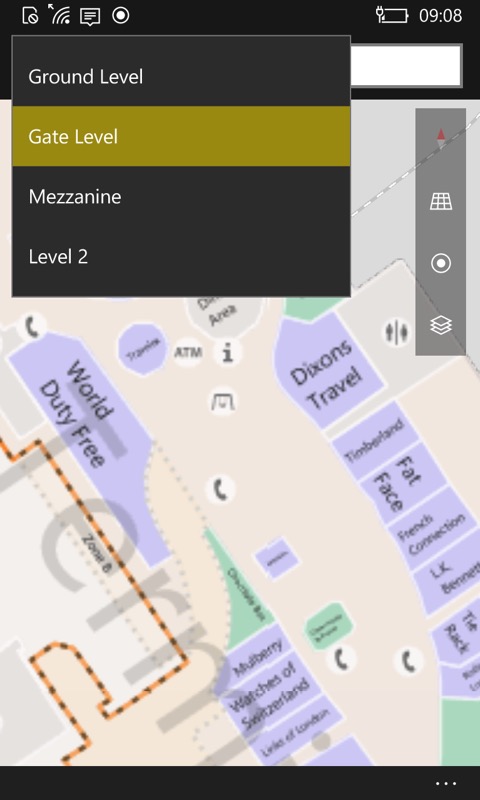
Two nice little extras for Windows Phone and Windows 10 Mobile users. Mind you, the latter has the better live traffic awareness, plus it's all in the one 'app', and this is, I contend, almost sufficient grounds to make the jump from Windows Phone 8.1 to 10 on its own. Just saying....!
