Here's the official v2.0 changelog, over and above v1.2.x from earlier in the year:
- Universal Windows Platform (Desktop!)
- Streaming realtime updates over WiFi
- Sunset mode automatically switching themes
- Direct message image support and unlimited character count
- Advanced filters for users, keywords and clients
- Rewritten for massive performance and stability improvements
- New design for Windows 10
- Custom options to bookmark tweets for later
- Translate tweets
- Completely customizable gestures and appearance
- New user profile design
- Improved background tasks
- Manage your timelines in sections
- Unlimited user accounts
You can grab this in the Store here - it's a commercial app, like Tweetium, but you do get a lot of code/effort/value for money. And £2.29 (in the UK) doesn't exactly break the bank.
Here's Aeries v2.0 in action:
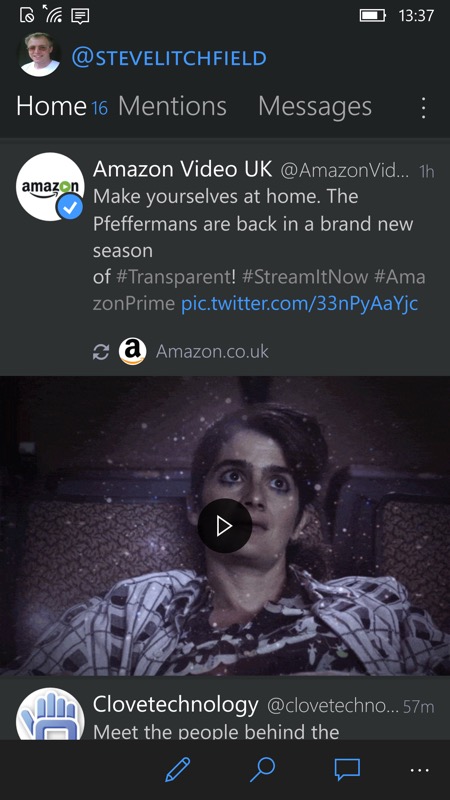
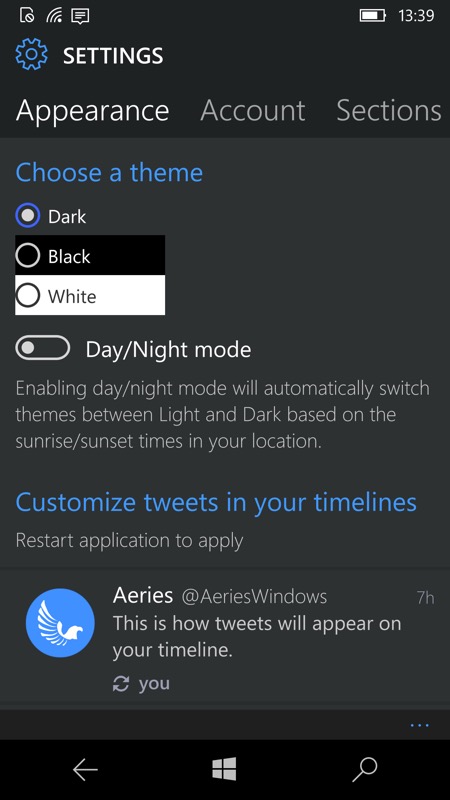
With 'page title' on and virtual controls removed, and showing support for inline videos, something lacking on yesteryear's Aeries; (right) the new Day/Night mode, helpful on LCD screened-phones, but AMOLED devices are recommended to stay 'dark' or 'black'.
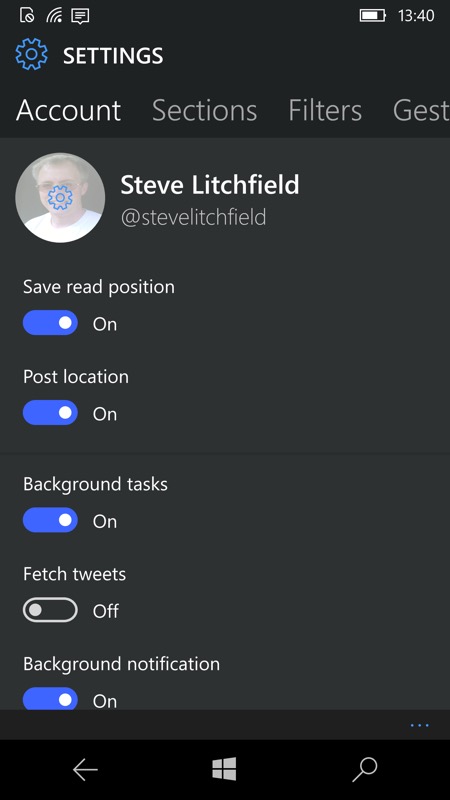
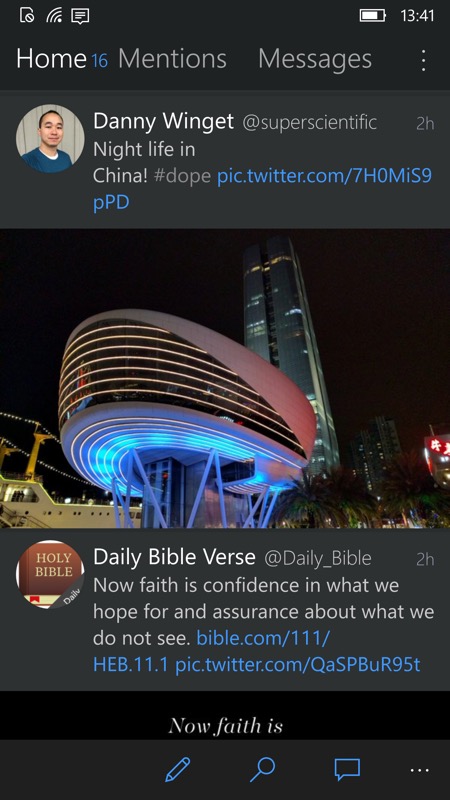
This new UWP version still has all the background stuff that keeps Aeries up to date; (right) again with virtual controls removed (on the Lumia 950), showing the main interface, this time with 'page title' removed.
