There's a very functional official Twitter client for Windows 10 Mobile, of course, also a UWP. But you can never have too much choice and Aeries is significantly faster and slicker (as are Tweetium and a few others, of which more later).
Here's the summarised changlog for v2.3.18 then, over and above v2.0, from before Christmas:
Check out the full changelog below:
- Updated colour pallettes.
- Massively improved scrolling performance.
- Massively improved navigation performance.
- Accounts page and login page now adopt a slightly gradient background.
- Improvements in how sections are managed behind the scenes for more stability and easier future extensions.
- Pull to refresh!
- New compose experience for desktop (Ctrl + Click to pop out compose window).
- Crash logging improvements.
- Added animations for opening and closing images with the image viewer.
- Images now slightly fade in when lazy loaded within the timeline.
- Unread count now displays over each timeline, creating more space in the headers.
- Unread count now hides when you scroll down.
- Pin users as sections
- Fewer appearance settings require restart of application.
- Quick actions displayed on mosue over now have hover states and animations for appearing / disappearing.
- Lots of diagnostic improvements to fix future bugs quicker
- Improved streaming stability.
- Improved performance and caching of user profiles.
- Added expand button to quick reply on mobile, it’s now easier to send more elaborate replies!
- Debugging and logging improvements to help me get fixes to you faster!
- Ctrl+Enter to send in quick reply on PC.
- Quickly access user actions with a right tap or long hold on a user image in the timeline.
- No need to restart the app after updating sections on PC now!
- Right click image to save on PC.
- Improved save read position stability.
- User accounts now stay more upto date when edited outside the app.
- 'Me' section now enabled by default.
- If a compose window is already open, clicking compose will switch to it instead of opening new window.
- Improved streaming UX.
- Improved rate limiting for searches.
- Added Spanish Translation
- Completely new login experience to help you get up and running faster.
- Indicator for tweets which are replies in a conversation.
- Option to have timeline images full screen width or truncated to text width.
- Compose page now loses focus after sending unless opened via the Jumplist.
-
Added Nearby Tweets as a pinnable section and to the discover page. Now easily see the tweets around your current location!
-
Added the ability to find new people in the Discover page, now browse categories of recommended people to beef up you Twitter feed.
-
Added quick picker to compose for images, now quickly pick from the last images in your camera roll, or take a new image.
-
All new autosuggest experience for users and hashtags.
-
View Gifs in the app image viewer.
-
Easily select gifs to post in the Compose page
-
Upload videos to Twitter!
-
Now see attached media inline with quoted tweets.
-
Vastly improved memory management when switching between multiple accounts, should make the switch much more seamless.
-
Improved smoothness of scrolling under various conditions.
-
Improved back and memory usage related to streaming.
-
Further improvements for read position restoration after some experimentation.
-
Stability and sync improvements for reading/firing notifications.
-
Addressed two edge cases which could cause read position to restore at the same position.
-
Sync between devices greatly sped up & will restore to positions that haven’t been cached on the client yet.
-
Retweet options now show up correctly next to retweet button.
- New live tile choices! Choose between recent tweets, images etc to be displayed.
- Added the ability to filter any tweets mentioning a user.
- Much improved frequency for syncing between apps (should update within a couple minutes).
- Mention notifications now have inline reply.
- Support for Spotify rich media (previews playable in app when available.)
- Support for Large and medium sized tiles.
- Ctrl + Enter to send a DM on the PC.
- New scrollbar for Accounts side menu when using mouse.
- Live tiles now cycle through 5 tweets instead single most recent.
- Scrolling performance improvements for when save read position is enabled.
- Much improved resume performance + memory consumption.
- UI tweaks all over the place.
- Lists in sections now save read position.
- Added Catalan translation.
- Improvements to the stability of loading timelines with poor connections.
- Improved data usage on first launch.
- Translations updated.
- You can now post much larger images.
- Added Tweet Storm functionality (Just try to send a tweet over 140 characters).
- Improved border styles for sections
- Some changes to the initial add section prompt
- Day night mode will now work first restart after enabling
- Renabled drag and drop for images
- Reenabled copy and paste for images
- Brought all notification styles inline.
- Added interactions as a default section for new users.
- Non regex filters are no longer case sensitive.
- Regex filters are now validated before saving the filter.
- Updated UI all over the place.
Phew! Plus a mountain of bug fixes, which I've omitted because they're far too long to list.
You can grab this in the Store here - it's a commercial app, like Tweetium, but you do get a lot of code/effort/value for money. And £2.29 (in the UK) doesn't exactly break the bank.
Some screenshots from the latest version, seen here on Mobile, via my Lumia 950:
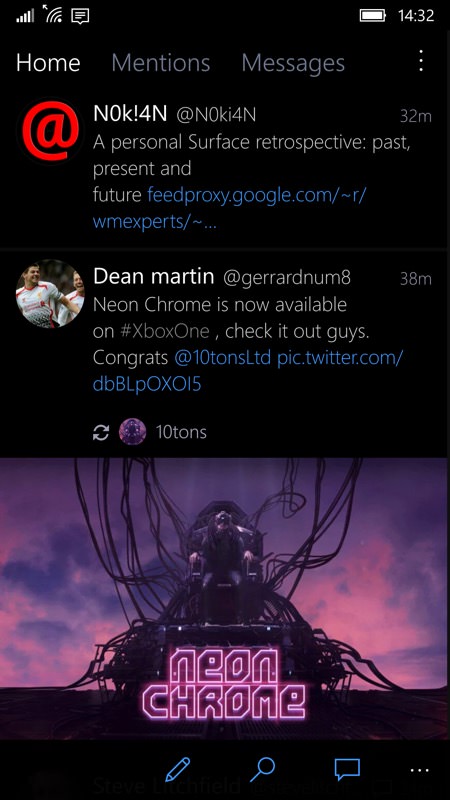
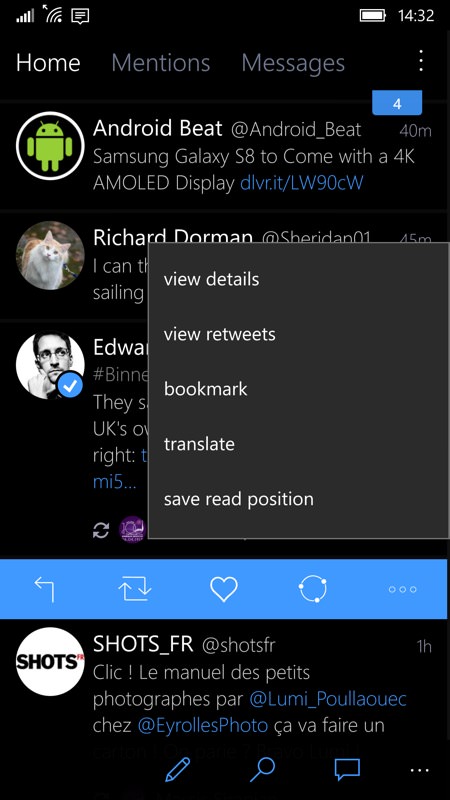
Showing a clean face, here in Black mode, with titles and (Windows) virtual controls turned off, plus full width inline images... (right) tapping on a tweet gives a quick actions toolbar, tapping on the '...' brings up yet more actions...
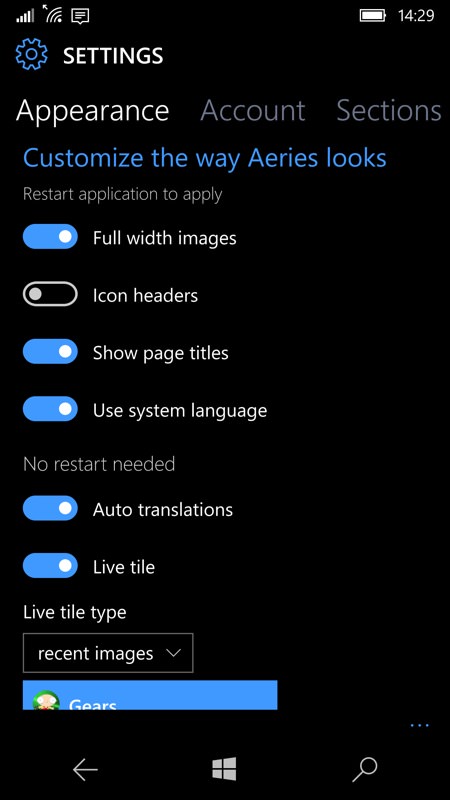
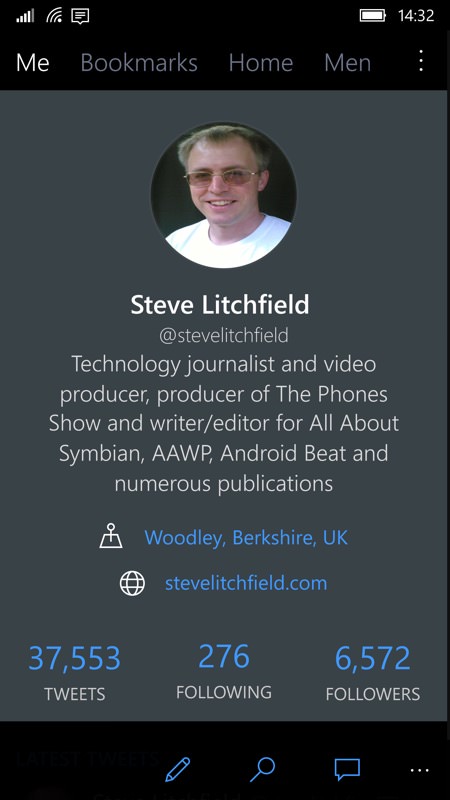
There are now more settings than ever and fewer of them require Aeries to be restarted (hint: if you do need to do this, kill it from the 'Recent apps' carousel); (right) hey, looking for someone to follow on Twiiter, in Aeries? I'm @stevelitchfield and Rafe is @rafeblandford, while the site ia @AA_WP !
