Here's the official changelog for the new Onecast v1.6.45:
- Added OneDrive support for multi-device syncing
- Added video podcast support
- Added keyword filter for episodes
- Added preference prompt for OneDrive sync conflicts
- Added landscape mobile UI
- Added refresh all option to homescreen options
- Added refresh podcast option to episode list
- Added label for sleep timer
- Added color indicators for active filters
- Removed "Send to Remote Device" (replaced by OneDrive feature)
- Moved Overcast features to Share button
- Fixed manual download issues with auto-caching disabled
- Fixed bug that showed ads after donating
- Fixed bug affecting the background task
- Fixed UI resize issue for Continuum
- Fixed auto downloads sometimes failing
- Fixed intermittent playback issue
- Fixed issue when navigating back from show notes
- Improved searching speed
- Improved search-as-you-type detection
- Improved album art scaling on homescreen
- Improved OneDrive Sync update speed
Here's the new version in action:
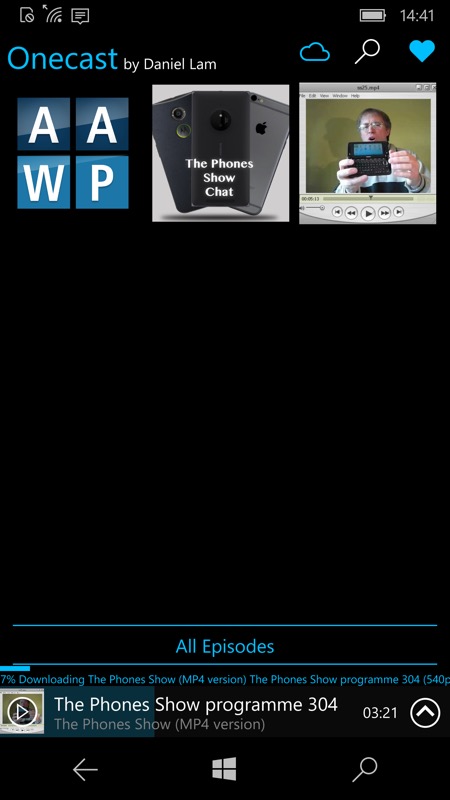
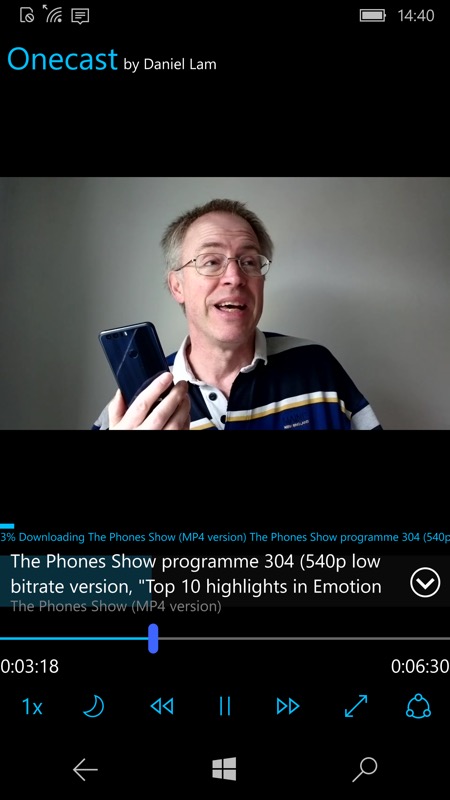
Mixing in video podcasts (here my Phones Show!) with audio, though the huge download size is sometimes prohibitive on phones! Still, the same 'watch while you download' works 8-)
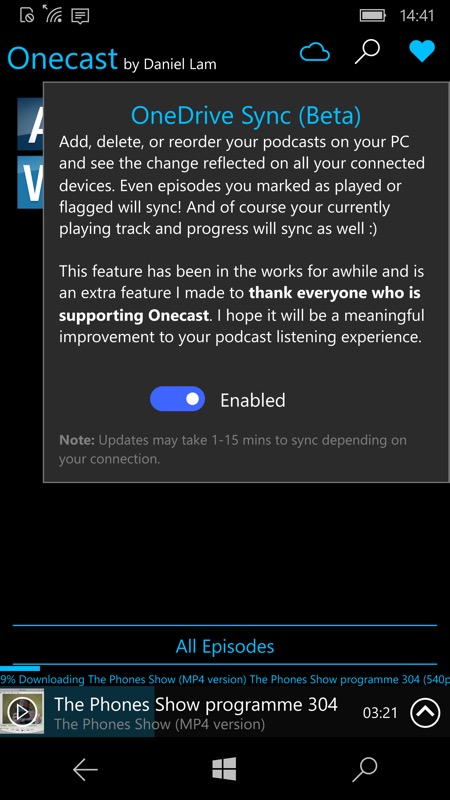
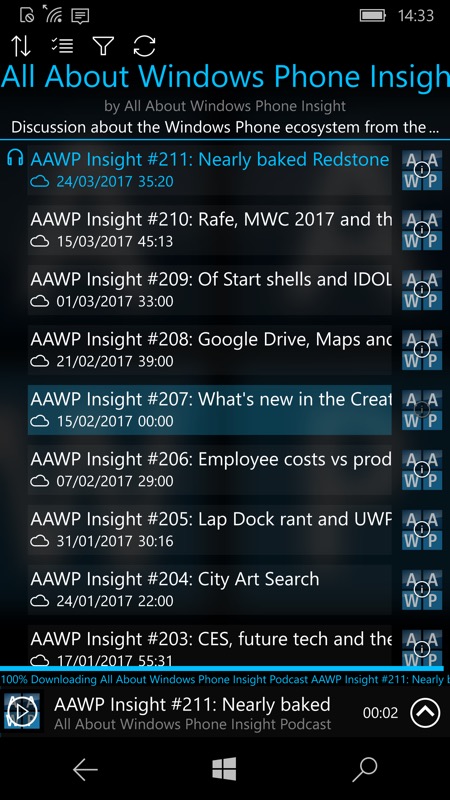
OneDrive sync can be enabled across signed in devices and instances of Onecast - very nicely done!
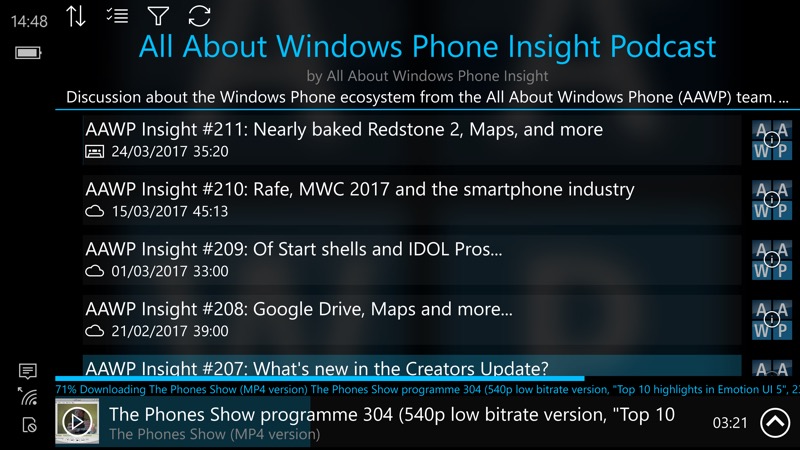
Now in landscape too, a final trick in a good UWP app's bow?
You can grab Onecast for free here in the Store. You can pay in various ways in-app to remove the ads, thus supporting future development.
Have you been using OneCast? Any comments or reviews?
See also my (always very slightly out of date!) round-up of UWP podcatchers on Windows 10.
