
Because I've updated the original story, all your original comments are left intact. I'm sure you'll add to them!
Podcatching, as you'll probably know, is the act of grabbing podcasts directly, over the air, on your smartphone. Automatically, seamlessly and without needing a desktop or any direct manual intervention. And then sorting them, playing them back in sensible fashion, working around interruptions, and cleaning up afterwards. It's a tall order for an application, and here we have some likely contenders here for Windows 10 Mobile, all of which I've put through their paces.
I don't need to evangelise the need for a good podcatcher to you, gentle reader. The very fact that you're reading on means that you're a podcast fan and that you too want a decent system for grabbing them on Windows 10. My testing here was all on the Fall Creators Update, i.e. branch 1709 of Windows 10 Mobile.
Now, obviously, I can't go into gory detail for each of the applications, every last setting and feature can't be explored. But I can set out some ground rules and see how well each of the applications do:
- Manual Import of an existing set of podcasts (e.g. from an OPML or XML file, or from an online service such as gpodder.net or from a previous OneDrive backup) - having to add podcasts manually by searching or typing in URLs is a right pain when you've got 20 or 30!
- Manual Export or back up your podcast selections to the Cloud (including OneDrive)
- Sync your podcast subscriptions and playlists with other Windows 10 devices with the same application installed
- Include search functions for new podcasts that you've been told about, or for simply browsing for likely candidates. The test search strings here are for the AAWP podcast (of course), plus my own Phones Show Chat, a totally separate entity with different RSS/directory history, and my fairly new Projector Room.
- Auto-check for new programmes in each feed and auto-download them in the background.
- Play podcasts, of course, remembering where you'd got to in each.
- List new programmes, across all your feeds, in chronological order, or at least isolating new content that you haven't heard yet.
- Include clean-up options to remove listened-to podcasts and reclaim space on the phone, preferably as quickly and automatically as possible.
- Able to run in dark or light themes, according to AMOLED-screened power efficiency and taste/preference - note that this doesn't have to be an explicit setting in the application, so long as the app picks up the chosen Windows 'theme'.
- Ability to skip past adverts with 'nudge' controls, both in the main UI and in the OS's pop-up audio handler (as opposed to moving between podcasts as if they were music tracks)
- Support Continuum displays (on compatible devices), plus Windows 10 Desktop as well as Mobile. This is all usually a given for a UWP app, but worth checking.
____________________________
Grover Pro (v1.6.4.1000)
| Import |
Export/ Backup |
Sync |
Directory search |
Auto check |
Auto download |
Playback position |
What's new |
Clean-up** | Dark theme |
Skip | Continuum/ Desktop |
| Yes | Yes | Yes | Yes | Yes | Yes | Yes | Yes | Yes | Yes | Yes | Yes |
** Although there's an automated system for removing played episodes and a setting for the number of episodes of each podcast to keep, plus ways of manually deleting old files, there's no over-arching 'clean up and reclaim space' system, curiously.
Deliberately styled after Groove Music (hence the adaptation of the name), Grover Pro is perhaps the podcatcher that's been the most reliable in my testing, consistently pulling down podcasts in the background so that they're all ready for listening. With regular updates and fixes, it's hard to see what else could be improved.
Unusually, there are three ways into new podcasts - 'Playlist' (with new shows being auto-added if you set it up this way), 'Unplayed' and 'Downloaded', lists which are often almost identical, obviously, though if you're used to listening to podcasts in bits and bobs then I guess the distinction might become important. Still, you'll find a way to make this work for you, even if the barrage of views is a little confusing at first.
There's a podcast 'Store' which you can browse and add from, as needed, and the whole thing works beautifully in landscape mode and on a Continuum display (or Windows 10 laptop or tablet). 'Fluent Design' visual effects help Grover Pro look beautiful, especially on phone AMOLED displays.
Overall rating: 88%
Gallery of screenshots - Grover Pro:

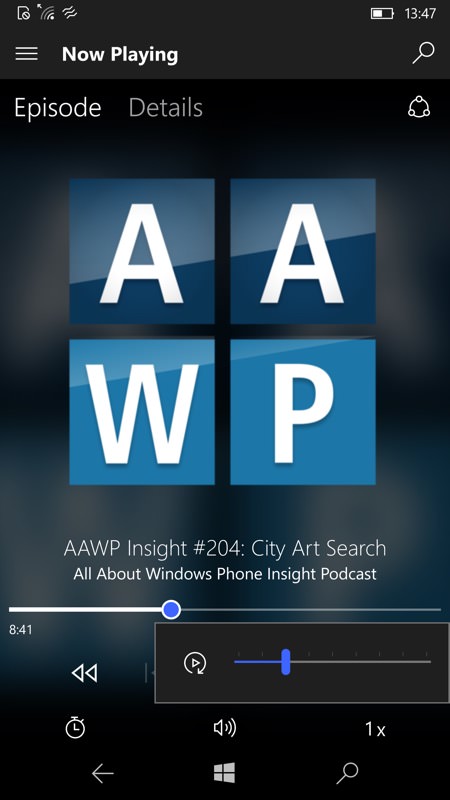
One of the various 'what's new' views and (right) the 'Now Playing' pane, with the variable speed control slider popped up...
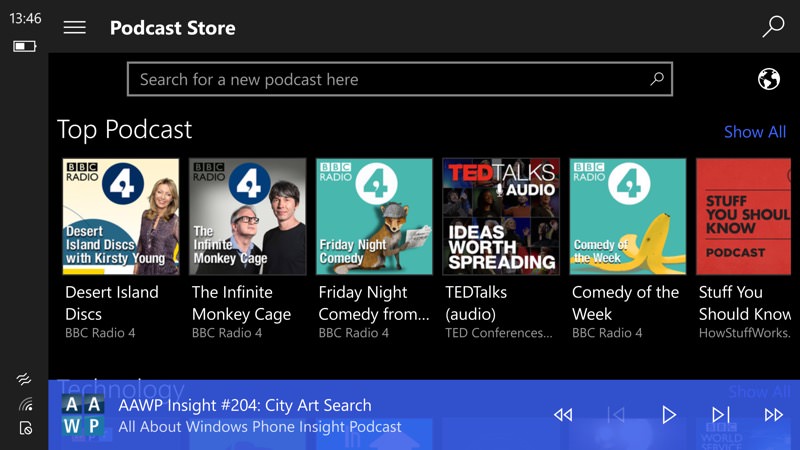
Here in landscape mode, showing the built in podcast 'Store' and a well thought out interface whatever the orientation or resolution.
____________________________
BringCast (v4.0.43.0)
| Import |
Export/ Backup |
Sync |
Directory search |
Auto check |
Auto download |
Playback position |
What's new |
Clean-up | Dark theme |
Skip | Continuum/ Desktop |
| Yes | Yes | No | Yes | Yes | Yes | Yes | Yes | Yes | Yes | Yes | Yes |
Although nothing to do with me personally, I'm declaring a slight interest in BringCast here because I've submitted a fair amount of feedback over the last few years - in particular at least one of the themes and the 'All episodes by date' filter, presenting shows in reverse chronological order - exactly as I like them. In addition, there's a 'Playlist' system, if you prefer, perhaps for grouping new shows from a few favourite podcasts.
Each podcast subscription can be tweaked and set-up individually if required, customising for auto-download and the number of shows to keep stored, plus there's an overall 'Delete' function in Settings that shows the amount of MB currently used by all podcasts and offers the chance to reclaim space quickly with one tap - very useful.
The interface is deliberately 'big' in places, even 'garish', but consider this part of the application's charm - or head for one of the other options here if it puts you off!
Of note is that BringCast has a subscription model, where 'pro' features require a regular in-app-purchase, topping out at £6.70 for a year - this also won't be to everyone's taste, though I've done quite a few IAPs in BringCast over the years and in fact I'm happy to have paid for all the applications on this feature - it's how developers get paid and earn a living. But I realise that the simpler 'pay once for all time' model is preferred by most people. Still, less than £7 a year seems reasonable for full use of an application you'd use multiple times a day.
We haven't had an update for a while, mind you, so I do wonder whether development is still active.
Overall rating: 79%
Gallery of screenshots - BringCast:

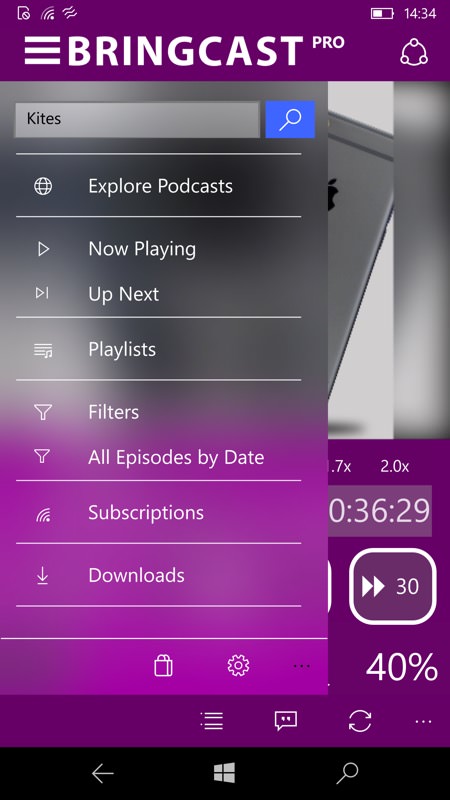
Playback in progress in BringCast, with a nice and large finger-friendly playback position control, and similarly large skip controls; (right) the hamburger/navigation menu - and all nicely themed.
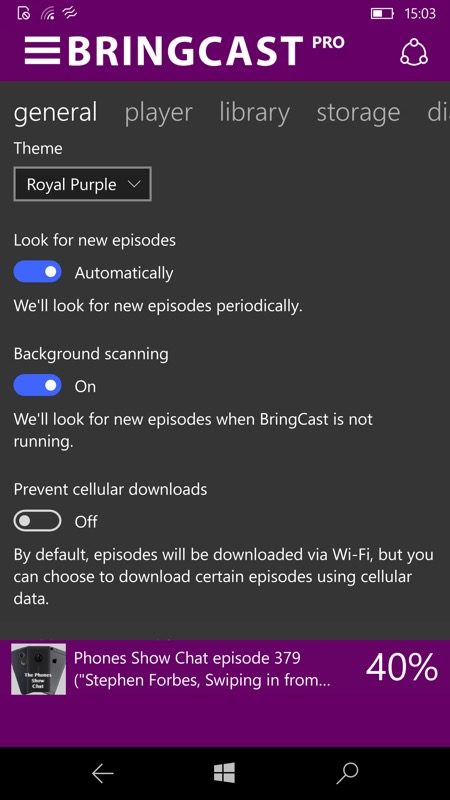
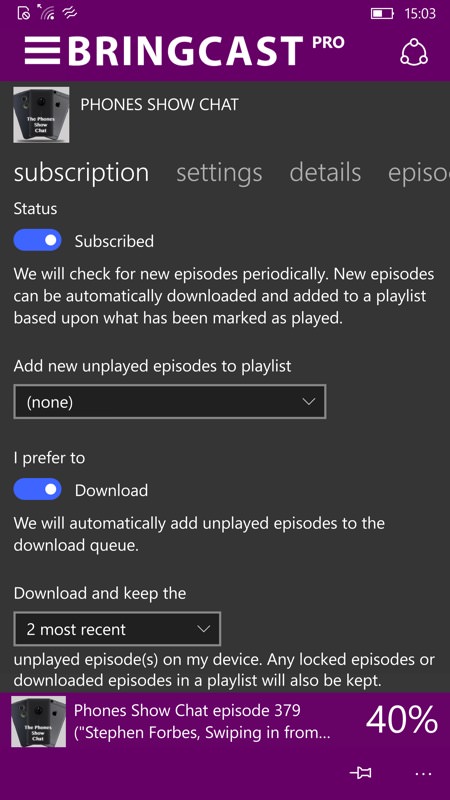
Delving into Settings, it's apparent that there's an awful lot that's customisable in BringCast, though the defaults are also sensible, especially for those who only want big downloads on Wi-fi...
____________________________
MyPodcasts (v1.5)
| Import |
Export/ Backup |
Sync |
Directory search |
Auto check |
Auto download |
Playback position |
What's new |
Clean-up | Dark theme |
Skip | Continuum/ Desktop |
| Yes | Yes | Yes* | Yes | Yes | Yes | Yes | Yes | Yes | Yes | Yes | Yes |
* Some of the sync features require buying the 'Podcast Sync' IAP
Originally conceived as OneCast, the podcatcher with zero menus and zero settings, MyPodcasts has - ironically - been reimagined by Daniel Lam as the podcatcher with the largest number of settings in this group!
'Smartlists' can be configured to present new episodes from the podcasts in those lists in any order you want, making this a very flexible way to find out what's new in a number of different modes, e.g. 'Security', 'Tech', 'Lifestyle', or whatever you decide. There's auto-clean-up of episodes listened to the end, but there are also multiple ways to delete everything downloaded in Settings, albeit buried right at the end of a long long list of toggles.
Podcast playback is hugely configurable, with a big range of speeds and possible skip increments (e.g. to get past adverts).
When plugged into a Continuum display or when used on a Windows 10 laptop, MyPodcasts uses the space fully, though without any dramatic optimisations for the larger screen.
Despite being one of the newer applications here, and despite several updates in the last year, MyPodcasts remains glitchy here, with occasional unexplained lag in the UI, frozen operation, and more. Daniel's been great in the past at releasing updates, so I hope he hasn't lost interest in Windows 10 now.
Overall rating: 74%
Gallery of screenshots - MyPodcasts:
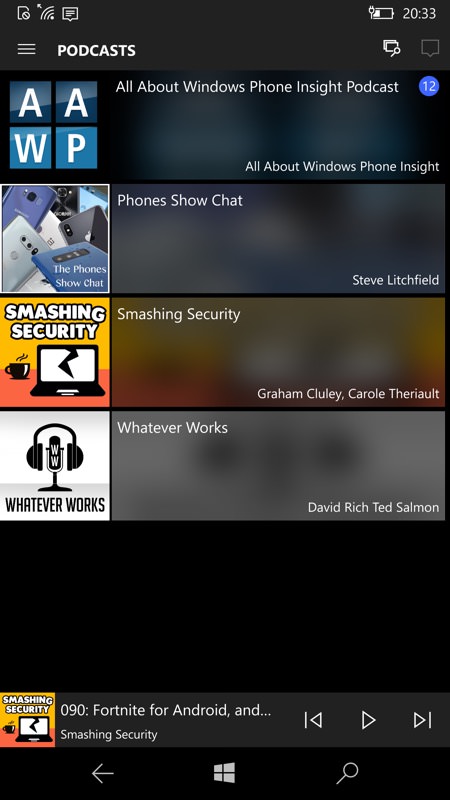
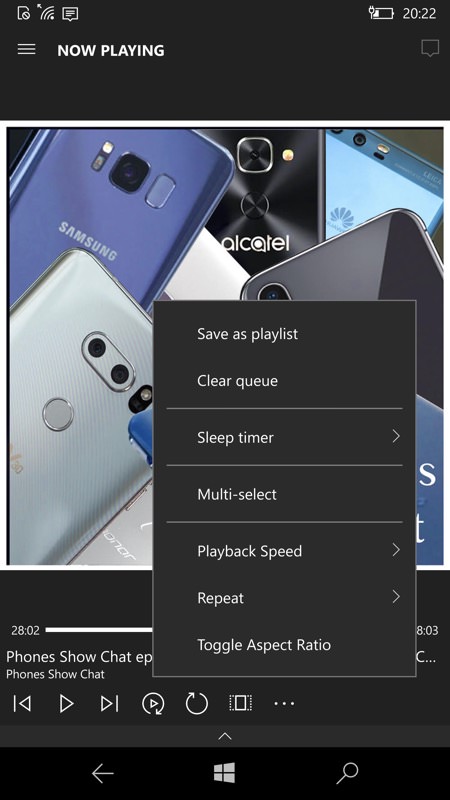
The unique visual style of MyPodcasts include these Fluent Design-esque pane creations; (right) the main playback screen, with a wide range of timers and speed options.
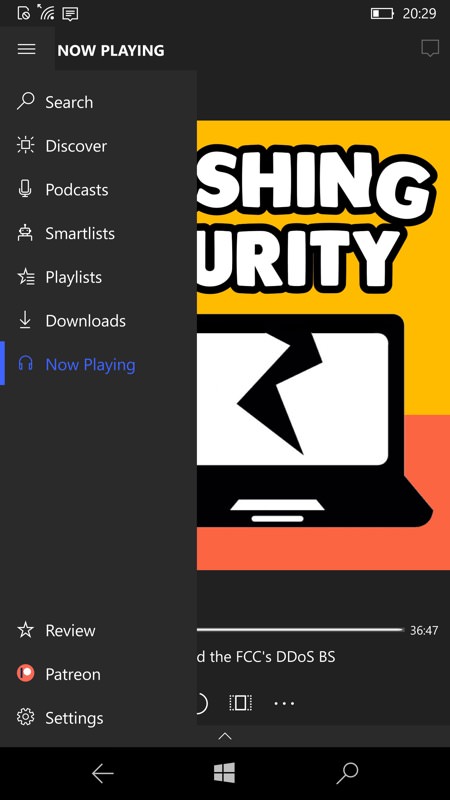
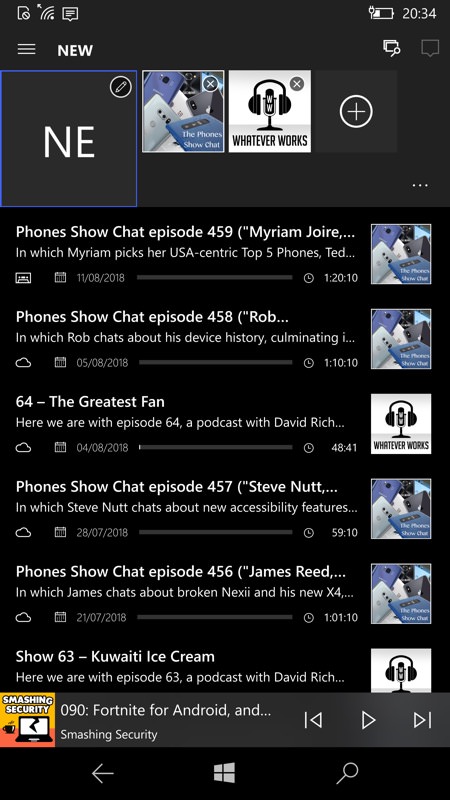
The full hamburger menu - there's a Patreon option for supporting the project, but it seems unused and we haven't had an update for six months, so I do wonder whether the project is still active; (right) looking at one of my Smartlists, here sorted in reverse time order.
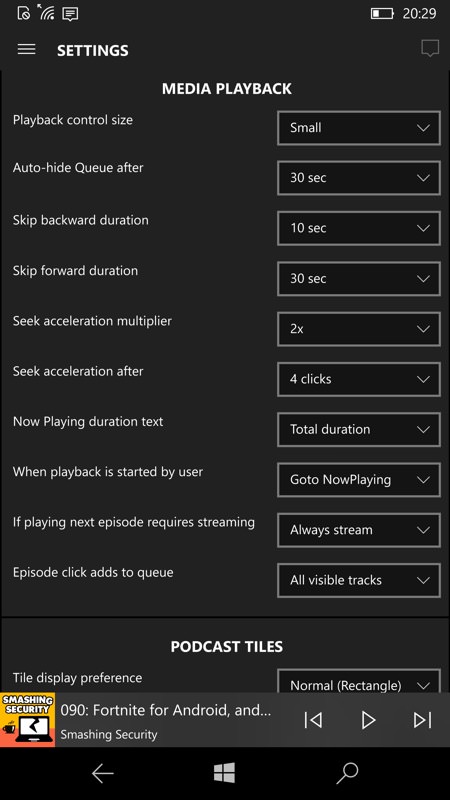
Just one tenth of the huge scrolling pane of toggles and options!
____________________________
Podcast+ Pro (v6.0.7.0)
| Import |
Export/ Backup |
Sync |
Directory search |
Auto check |
Auto download |
Playback position |
What's new |
Clean-up | Dark theme |
Skip | Continuum/ Desktop |
| Yes | Yes | No | Yes | No | Yes | Yes | Yes | Yes* | Yes | Yes | Yes |
* From the 'Downloaded' view and also via auto-delete on a per-podcast basis
The UI here is based around a three tab/pivot concept - feeds (which you can sort in various ways, though not according to date of last episode, annoyingly), 'now playing' (as it sounds, though notable because it has super-large control buttons, for in-car use), and 'playlists' (these auto-populate according to various sensible rules, though you can fiddle more if you like).
And it all works on the whole. Podcast+ Pro isn't the prettiest podcatcher here, but it's bold and functional and hey, that works pretty well on AMOLED screens, as on the test 950 here.
There's no background agent for auto-checking and grabbing new podcast episodes, but there is background support for carrying on downloading podcasts once the initial startup check has identified what to download. So there's a wait while audio becomes available sometimes, but it never gets in the way of you switching away to another app on the phone.
There are extensive settings and filters, with a sleep timer, auto-play of the next episode in the playlist, and so on. The settings are different from the main menu and from within a podcast listing - this makes sense, logically, if you think about it, the latter are more specific and context sensitive.
On a Continuum display or on a laptop, Podcast+ Pro does a good job too. It's a solid podcatcher.
Overall rating: 73%
Gallery of screenshots - Podcast+ Pro:
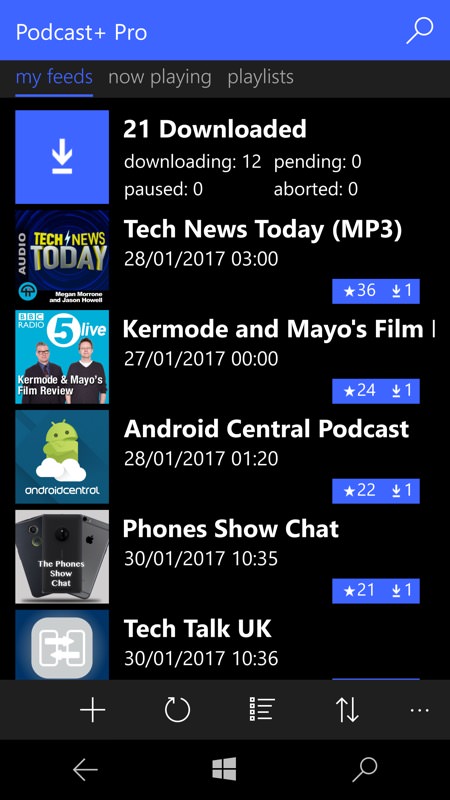
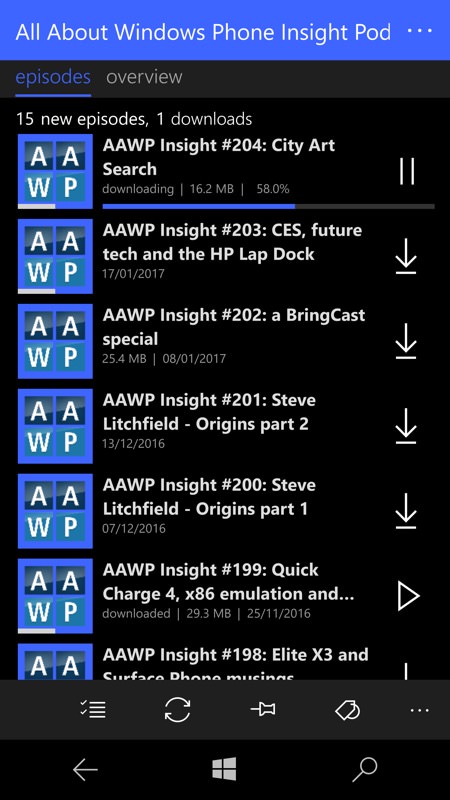
Big bold fonts, but all super clear, and I liked the download summary pane at the top; (right) browsing episodes within a podcast listing.
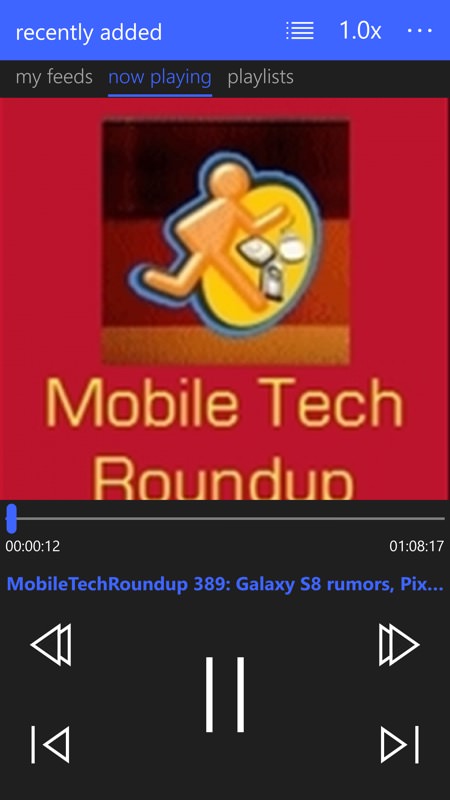

Huge controls, perhaps designed for in car use; (right) the sleep timer is hidden in the '...' pop-up menu...
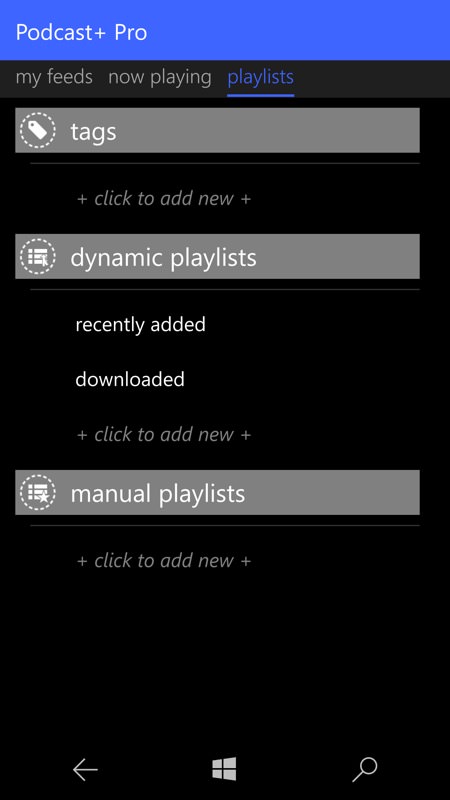
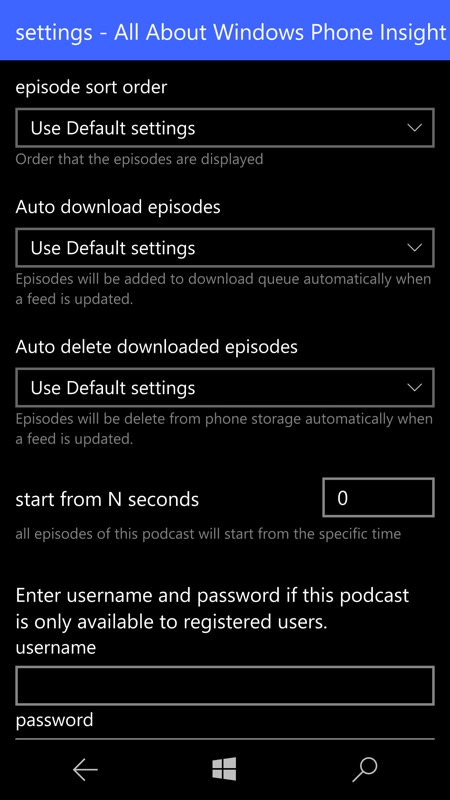
The 'dynamic' playlists work really well and are the first port of call when you have a lot of podcasts subscribed; (right) the auto-downloading works well once the app has been opened and the feeds update - here are some of the salient settings...
______________________
Podcast Lounge 2 (v1.2.66 - beta)
| Import |
Export/ Backup |
Sync |
Directory search |
Auto check |
Auto download |
Playback position |
What's new |
Clean-up | Dark theme |
Skip | Continuum/ Desktop |
| Yes | Yes | Yes* | Yes | Yes | Yes | Yes | Yes | Yes | Yes | Yes | Yes |
* Sync to other signed in devices is in the beta version here. It'll come to the production version shortly (September 2018?)
Through the history of podcatchers under Windows on phones there has been one giant - Igneous Software's Podcast Lounge, everyone's favourite under WP8.1. But it took until the last 12 months for a Windows 10 UWP version to appear, which is why we have the likes of Grover Pro above, stepping in and taking over the crown. Temporarily. We're still in something of a transition phase, with Podcast Lounge available in both production and beta tracks, so you can help test the latest features, or sit back and enjoy something even more stable.
Although vestiges of the old 8.1 application survive in the UI here and there, this is mostly a rewrite. And very slick, with comprehensive startup/tutorial sequence for new users, plenty of help, a directory/collection system which is second to none, plus rock solid auto-downloading and a responsive UI.
There's little to complain about with Podcast Lounge 2, working well on both phone and laptop. If I had to pick a flaw, it's the usual wait of a couple of seconds when compiling smart playlists on the phone - I've chatted with the developer about this, and the time can only be reduced at the expense of losing reliability in terms of handling a wide range of podcast RSS and XML feed formats.
Podcast Lounge 2 may still not be 100% baked, but at 95% functionality it does more than most other podcatchers at 100%.
Overall rating: 83%
Gallery of screenshots - Podcast Lounge 2:
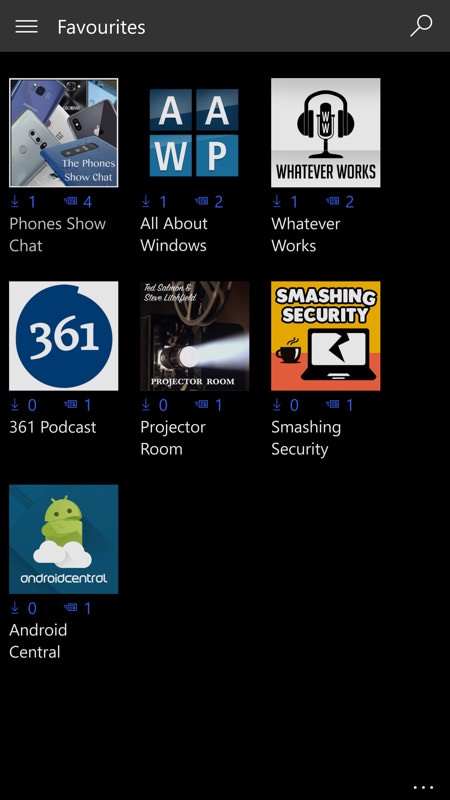
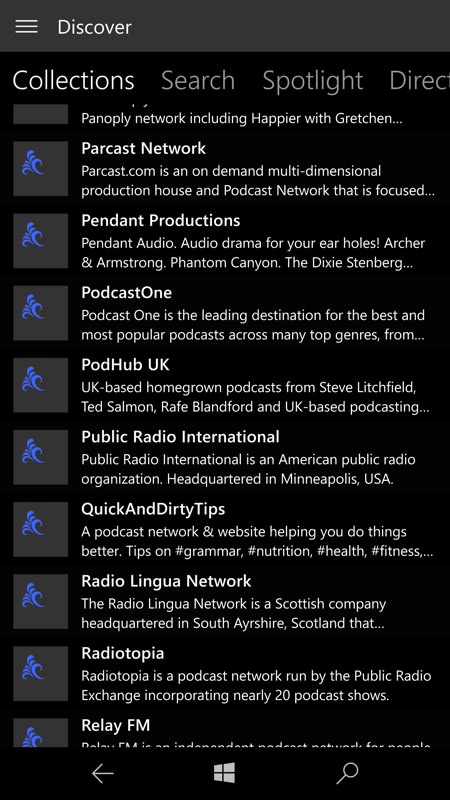
Everyone's favourite home view, with subscribed/favourite podcasts sorted by 'new' episodes here and basic stats in small/blue; (right) browsing through the extensive podcast 'collections' - you'll never be short of recommendations!
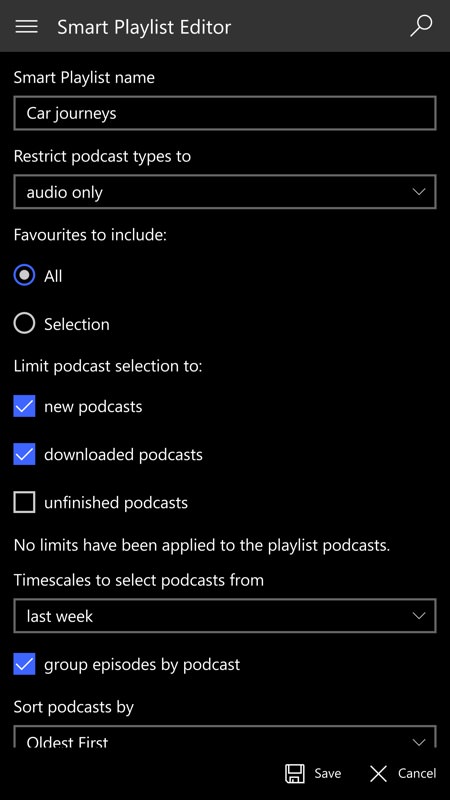
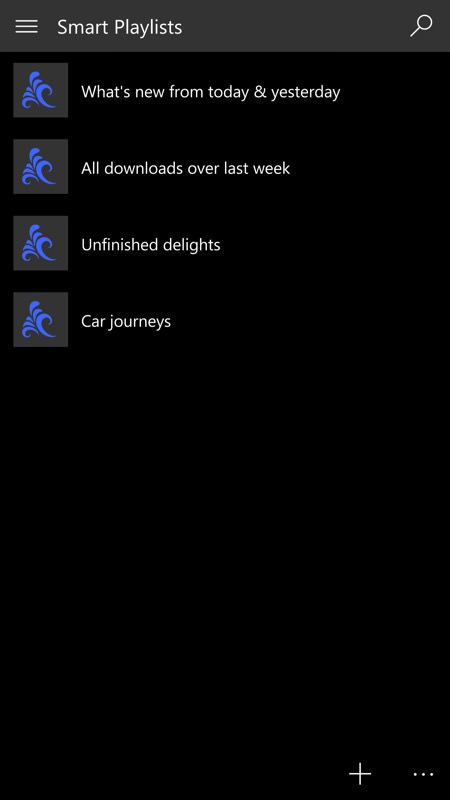
Setting up a new 'Smart playlist' and (right) browsing my auto-playlists so far.
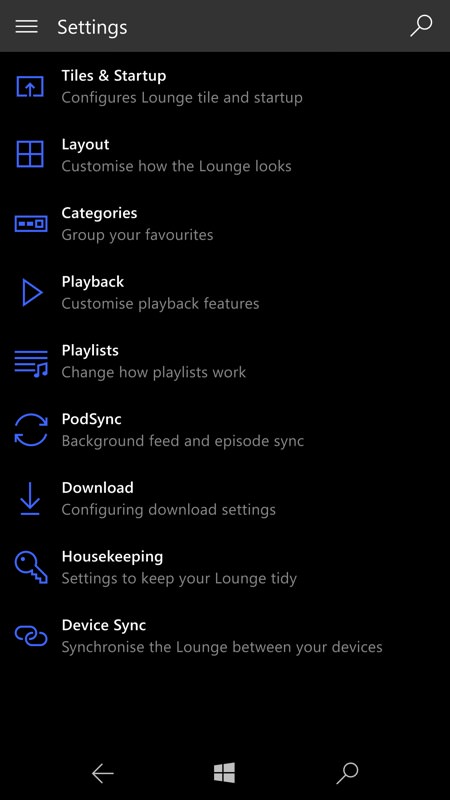
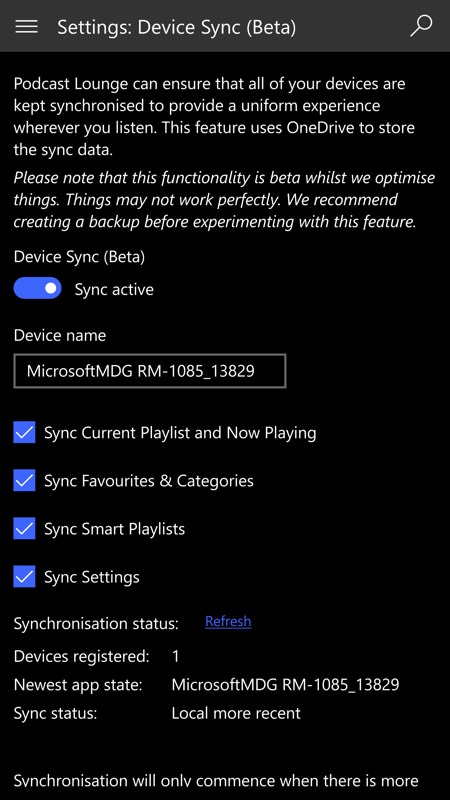
There are so many settings to tweak, they're split into these nine headings, with as many in each section; (right) the newest set is concerning cross-device sync, which is extensive, but stops short of remembering playback position between signed in computers (I wonder if this could be done too?) You're informed (by a 'toast') when a sync is done from another device with more recent parameters.
______________________
Podcasted (v1.3)
| Import |
Export/ Backup |
Sync |
Directory search |
Auto check |
Auto download |
Playback position |
What's new |
Clean-up | Dark theme |
Skip | Continuum/ Desktop |
| Yes | Yes | Yes* | Yes | Yes | Yes *** | Yes | No | Yes ** | Yes | Yes | Yes |
* You have to kick this off manually in Settings every time
** If an episode is fuly listened to then it will get auto-deleted if you choose the right setting, but I couldn't see a way to do a mass clean-up, to save space.
*** This doesn't happen in the background, but does get kicked off if needed while Podcasted is in the foreground.
Probably the quirkiest interface in this round-up, developer 'Jimmy'(!) aims for a minimalist UI, with no dedicated 'Now playing' screen, no hamburger menu, only one home view, a minimal set of err... settings. And he almost pulls it off.
Podcasted is quick and easy to navigate, always presenting a good set of relevant controls, but in the minimalist ambitions, some of the subtleties and finer control of the other podcatchers is seen to be missing, for example working out what's new from the last week across 30 different shows.
If you want an ultra-simple yet competent way into a small number of podcasts then this is still perhaps the application to go for. Just don't expect the Earth!
Overall rating: 80%
Gallery of screenshots - Podcasted:
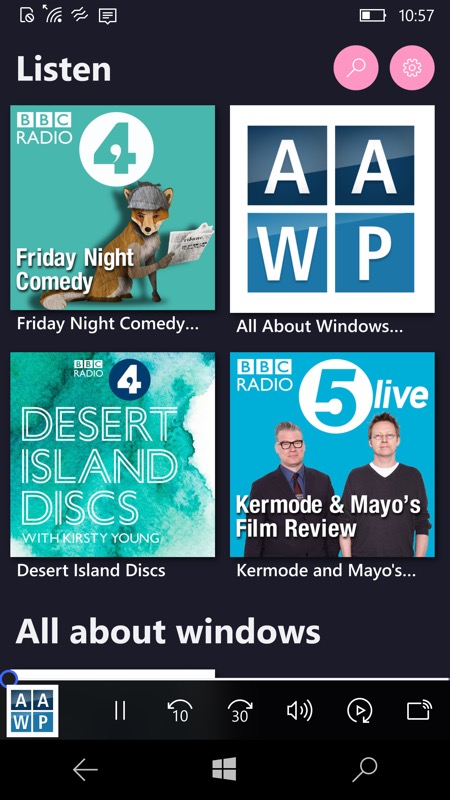
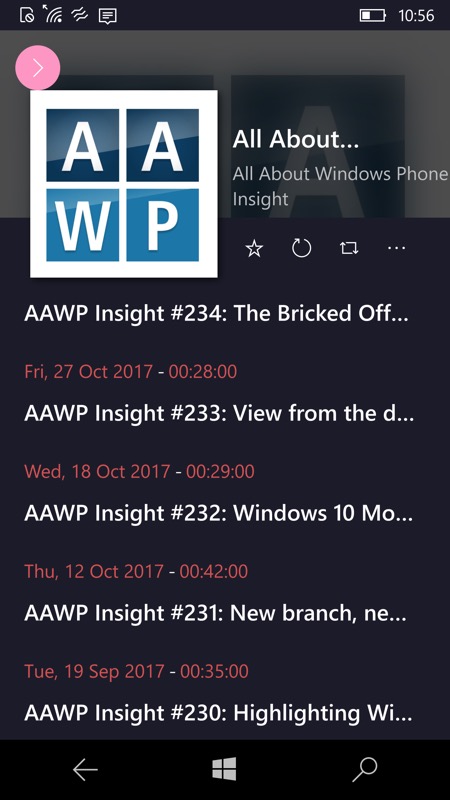
Favourite podcasts (those you've starred) appear at the top of the main Listen list, followed by popular suggestions and recommendations. In each case, tap through to see episodes and then they auto-download when tapped on, as needed.
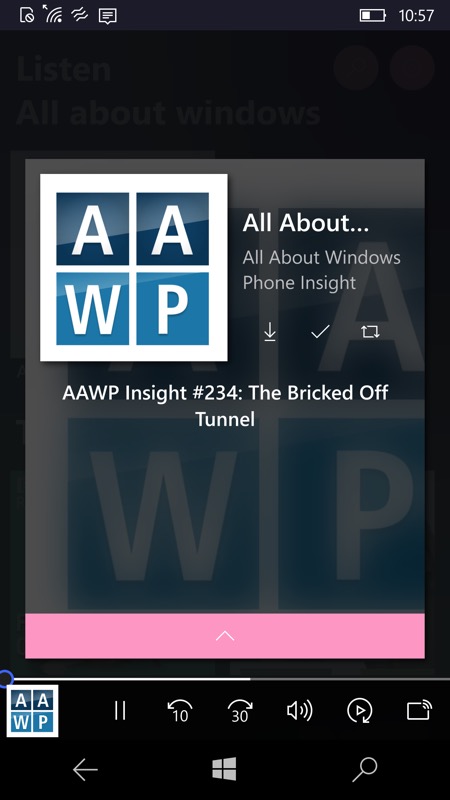
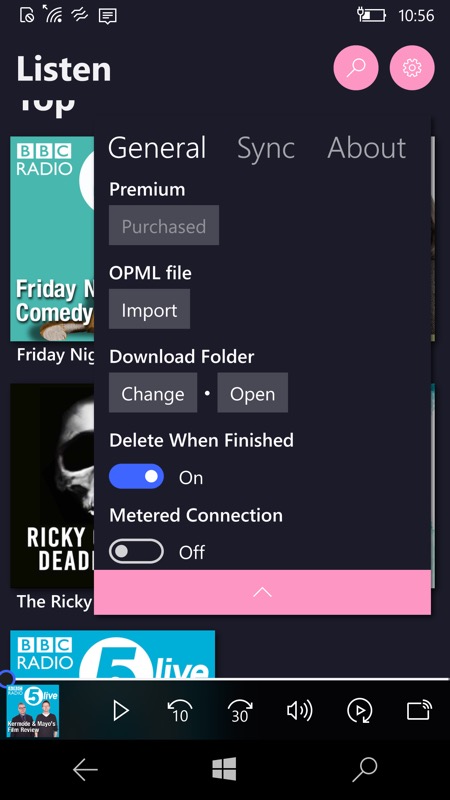
The playback controls are tiny and stay at the bottom of the screen, while space is somewhat wasted above - definitely a few UI tweaks needed still... (right) the Settings pane has several tabs, offering OneDrive import and export of your favourites, cleaning up when listened (though I suspect you'd have to go right to the end of each show to qualify)...
______________________
Verdict
Six UWP applications then, all aimed at keeping you up to date with your podcast listening on Windows 10 Mobile and on tablets and laptops. Grover Pro was the early standout - it's understated and lacking in 'wow', but it's super reliable and perfectly styled after the built-in Microsoft Windows 10 Mobile applications - it just fits in.
Podcast Lounge 2 is the other heavyweight, quirky in places but with a familiarity from the days of Windows Phone 8.1 and incredible attention to detail in terms of 'just working'. Yet it's still under development to a degree - I suspect that this will eventually overtake Grover Pro in my ratings, but it's still got another month of coding needed before it's 100% 'done'.
That one of the highest scorers above should still be 'under development' even as the Windows 10 Mobile world starts to wind down isn't quite as anachronistic as it sounds. ALL the podcatchers here are not only compatible with Continuum displays, they also work fine on all Windows 10 tablets, hybrids, laptops, desktops - and probably Hololens and Xbox too. Plus any future Windows 10-running portable folding device [cough]. So they all get a life beyond current Lumias (etc.) still in circulation.
Comments welcome on my scorings/ratings. Which podcatcher do YOU rely on each day under Windows 10?
PS. Yes, most of the Windows Phone 8.1 podcatchers still work fine, even under Redstone 2, but they're on borrowed time in terms of APIs, support, styling and even compatibility (no doubt), so best switch to a UWP now.
