Here's the changelog for v1.5, over and above v1.3, which I featured here, back in December 2017:
- Added HotKey Support on NowPlaying Screen (spacebar + arrow keys)
- Added Progress Ring to Delete App Data
- Added Loading Indicator to Discover Page
- Added Option to Only Play selected Track
- Added Auto Refresh Setting
- Fixed Settings Page Alignment
- Added OneDrive Podcast Sync
- Added OneDrive Smartlist Sync
- Added OneDrive Playlist Sync
- Added Custom Start Page Setting
- Added Discover Region Detection
- Added Option to Open Podcast Website
- Added Pre-Built Smartlist of All Podcasts
- Added Option to Skip Next Track if Streaming Required
- Improved Settings Organization
A couple of screens of interest:
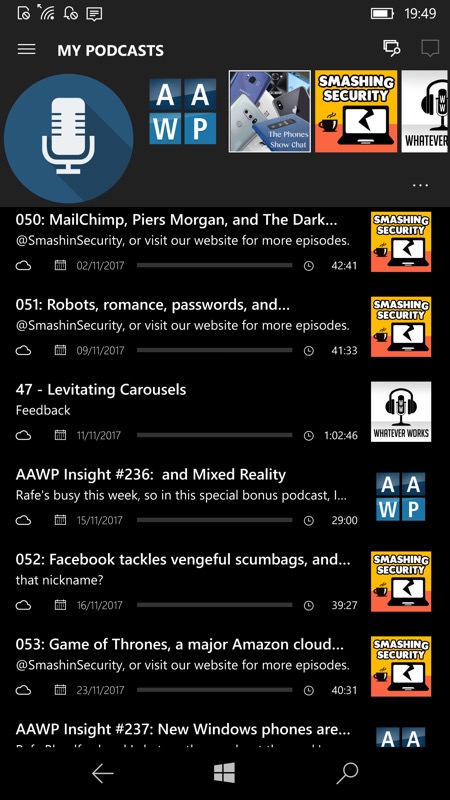
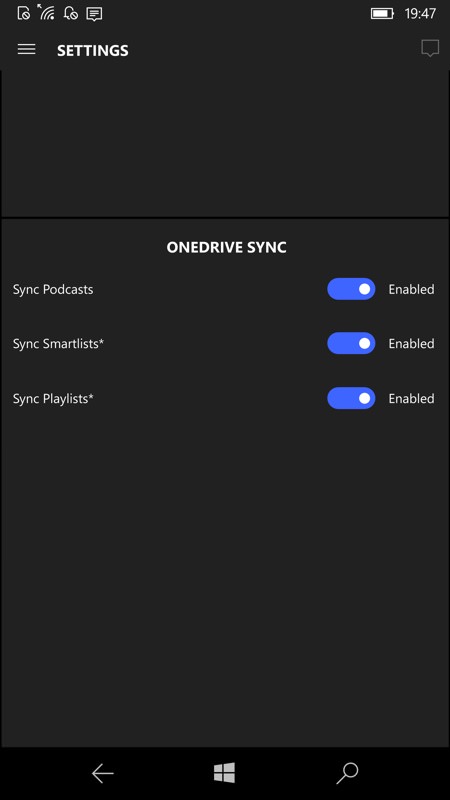
A typical Smartlist, and (right) part of the Settings pane, with slightly crazy white/black space above and below each cluster of settings - but still, here are the new Sync toggles for OneDrive.
You can grab MyPodcasts UWP here in the Store. It's a very valid alternative to Podcast Lounge, Grover Pro, and other UWP stars. Have you tried it?
