Review: MyPodcasts UWP
Score:
80%
Once upon a time, a developer had a vision. To create a podcatcher for Windows 10 Mobile that had no settings and no real UI - just search, add and listen. The result was OneCast UWP, but as it became more popular, settings and UI bits necessarily got added on, until the original structure became unbalanced and confusing. So the developer, Daniel Lam, went back to first principles and created a whole new UWP podcatcher, MyPodcasts - using the best of OneCast but also the full UI possibilities of a modern Windows 10 UWP application.
Buy Link | Download / Information Link
The feature list (across phone, tablet, laptop, etc.) includes:
- Supports Audio + Video Podcasts
- Supports Private (Password Protected) Podcasts
- Supports Smartlists (Dynamic collection of podcasts)
- Supports Playlists (Static collection of episodes)
- Supports Now Playing Queue
- Supports Background Downloads
- Supports Continuum
- Supports Mini-Player (Compact-Overlay)
- Seek Acceleration (Seek amount increases when pressed in quick succession)
- Toast Notifications
- Live Tile Support
- OPML Import/Export
- Discover New Podcasts via iTunes Top Charts
- Pinnable Podcasts Tiles to Start Menu
- Many Customization Options
In other words, everything any geek has ever wanted in a podcatcher - impressive, though again this is building on the work done in OneCast UWP, so it's not surprising to see this sophisticated out of the gate.
Here's a full review walkthrough of MyPodcasts in action on my Lumia 950 XL:
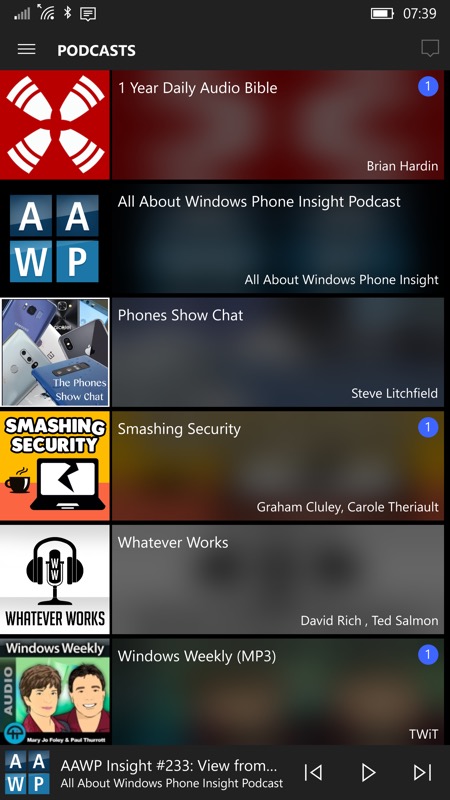
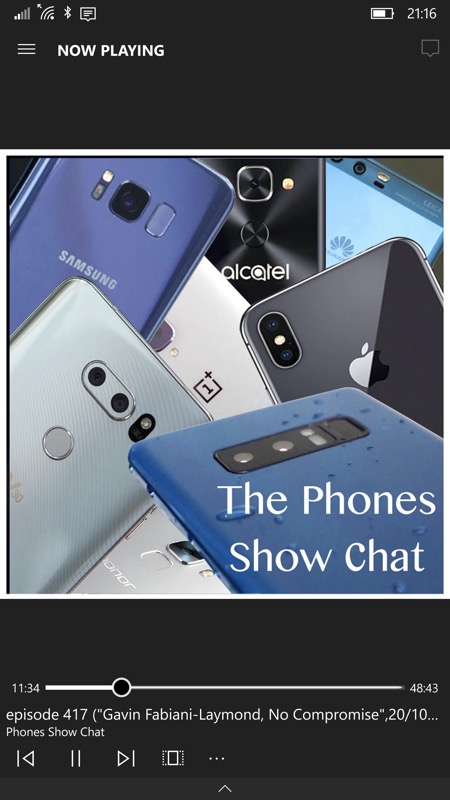
The main podcasts home, showing new shows with a numerical badge. Don't be fooled by the translucency, this isn't 'Fluent Design' as such, the right hand section of each row is purely constructed based on the podcast's artwork. Still pretty though! Note also the mini-player at the bottom of the screen; (right) cover art and controls in the 'Now playing' pane. One obvious omission is that you can only play at 1x speed - some shows do benefit from speed adjustment!
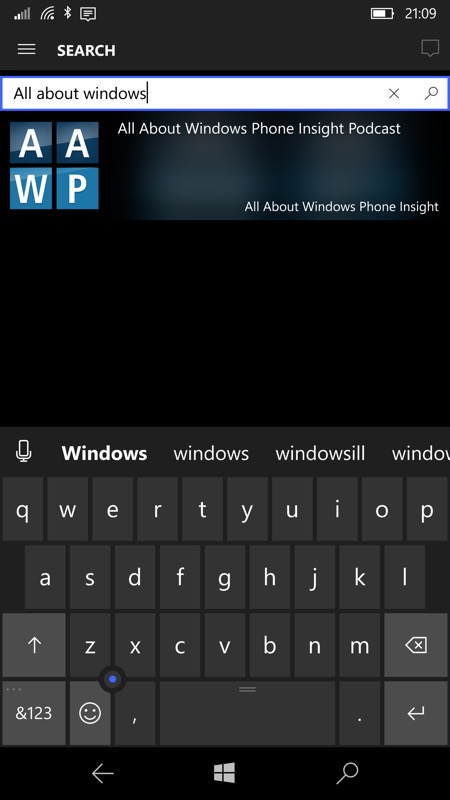
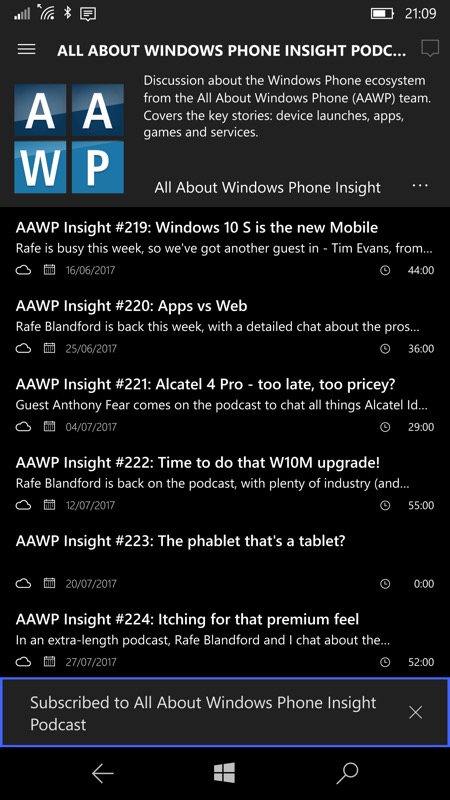
The podcast library is comprehensive and results are quick matched, as shown here. Once found (right), you get to see all the recent shows and you can subscribe from the '...' menu.
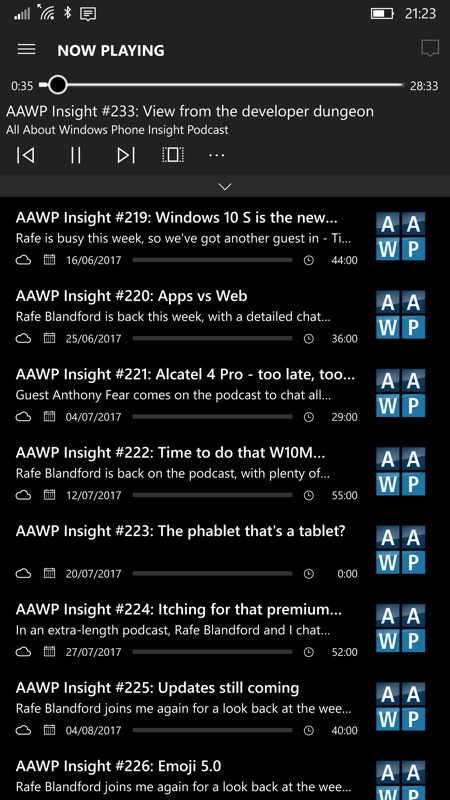
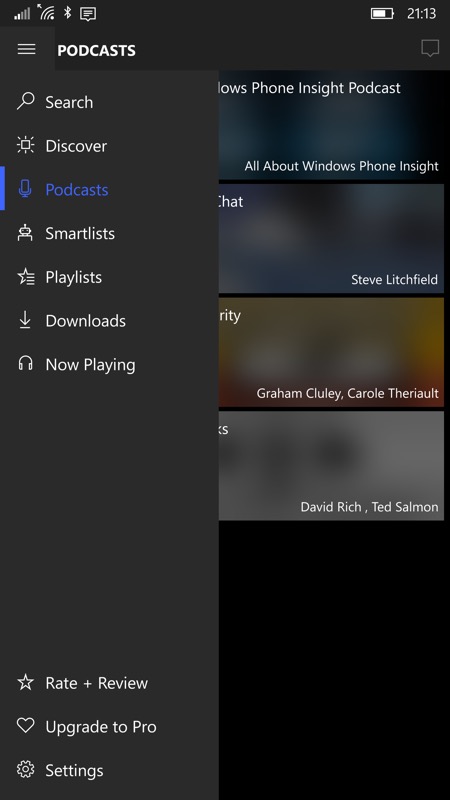
Although podcasts are shown in chronological order here, you can sort them in a variety of other ways, including simply reversing this, so that new shows are at the top, of course; (right) the main hamburger menu, the way to get around in MyPodcasts.
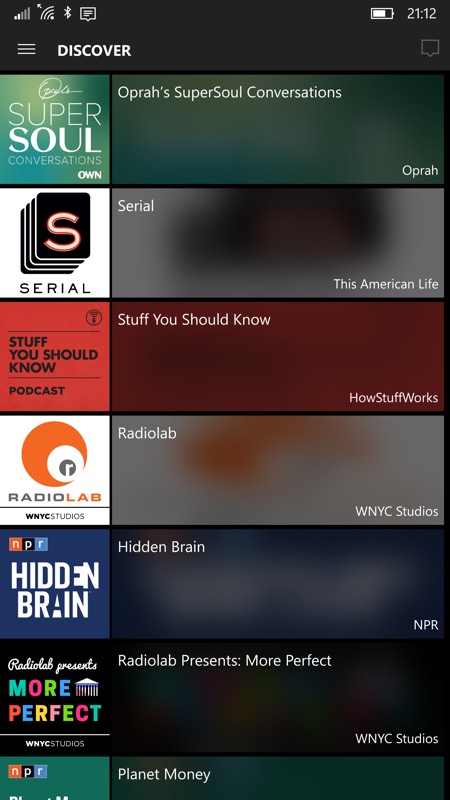
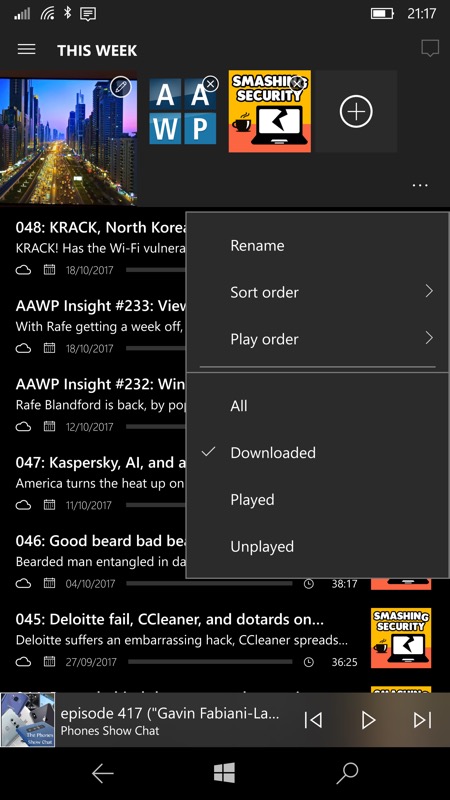
The 'Discover' feature brings up popular podcasts that the developer thinks you might like - again, presentation is top notch, with the fake-fluent cosmetics; (right) 'Smartlists' bring together your favourite podcasts, ordered how you like. Add more favourites at the top of the screen, etc.
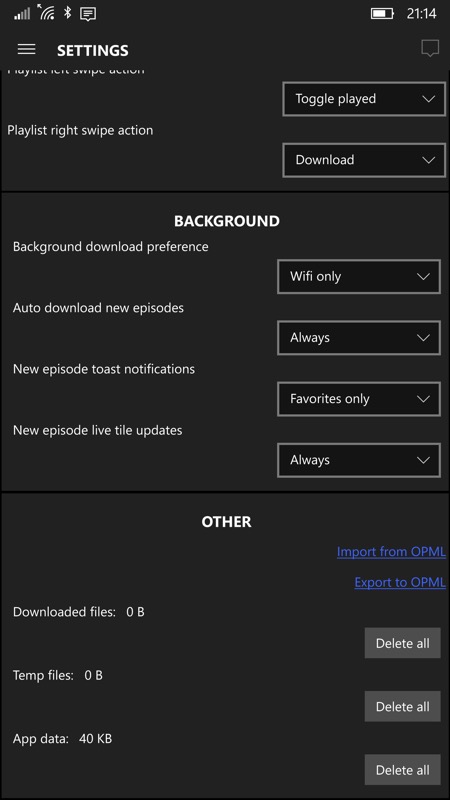
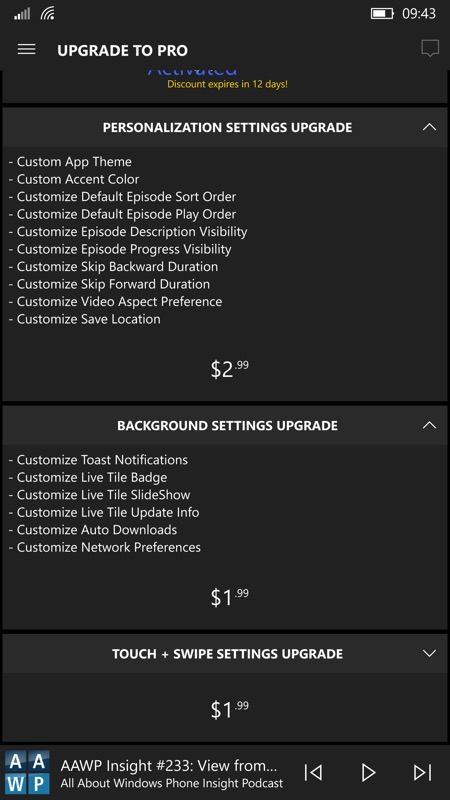
For an application which had its roots in the Settings-less OneCast, MyPodcasts has an extraordinary range of settings, over 30, split into sections that can be enabled with small in-app-purchases (or go Pro for the whole lot) - the idea is that 'freebie' users will be fine with all the defaults but that extra features and customisations mean that good use is being made of the application and that some kind of purchase is in order. Which is fair enough.
Of particular note is that the in-app-purchases aren't time based, i.e. they aren't 'subscriptions' to a feature. The developer toyed with this idea in OneCast, but I'm glad to see a traditional 'flat' model here. There are enough things to budget for each month in this world without having to worry about a regular payment to an application developer just to keep things working. Have a payment or two up front if you like the application and you're done.
_____________
I've been using MyPodcasts for the last few days and it's largely working as advertised, just a few glitches here and there. Here it is working on a Continuum second screen (controlled) from my phone:
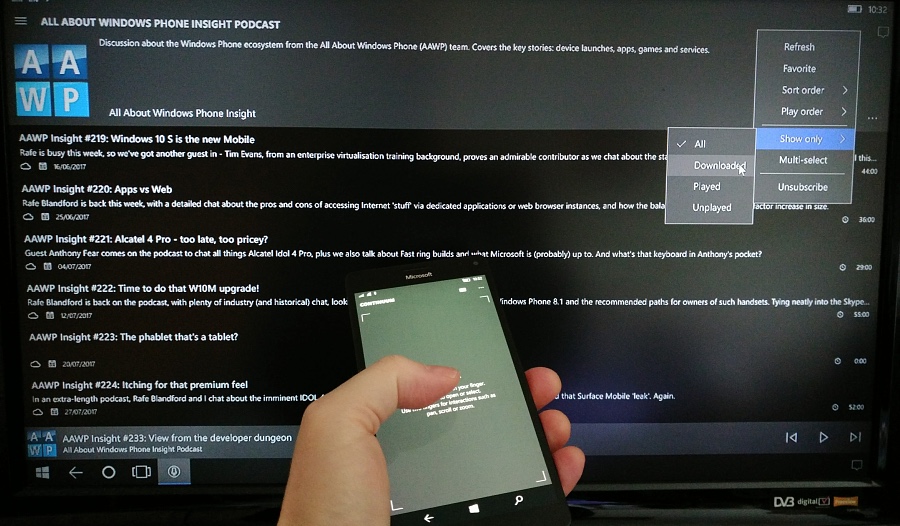
I should emphasise that MyPodcasts UWP is very new and that development is still in the 'several builds a week' phase. Always the most exciting phase for a new project! Do support the developer with some of the in-app-purchases and then sit back and enjoy the ride.
PS. Comments welcome, of course. How do you think this compares to Grover Pro, for example?
PPS. Existing OneCast UWP users who have paid for features will see a special one-off promo link after an update to the app today - use this to jump on board with MyPodcasts. Do it immediately, as I'm not sure how to bring up the update screen and link after the first time!
Reviewed by Steve Litchfield at
