Here's the changelog for v1.7 since v1.6, covered here then:
- Shows can now be pinned to start menu (deep-linking support)
- Pinned shows will display new episode info in show tile only
- Replaced "Enables Notifications" text with "Mark as Favorite" (default behavior unchanged)
- Improved startup performance
- Added settings page
- Added live tile notification setting
- Added toast notification setting
- Added badge counter setting
- Added main live tile dimmer setting
- Added main color theme option
- Added cover art shortcut setting (mobile only)
- Added app color setting
- Fixed OneDrive setup sometimes not overwriting cloud data
- Fixed compatibility issues regarding podtrac redirection
- Fixed status bar color issue
As usual, I gave the new version a spin:
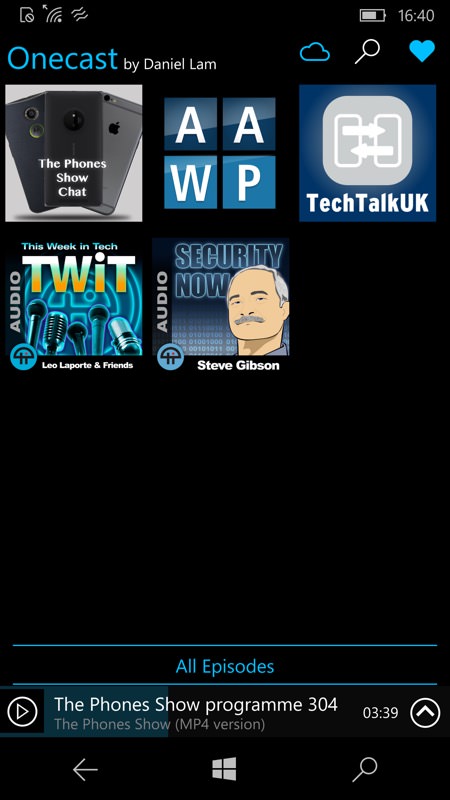
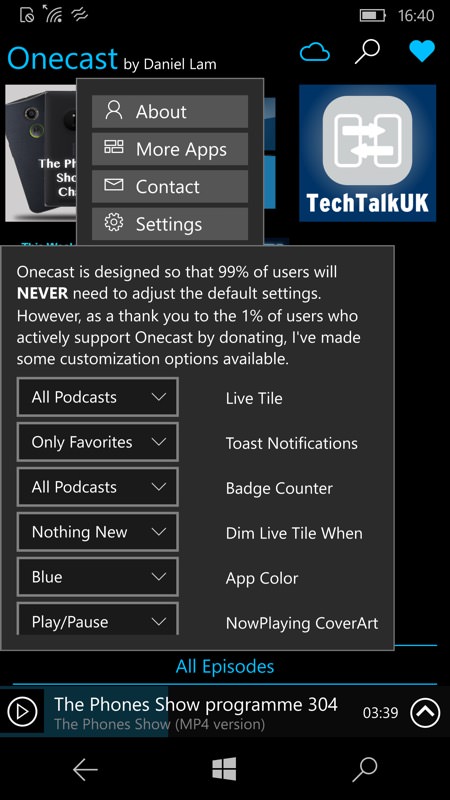
The usual UI (sans adverts, here!), with a few likely podcast contenders all loaded up; (right) tapping on 'Daniel Lam', i.e. on the dev's name, pops up the proto-menu and on this is an even more 'proto' Settings collection. The defaults will be fine for almost everyone though.
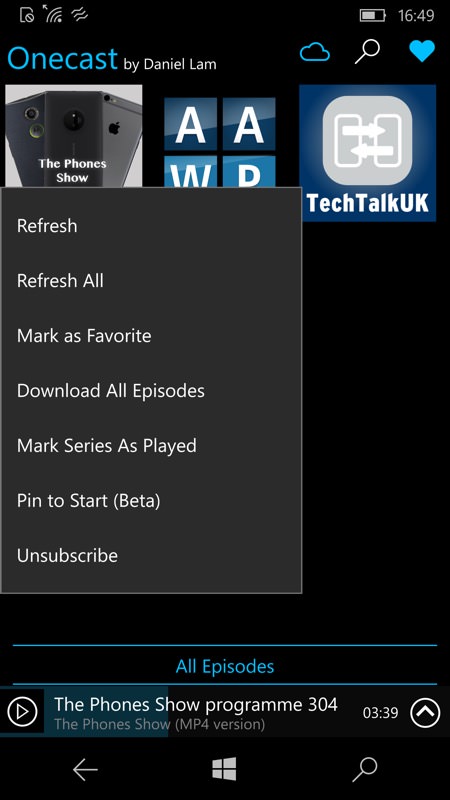

You can now long press on a podcast and 'Pin (it) to Start' - the podcast shows up with album art next to, and independent of, the existing Onecast tile, which shows whatever else is playing and/or new (depending on your Setting).
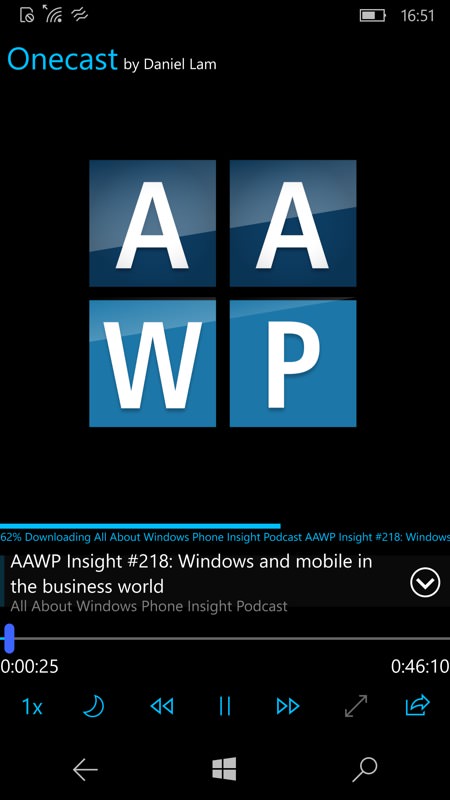
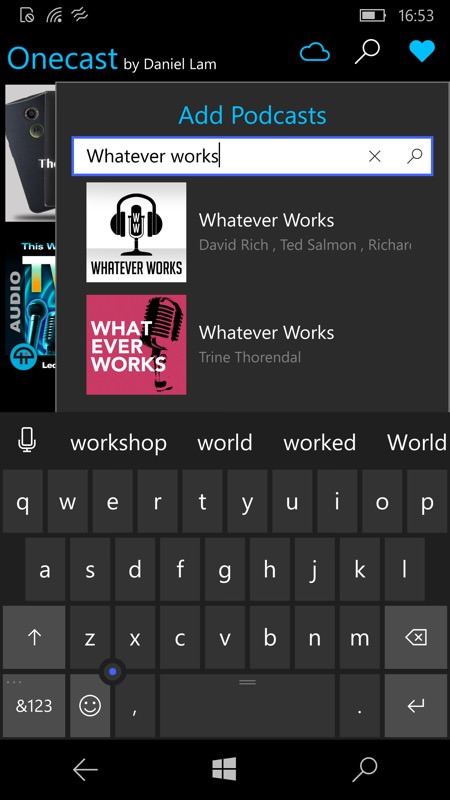
Just Onecast UWP in action, playing that great podcast(!) while still downloading it in the background, always a neat trick; (right) adding podcasts is as easy as searching for them and the catalogue is still bang up to date.
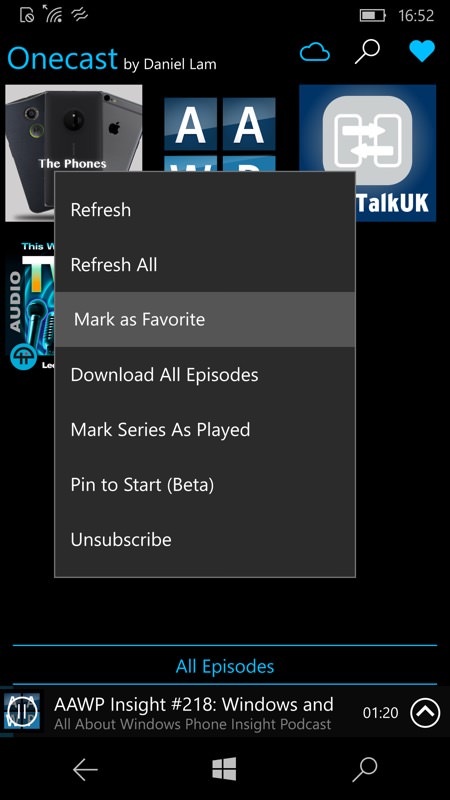
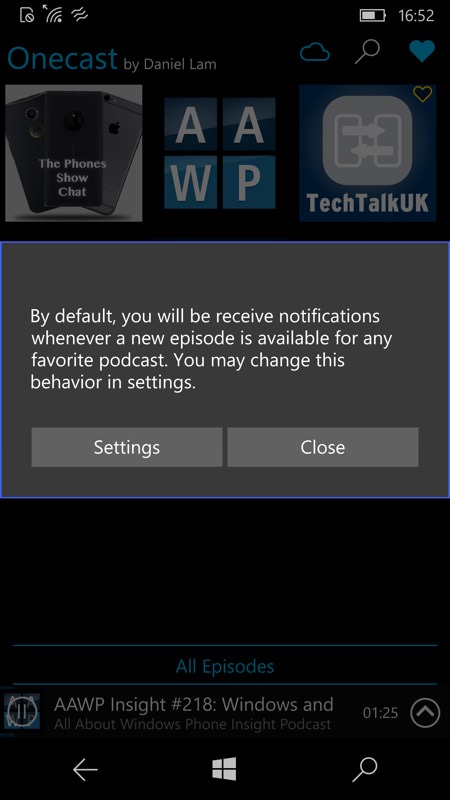
The 'Enables notifications' setting, per-podcast, is now 'Mark as Favorite' and you get notified about new shows marked as such.
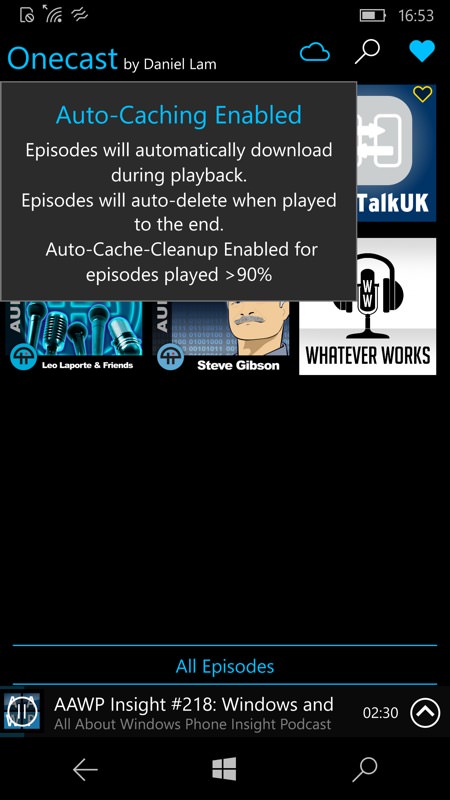
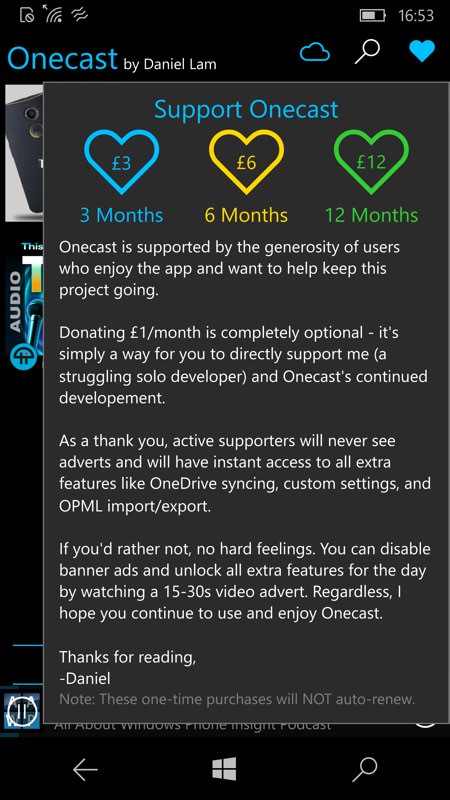
The UI's other two top controls are worth mentioning again - tapping the app's name lets you toggle through three likely sets of behaviour - full auto is shown above left, 'Auto-Caching Enabled'; (right) tapping the heart gives you a way to support the developer, remove ads and enable cloud syncing of podcasts and their status (i.e. between devices on which Onecast is installed).
You can grab Onecast for free here in the Store. You can pay in various ways in-app to remove the ads and enable the cloud syncing, thus supporting future development.
Have you been using OneCast? Any comments or reviews?
See also my (always very slightly out of date!) round-up of UWP podcatchers on Windows 10.
